-
Posts
24 -
Joined
-
Last visited
Everything posted by RussellBWilson
-
When creating texture maps I sometimes forget to turn off the uv's layer and then see it on my exported texture map. It would be nice if the popup menu for the layer had "Exclude from Export" and then it would ignore that layer when exporting. This would also be helpful for a notes layer, etc., etc. Russell
-
I was thinking global as in Adobe Illustrator, but after reading some more about it, it sounds like a different feature. I like Illustrator's global color checkbox (in the dialogue panel after you double-click a swatch) which lets you change that 'global' color swatch's color value, then any objects with that color swatch applied to it also gets the new color value. I would like to be able to do this in Affinity also, it's very efficient and keeps you from having to find (and change) every object with that swatch applied to it :)
-
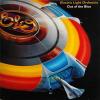
Finder Icon Preview
RussellBWilson replied to artemesia66's topic in Older Feedback & Suggestion Posts
Glad you fixed it :) -
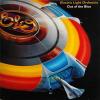
Finder Icon Preview
RussellBWilson replied to artemesia66's topic in Older Feedback & Suggestion Posts
-
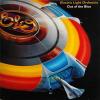
Finder Icon Preview
RussellBWilson replied to artemesia66's topic in Older Feedback & Suggestion Posts
My .afdesign files do show up in Finder's preview: I did have problems with no image files showing up in Finder's preview, I think it was after installing a Flash (Player?) update. I had to re-install OSX 10.10.2 to get the previews to show again. Do your other image files show up? -
Very nice! That LCD display is awesome!
- 11 replies
-
- sony ic recorder
- realistic
-
(and 2 more)
Tagged with:
-
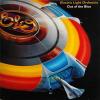
affinity designer My First Two Works In Affinity Designer
RussellBWilson replied to specworkfan's topic in Share your work
Nice job on both, love the coloring in the mushrooms! -
Hi sreemati, to add a little 'spice' to it without changing it a lot, you could add a flare of the orange from the tag line. I did this by adding a thin white stroke to the black 'O', duplicate the 'O', give the 'O' behind an orange stroke and fill color, then offset the orange 'O' a little. Of course, you can shift it in any direction you like ...
-
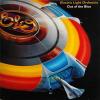
affinity designer My first AD illustration - classic ELO logo
RussellBWilson replied to RussellBWilson's topic in Share your work
@ peter, Thanks, that's a bit more than I'd like to try. But that is my second favorite album cover, after Out of the Blue :) -
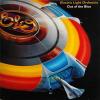
How to make egg shapes
RussellBWilson replied to ameleen07's topic in Tutorials (Staff and Customer Created Tutorials)
You can rotate an egg and give it a transparent elliptical gradient fill to make balloons also -
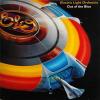
affinity designer My first AD illustration - classic ELO logo
RussellBWilson replied to RussellBWilson's topic in Share your work
Thanks guys! -
I purchased AD, then started using the customer beta (which said nothing about a 10 day trial), then I had OS problems and erased my drive, re-installed OSX 10.10.2. After that I just downloaded the beta again, and when I installed it, it said it was a 10 day trial. What do I need to do to get rid of the trial limit, but keep using the customer beta version? It's been about five days so far into the trial ...
-
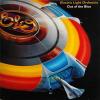
affinity designer Affinity Designer - First go
RussellBWilson replied to Mikko's topic in Share your work
Awesome job! The skull looks like it was rendered in a 3D app :)- 8 replies
-
- skull
- first time
-
(and 1 more)
Tagged with:
-
I found Affinity Designer after deciding not to continue with Adobe Illustrator's monthly subscripton fees (after using it for several years). To learn the interface and tools, I decided to hand trace the classic Electric Light Orchestra logo from the 1976 "A New World Record" album cover. I love using AD, and looking forward to more features that will make it even better than Illustrator :)
-
A lot of times when I convert a type object to curves, I'll come back later and want to use the same font again but can't remember its name. I would like the 'Convert to Curves' feature to put the name of the font that was converted in the layer with the converted curves (maybe hidden/locked also) - I know I could do this myself, but I never remember to do it :)







