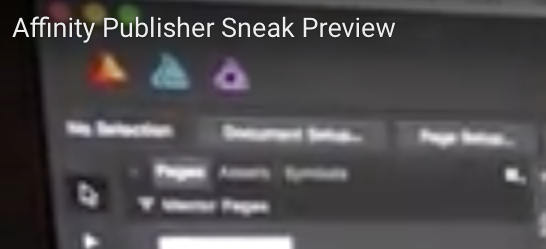Scungio
Members-
Posts
155 -
Joined
-
Last visited
Everything posted by Scungio
-
No, I agree with you about the inherent advantages of a desktop, but for many younger people their phone is their computer. They spend more time consuming media, surfing the internet and their phones are in a lot of cases their only camera, the only thing they have to shoot video, etc. I know many that when they are faced with moving on to something with a little more oomph, or complementing their phone, they are looking at the iPad. For what now, $299 (at Best Buy, in the US) for the latest 9.7 inch Apple iPad. You go to Apple's refurbished section on their website and you can pick up an Apple Pencil for $85. OWC or elsewhere you can pick up that smaller Apple Bluetooth keyboard for $35 or less. Throw in $40 for Affinity Designer and Photo. Procreate is $10. LumaFusion is $20, Ferrite Recording Studio is $20, Stratospherix FileBrowser is $6, Yoink is $3. $99 for the software, and with that you get an image editor, a vector drawing app, a painting app, a video editor, a sound editor, and a file system that makes things more manageable. And that $99 can sometimes be negotiable as those companies have sales from time to time. If you were to buy a laptop or desktop and got comparable software wouldn't it be significantly more than $99? That comes out to $518 in all for the hardware and software. Yeah, throw in a case and the assorted odd and end and you are maybe up to $600. For many people I know, younger people I know, the iPad is more compelling. There are even a lot of older people that I have seen the past couple years that are ditching their laptops because they can do everything they want with 'just' an iPad. My mom being one of them. I know there are many on this forum that question Serif's decision to make an iPad version of Photo and Designer, but to me it is brilliant. This can be a nice revenue stream for them because the competition is rather meager and there are so many users looking for quality, high end software on iOS.
-
Yeah, it is tricky going by reviews. For example, hey, we all love Affinity Photo for iPad, but those that are using it on an iPad Air 2 or last year's iPad without an Apple Pencil? Brutal. I have tried using other bluetooth digital stylus from Adonit to Wacom, etc and they just can't compare to the Apple Pencil. So, yeah, I can read reviews of software on the app store and I have to take it with a grain of salt sometimes because I do no know that person's use case. Do they have a lower spec iPad? Are they trying to use an app that can barely run on their hardware? Do they have their iPad filled to the brim with junk? I know so many people that will literally use up nearly all of their available storage and then wonder why things are so slow or why apps don't work right, etc. I know many people that will trash an app because they just can't figure it out right away, or that it should come easily. I will admit that from time to time I am guilty of this too, being frustrated that I can't figure things out quickly, not trashing the app though. Anyway, just a lot of factors go into my buying an app, the reviews are really a small part of it at the end of the day. For example, in choosing Ferrite Recording Studio, I read many bad reviews from people that are used to perhaps old ways of doing things. The idea of using a touch based input device and the Apple Pencil in editing just really chaffed some people the wrong way and they ended up with a negative review. Me? I like that it was different, the whole experience of the iPad for me is hoping app developers think outside the box and work to the strengths of the device, of the OS. I see Apple just moving forward with the iPad, making it better and better. And I think actually the success of the A-series chips and the power of the iPad convinced Apple to decide to move from Intel chips and develop their own desktop chips for laptops and desktops.
-
I do agree that the 12.9 inch iPad Pro is the way to go if you do indeed want to go that route. I had the first gen 9.7 inch iPad Pro and the screen was just too small for me, it made such a big difference when I upgraded. I usually keep my iPad for 18 months to 2 years and then sell it to Gazelle or Usell and then take that money and put it towards the new iPad, to subsidize it if you will. That is the crazy thing about Apple hardware the resell value is incredible as long as you take good care of it. That first iPad that I bought way back when, the first model, I paid full price for that, but the 3 iPads that I have gotten since have been way less. My current 12.9 iPad Pro I bought for $700 on Ebay through a respected seller and I got $225 from Gazelle for my old 9.7 inch iPad Pro, so $700-$225 = $475. That is how I do it every couple years, sell the old one and use it to buy the new one. I have always loved the iPad from day one. The portability, the versatility to be used in a number of ways. There simply is no better way for me to read my comic books than on my 12.9 inch iPad Pro. Or to read books. And now the software is finally coming. Affinity Photo, soon Affinity Designer, Procreate, Clip Studio Paint. Want to do Video Editing, Lumatouch's LumaFusion is pretty awesome. Sound Editing? Wooji Juice's Ferrite Recording Studio is sweet. Want to do some ZBrush type of work on the go? Try Forger. I think many of the complaints of a file system or issues with workflow are sort of moot if you know what apps to get/use. Stratospherix File Browser and/or Readdle's Documents along with a nifty clipboard app like Yoink are a pretty good solution. I don't really use Apple's Files app. I do think that the younger generation CAN use the iPad Pro as a replacement for a PC. Us old farts want to hang on to our desktops probably because it is so deeply ingrained. Anyway, I always recommend people don't waste their time getting the Cellular iPad Pro models, why pay more for that? When I am not in range of wifi when I am out and about, I just use my phone as a hotspot for the iPad Pro to connect to, works fine, just didn't see the need to pay for another plan for my iPad. Also, yeah, more storage is nice but 64 GB is very doable if you are smart with how you work, Stratosherix File Browser allows me to access hard drives on my Mac Pro and Ryzen PC, as well as a NAS, and my various cloud services, Dropbox, iCloud, Google Drive, etc. In terms of a keyboard, it really isn't that necessary to buy the smart keyboard. I have a Logitech, an Anker mini Bluetooth keyboard and an older Apple Bluetooth keyboard (that was used previously with an iMac) that all work with my iPad Pro.
-
This past year I got a PC, a Ryzen 7 1700x. I think in today's marketplace it makes more sense to buy a prebuilt computer from somebody, whether it is CyberPower, iBuyPower, Origin PC, NZXT's build service, etc. If you try and build yourself you are not getting the lower prices that those companies can get for parts. RAM, Graphics cards, etc can be very pricey when you are trying to build your own PC. Those companies I mentioned also have sales and specials frequently throughout the year. Also, don't forget about AMD and their Ryzen chips, I find that they are the best bang for your buck. The PC that I bought would have cost me easily $2,000 if I were to buy the parts and build it myself, because I would have paid much more for the RAM, the graphics card, etc. I saved $700 by going the prebuilt route. The only thing that I ended up buying and installing myself was a Noctua Air Cooler and a Samsung 960 NVME M.2 drive because I WAS able to get a better deal on those shopping for them myself. There is no reason why a PC you buy/build today can't last you 5 years, so I would try and get/assemble the best your budget allows. It may seem like overkill to have a beefy powerful system today when you are learning but 3 years from now when you are more experienced that powerful hardware will come in handy. You don't want to be in a situation where 2 or 3 years from now your PC isn't able to keep up with you and you are looking to buy/build again.
-
I bought the XP-Pen Artist 15.6 and it works very well for me. There is a similar XP-Pen model that has a stand but is more expensive and I did not care for the pen. You had to charge it up. The Artist 15.6 has a passive pen design, so no charging to worry about and I already had a stand that I use for my 12.9 iPad Pro. What I love about the Artist 15.6 is that it has a matte screen protector already applied, the pen does not need charging, and the cables have been streamlined. I hook up a single USB type C to the 15.6 display and then on the other end I plug the HDMI connector to my computer and one of the two USB connectors as well. I did not have to use the second USB connector or plug it into the wall adapter. My computer gives it enough juice to work with over just the one USB connection. At this price point, yeah, there is some parallax that you have to get used to but it really is not that bad. It becomes a non issue pretty quickly. Some might complain that the pen has no eraser but that to me has always been a pet peeve of mind. I have owned Wacoms in the past but never used the eraser on their pens. Why you say? Because why would I want to flip the pen in my hand and use a big, fat stub to erase with? That to me is like using my finger to erase with, makes no sense. With my XP-Pen stylus I have a button on the pen set up so that I click it and it switches to the eraser and I can actually see what I am erasing clearly using the same fine tip. Never understood the attraction of mimicking that analog equivalent of the eraser on our digital pens. Sorry for the rant. Anyway, I bought mine for $359. Highly recommended.
-
I think you never go wrong when you get the best computer you can afford with the most cores. For example, my old reliable Mac Pro from 2008 was an 8 core, 8 thread machine and it lasted me 10 years. This past year I got a Ryzen 7 1700x, 8 core/16 thread CPU and it overclocks to 4 GHz. To me it was too good to pass up. I am not afraid to roll up my sleeves and put Mac OS on it as some point but for now I use it with Windows and it will easily last me 10 years too. You can't just think of how Serif uses all of those cores but how everything does. Games, other apps, the OS, they are all using more cores now. With AMD bringing 8 core CPUs to the masses for a reasonable price, it forced Intel to respond and they will soon do the same. I think 8 core CPUs will be the new standard very shortly. Best to future proof your computer by getting the most cores you can. You may not think you need it now (8 cores) but two years from now you will be glad you did.
-
Remove points with minus key?
Scungio replied to Boldlinedesign's topic in Older Feedback & Suggestion Posts
Yeah, I would love the ability to hold down a modifier key and then click, click, click to delete nodes. Sure the current way has a place but the option you and I want can be much faster and less tedious in some cases. I don't want to see Serif go overboard with more icons for the Pen or Node tools but isn't a key modifier doable for this feature request? -
Just stumbled on this topic, interesting to hear other users thoughts, or potential users thoughts anyway. Me? I was an early adopter of the Affinity apps, I have Designer for Mac, Photo for Mac, and Photo for iPad. When Designer for iPad is available I will quickly buy that. So I am a Mac guy but just last month I bought a Ryzen 7 PC and wanted to install the Affinity apps on it. Did not even blink when it came to buying the Windows versions from Serif's store. Serif has separate development teams for both platforms, yes? Seems to me that I would have to be a pretty cheap bastard (pardon my language) to expect Serif to just give me Mac and Windows installers for the low price of $50. That is lunacy. Serif has to pay their bills, their employees, etc. I feel guilty enough as is buying Serif's software because I think they should be charging more for their products. I canceled my Photoshop/Lightroom and Illustrator plans that I had the past 4 years. Over those 4 years I paid $1,525.44. On three occasions I had trouble even starting up the programs and went days not being able to use any of them. I had a Backblaze cloud storage service and the Adobe CC updater was interfering with it and at one point was erasing files. Yeah, when Adobe CC works it can be great but I found it problematic. Anyway, $1,525 for Adobe CC compared to the $200 I have spent for the Mac/Windows/iPad versions of the Affinity apps. The way I look at it over a 10 year period I would have spent over $3,800 for the Adobe CC plans, if I had paid for the entire Adobe CC, got all the apps, over a 10 year period that would have been some $6,400. Hypothetically, say I buy all of the Mac/Windows/Ipad versions of Designer, Photo, Publisher, buy them full price. Then say there is a 2.0 version of all of them and I pay full price again. Am I even up to $600 yet? Someone may pay $6400 to have access to Illustrator, Photoshop and InDesign over a 10 year period whereas I pay maybe $600 to have access to Designer, Photo and Publisher, and I get to use them on my Mac, PC and my iPad Pro. Even better the $5,800 savings allows me to buy a new iPad Pro every 3 years and also buy a new desktop computer every 5 years. For me I don't see what there is to complain about in terms of pricing or flexibility. I guess people have different priorities when it comes to things, but in this instance it just reminds me of that saying 'penny wise, pound foolish'.
- 36 replies
-
- OSXwindows
- moving
-
(and 1 more)
Tagged with:
-
Real Perspetive Mockup with AD
Scungio replied to WaveF's topic in Tutorials (Staff and Customer Created Tutorials)
This to me is one of the coolest things about the Affinity Apps. In Designer I can set up Artboards and then open them up in Photo. Say I want to do a bunch of backgrounds for an animation, I can set up say 3 or 4 artboards and then use the vector tools in Designer to block out quick shapes/forms. I can go into the Pixel Persona and then use bitmap tools to build them up more. At some point, yeah, you would like to have some of the Live Filters that are in Photo. You could save the file and then open Photo and continue working with all of the tools that it provides. But just as Photo can read and work with the Artboards that Designer creates, so can Designer read and work with the Live Filters made with Photo. So, I have taken my favorite Live Filters from Photo and put them in a blank document. In the Layers panels you just see nothing but the Live Filters. In Designer I open this file and then am able to just copy the Live Halftone Filter for example and paste it into the current document that I happen to be working on. This to me is the fastest most convenient way, but you can actually copy a Live Filter from the Layers Panel in Photo, then go to Designer and paste. I love being able to see just how far I can take something bitmap-wise, within Designer, before having to finish it off in Photo. Here is a quick example of what I am talking about. Here are two vector Cogs shapes with three Affinity Photo Live Filters applied within Designer by copying and pasting from my Live Filters cheat sheet. I don't really find anything haphazard, or dangerous using the two apps in this manner. I am quite amazed that it works so well. If you aren't playing with this flexibility, aren't exploring, well, you don't know what you are missing! -
Affinity products for Linux
Scungio replied to a topic in Feedback for the V1 Affinity Suite of Products
R C-R, You should be more optimistic about getting an iPad Pro. If you go on eBay there are always deals on the 10.5 and 12.9 inch models. I always recommend people go for the WiFi models, just never had the need for cellular or larger storage. If you eliminate those from the equation, you can keep the iPad Pro prices much lower. What I tend to do is buy a new iPad every two years and sell the old one to help subsidize the cost of the new one. Sold my old 9.7 iPad Pro for $225 through Gazelle and bought the new 12.9 inch iPad Pro for $700 on eBay. So the cost was more manageable and I was able to use the Apple Pencil that I already had. I use the iPad for many things. Love to read comic books, read books, and also use it for Photo, and hopefully soon Designer. I know many people question the power of the iPad Pro but it is amazing to me. You look at Clip Studio Paint running on it now, and a video editor like LumaFusion. I am excited to see where Apple takes it in terms of performance in the next few years. -
Was it just me or at the beginning of the video, didn't it look like there were three personas? But the two Personas to the right of Publisher, those look like the icons for Designer and Photo, no? So, are we literally going to have access to ALL of the features and functions of both Designer and Photo within Publisher?
-
Affinity on Android
Scungio replied to Simnix's topic in Pre-V2 Archive of Affinity on Desktop Questions (macOS and Windows)
Yeah, it is why we can't have nice things for mobile! Many are just too cheap to pay for mobile apps. People also like to downplay that mobile devices are not powerful enough or just toys, that we should temper our enthusiasm for professional apps. I think all of that is just baloney. You look at the specs of the current iPad Pros and it is easy to see Apple bumping the next version to say an 8 core (4 high performance, 4 low performance), probably 8 GB of RAM, etc. I bought the 9.7" 2016 iPad Pro and Apple Pencil and have been thrilled with it. Is it going to replace my Mac Pro? No. But as a companion device, for me take on the go it is damn near perfect for me, although I will probably buy the next 12.9" iPad Pro in 2018 if they produce one. But if we are ever going to have great apps for iOS, consumers/professionals have to be willing to pay for quality apps. Savage Interactive's Procreate is a great app and it is at version 4 now and all I have spent on it is $6 and I got the version 4 update for free. How do they make a profit? I would gladly have spent money for that update. You look at Lumatouch and their LumaFusion video editor for $20, a fair price in my opinion but I think most people will balk at spending additional money when say version 2.0 is ready. I look around and there are so many quality apps now, ever try Wooji Juices Ferrite Recording Studio? And now we have Celsys bringing Clip Studio Paint to the iPad although the pricing may be too extreme for that one. Over $100 per year? A mobile app that is more expensive then the desktop version? That seems crazy to me. Mobile apps on iOS are not just toys. You can get work down with Affinity Photo (and soon Designer), with Procreate and Clip Studio Paint, can edit videos and sound with LumaFusion and Ferrite Recording Studio. But if we want to see more of these apps come to iOS we need to support and pay these developers for their hard work. But it seems very daunting to me, my experience is that I am in the minority, that everybody else wants things to be free or cost $1 or $2. So, to get back to the original posters question, I can understand why Serif might not want to spend any additional time or money into developing for other mobile platforms. -
Affinity on Android
Scungio replied to Simnix's topic in Pre-V2 Archive of Affinity on Desktop Questions (macOS and Windows)
Mobile development is a tricky thing, and developers have my sympathy. I love my iPad Pro but I have had Samsung tablets in the past too. In my experience it just seems like my Android loving friends are cheap bastards! I tell them about an app or game coming to Android, they look at the price tag and roll their eyes. Not to be outdone, I have friends that are iOS fanboys and when they complain about the new Files app in iOS 11 being disappointing, I point them to Stratospherix FileBrowser. I use this little gem of an app to not only access my Dropbox, Google Drive but also any and all Hard Drives attached to either of my Mac Pros. There is a bit of a learning curve but it makes getting files on and off the iPad/iPhone much more manageable (and even enjoyable). So great, you would think these buddies of mine would jump at the chance to buy FileBrowser. But then they look at the $5.99 price tag and frown. What? Exactly! How can you make any money in mobile development when people are so damn cheap. I would gladly have paid the same $50 Desktop amount for Affinity Photo for iPad and the upcoming Affinity Designer for iPad. But Serif has priced them at $20? And then they have sales where you can pick up Photo for $10? And yet I still have a hard time convincing people to take the plunge and buy Photo for iPad. LumaTouch makes LumaFusion, which is this really incredible video editing app for the iPad/iPhone that cost $20. Again, I recommend it to people but the price tag gives them pause. I don't have any concrete stats to prove it, but I think iOS users are more willing to pay for more expensive apps but even that has limits. People have become so ingrained that mobile apps should be free or cost next to nothing. -
Affinity Designer Customer Beta (1.6.1 - Beta 1)
Scungio replied to MattP's topic in [ARCHIVE] Designer beta on macOS threads
KipV, I can answer that question. The reason why I am not on the latest version of Mac OS, High Sierra is because I have a Mac Pro 2008. Yes, Apple gives us free Mac OS updates but they also leave behind hardware with every new release of the OS. So, even though I have an 8 core 3.0 GHz Xeon, with 32 GB of RAM, a PCI-e SSD card and replaced the original graphics card with something way better, Apple says my system is not compatible with High Sierra. Now, I didn't let that stop me with my older 2006 Mac Pro, I have hacked that to install Mac OS updates on it through the years, and I tried that with my 2008, but it just was not that stable and so I went back to El Capitan. It is stable and fast for me and I am able to run all of my software on it, Affinity, Toon Boom, etc. I am not interested in buying a Mac Book Pro or an iMac, I want another Mac Pro, a refreshed Mac Pro, that is hopefully coming in 2018. I want and need options that a tower provides. With my Mac Pros I was able to replace the CPUs, the hard drives, install faster graphics cards, put in newer bluetooth cards, etc. When you think about it, it is amazing that I have been able to use these two older towers for the past 10 years, I guess I can understand why Apple is reluctant to give us new Mac Pros, better to not produce them and force people to buy laptops or iMacs more frequently. -
When you are in the keyboard shortcuts preferences, check Pixel or Export from the menu and you should see Draw Persona with the shortcut Option-Command-R as seen in this screenshot:
- 2 replies
-
- shortcut
- persona switching
-
(and 1 more)
Tagged with:
-
Hey Joe, I did a 10+ minute video showing how to color your art using Flats. If you go to YouTube and search for K Michael Russell he has a ton of video tutorials on this subject. He is a professional comic book colorist. He uses Photoshop and also Procreate on his iPad Pro but I have translated some of the techniques to show how to do it in Affinity Photo. In the process of using ScreenFlow to record this video I forgot to save my progress while using Photo, and then I ended up having a crash (probably due to ScreenFlow) and lost a good bit of the work I did in the Affinity Photo file. Sorry about that, I will include the Flats file but it shows the work in a much earlier state. Enough to see what I was doing anyway, hope it all helps, if you have any questions just ask. Flats.afphoto
-
Affinity Photo for Android on Chromebooks?
Scungio replied to pixelstuff's topic in Older Feedback & Suggestion Posts
I have to wonder how feasible it would be for Serif to do what you suggest. People buy Chromebooks because of price right? I know people that love their Chromebooks and love the fact that they spent $150-200. But would these same people be willing to then spend $50 for Affinity Photo? Or $50 for Affinity Designer? My guess would be no, they would probably balk at paying so much for a single program, that is one-fourth or one-third the price that they spent for their Chromebook. -
Circles, Lines and Tangents
Scungio replied to Rob123456789's topic in Older Feedback & Suggestion Posts
In all fairness to Serif, this is not an easy thing to add. Adobe didn't offer it and I had to turn to Astute Graphics and their SubScribe plugin to do these tangent and perpendicular tasks. Too bad Astute Graphics and their tech isn't available for other software.... ..oh wait, AG is now licensing their tech to other companies beside Adobe? Serif + AG would be a great pairing and allow us to catch up with Illustrator. -
Dual Monitor feature missing
Scungio replied to lucarubino's topic in Older Feedback & Suggestion Posts
In both Designer and Photo you can go into separated mode for the user interface. I don't have a second monitor to test this out but in theory couldn't you make a new view, go to View/New View, and work with that on your main monitor/cintiq and have the other view on your second monitor. You should be able to rotate, zoom in and work in that new view and the other view will show the changes as you work. Just speculation on my part but give it a try.- 1 reply
-
- dual monitor
- monitor
-
(and 1 more)
Tagged with:
-
Yeah, as I said to DianeF in that other thread, Pixave is NOT going to replace Lightroom. I know people want some magical combination of say Bridge and Lightroom, etc, but I just don't see that happening. Also, for me, it is a matter of finding something close enough, not perfect and making it work. I have a lot of software but there isn't one app that is perfect. Each one usually requires some type of workaround at some point. It all boils down to this for me with Pixave, having an iPad app that works seamlessly with the desktop app. I have Affinity Photo for iPad, and I hope to soon have Affinity Designer for iPad, I have Procreate, I love using Lumatouch's LumaFusion, just started to play with Clip Studio Paint for iPad. The professional apps are coming to the iPad at a blistering pace now and I needed a DAM to make life easier and also to be available and accessible with my iPad. Pixave fits the bill perfectly for me. Can't install Adobe Bridge on my iPad Pro, can't install Phase One's Media Pro on my iPad Pro either, but I can install and use Pixave, and they have plans to make an iPhone version as well. Here is an example of different ways that I use Pixave, web capture and ePub generation: I love the Etherington Brothers work and Lorenzo has this series of How to Think When You Draw series of mini tutorials. So, use Pixave to web capture those tuts and then use the ePub export to create a file to easily digest all of that goodness in iBooks, which I can view on my desktop or iPad Pro: When I come across tutorials that are of great quality I usually give them this treatment, it allows me to organize and structure that learning. Pixave for me offers advantages and conveniences that I just don't get elsewhere, but you need to take the time to learn it, explore it and discover how it may benefit you.
-
DianeF, Since you are on a Mac I recommend Pixave. Just this past month I bought Pixave for the desktop ($15) and Pixave for iPad ($8). They are also working on Pixave for iPhone too but it hasn't been released yet. Back in the day my favorite DAM was iView Media Pro but then Microsoft bought it and then it was acquired by Phase One and is now Media Pro. Sure, would be nice to have but I don't want to pay $189. So, I went on a quest and it led to me settling on Pixave. Here are two videos from Elaine Giles on Youtube: I have an iCloud account with more storage so I use the iCloud sync to set up my libraries. Whether I am on iPad or my Mac Pro I can add files, make changes and it all updates flawlessly so far for me. Will be even nicer when the iPhone app is available. I use Pixave to manage, organize my files, to make it easier to find things, tag things, etc. Pixave is not Lightroom and you will not use it to edit the file, perform image editing on it etc. Anyway, as I said, spent $23 instead of $189 for Media Pro and pretty happy with the results so far.
- 7 replies
-
- apply photo
- affinity photo
-
(and 1 more)
Tagged with: