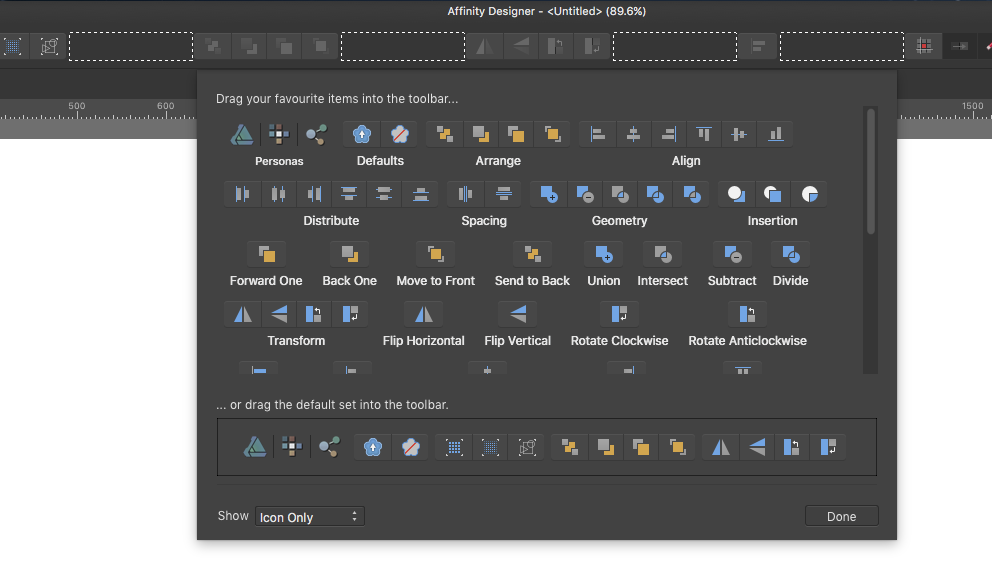Scungio
Members-
Posts
155 -
Joined
-
Last visited
Everything posted by Scungio
-
This request comes up a lot, but I hope Serif does not bother with an NLE video editor or motion graphics app. On the Mac side you have Apple's Motion which goes for $50 to do motion graphics. For an NLE, Blackmagic Design offers a free version of DaVinci Resolve. The DaVinci Resolve Studio version is $300 and has more high end features but the free version is very capable. How can Serif compete with a free version of Resolve? Or even compete with Motion and its $50 price tag? They really can't and I would rather them concentrate and finish implementing features for Designer, Photo and finally get Publisher in our hands. They are a small company and I fear trying to develop too many programs would be a bad thing, they might stretch themselves too thin, lose focus, etc. Just my 2 cents.
-
Astute Graphics Technology
Scungio replied to kaseopea's topic in Feedback for Affinity Designer V1 on Desktop
I have many of the Astute Plugins for Illustrator and it would really allow Serif to catch up and fill in glaring problems with Designer if they were able to license some of that tech. You look at the various forums and users pleading for offset path, better point reduction, improvements to the expand stroke, better more consistent booleans, users wanting something like the shape builder tool from Illustrator, the list goes on and on. Yes, Illustrator is some 30 years old but Designer doesn't need to go 30 years to catch up to some of their features. Please, please make this happen. I would gladly pay more for Designer if it had these missing features, especially if it was powered with some of this AG tech. Also, this is a smart move on Astute's part. There are so many vector apps popping up now, not just Affinity Designer, but other apps like Sketch, Gravit, Figma. I wonder too if their tech could be incorporated in some vector animation apps as well, like Harmony or Moho? Before they had just one revenue stream which was Adobe Illustrator users, but now, it could increase significantly. -
Select Multiple Nested Adjustment Layers
Scungio replied to verysame's topic in Older Feedback & Suggestion Posts
First question what program are you using Designer or Photo? Second question what do you mean by nested in a layer, can you provide a screenshot of your layers? -
R C-R, i just found the option in Moho Pro 12.3 that lets me restart the program as 12.3 Debut, I guess they did this to make it easier produce tutorials and use both programs. Yeah, really stripped down and no import or export of SVG, can't really recommend the Debut version. As I said, the program and the company is at a bit of a crossroads. They (Smith Micro) got rid of the original programmer, Mike Clifton, and also got rid of others on the team like Victor Paredes, who is one of the greatest practitioners of the program. Those moves made me scratch my head. 2D animation software isn't cheap and there aren't a lot of options. On one end you have something like Harmony Premium which you can pay for by subscription or get a perpetual license $2,000, then you have Moho at $400, Spine Pro at $299 and then OpenToonz which is open source and free. We do have an export spine JSON option in Designer and that means you can use vectors and the pixel persona to create characters and even do things like continual export, make changes in Designer and it will update in realtime in Spine, and we have had some forum members show that in action. That may be the best option for the money if somebody doesn't want to go the OpenToonz route.
-
Glad to help. Concerning Moho, I always wait, wait and wait and then take advantage of a sale when upgrading. I have gone from version 6 to 9, and now 12 last year. With the new Harmony 15 out next week and with OpenToonz making strides, Moho really needs to up their game to keep pace, which unfortunately means their pricing will probably increase too. But for those wanting to do some animation and asking for Serif to make an animation app, Moho is probably the best option and Designer works well with it. I have a workaround set up where I can make a character in Designer, have the various parts on different layers and then use the export persona to create slices and export out each layer as it own SVG. Then in Moho you can import those SVGs and you have your character with all of the parts lined up and named. Not too bad of a workflow once you get the hang of it.
-
When you look around and you see Blackmagic Design is offering DaVinci Resolve Studio for $300, and offering a free version that has some high end features taken out but still has Fairlight for audio, the world class color grading and has beefed up the NLE video editing, I hope Serif does not bother with a video editing app. Just too many free apps out there, and I would rather they concentrate on Designer, Photo, Publisher and a DAM. I just started to learn Resolve this past month and I am using the free version on Mac. It is available for Mac, Windows and Linux. I am impressed with how fast it is on even my old hardware.
-
You could go in and reassign shortcut keys for the brush resizing. Instead of the bracket keys [ and ], why not change them to S and D? Go to Preferences then Keyboard Shortcuts. Then choose Photo from the first drop down menu, and Tools from the second menu. Look for the Clone Brush Tool it has the S for its shortcut, just click the X to remove that shortcut. Now go back to the second drop down menu and change from Tools to Paint Brush Tool. You will see Decrease and Increase Brush Size, click on the X to remove those shortcuts. Now type in S for Decrease and D for increase. So, now you can have those two keys S and D near your left hand and can resize the brush more comfortably via shortcuts. Of course you don't have to use those specific keys, just a suggestion of one way to do it. If you run into any snags or want to start over you can always reset the keyboard shortcuts. With that one Apply to all checkbox it appears that setting the new keys of S and D for resizing will apply that to the other tools like the Eraser, Dodge, Burn, Sponge, etc. Give it a shot and see if it helps any.
-
Affinity Publisher interface
Scungio replied to MikeBee's topic in Older Feedback & Suggestion Posts
I think that is a very tall order, almost expecting the impossible from Serif that they can have Affinity Publisher just open InDesign files with no issues. Adobe has proprietary stuff in their apps and Serif can't be expected to just magically somehow figure out how to make it all work when they import those files. I get that people don't want to lose the ability to open up files, years of work that they did with Adobe apps but Serif shouldn't be held responsible for decisions that we made. We chose to use Adobe's products, but if we don't use their products anymore then, yeah, we won't be able to open those files anymore. If you want to still open those files then you are going to have to keep paying for those Adobe CC apps. To me moving over to Affinity means that I am only interested in the here and now and the future (using the Affinity line of apps) with no concern of past work (Adobe). To me that is the only way it makes any sense to move from Adobe to the Affinity line. Others may have issues with that viewpoint, but it seems to me that people want to have their cake and eat it too. They don't want to pay for Adobe CC, want to save money by moving over to the Affinity apps, but then also expect to be able to open all of their past work in various Adobe apps, and also be able to continue to work seamlessly with people that use Adobe apps. As I said earlier, that is a very tall order, nearly impossible in my opinion. -
Everyone's mileage will vary so to speak, but for me the expand stroke is greatly improved in my use case. I wanted to export out some line work from Designer to bring into Modo, a 3D app. EPS works fine, comes into Modo with no problem. In Designer I love to use the pressure curve to get thick and thin strokes and but I have to use the Expand Stroke command to get the node count down, otherwise this happens: That is way too many nodes, obviously. So use the Expand Stroke command right? How good does it work in AD 1.5.5? Let us find out: Okay, to go from 7,168 nodes to 471 is good but still way too many nodes for me. I wonder how the latest Beta, AD 1.6 b10 will fare with the Expand Stroke? Cool, all the way down to 105 with the latest Beta. I can use the Smooth Curve command in Designer and about 1 minute of editing to eliminate some points and get that down to 60 nodes. With the latest Beta the Expand Stroke command does do a better job of eliminating nodes in my use case anyway. This example I used could be a complicated logo and could have much more than the 7,000 nodes in this simple example. I see progress being made and I hope the screenshots prove that. In terms of the examples that others like Oval are showing, yes, I can see that happening but for me it is only when working with smaller point sizes and when it does happen it is relatively easy to fix. Lining up the tangent handles, selecting a point or two and making sure they are set to smooth instead of corner, maybe adding a point, all of that I have been able to do in less than 15 seconds to make the shape look right. I don't mean to make light of people who are struggling with the Expand Stroke, but I have faced the same issues with Illustrator and had to fine tune objects after expanding.
-
I have used Illustrator and fortunately (or unfortunately) there are third party companies available that help address Illustrator's shortcomings. Quite often I would have to resort to Astute Graphics and VectorScribe, and their Smart Removal Brush tool to fix or do first aid on the poor result that Illustrator left me with after using their 'Expand Stroke'. So, it isn't like Adobe has this nut completely cracked either. And VectorScribe is not cheap, it currently sells for $93. I would usually buy their plugins when they had sales, but still, it always rankled me that I would have to pay monthly for Illustrator and then spend additional money for the Astute Graphics plugins. Even in Illustrator I would have to edit and fine tune results after expanding an object, Designer is no different. For me though, I do find the Expand Stroke improved and I hope Serif continues to work on it.
-
AutoTrace (convert raster image to vector)
Scungio replied to eross21's topic in Feedback for Affinity Designer V1 on Desktop
The thing that I always like to bring up about Adobe and their auto tracing functionality is that really, it was folded into Illustrator after having been a separate app. I had Adobe Streamline back in the day and it had years of development and 4 versions. The 3D features that Illustrator has? To be able to extrude, revolve, lathe a shape? That was Adobe Dimensions that had years of development and was a separate app that had 3 versions. Adobe can take these apps and merge them into Illustrator because they have deep pockets and plenty of coders to go around. Those two features just did not appear over night, they had years of development and were able to be polished and refined before they were included into the early CS versions of Illustrator. I can lean on Vector Magic, or an old copy of Illustrator CS3 that I have on a Mac Pro 2006 (Snow Leopard) for tracing. But honestly? I really want Serif to work on much more crucial things like an Offset Path function, a Blend tool, Mesh Distortions, better node editing, improved ability to cut lines with a knife,etc. Those are the 4 big things for me that are truly essential, that are way more important than auto tracing. It will differ from person to person of course.- 473 replies
-
- designer
- vector conversion
-
(and 1 more)
Tagged with:
-
Oval, This is the most confusing thing for me in regards to the Expand Stroke. For me it is greatly improved. I can make a line with two nodes with round caps and have the width of the stroke be a small point size (within reason) or a large point size. The only time I get distorted objects like the examples you have posted it is when I have a very small point size for the width of the line, and then I would have to zoom in considerably to see the difference between the two objects. For example, yeah I can make a line with two nodes and give it a width of .2 pt, duplicate that line and use Expand Stroke on it, and yeah, the shape is not ideal and looks like your examples. But for me to even see the difference between those two objects, well, let me look over to the Navigator, hmmm, almost 83,000% magnification? Now let me zoom back out to 100%, what? I can't even see where those two objects are, is that them or is that a speck of dust on my monitor? I guess the question I have is why do you need to use the Expand Stroke for a two node line? When you use that operation on the line it is going to create more than two nodes, right? So, it isn't like you are reducing the number of nodes. Do you need to convert these small lines for use in another app?
-
PixelStick
Scungio replied to Gear maker's topic in Tutorials (Staff and Customer Created Tutorials)
Yeah, I have been using it for a long time, even back when it used to be free! Or maybe it was shareware or asked for a donation back then, can't remember. It would be cool if we could start a thread where everybody mentioned little side apps that they use with their Affinity apps. We always have people ask for this particular feature, or for that, but there really are a lot of small nimble apps out there that can help bridge the gap in the meantime. Here is another app that I recommend to people, Wheel Masks for iOS. You are able to work on colors and create swatches, and generate an .ase Adobe swatch file which you can bring into either Affinity app or a swatch file to bring in to Procreate. Here is a page describing what it does: http://wheelmasks.com -
Yeah, xScope, at what, $50 is expensive. I have used PixelStick from time to time when the need arises and it does the job for me. Their website, https://plumamazing.com/product/pixelstick/ At $7 it is much more reasonable although not as full featured as xScope. It is available on the Mac App store as well. Here is a brief video showing the use of PixelStick:
-
I hear you about the sales, but take heart, Serif is pretty good at offering sales throughout the year. Back in June they had a 20% off sale for Photo, the Designer Workbook recently had a sale where it was 40% off. Just be sure to check here on the forums and follow them on Facebook to take advantage of the sales when they are announced.
-
Howdy, F is for the Liquify Freeze Tool. If you go to the Keyboard Shortcuts and choose Liquify, then Tools from those menus and the Liquify Freeze Tool is the first one in the list. Just click on the X to remove the shortcut for that and now you can use F for your Freehand Selection Tool. In terms of the Airbrush, and having a separate icon, that is just something you will have to deal with. We are all coming from other image editing software. Be it Photoshop CC, Photoshop Elements, Gimp, PaintShop Pro, Pixelmator, Acorn, Sumo Paint, etc. You could probably make a list of 20 programs. It would be impossible for Serif to make everybody happy, to make the transition from each one of those programs be seamless and pain free, it would be a fool's errand. The best they can do is be true to themselves and make decisions on how they want their program to be. I can't speak for you but for me that is perfectly acceptable. The responsibility is on me to learn the program, to learn how Serif approaches things and to learn new workflows. Getting back to your Airbrush/Hard Brush workflow, just make a new brush category. Name it whatever you want, then add two new brushes to it and edit those two brushes. Name one Airbrush and save it with the settings you want, and name one Hard Brush and edit and save those settings. Then I would take the Brush tab and pull it out so that it is in its own window. Then as you paint you can select which brush you want Airbrush or Hard. You can even open the edit Brush window and leave it open and off to the side as you are painting and make changes to a brush while you are using it. Take advantage of modifying the interface, move panels and tabs around, find a way of working in Affinity Photo that works for you. I guess I just feel like Serif and Photo should not be held hostage because they don't do things this way or that way. It is almost like most of us have been brainwashed coming from these other programs and we fight it, which is natural I suppose.
-
AutoTrace (convert raster image to vector)
Scungio replied to eross21's topic in Feedback for Affinity Designer V1 on Desktop
Yes, I would love to have auto trace in Designer, it is convenient to have it within the program of course. But for some people to say they won't buy AD until Serif implements auto trace seems silly and short sighted to me. For example, Vector Magic is always mentioned as an alternative and people turn up their noses, don't want to pay for the monthly cost of it at $7.95 or the one time purchase of $295. Okay, I get that but let us look at this with some perspective. I recently let my Adobe CC Illustrator plan expire. I was paying $21.19 a month. Now I am using Affinity Designer, so what do I do about auto trace? Well, I can pay for the monthly plan of $7.95 for Vector Magic. In the 3 years that I have owned Designer, I have paid just $40 for the program. If I had been paying for Vector Magic for the last 3 years too then the grand sum would be $326.20 The past 3 years I have paid out $762.84 for the Adobe CC Illustrator one app plan. So, you subtract the cost of Designer/Vector Magic from Adobe CC Illustrator and you end up with $436.64 in savings. I can use Designer, have auto tracing with Vector Magic, and have an extra $436.64 in my bank account. To me that is a great solution/alternative until Serif gets auto trace implemented.- 473 replies
-
- designer
- vector conversion
-
(and 1 more)
Tagged with:
-
No, I understand MEB, but hey at least we tackled the problem/issue in different ways and the more options and input the forum gets the better. Just curious, how do you assemble videos and post them here? I wish more people would give it a go, I find it really easy with the tools that are available, some are free, some cost a bit, but so worth it.
-
Yeah, it would be easier to just replace that square with the round corners with a regular square and then you can use the corner tool to select all 4 points and then round them how you want. Wait, let me finish this leftover chinese food (my favorite breakfast) and I will throw together a video. (5 minutes later) Been itching to try out my Screenflow 7 upgrade anyway, -Mark
-
Affinity Designer Customer Beta (1.6 - Beta 6)
Scungio replied to MattP's topic in [ARCHIVE] Designer beta on macOS threads
Hey predick, Hope you don't mind me posting a screen capture of your stroke.afdesign. I took one of your lines and opened it in Designer 1.5.5 and used the Expand Stroke, did the same with Designer 1.6 Beta 6 and then copied and pasted the line in Illustrator CC and used the Expand command. Then I put them all side by side to compare: The point count is reduced dramatically from 1.5.5 to 1.6 beta 6 using the Expand Stroke. I was kind of surprised to see Illustrator handle it pretty poorly in having the left round cap just straightened, flattened out. I think Designer and the Expand Stoke option is doing pretty well right now, major improvement. To get anything better in Illustrator you would have to shell out $90 and get the Astute Graphics plugin VectorScribe 3, and use the PathScribe and Smart Removal brush. -
Affinity Designer Customer Beta (1.6 - Beta 6)
Scungio replied to MattP's topic in [ARCHIVE] Designer beta on macOS threads
Hey Matt, Thanks for the improvement to the Expand Stroke. This is just a simple test but so far I am liking what I see... That is just a simple line drawn with the pen tool and a pressure curve applied. If I had to guess it would seem like the Expand Stroke command in 1.5.5 created almost 200 points whereas in 1.6 Beta 6 it may have created 20 points? It would be nice to have an Info panel of how many points an object has when you select it, manually counting it isn't fun! -
affinity designer Another mean Snail bot ( with timelapse )
Scungio replied to Freid's topic in Share your work
Glad you found it Freid. I could not figure out where the spine export option was either until I stumbled upon that Big Bad Studio blog post. That continuous export option and being able to make changes in Designer and update in realtime in Spine seems like an awesome workflow. I primarily use Moho and Harmony but am interested in adding Spine soon.