-
Posts
50 -
Joined
-
Last visited
Posts posted by OldRadioGuy
-
-
-
Dazmondo77, thanks for your response. This is one of the setups I have tried with Ventura, but no luck.
-
On 1/11/2023 at 2:35 AM, AITCH said:
Is it only Windows users that are experiencing problems with Filter Forge and AP2?
No. I'm running Ventura 13.4.1 on my Mac with Filter Forge 12.0. I have tried several configurations, but FF does not even appear as a a plugin-option in Affinity Photo 2.1.1
-
Following up my problems with Affinity Photo 2.1.
AfP works correctly as long as no external plugins are used. However, if a plugin is applied, export to JPG works fine, but AfP crashes when it is closed following the export.
Workflows tested:
PhotoMechanic Plus -> Affinity Photo -> Export to JPG, then close AfP
PhotoMechanic Plus -> Affinity Photo -> External plugin -> Export to JPG, then close AfP
Affinity Photo -> Export to JPG, then close AfP
Affinity Photo -> External plugin -> Export to JPG, then close AfPTested with ORF raw files and DNG files from DxO PureRAW. Plugins used for test: DxO FilmPack 6 Elite, ON1 Effects 2023, Topaz Studio 2 and Exposure X7.
-
On 4/6/2023 at 8:03 AM, Pauls said:
have you used a legacy installer to install ventura 13.3 ?
Not sure what you mean by a legacy installer. I installed an update via a prompt from the macOS System Settings. Have updated again to Ventura 13.4. Now testing with Affinity Photo and AfP appears to no longer crash. Fingers crossed!
-
1. Open a JPG image
2. Perform an edit of some kind
3. Save or export
4. Correct image is saved or exported, but Affinity Photo 2 1769 then crashes -
This release of Affinity Photo 2 Beta crashes every time after exporting an image as a JPG then attempt to close AfP without saving.
macOS Ventura 12.3.
-
Thank you. Changing the RAW engine solved my problem.
-
-
On 6/12/2022 at 12:29 PM, firstdefence said:
You would be better talking to Skylum about Luminars incompatibility with Affinity Photo or Affinity/serif would be better liaising with Skylum to find a solution if one can be found. but I'd say it's just not possible to get luminar to work without some code changes to luminar.
I used to believe this, too. However, the latest release of ON1 Photo RAW 2022.5 now runs Luminar Neo as a plugin. So, it apparently can be done with a code tweak on the editor's side.
-
It is not limited to Mac M1. It's a problem on previous Mac versions, too.
-
I am running macOS 12.4 on an iMac 2017. The inability of Affinity Photo (now 1.10.5 from the Serif store) to run the various iterations of Luminar on my mac desktop has long been a frustration. The latest update of ON1 Photo RAW -- 2022.5 -- now runs Luminar Neo as a plugin. So, I suspect Affinity could do a tweak to make it happen in APh, too.
-
13 hours ago, RichardMH said:
It's advertised as working as a plugin for Photoshop CC 2020 and later and there is a PS_Plugins-x64 folder
The German photo editor PhotoLine runs Topaz Gigapixel but as a external editor, not a plugin. I no longer have Photoshop, but I'll bet it's doing the same.
-
-
I upgraded to Affinity Photo 1.10.0 for my Mac desktop through my account at the Apple store. Can I open an Affinity Photo account at the Serif store with a discount since I already have 1.10.0 with the goal of using the Serif store exclusively in the future?
I use several Topaz Lab plugins in APh and learned from Topaz their products are supported for the Serif store version but not the Apple store version. (The Topaz plugins don't run correctly in the Apple store version I downloaded.)
Thanks in advance for your advice.
-
There is a difference in the way Affinity Photo 1.10.0 and Affinity Photo 1.10.0.251 correctly or incorrectly handle some Photoshop plugins.
1. In release 1.10.0, all of the newer Topaz Labs plugins (AI and Topaz Studio 2) fail, giving “processing error” messages and/or do not recognize existing presets. They all run correctly in 1.10.0.251.
An old Topaz Labs plugin, Topaz ReMask, runs correctly in both.
2. Exposure X6 does not start in 1.10.0. I know this plugin is not officially supported but it has run in all of the recent beta releases of Affinity Photo, and continues to run correctly in 1.10.0.251.
3. DxO Nik Collection 4: Silver Efex Pro and Viveza — the only two apps in the Nik Collection significantly changed in this recent release (updated several days ago). In 1.10.0 the two plugins are running correctly. In 1.10.0.251 beta, the interfaces are not rendered correctly, missing some buttons.
My system: macOS 11.5.
-
1 hour ago, walt.farrell said:
Perhaps something to be reported to the Nik developers?
I did. Got the typical response suggesting it's something in my system with detailed instructions suggesting among other things that I use Safari for downloading the plugin package again and a reminder they don't support the other third-party, non-Adobe editor.
-
I installed the Nik Collection 4 on my desktop (Big Sur 11.4), and the installation occurred with no problem. However, both Silver Efex Pro and Viveza running in Affinity Photo 1.9.3 and the beta 1.9.4.243 are missing the Apply button that should appear at the bottom of the screen. I checked this on another non-Adobe editor that normally runs Nik plugins, and the same error occurs there.
-
-
I, too, use Exposure X5 and Eye Candy. It would be nice if they could be used as plugins in my Affinity Photo workflow.
Thanks to all of your staff for a fantastic app on the macOS desktop!
-
Thanks for the info, markw. I downloaded India Ink and got it to run on 1.8.1, but both Flood, Flood 2, etc. are not recognized by that version of AP. I have not checked the latest beta.
-
I use Flood and other Flaming Pear plugins often, and I have to run PhotoLine to use them. Anxiously awaiting an Affinity Photo version that will run Flaming Pear plugins.
-
On 10/15/2018 at 12:43 PM, ian1357 said:
I would just like to add that Affinity Photo is my editor of choice. But after wanting to try some plug ins and finding very few work with Affinity Photo it got me thinking. I know the Nik plug ins work. However I wanted to try Alien Skin but it keeps crashing Affinity Photo.
When it's a task Affinity Photo won't handle (that is, needing a Photoshop plugin), I have turned to PhotoLine. The interface is a mess, but it will run all the plugins I have tested either as a plugin or as a standalone external program. The results can be saved as a PSD layers file for then opening in Affinity Photo for additional work, if needed.
-






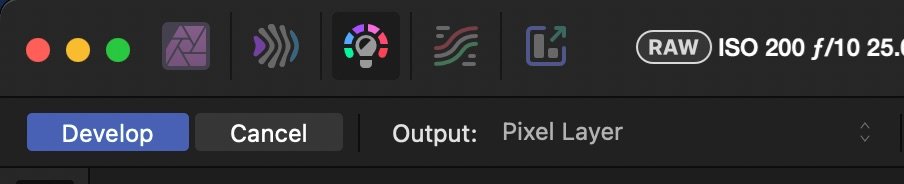

Bug when running DxO Nik Collection 6 plugins
in [ARCHIVE] 2.4, 2.3, 2.2 & 2.1 Other New Bugs and Issues in the Betas
Posted
It did not fix the problem on my system. Nik 6.1 plugins still do not run correctly in Affinity Beta. (Installation of Nik 6.1 installed in Affinity Photo 2.1.1 and runs correctly in AfP).