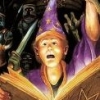-
Posts
14 -
Joined
-
Last visited
-
 Megnusin reacted to a post in a topic:
Designer: How to align text by baseline?
Megnusin reacted to a post in a topic:
Designer: How to align text by baseline?
-
 SimonTheSorcerer reacted to a post in a topic:
Can we create an instance of a layer to use as a mask?
SimonTheSorcerer reacted to a post in a topic:
Can we create an instance of a layer to use as a mask?
-
 lepr reacted to a post in a topic:
Can we create an instance of a layer to use as a mask?
lepr reacted to a post in a topic:
Can we create an instance of a layer to use as a mask?
-
Fantastic, I didn't know it was there. Thanks a lot.
- 5 replies
-
- affinity photo
- mask
-
(and 2 more)
Tagged with:
-
 SimonTheSorcerer reacted to a post in a topic:
Can we create an instance of a layer to use as a mask?
SimonTheSorcerer reacted to a post in a topic:
Can we create an instance of a layer to use as a mask?
-
Hello, often I am using the same layer, e.g. a Text, in multiple instances in the project. I may use it as a mask multiple times for layering effects on it and use have the original as a base as well. Currently I make multiple copies of that layer. But if I want to then edit that layer, e.g. change font, I have to do it in every copy of it separately. That is time-consuming for Text layers, and borderline unusable for pixel layers. I wonder how others deal with this workflow. Is there something like Linked layers or Instances or Symbols that we find in Affinity Designer? Can we create a live instance of a layer to use as a mask alongside the original?
- 5 replies
-
- affinity photo
- mask
-
(and 2 more)
Tagged with:
-
 Patrick Gilmour reacted to a post in a topic:
is Crop to selection possible
Patrick Gilmour reacted to a post in a topic:
is Crop to selection possible
-
It's not really "only 50" if you have to buy them again and again, right? Also, when new paid versions come out, is there an upgrade price, or do you have to pay the whole "only 50" again, multiple times? For affinity Photo it would be around 130 for Windows/Mac/iPad, that you'd have to repay when the big update comes. Sorry I don't think that's cheap. They do have a lot of ground to cover to reach the adobe equivalents, something that should be apparent in threads requesting really simple stuff, not to mention going to more complex features, so I'd consider the "actually 50" price fair. Most software are quite affordable these days, especially if they have the vast pool of potential customers that Affinity does, which counts in the millions. From Game Engines to 3D software, there are always fair and affordable plans. Adobe does offer the simplicity of managing all the software from one account, and since it's also the industry standard it's the easy solution, so more people pick that. But I'd rather support a company like Affinity which doesn't want to force people into subscriptions and demonstrates a lot of talent and potential. But forcing their customers to buy the same software twice leaves a bitter taste and isn't really helping to maintain nice relationship with the customer. I do wish Affinity to succeed in their business, since it's a win/win for both seller and customer, which is one of the main reason I try to share this feedback. I've been working in a software development company, I'm aware of all that. Affinity has a much larger customer-base than what I'm used to, I'm sure they can find a better balance between a profitable license practice and keeping their customers happy.
-
Luckily, unlike cars, with software you only need a license and a digital copy, not a physical product. I have tons of software, from 3D to compositing, to photo development, to sound editing, to 2D animation, with more than 500 installed apps and Affinity are the ONLY ones that required double-purchase in order to across different platforms. It's not normal and it's not really customer friendly either, and I do hope Affinity will decide to improve on that. Even software that do require physical parts for verification such as dongles don't really need multiple licenses to run, as they should.
-
Hello, I was happy to see the new updates of 1.9 and the software registration. I like to work cross-platform so I have a windows desktop and a mac laptop, and unfortunately for me, that means I've bought the apps twice, for windows and mac, even though I obviously work on one machine at a time. I've bought them from 3 different places, mac app store, windows store and affinity store and as you can imagine managing them becomes a bit messy. With the registration I thought it would finally organize things under one account, and have the purchased software recognized regardless of platform (since the old excuse for people wanting to switch between platforms was "mac app store doesn't provide customer data"). But after registering my windows and mac app store purchases, I don't really see them under my affinity account. I still only see the one I bought from the affinity store. So my question is, what's the point on registering if we the software we bought doesn't get recognized under the unified affinity account? What does the software registration do exactly?
-
 Jowday reacted to a post in a topic:
is Crop to selection possible
Jowday reacted to a post in a topic:
is Crop to selection possible
-
It's pretty sad to see this going on for 8 pages and the devs not adding a simple command for this, saving everyone's time and effort. It just needs a macro that resizes the canvas to the selection's bounding box. I knew this wasn't here since it was one of the first things I tried many years ago, but I thought to check just in case. Simple things like this make Affinity hard to recommend. You won a lot of users with the rapid initial development; users that had the expectation development would continue with that pace when they invested their time into using Affinity. But it has been stale for years now... It really gives the wrong impression.
-
 SimonTheSorcerer reacted to a post in a topic:
Designer: How to align text by baseline?
SimonTheSorcerer reacted to a post in a topic:
Designer: How to align text by baseline?
-
 SimonTheSorcerer reacted to a post in a topic:
Designer: How to align text by baseline?
SimonTheSorcerer reacted to a post in a topic:
Designer: How to align text by baseline?
-
Hi all, I'm working on Affinity Designer, and can't seem to find a function to align text objects using the baseline and not the bounding box. Since there are characters that go below the baseline, the bounding box produces completely misaligned text as you can see here: I'd expect alignment on text objects to be using baseline by default, but it doesn't seem to be the case. After a quick search on the forums I couldn't find a solution, does anyone know how to approach it without doing it manually and by eye?
-
This is a standard workflow, when trying to match-up layers into a size they have common: Line them up with opacity, make a selection from the smallest layer, crop the whole thing. CROP command is basic, even the most simple preview app has it. What is the workflow currently? To copy/paste 15 layers into new document, because there is no crop command? I'm really surprised this thread is 3+ years old and still going. Bumping the thread and hoping it will be prioritised...
-
Hi Fixx, it could save an extra file with the slider values with the same name as the raw, in the same folder, and when you load the raw again it will recall all the adjustments. A database would be nice to have, but is it necessary for this basic functionality?
-
Hi all, I'm a new user to Affinity Designer and have been trying it out. In general I find the 1.5 update to be most interesting, especially with the addition of features like Symbols. I found a problem while exporting that I'm not sure if it should be considered a bug or not. I tried to pixelate a text, and make an artwork out of it. However on export, it becomes intensively smoothened out and blurry, in all resampling modes except Nearest Neighbour. Please open the images to a see their full resolution. Nearest Neighbour: Bilinear: I could export it with Nearest Neighbour, but that means all my other artwork in the image wouldn't get properly antialiased. After a lot of trial and error, I figured it's a problem with transparency, and indeed if I group it with a white background and then rasterise it, I get the expected result. However that workaround is limited, since many times I do want it to be transparent. For case-control I tried the same thing in Illustrator, and indeed the export has no problems replicating what I see in the software, while being transparent: So in the end, I would guess this extreme blurring is not natural. It's either a user error (please feel free to educate me on it), or it's a bug / something to be improved in the future? P.S. It's worth noting that illustrator has a number of helpful options when rasterising, that I expected to have control over in Designer as well. Such as the dpi to be rasterised in, the resampling method (Tinted for Typography can be useful in such cases) etc. I know Designer is still young, so consider it a feature request :)
-
- export
- resampling
-
(and 3 more)
Tagged with:
-
Hello, I just bought Photo as well, it looks great just as Affinity Designer did. But the destructive Raw editing is what I first noticed... Basically it doesn't allow us to save our work during raw editing, which is something I wouldn't have expected for a software of Photo's reputation. Changes should be saved in the file, not in the software in the form of Presets. I'm glad the non-destructive Development Layer is in the Roadmap, even though I feel this is overcomplicating things a bit. A simple saving of the Slider Values with the file would do the trick for now. In any case, I'm glad to see the software improving as it goes, 1.5 was the version that convinced me to buy it, but I'm looking forward to having non-destructive Raw editing as well. Since I'm new I may have misunderstood how to save a raw file with changes, in which case I apologize and feel free to correct me. From the multiple threads I found on the topic, I understood it's not possible.