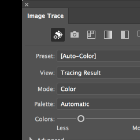-
Posts
116 -
Joined
-
Last visited
Reputation Activity
-
 krbo reacted to Tawny in Future of AP for Windows with LibRaw?
krbo reacted to Tawny in Future of AP for Windows with LibRaw?
It is excellent news. Thanks for the tip.
-
 krbo got a reaction from Bit Disappointed in Future of AP for Windows with LibRaw?
krbo got a reaction from Bit Disappointed in Future of AP for Windows with LibRaw?
Recently this becomes hot topic for me and it looks I'll be forced to say goodbye to AP after being a user and supporter from first Windows beta version.
Why?
I'll soon buy (within a 2 months) a new camera - Lumix DC-G9II and having a new sensor it's RAW are not readable by AP.
Many of us knows that Serif relies on free LibRaw library to support various RAW formats but problem lies in that libraw is free, done by enthusiasts for no money so they couldn't care less to include new formats as soon as possible. If you check their web site you may conclude that it takes up to two years to add "new" camera.
This is totally unacceptable for a product I bought and paid. It's OK when a free app relies on a free product but something commercial???
What if LibRaw team says "it's enough, bye people!" ???
Serif, you are shooting your leg!
No, I will not use Adobe DNG converter or any other app for a years until my camera is natively supported!
For example latest Panasonic m43 camera was GH6 launched 22.02.2022. and it's RAW is still not supported so I see what to expect.
(and recently I saw a question what about Sony A6700 support?)
Something should be changed or AP will become known as "nice one for several years old cameras"
oh, would it be useful to mention that LR Classic v13 (and Camera RAW 16) already have RAW support for my new, not even on the market, camera?
I really, really don't want to drop on AP but...
Any thoughts from other users, Serif ???
-
 krbo got a reaction from walt.farrell in Future of AP for Windows with LibRaw?
krbo got a reaction from walt.farrell in Future of AP for Windows with LibRaw?
Yes, S5II RAW works with 2.4 beta, my G9II also (even now old G6) - all tested with sample files.
-
 krbo got a reaction from Tawny in Future of AP for Windows with LibRaw?
krbo got a reaction from Tawny in Future of AP for Windows with LibRaw?
Recently this becomes hot topic for me and it looks I'll be forced to say goodbye to AP after being a user and supporter from first Windows beta version.
Why?
I'll soon buy (within a 2 months) a new camera - Lumix DC-G9II and having a new sensor it's RAW are not readable by AP.
Many of us knows that Serif relies on free LibRaw library to support various RAW formats but problem lies in that libraw is free, done by enthusiasts for no money so they couldn't care less to include new formats as soon as possible. If you check their web site you may conclude that it takes up to two years to add "new" camera.
This is totally unacceptable for a product I bought and paid. It's OK when a free app relies on a free product but something commercial???
What if LibRaw team says "it's enough, bye people!" ???
Serif, you are shooting your leg!
No, I will not use Adobe DNG converter or any other app for a years until my camera is natively supported!
For example latest Panasonic m43 camera was GH6 launched 22.02.2022. and it's RAW is still not supported so I see what to expect.
(and recently I saw a question what about Sony A6700 support?)
Something should be changed or AP will become known as "nice one for several years old cameras"
oh, would it be useful to mention that LR Classic v13 (and Camera RAW 16) already have RAW support for my new, not even on the market, camera?
I really, really don't want to drop on AP but...
Any thoughts from other users, Serif ???
-
 krbo reacted to Ash in Additional RAW format support
krbo reacted to Ash in Additional RAW format support
Apps: Photo and Publisher
Platforms: macOS, Windows and iPad
The SerifLabs RAW engine has now been updated to include these additional RAW formats:
Apple: AutelRobotics: Apple iPhone 14 Apple iPhone 14 Plus Apple iPhone 14 Pro Apple iPhone 14 Pro Max Apple iPhone 15 Apple iPhone 15 Plus Apple iPhone 15 Pro Apple iPhone 15 Pro Max XL720 (EVO Lite+) Canon: EOS Ra EOS R5 C EOS R6 Mark II EOS R8 EOS R50 EOS R100 DJI: Inspire 3 Mavic 2 Pro Mavic 3 Classic Mavic 3 Pro Mavic Air 3 Mavic Mini 3 Mavic Mini 3 Pro FujiFilm: GFX 100 II X-S20 X-H2 X-T5 Google: Pixel 7a Pixel 8 Pro GoPro: Hero11 Hero12 Hasselblad: CFV-50c CFV-100c X2D 100C Leica: M11 Monochrom Q3 Nikon: Z 8 (standard compression formats only) Z 30 Z f (standard compression formats only) Olympus: TG-7 OM System: OM-1 Mark II OM-5 Panasonic: DC-G9 Mark II DC-GH6 DC-S5 MkII DC-ZS200D / ZS220D, DC-TZ200D / TZ202D / TZ220D Pentax: K3 Mark III Monochrome Samsung: Galaxy S22 Ultra (SM-S908B) Skydio Skydio 2+ Sony: ILCE-6700 ILCE-7CM2 (A7C 2) ILCE-7CR (A7CR) ILCE-7RM5 (A7R V) ILCE-9M3 (A9 III) ILME-FX30 ILX-LR1 Xperia 1 IV (XQ-CT54) ZV-1 Mark II ZV-E1 Xiaomi: 12S Ultra (2203121C) 13 Pro (2210132G) A full list of the supported cameras in 2.4 is found here
-
 krbo got a reaction from Dan C in Lumix S5II Raw format compatibility
krbo got a reaction from Dan C in Lumix S5II Raw format compatibility
I am really and pleasantly surprised that new libraw engine is in latest beta and can confirm that Panasonic cameras from old GH6 to newest G9 Mark2 are supported in RAW.
Thank's a lot to a developers team!
-
 krbo reacted to v_kyr in Lumix S5II Raw format compatibility
krbo reacted to v_kyr in Lumix S5II Raw format compatibility
Reminds me to something I once have read on the RAW Power blog, though it was there more Apple Raw engine related, but the overal problem sense is the same here ...
Breaking Free: The Future of RAW Camera Support
... if a software depends on third party services & libs.
-
 krbo reacted to Dan C in Lumix S5II Raw format compatibility
krbo reacted to Dan C in Lumix S5II Raw format compatibility
Just to verify, this is something that has been requested with our developers and is being considering internally for a future Affinity Photo update
-
 krbo got a reaction from Ronny W. in Lumix S5II Raw format compatibility
krbo got a reaction from Ronny W. in Lumix S5II Raw format compatibility
sorry @Dwentzel228 to inform you but we are very far from using our cameras natively in AP (I have a new Lumix G9II)
Strangely but Serif decided to support RAWs by using some free product from the net and LibRaw policy of upgrading for free is very, very relaxed - new versions with new cameras are released from year and a half to a up to a three years period (info you can find on www.libraw.org).
Since latest LibRaw version were released at december 2022. we are far away from a new one.
Can it be different? Probably as LibRaw has a level of support with early access to new features but that is not free one (your camera is already supported in LibRaw's commercial products, mine is too new yet)
So we can forget about editing RAW in Affinity Photo for a long time.
-
 krbo reacted to walt.farrell in 2.3 Photo - New batch job file "add" dialog behaviour
krbo reacted to walt.farrell in 2.3 Photo - New batch job file "add" dialog behaviour
Recently reported by another user, and logged: https://forum.affinity.serif.com/index.php?/search/&tags=AF-1426
-
 krbo reacted to AlainP in Photo 2.2 square bracket error not yet fixed
krbo reacted to AlainP in Photo 2.2 square bracket error not yet fixed
All you have to do is put a check mark in "Apply to All" and it will set up automatically the same shortcut for all tools like Paint Brush, Eraser, Clone Tool, Inpainting Brush, etc. It takes less that 10 seconds and it's done. Much less time than to write on this forum.
Now if you don't want to setup any shortcut.. it's up to you.
-
 krbo reacted to Callum in Photo 2.2 square bracket error not yet fixed
krbo reacted to Callum in Photo 2.2 square bracket error not yet fixed
Hi Krbo,
While Alainp's suggestion should solve this for you for now I can confirm this is something is still logged with our developers to be investigated.
Thanks
C
-
 krbo got a reaction from danlei in I don't like the new UI design
krbo got a reaction from danlei in I don't like the new UI design
There were lovely check marks in a Layers panel, I can saw from a Moon which layer is active, which not
Now they are replaced with awful dark grey and not-so-dark grey dots on which I waste time clicking to detect what is active what not active.
(can't give sample right now as Win7 support is dropped off)
Horrible UI
previously:
-
 krbo reacted to NathanC in Photo 2.1.0 - square bracket error with AltGr not fixed
krbo reacted to NathanC in Photo 2.1.0 - square bracket error with AltGr not fixed
Hi @krbo,
This issue is currently logged with the developers, so I've bumped the existing issue with your report. 🙂
-
 krbo got a reaction from oscarlosan in I don't like the new UI design
krbo got a reaction from oscarlosan in I don't like the new UI design
There were lovely check marks in a Layers panel, I can saw from a Moon which layer is active, which not
Now they are replaced with awful dark grey and not-so-dark grey dots on which I waste time clicking to detect what is active what not active.
(can't give sample right now as Win7 support is dropped off)
Horrible UI
previously:
-
 krbo reacted to Glassed Silver in Adding "Save History with Document" as a default in app preferences
krbo reacted to Glassed Silver in Adding "Save History with Document" as a default in app preferences
Whether or not we want to live with the downsides of setting that as a default should be up to the user and how they like to work.
It's not uncommon for history to be saved in files and is the whole point of having non-destructive editing software. To downplay the value of it seems unnecessary if we're just talking about offering the OPTION.
-
 krbo got a reaction from DashingDave in Adding "Save History with Document" as a default in app preferences
krbo got a reaction from DashingDave in Adding "Save History with Document" as a default in app preferences
Supporting this!
Would be a very useful option.
-

-
 krbo got a reaction from Chris B in V2 focus merge extremely slow
krbo got a reaction from Chris B in V2 focus merge extremely slow
Just made a test to grab some screens.
This time 50 bmp pictures @50Mb each
Just loading them as sources in Photo:
V2 tooks 7 minutes
V1 tooks 4 minutes (it will be faster but I restarted PC to clear caches and that's why is Eset antivirus hooked to each bmp (ekrn.exe))
and now look screenshots of resource monitor while Photo is loading them
V2 opens just 4 at a time while V1 more then ten. Now compare reading speeds: V2 maxed shortly up to 6Mbit/s while V1 exceeds 15Mbit/s with some instances of photo.exe
-
 krbo reacted to James Ritson in Official Affinity Photo (V2) Tutorials
krbo reacted to James Ritson in Official Affinity Photo (V2) Tutorials
16/11/22: Added Configuring the Tools Panel
-
 krbo reacted to James Ritson in Official Affinity Photo (V2) Tutorials
krbo reacted to James Ritson in Official Affinity Photo (V2) Tutorials
16/11/22: Added Interface Overview and HDR Merging and Tone Mapping
-
 krbo reacted to James Ritson in Official Affinity Photo (V2) Tutorials
krbo reacted to James Ritson in Official Affinity Photo (V2) Tutorials
19/11/22: Added Basic Architectural Visualisation Edit
-
 krbo reacted to James Ritson in Official Affinity Photo (V2) Tutorials
krbo reacted to James Ritson in Official Affinity Photo (V2) Tutorials
One for the architects out there!
Pattern Layers for Plans & Diagrams -
 krbo reacted to James Ritson in Official Affinity Photo (V2) Tutorials
krbo reacted to James Ritson in Official Affinity Photo (V2) Tutorials
... and hot on its heels, a general tutorial for Pattern Layers as well:
Pattern Layers -
 krbo reacted to James Ritson in Official Affinity Photo (V2) Tutorials
krbo reacted to James Ritson in Official Affinity Photo (V2) Tutorials
15/12/22: Added Batch Processing