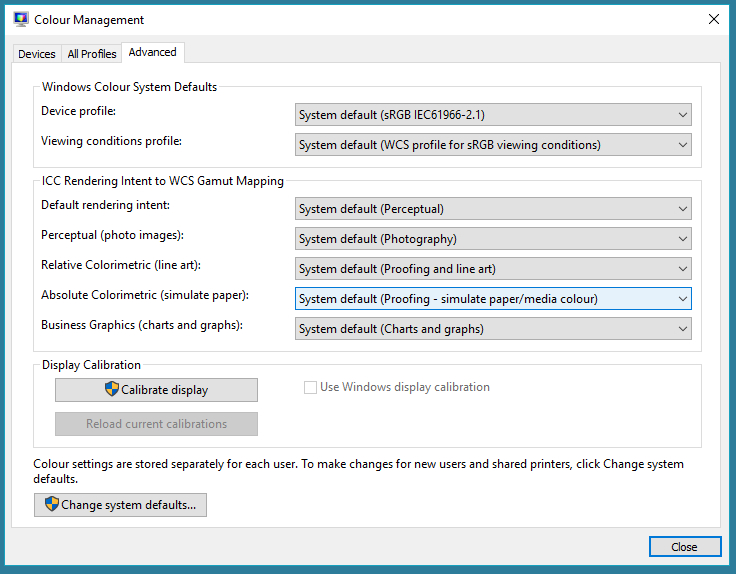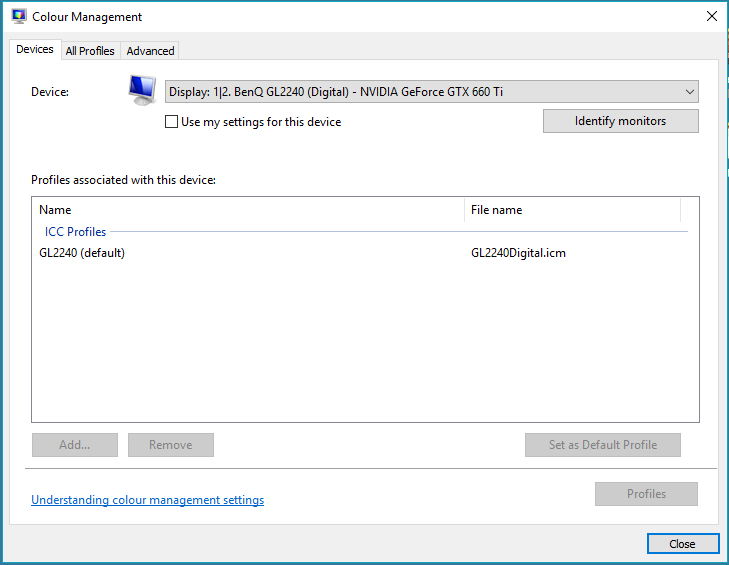-
Posts
198 -
Joined
-
Last visited
Everything posted by Scott Williams
-

affinity photo Cygnets with Affinity Photo
Scott Williams replied to Scott Williams's topic in Share your work
Cheers John. And I did remove most of them individually or a couple/three at a time.There were really thousands of little bits. Here is the image before I removed them. Zoom in to the image to get an idea of how many. -
Cygnets shot on my trusty old a6000. Basic adjustments with Capture One. Affinity Photo inpainting brush used to get rid of the thousands of bits of floating rubbish on the surface of the water. HSL adjustment tool used to selectively change the colours in the water to make it look nicer.
-
Please add the ability to select a colour range in the hue/saturation adjustment panel. Thank you.
-

Windows version very slow
Scott Williams replied to cdw86's topic in [ARCHIVE] Photo beta on Windows threads
Windows 10. Version 1.6.4.104 Rubbish 5 year old i5 pc with 8gb ram. Around 8 seconds to load a nef raw file from d7200. -
After using my tablet to paint I cannot access the menu with the mouse. Start the program. Create new image with the mouse. Select paint tool with tablet. Draw something with tablet. Try closing accessing the menu bar with the mouse and it does not respond. You can't resize the window or close the program etc. The menu still works with the tablet though.
-

affinity photo Retouching external portarit
Scott Williams replied to oquendoG's topic in Share your work
Very nice. I like the autumn colours. -

Affinity Photo and Designer 1.6 have launched!
Scott Williams replied to TonyB's topic in News and Information
Great stuff! Affinity has done it's part to allow me to be Adobe free Affinity Photo for graphics. Capture one for Photo Management and Davinci Resolve for audio/video. Now all we need is for Affinity to create a nice Lightroom replacement. Thanks guys. -

Full Screen Preview.
Scott Williams replied to Scott Williams's topic in Older Feedback & Suggestion Posts
Thanks for the help. I do use the tab method but I really like to preview with true full screen sometimes. Cheers. Scott. -
Please implement a full screen preview. Thank you.
-

affinity photo Some Reverse Lens Macro Shots Developed With AP
Scott Williams replied to kumarab123's topic in Share your work
Very nice. What camera/lens etc did you use?- 4 replies
-
- reverse lens
- animals
-
(and 5 more)
Tagged with:
-
Here are the source and finished images side by side. Method.. Basic global corrections - exposure, saturation and crop. Were done with Capture One Pro. Exported into affinity as a 16bit tiff. Green eye corrected with quick mask, saturation and brightness/contrast adjustments. Background removed with selection and refine edges. Details exposed with shadows/highlights filter. Tone-map persona just to add a little local contrast. Blue circle placed on layer underneath and blurred using gaussian blur. Bottom and edges of dog blurred using a big eraser brush. Some dodge and burn on the fur to give it that shiny look. Tada!
-
-
Could the crop tool remember it's settings so I don't have to select original size each time. Cheers.