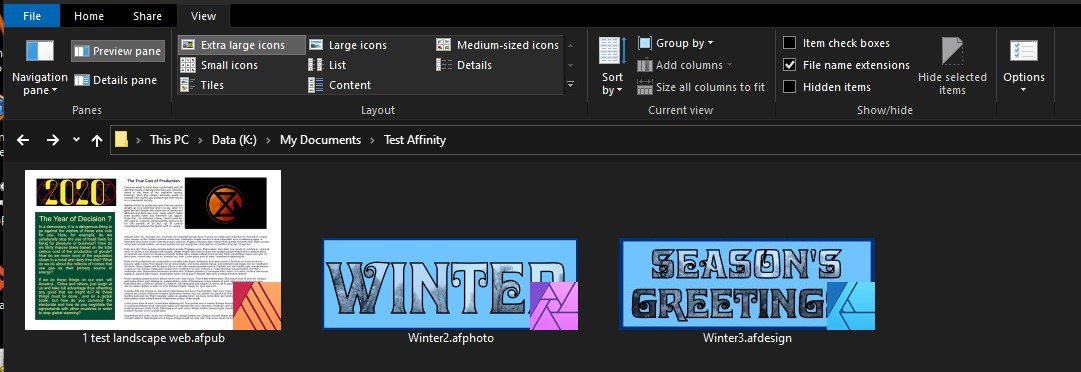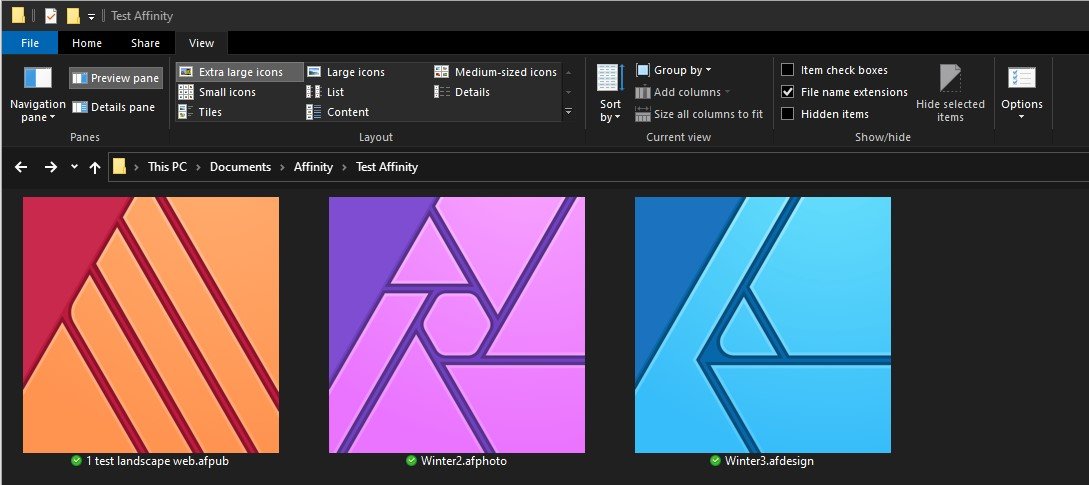-
Posts
24 -
Joined
-
Last visited
Everything posted by DSNet
-
I agree. I have recently started using OneDrive to ensure all my image and document files are automatically backed up to a cloud server, now I can't see thumbnail images of Affinity files, whether afphoto, afdesign or afpub. If I copy the files to a folder not controlled by OneDrive, I can see the thumbnails again. I believe this is an issue that Serif need to take up with Microsoft PS I also note that I have a similar issue with ORF files, which is the Olympus RAW format. Even though the Microsoft website says this format is supported by OneDrive, it does not work. Again , it is fine in a folder outside of OneDrive. So Affinity files are not alone in this issue. PPS I also took others advice and downloaded XnView in the hope that this would resolve the issue in the meantime but , again, OneDrive proved to be the stumbling block. As much as I like Windows 10, Microsoft are not very pro-active when it comes to supporting non-native products. Both Olympus and Serif are substantial companies with large user bases so it is rather frustrating to be the victim of such oversight.
-
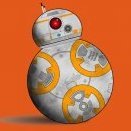
Publisher no longer starting
DSNet replied to MickRose's topic in [ARCHIVE] Publisher beta on Windows threads
I don't think it's an issue with Publisher as such. The latest version works perfectly for me on a Windows 10 64 bit home built PC. I'm guessing that you are running Windows 7? The error code suggests the program is trying to access an area of memory that doesn't exist, so maybe it didn't install correctly or that a stick of ram is faulty. It may possibly be that your anti virus software is at fault. -
Thanks. So this would not be the product to use if I were writing a book but would be useful for flyers, brochures or magazine layout for example. I didn't expect any link to the file that I had imported text from but thanks again for the clarification.
- 3 replies
-
- import text file
- artistic text tool
-
(and 1 more)
Tagged with:
-
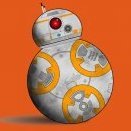
Auto text flow across pages
DSNet replied to Vijayanand.L's topic in [ARCHIVE] Publisher beta on Windows threads
Thanks for this. It has answered my own post. -
I've just installed 1.7.0.57 on Windows 10. It installed very quickly and with no errors It looks great, matching or complementing the layouts for Photo and Designer. I thought I would try to import a text file into a new document. The option to do this is under the Text menu but is greyed out. I found I could make this active either by creating a text box with the Frame Box tool or by using the Artistic Text tool. The Frame Box tool worked well but was not what I really wanted to do; I wanted simply to have a document that fitted the width of the page and created new pages to contain all the text I had imported, as can be done with OpenOffice or MS Word. When I tried using the Artistic Text tool and imported an unformatted block of text from a file, the result was an extremely wide box of text that overflowed the page in both directions. When I used 'Zoom to Selection' I was able to reduce the width of the box to the size of the page. This had the effect of reducing the size of the type to being too small to read. I can understand that this is something one might want when being 'artistic' but , again, did not achieve the quick result I had hoped for. In the attached image, the first block is using the Frame Box tool, which constrains the text to the width but does not expand in height , creating the necessary pages to display it. The second block was the result of using the Artistic Text tool and bringing the size of the created box back to within the page dimensions, which reduced the text size accordingly. These two tools remind me very much of PagePlus, which was a good alternative to Word but I didn't use it very much and don't recall how I might have done what I tried here with Publisher. Any advice ? [Edit] I found the answer in another recent post , "Auto text flow across pages". It is , basically , to use the Frame Box Tool, enlarge it to the size of the page and then use the Shift key to auto flow across pages.
- 3 replies
-
- import text file
- artistic text tool
-
(and 1 more)
Tagged with:
-
Great to see the FilterForge plugin is now supported amongst others. Many thanks for the enormous number of changes in this update ! .... ahh.... afraid I received an exception error when trying to open FilterForge. It may be a problem with FF. Anyhow, I'll post the issue separately. On a positive note, the Topaz Labs plugin works flawlessly :)
-
While I love the original black and white photos , your colourising technique brings them to life. I'm very impressed by the way the French soldiers leap out of history to become actual characters, and the blue uniforms,medals, leather holsters and belts, and helmets really tell a story. I'm inspired to take a new look at some of my family archives. I don't think I'll manage the flesh tones as well as you though. Well done!
-
-
Serif produced their own DAM that they gave away with PhotoPlus 8 (I think that's the version I got my copy with) called PhotoStack. It has some limitations but it is fast and I found it surprisingly good, thought it's not the same as LR. It supports the following formats: Supported photo file formats Common raw files1 Description .3fr Hasselblad .cr2 .crw Canon .dc2 .dcr .kdc .k25 Kodak .dng Adobe Digital Negative .erf Epson .mos CREO Photo .mrw Minolta .nef Nikon .orf Olympus .pef Pentax, Samsung .pxn Fotoman .raf Fuji .raw AVT, Panasonic, Casio & Leica .srf .sti, .sr2, .arw Sony Standard file formats Description .bmp BMP .gif Graphics Interchange Format .hdp High-Definition Photo .jp2 JPEG 2000 .j2k JPEG 2000(J2K) .jpg .jpeg .jpe .jif3 Joint Photographic Experts Group .pcx ZSoft Paintbrush .png Portable Network Graphics .psd Photoshop .ras .sun2 Sun Raster Image .tif .tiff Tagged Image File (TIF) .tga Truevision TARGA Format 1 Lists the raw files associated with the most popular camera manufacturers; many other raw images are supported. 2 Not supported in 64-bit PhotoStack. 3 Lossless JPG is not supported in 64-bit PhotoStack.
-
Thanks for the link No problems downloading in Chrome. Easy to import to AD
-
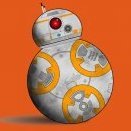
Affinity Designer Workbook Feedback
DSNet replied to likeshampoo's topic in Older Feedback & Suggestion Posts
I've received my copy of the workbook within 3 working days, delivered by Amazon! Well done Serif. I can confirm my copy also has the misprinting on page 109 reported by likeshampoo. I would like to draw attention to the links shown on page 11: the link to the forums is incorrect: the book states affinity.serif.com/forums but that doesn't resolve to the correct url, forum.affinity.serif.com the link to Facebook is incorrect: the book states @MacAffinity but you should search for @affinitybyserif within FB to get to https://www.facebook.com/affinitybyserif/ the link to Twitter is incorrect: the book states @MacAffinity but that takes you to the old twitter page. The correct handle is @affinitybyserif , in line with the FB page. the link to Vimeo is also incorrect: the book states vimeo.com/macaffinity but the correct address is vimeo.com/affinitybyserif I was a little confused by the publishing info on the page before the Foreword. it states but , at the very bottom of the page it says it is If it were actually a reprint of Edition 1.0 then I would not expect any updated info regarding the extensive changes since Affinity Designer 1.0 but , as it also states that the book has been created for AD 1.5, then I would expect it to reflect the changes made up until then. There is no mention in the Foreword of any changes. Has this version been updated or is it simply a reprint of the original book? Apart from that, the book is beautiful and very, very useful. Essential, in fact.- 4 replies
-
- error
- formatting
-
(and 3 more)
Tagged with:
-
-
Maybe I was being overly harsh but , yes , it was the lack of responsiveness and also the vast amount of bespoke code that was produced that made it hard work to play with outside of WebPlus. It did work perfectly well within its limitations and provided a quick and easy way to produce static sites. However , for my purposes, I kept returning to Drupal and , once it had evolved, WordPress, in order to properly manage the database design , create themes and develop plugins. These open source solutions had their own issues, and Drupal in particular had quite a steep learning curve, but I didn't get the same frustration that WebPlus induced in me. Perhaps it's because I had been a programmer for over 20 years and used to rummaging around under the hood, so to speak.
-
First time I have heard about Publisher. Is this a replacement for PagePlus? BTW, I've been a Serif customer since PagePlus 3 came out ( .... probably last century! ) and ended up buying just about every version of every product you've made (even WebPlus , which, sadly, was consistently unusable,imo, as a 'proper' web development environment). Now I have just recently moved over to Affinity Photo (goodbye PhotoPlus) and Affinity Design ( and farewell DrawPlus) , both significant advances on their predecessors. I still use PagePlus 8 (didn't feel the need to upgrade to the final version) and had been wondering if the original Serif core product would be reincarnated under the Affinity logo. btw I haven't bought the workbooks for AP or AF , they are beyond my means since I retired from paid work but would love to own them as they look really useful, especially for AF. Are they going to be republished with the new features added since the first release? I know they must be quite expensive to produce , being pretty hefty hardbacks for a fairly niche audience, but would be welcome and I just might be tempted to save up In the meantime , love the tutorials; they have given me plenty to go on for now, and the forums are already proving invaluable! Onwards and upwards , as they say. [Edit] I just had another look at the workbooks and they appear to be discounted by £10 so I capitulated to desire and ordered the one for AD. Oh Joy , I do love a technical manual
-
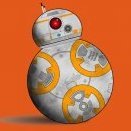
Free Content included with 1.6 ('Till 16th November)
DSNet replied to MEB's topic in News and Information
Hi Alfred, This is printed just under the heading for the EULA "Version 2.0: 7th November 2017" Hope that helps!