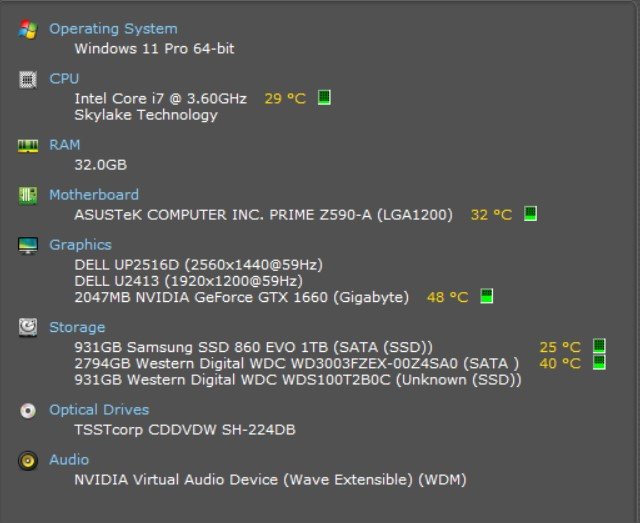aaturner
Members-
Posts
65 -
Joined
-
Last visited
Everything posted by aaturner
-
Just installed beta version 2.1.0.1781 of all apps on Windows 11 via the .exe (downloaded from the Affinity website), rather than the msix alternative. Pressed the magic "Copy settings & content from release apps" to transfer libraries, plug-ins etc. from v2.0 and to set myself up for a quick start. Unfortunately, everything in the beta versions was removed/reset, with nothing at all transferred. Is this a solely Windows problem or have I missed an obvious trick and done something silly? This has happened to me once before, resulting in my having to install everything manually.
-
Am now using the Develop module in AP v. 2.1 far more, for overall and local adjustments to basic image, using overlays. Is it/will it be possible to rename the separate overlay titles from the generic "brush" and "gradient" to a more meaningful one? I use the overlays for dodging, burning, colour correction etc. and it would be nice to identify each "layer" by a suitable name. Many thanks.
-
OK, thanks Walt. I did not realise that the overlay gradient tool in the tool well on the left and the gradient tool on the overlay tab were linked and that I had to revert to the hand or magnifying tools to be able to reselect the develop "pixel, linked or embedded" choices. Dare I say that the action is not immediately intuiitive? Thank you
-
I have learned that in Affinity Photo 2.1.0.1736 I must select "pixel, linked or embedded" in the Develop Persona before applying overlays. When I adjusted/processed the image (.NEF) file, applied overlays and then returned to the basic tab to develop into the Photo Persona (having selected the Master overlay), I no longer had the option to chose whether to develop with any of the "pixel, linked or embedded" choices. The menu bar remained in the "overlay" mode, with the options for "linear... etc." available. Does this happen by design or, as on previous occasions, am I just being clumsy? System is Windows 11 64 bit desktop. Thanks for any advice.
-
Now there's a plan, Chris B! Right click (easier to remember than a long-press for we octogenarians). Great idea - I miss the ease of conjouring up the mask permutations and combinations as in v. 2.0.4, so please add my voice to the legion of "right click" advocates; or even a masking icon in the tool bar, a bit like the different options for brushes!
-
Good afternoon all. Affinity Photo 2.1.0.1709 crashes when applying gradient in Develop module. What I have done is as follows: 1. Load .NEF file and make adjustments in the Basic tab - exposure, black point, brightness, contrast, clarity, saturation and set colour profile to ProPhoto RGB 2. Set lens profile 3. Do capture sharpening in Details tab 4. Apply a gradient overlay to sky (top to mid image) in the Overlays tab 5. Return to Basic tab to adjust gradient overlay and Affinity crashes/closes. This is repeatable. This behaviour does NOT occur in AP v2.0 Details of my system are shown in the attached screenshot. The .nef file I was using that exhibited the described behaviour is also attached. I have carried out the same process with one other file and the same happened. I trust that a solution will not be too difficult to find! Many thanks Andrew Turner AAT-2019-21-03_6064.NEF
-
Thank you MikeTO for your comment and advice. I first checked to see whether the shortcut worked in version 2.0; it did. I then tested v2.1 beta again and it still did not work, so I adopted the nuclear option, uninstalled and then reinstalled the Beta version and now all works as intended. I'm not sure whether reinstalling as administrator made a difference, but the initial glitch is now resolved. Thanks again.
-
I'm using Affinity Photo v2.1.0.1709 on Windows 11. I'm not sure whether what I am experiencing is a bug, so if not, this is a request. In the Photo Persona I can use Ctrl+0 (or another number) to zoom in on my image. This process does not seem to work in the Develop Persona, where I have to use a slider or the magnifying glass icon to achieve the same end. My question is: is this by design? If so it would be nice to be able to zoom using the same keyboard shortcuts as in the Photo Persona. Thank you for all the advances and improvements delivered in AP v2.
-
Way back when Bill Gates wasn’t even a twinkle in his mother’s eye, we used to code with a purpose (remember Algol, Fortran, Cobol, punched cards and the like?). As well as advancing technology, the purpose of our endeavours was to make life easier for the end user, giving them something they needed, something they didn’t know they needed or to improve what they already had. Given the length of this thread and some of the anguished comments therein, can someone at Serif explain what the purpose is of the switch from a .exe format to .msix and how the end user benefits?
-
Thank you Walt & Phil. I created a .bat file as you suggested and although PhotoSupreme 7 asked for a .exe file I managed to persuade the app to save the .bat file by invoking "all file types" in the dropdown menu. It worked, but it seems to me that it is a remarkably clumsy workaround that would be beyond the tech abilities of people like me, were it not for your able assistance. I hope and trust that Dan and his guru colleagues can resolve this issue and make the process a lot simpler. Sometimes, if it aint bust (as in AP v1), don't fix it! Thank you again, gentlemen.
-
Really appreciate the help so far. However, I'm afraid I am not a tech expert - (at 80 yrs the grey cells are fading). I have found and opened C:\Program Files\WindowsApps\ but apparently I need superpowers to enter the hallowed cabinet. I fiddled around a bit and found a way in, but all the tick boxes required to change my permissions are greyed out; using administrator privileges did not help. Is there any other way to access the AP v2 .exe file(s)?
-
Good day all. Could someone please tell me where the exe file for AP v2 is located? As I have been doing successfully for years with AP v1, I would like to launch the v2 app from Photo Supreme v7 DAM, but the app needs the location of the .exe file, and search as I might I cannot find it. Grateful for any help. Many thanks. Andrew Turner
-
Hi Walt, thanks for your interest. At the moment, the guilty files are .png and .afphoto, but the behaviour is somewhat erratic when opening images with AP 1.9 directly. However, it is consistent if I try and round trip between Photo Supreme 6 (my DAM app) and AP 1.9, so I am pursuing the issue with PS6 as well. As extra info, I have also (temporarily) turned off my McAfee continuous virus scan, as some have suggested that this may cause the glitch. However this appears to make no difference.
-
Files whose properties are NOT read only are being opened by AP 1.9 as read only. I can edit and modify the images, but cannot save them to their original locations. Searching the internet suggests that this might be due to a system corruption caused by a recent Windows 10 upgrade, so I rolled back my system to a previous version where once upon a time everything worked as expected. Alas that is no longer the case, and the problem persists. Can anyone suggest a remedy or shed further light on the issue? I really do not want to take the nuclear option of reinstalling Win 10 if I can possibly avoid it. 😨 Thanks for any guidance.
-
Good afternoon all, I confess that I reverted to AP 1.8 for a while because of the problems mentioned above. However, today I installed the latest AP beta -1.9.0.923 (RC4), processed the same files as before using exactly the same steps and have found that the app works as expected, with no crashes or glitches. Seemingly the coders have done a sterling job in overcoming the problems that previously plagued my workflow, so that I can now happily continue working with AP 1.9, keeping 1.8 as backup just in case. I will report back if I encounter any other bugs, but so far, so good. Thank you very much, folks, for your dedication and unstinting efforts during these trying times. 😁
-
Hi Chris B, I'll keep my fingers crossed that your very clever coders can find why this happens and that they manage to resolve the issue. I don't dare suggest that they copy and paste from AP 1.8, as that seems to work as intended! Haven't spotted the graphical issue just yet, but I'll keep looking.