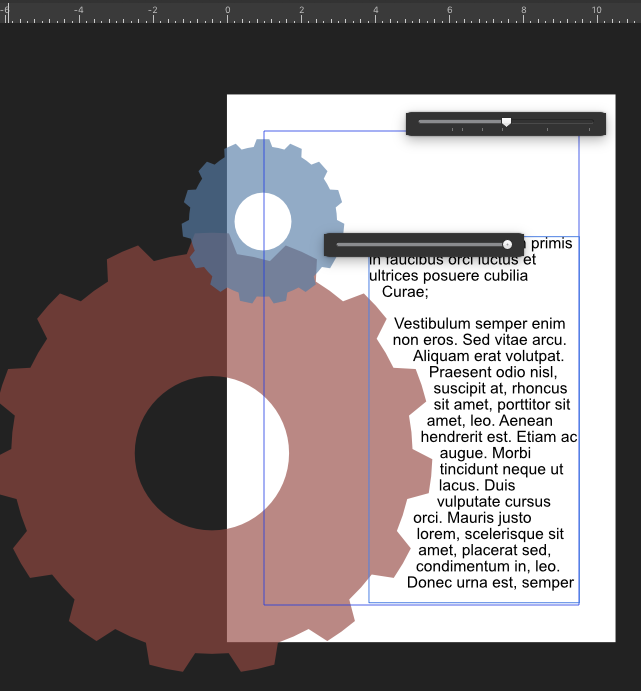Cineman
Members-
Posts
66 -
Joined
-
Last visited
Everything posted by Cineman
-
Hide frame edges / Preview
Cineman replied to Jeremy Bohn's topic in Feedback for Affinity Publisher V1 on Desktop
Yep. Should be a single key available by default that hides every type of visual aid or guide that is not a part of the content. Tap key a second time to bring back the working view. I use this constantly and would be pretty frustating to have to replace it with multiple menu options and shortcuts. Please set up a global / catch-all setting for this. -
Affinity Publisher: Find Font
Cineman replied to ballardstudio's topic in Feedback for Affinity Publisher V1 on Desktop
I agree this would be useful, epsecially in a find-and-replace context where you want to find lingering characters, punctuation, other items of a specific font that are left over from a previous font that has been changed everywhere else. Basically "find every character that is still using this font and weight and replace it with this font and weight (or neighboring font and weight). -
Text Alignment Options
Cineman replied to holmes's topic in Feedback for Affinity Publisher V1 on Desktop
Agree. This would be a useful addition. -
Catch All: Screen Redraw Bugs / Glitches
Cineman replied to Cineman's topic in [ARCHIVE] Publisher beta on macOS threads
Yep that's the one. I suspected it would show up in a bunch of places not just one dialog. Thanks for confirming. -
For consistency, I think display of the text wrap controls should be the same as the wrap outline editor. The icons and functions should appear across the same area at the top of the screen when the button is clicked. Alternatively, offer them as a sidebar panel group in a future relase (all the wrap functions). My main concern is two-fold: 1) InDesign users expect to find them in panels. This isn't a "rule" necessarily but... 2)... it's confusing then when you search elsewhere and find them tied to not one UI modality but two (modal dialog for one set, options bar for the other). Pick one method of displaying these functions / group them so that there is one spot users are returning to with the mouse, etc. And BTW, the Wrap Outline Edit functionalities? WOW. What an awesome idea. A lot of deep funtionality there so lots to learn / a little daunting but that is a fantastic idea. I will use that all the freaking time. Thank you Affinity!
-
Hi. The following basic functionalities are definitely needed prior to release / would be obvious oversights IMO: 1. Set the number of pages in the document. 2. Under Include Margins, add a "sync lock" widget so changing one value changes them all. 3. Add Page Bleed section, have it behave same as margins including a sync lock. One thing I really like: all the International Paper presets. InDesign doesn't do this by default. Retrieve margin from printer also a cool concept but haven't tested it yet.
-
Been scanning through last dozen or so pages to catch up; looks like no additional sneak-peaks since December but hopefully we'll get a beta in the next couple months. As someone who uses InDesign on a regular basis to make a living, it's a little disappointing that INDD / IDML import wasn't a "Release 1 feature," but I understand it's a complex undertaking to get it right. I'm not even sure Adobe has gotten it right yet. It's obvious release 1 is more about setting a foundation for the future than grabbing InDesign converts to the cause, and that's OK. Can grab the coverts later when it's a more stable, full-featured app. InDesign today is a good document layout and design application, with a set of features that's already about as deep as it needs to be. Certainly miles ahead of Quark or PageMaker in their best days. Where it falls short (aside from Adobe's stupid licensing scheme) is performance and stability with larger documents, and ease-of-use when it comes to simple things like renumbering text across multiple pages or sections, and having a dictionary system that isn't dumb as a brick. Too many visits to InDesign Secrets to find an obscure workaround to things that shouldn't require workarounds. But I'm OK sticking with it for another year+ until AP is a more mature product. However for the second major release, there is no justification for me — and I would guess for many others — to buy Publisher until such time as we can open INDD or IDML files with it, and reliably work with the content in those files to re-save as AP format. PDF import won't cut it because — unless Serif can work some magic I can't currently foresee — all the text flow information, paragraph and character style information, object editability, etc is lost. Put another way: PDF is basically a "low IQ" container format. Doesn't really matter what app you're using, working backward from a rendered PDF to get back to a "live source document" type setup, is a PITA. I wouldn't even contemplate that workflow, I'd just wait until there was proper InDesign import available. Beyond that I think most of what I'd look for is already planned for 1.0? Something akin to master pages Simple TOC creation and style editing (another area where InDesign is needlessly complex) Robust pagination and sectioning options with easy access to change same Standard vector toolset for creating custom paths and shapes that can define content flow + graphic clipping Robust Stroke / Gradient / Fill / Transparency options Round-trip editing (right-click graphic, go to app, edit, save come back, change is shown) PSD, TIFF, AI, native Photo files, native Designer files Intelligent text flow and text wrap options Robust character and paragraph editing / style setup options (including robust kerning, support for all major font types, etc) Easy options for changing default bullet and numbering (and their style options), anywhere on any page. Robust find-replace (by selection, page, document) Robust font replacement / automation Intelligent dictionary that actually learns WTF I tell it to learn more than 50% of the time. Strong PDF export options for print and web browsers That would be a pretty good start. Anything past that is gravy for my workflow. Things I can wait for: Robust table support Very long document support (as in 100s of pages) Automation stuff Things I couldn't care less about: Converting print design documents into web pages or iPad books. If I need to build web pages I use the right tool, ditto iPad books. Turning Publisher into an Illustration program / with similar toolset so you don't have to go into an illy program (bad idea) probably others i can't think of
-
I should add that Hitfilm is not a replacement for After Effects either based on what I've read. It appears to be (more or less) a hybrid between a Final Cut Pro X type editor and Motion, with a few extras like Mocha tracking. A jack of all trades but master of none. With those apps, much of the ability to customize effects and other aspects has been swapped for a cleaner UI and ease of use. If you're newer to video and trying to crank out nice looking productions periodically, FCP X + Motion or HitFilm are probably more than enough. If you're trying to build effects from scratch into a video stream, to maximize realism and render quality, probably not the way to go. Premiere Pro and After Effects would be a better choice for 2D / 2.5D work. That said if you're chiefly an illustrator / graphic designer and use AD, and only occasionally do video work, AND one of those other two solutions supports native .af files, then I wouldn't think twice about skipping After Effects.
-
While ultimately the artist is the biggest factor and I begrudge no one their favorite tools, Motion is in no way, shape or form comparable to After Effects in terms of the scope of effects and animations it can create, the ecosystem of plugins available, or overall power. That said AE is going through some growing pains right now as the various display engines and other technologies are re-written over a multi-cycle period (getting close to the end though — all that's missing is multi-threading now). The reason I came to this forum is that I find Illustator to be mostly an inscrutable mess of an application. It's very powerful but slow in places and differicult to learn. Also their system of layers and lack of history management sucks. That being said, the ability to import native, layered AI files and artboards into AE and then be able to quickly animate individual elements in a composition, is really important to motion designers. AFAICT there is no current workflow within Affinity Designer that would allow this, and as their people have noted the AI export thing isn't going to happen because Adobe closely controls that file format. Exporting to SVG or other "multiple files per composition" workarounds would be a giant PITA / time suck for most designers. EPS is also not a valid workaround as it lacks transparency support, color blend support and other stuff that is supported by the modern AI format. It's been long ago abandoned by many artists for a reason. The other solution (After Effects accepting .af files) is no more likely than AI export because frankly Adobe doesn't want to provide a solution for a competing product. Sucks because Affinity Designer is a much more intuitive looking program than AI and nearly as powerful in many areas. For what I do it would be perfect but unfortunately no solution in sight. If your primary workflow involves After Effects, I would not recommend Affinity Designer unless Adobe miraculously agrees to support the native format.