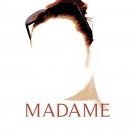Steven-Razorblade
-
Posts
15 -
Joined
-
Last visited
Reputation Activity
-
 Steven-Razorblade reacted to jer in Affinity Blood Brush and Masking Tutorial +Free Brushes
Steven-Razorblade reacted to jer in Affinity Blood Brush and Masking Tutorial +Free Brushes
Thanks for the vid. Bought the Pro set to inspire you to keep tutoring. BTW, I kind of like how you make mistakes and have to recover - amazing how much can be learned when the trainer doesn't get it right the first attempt!
:D
-
 Steven-Razorblade got a reaction from BatteriesInc in Affinity Blood Brush and Masking Tutorial +Free Brushes
Steven-Razorblade got a reaction from BatteriesInc in Affinity Blood Brush and Masking Tutorial +Free Brushes
Affinity Blood Brush and Masking Tutorial +Free Brushes
https://youtu.be/9io-LhTA670
A video showing how to make a simple vector object and then using a free blood brush set provided at http://vectorart.club/news/affinity-designer-blood-brush-masking-tutorial-free-brushes/go into the pixel persona and grunge the logo up quite a bit.
-
 Steven-Razorblade got a reaction from jer in Beginner Pixel Persona in Affinity Designer with BB8
Steven-Razorblade got a reaction from jer in Beginner Pixel Persona in Affinity Designer with BB8
Did a quick tutorial showing how to set up and mask a pixel persona layer over your vector object.
https://youtu.be/PQkr7J12mbQ
-
 Steven-Razorblade got a reaction from baal_uriel in Beginner Pixel Persona in Affinity Designer with BB8
Steven-Razorblade got a reaction from baal_uriel in Beginner Pixel Persona in Affinity Designer with BB8
Did a quick tutorial showing how to set up and mask a pixel persona layer over your vector object.
https://youtu.be/PQkr7J12mbQ
-
 Steven-Razorblade got a reaction from fernandolins86 in Beginner Pixel Persona in Affinity Designer with BB8
Steven-Razorblade got a reaction from fernandolins86 in Beginner Pixel Persona in Affinity Designer with BB8
Did a quick tutorial showing how to set up and mask a pixel persona layer over your vector object.
https://youtu.be/PQkr7J12mbQ
-
 Steven-Razorblade got a reaction from Madame in Affinity Designer Workflow. Combining Vector and Pixel
Steven-Razorblade got a reaction from Madame in Affinity Designer Workflow. Combining Vector and Pixel
https://youtu.be/oPXGLr95nN8
A video showing the workflow in Affinity Designer 1.5. Starting out in pixel persona and sketching, then moving over to the draw persona to do vector inking and coloring and then back to pixel persona for final rendering. This process works for any design process from character design to logo design. This is an Affinity Designer exclusive workflow, you can't do this in Adobe Illustrator.
-
 Steven-Razorblade reacted to Bri-Toon in Designer 1.5 video. Wheres the perspective filter shown 49 sec in?
Steven-Razorblade reacted to Bri-Toon in Designer 1.5 video. Wheres the perspective filter shown 49 sec in?
Unfortunately, that clip is misleading. Affinity Photo is needed to accomplish a perspective filter, but MEB mentioned here that there will be a perspective tool eventually after the mesh warp tool.
-
 Steven-Razorblade reacted to Bri-Toon in Making BB8 in Affinity Designer - Tutorial
Steven-Razorblade reacted to Bri-Toon in Making BB8 in Affinity Designer - Tutorial
I thought that was really cool. I like what you said at around 42:00 of the first video about gradients maybe not being the best option. I do use it frequently, but something like BB8 which has more a rustic look to it, it's good to experiment with the raster brushes. That is something I should play around with more. Great program, ain't it?
-
 Steven-Razorblade got a reaction from Bri-Toon in Making BB8 in Affinity Designer - Tutorial
Steven-Razorblade got a reaction from Bri-Toon in Making BB8 in Affinity Designer - Tutorial
https://youtu.be/UbO2w9CS7lc
-
 Steven-Razorblade got a reaction from RNKLN in Beginner Pixel Persona in Affinity Designer with BB8
Steven-Razorblade got a reaction from RNKLN in Beginner Pixel Persona in Affinity Designer with BB8
Did a quick tutorial showing how to set up and mask a pixel persona layer over your vector object.
https://youtu.be/PQkr7J12mbQ
-
 Steven-Razorblade got a reaction from Frameshifter in Iron Man Arc Reactor 2 part Affinity Designer tutorial
Steven-Razorblade got a reaction from Frameshifter in Iron Man Arc Reactor 2 part Affinity Designer tutorial
This is my second Affinity Designer tutorial. It's a 2 part tutorial that creates Tony Stark's Iron Man Arc Reactor. Shot in realtime with a 1h 50 min combined length.
Part 1 : https://youtu.be/SovgMbi1cM0
Part 2 : https://youtu.be/b0CxMLhRQT0