
ivan.dedos
-
Posts
39 -
Joined
-
Last visited
Posts posted by ivan.dedos
-
-
-
+1
I also want and need this feature, it is very important.It's amazing how Artboard Studio, a web application has this feature, and it works very well.

Please guys, you can do it!!!!
It's a shame just to have perspective:

-
22 minutes ago, mizwizzy said:
Here's what you do (I just tried it). Type your text in Affinity Designer. Go to File, choose Edit in Publisher. Affinity Publisher opens and your text is there. Go to Text, choose Find and use the Find/Replace function. When you're finished, go to File, choose Edit in Designer. Your text is now back in Affinity Designer the way you wish it to be. Nothing remains in Publisher. It passes it there for editing and passes it back to Designer when complete.
This may be an extra step and you will need to buy Publisher to use this method. Publisher is made to handle text formatting anyway so it is a good tool to have in your arsenal. Happy find and replacing!
Thank you! it's a good trick.
But I'm not sure if this trick can work correctly, in cases where there are many objects, on a map for example.Thanks again!
-
#Pixelmator just did it! 😲
Please guys! we need this in AF 🥺
-
here is another case:
AD: 1.9.2.1035

-
Hi @Dan C Thanks for reply.
- AP version: 1.9.2.1035
- Yep, the two option are checked.
- PSD file: https://www.dropbox.com/t/FiOL1dmrPjY30bA8
Best regards!
-
-
-
36 minutes ago, Old Bruce said:
If you own Designer (you need to have the retail to run the beta, it is a separate application so you can use both) go to the beta page to download it.
Thank You!!!!!
-
8 hours ago, firstdefence said:
In the Mac version of Affinity Designer beta 1.9.0.2 there is a contour tool, it’s a bit odd to use but you can get offset paths, but this requires the dividing of the shape which seems an unnecessary step. There is an option to press the Alt key to clone the object and apply the contour but it doesn’t appear to work and doesn’t do anything when you press the alt key and adjust the radius, maybe I’m not doing it correctly but with no information about this tool just guesswork as to how it functions/should function it a play with it and see what happens affair.
Maybe a brief explanation about how the tool works from the dev would help?
Contour tool Fill: Auto closed (Left Icon)

After using Fill: Force Open (Middle Icon) and then Geometry: Divide

great news!!! I'm excited. can I try the beta version?
-
-
I also need this feature, can anyone confirm if this is possible?
Thanks!
-
23 minutes ago, amphioxus said:
and it's a bit cruel to get our hopes up with that awesome demo of just such a tool on twitter a while back
X2
It's funny, or ridiculous of me, but I want to confess that I have gone to that twitter thread sometimes too, just to see that function. 🤣...😀...😣.......😭
-
I do not want to lose hope, but time wants me snatch.
-
13 hours ago, MEB said:
Hi motulist,
Welcome to Affinity Forums
The live contour tool is still being worked/tested. It wasn't ready for 1.8 release, sorry. It will appear in the Customer Betas as soon as it's ready (no eta).
This is good news, thanks for replying.
-
8 minutes ago, Jowday said:
Just for the expectations alignment
- From and including: Sunday, 12 October 2014
- To, but not including Thursday, 30 April 2020
Result: 2027 days
- It is 2027 days from the start date to the end date, but not including the end date.
- Or 5 years, 6 months, 18 days excluding the end date.
- Or 66 months, 18 days excluding the end date.
😀
Wow! the numbers do not lie, and they are very realistic, although sometimes they seem cruel. there are many, many, many days ...
-
On 3/4/2020 at 4:57 AM, 3joern said:
Please Serif, we want it, we need it
+1
-
+1
Please listen to this request.
-
On 2/3/2020 at 12:05 PM, MEB said:
Hi erikmh, deebz,
Welcome to Affinity Forums
This is currently being worked for an upcoming version (probably 1.8 i don't know for sure). Matt P. (one of the devs) already post a small teaser on Twitter (see here).when will it be ready? any idea?
Cheer up guys!
-
On 2/3/2020 at 12:05 PM, MEB said:
Hi erikmh, deebz,
Welcome to Affinity Forums
This is currently being worked for an upcoming version (probably 1.8 i don't know for sure). Matt P. (one of the devs) already post a small teaser on Twitter (see here).👍🏼
-
-
-
On 10/17/2017 at 11:23 AM, grapher said:
2014 -> 2017 with no change on this simple task? So frustrating...
+1
2014 -> 2019 ....

We'll keep waiting?
-


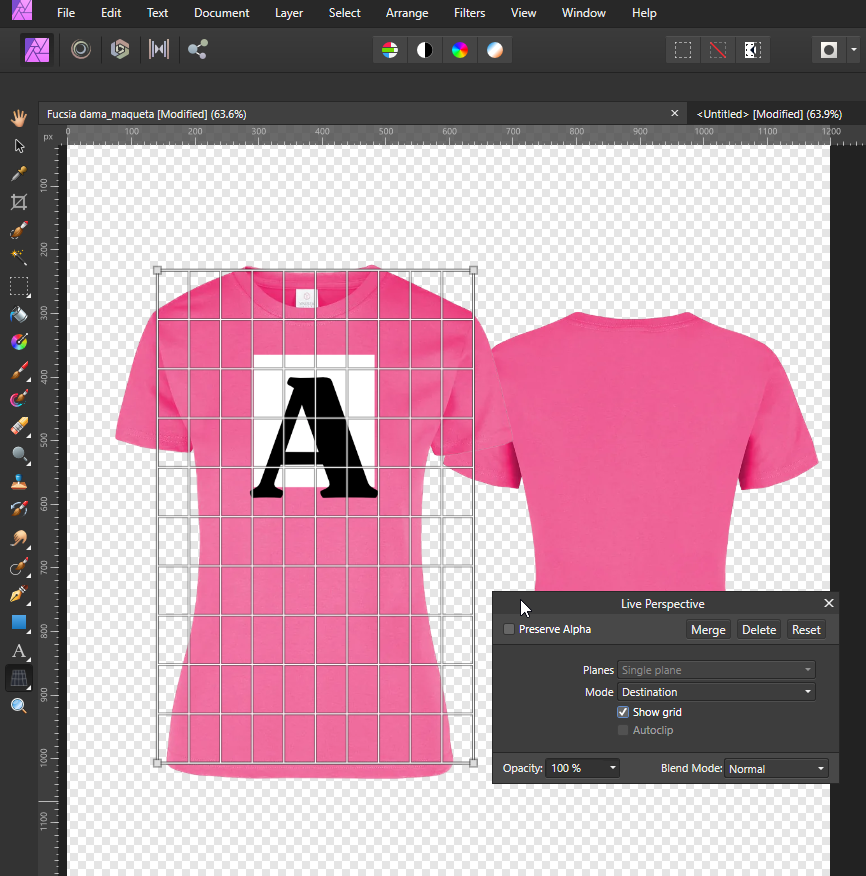







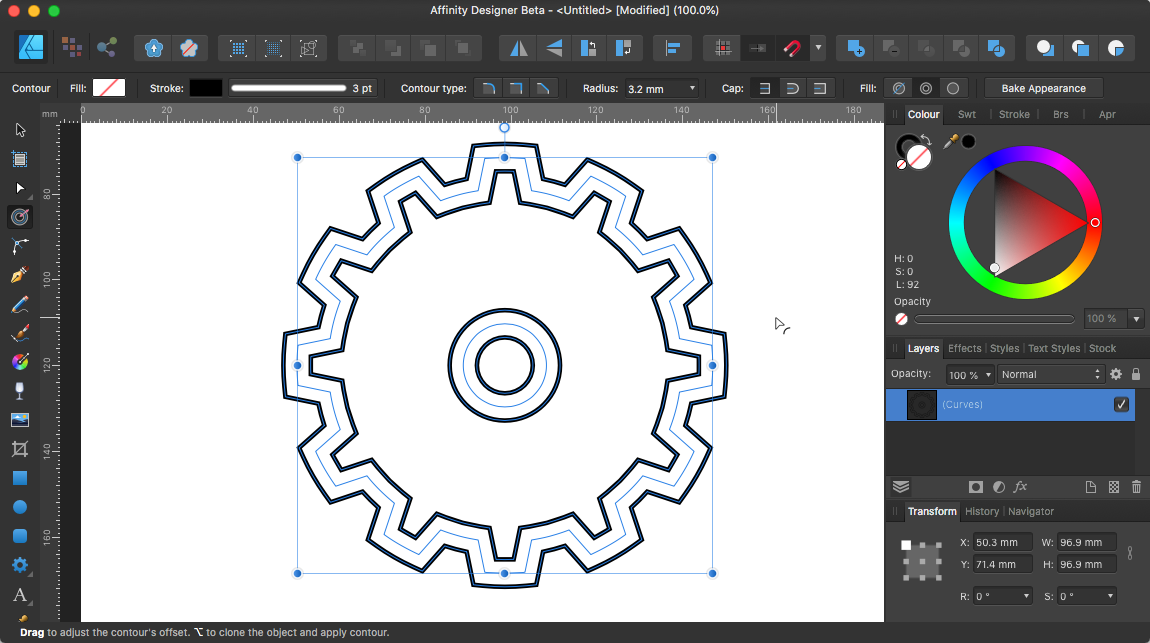
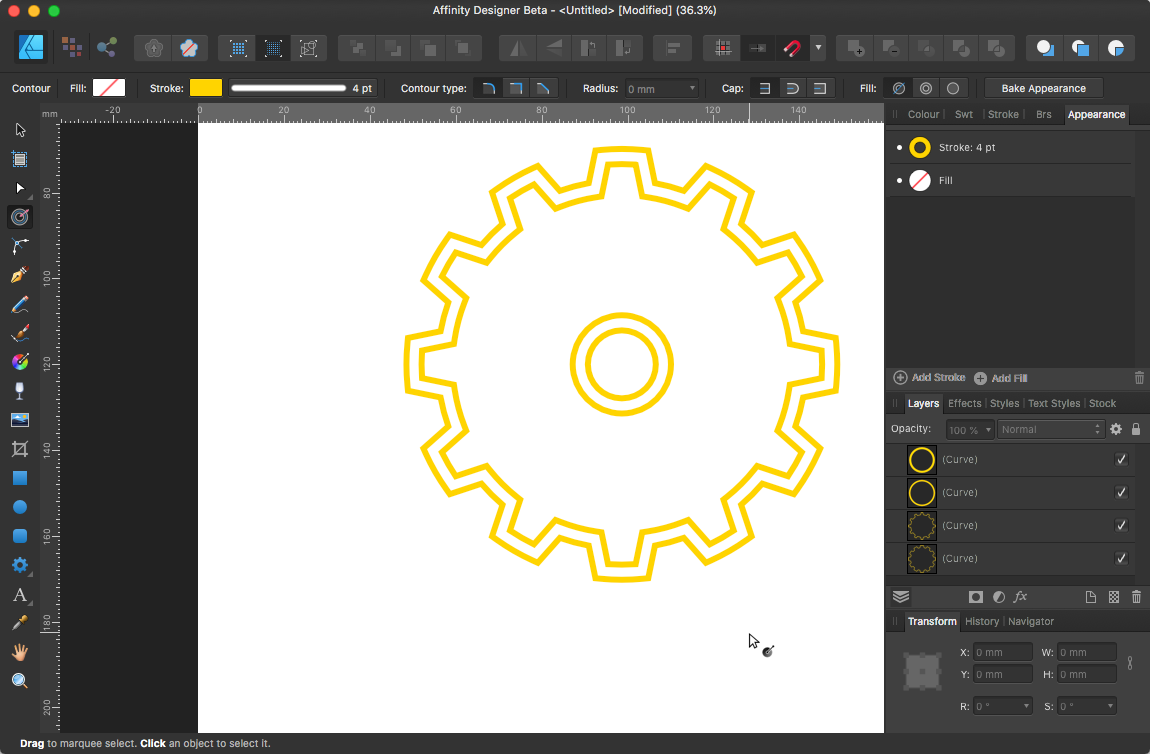

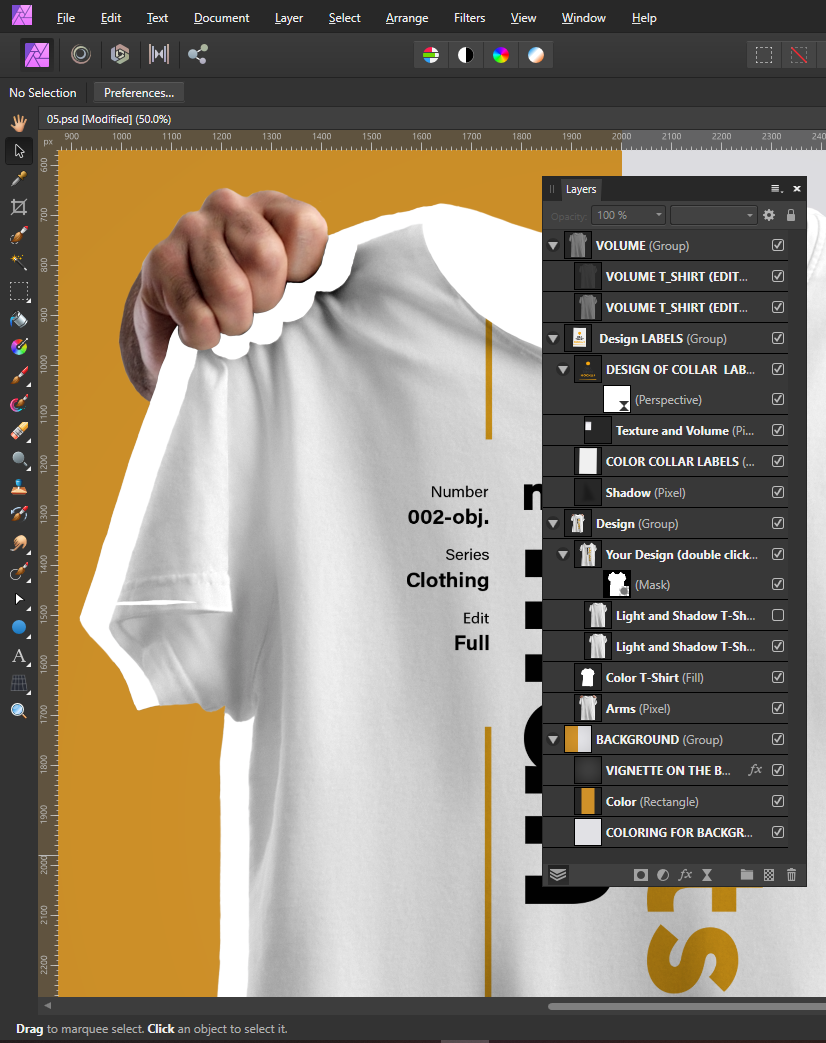
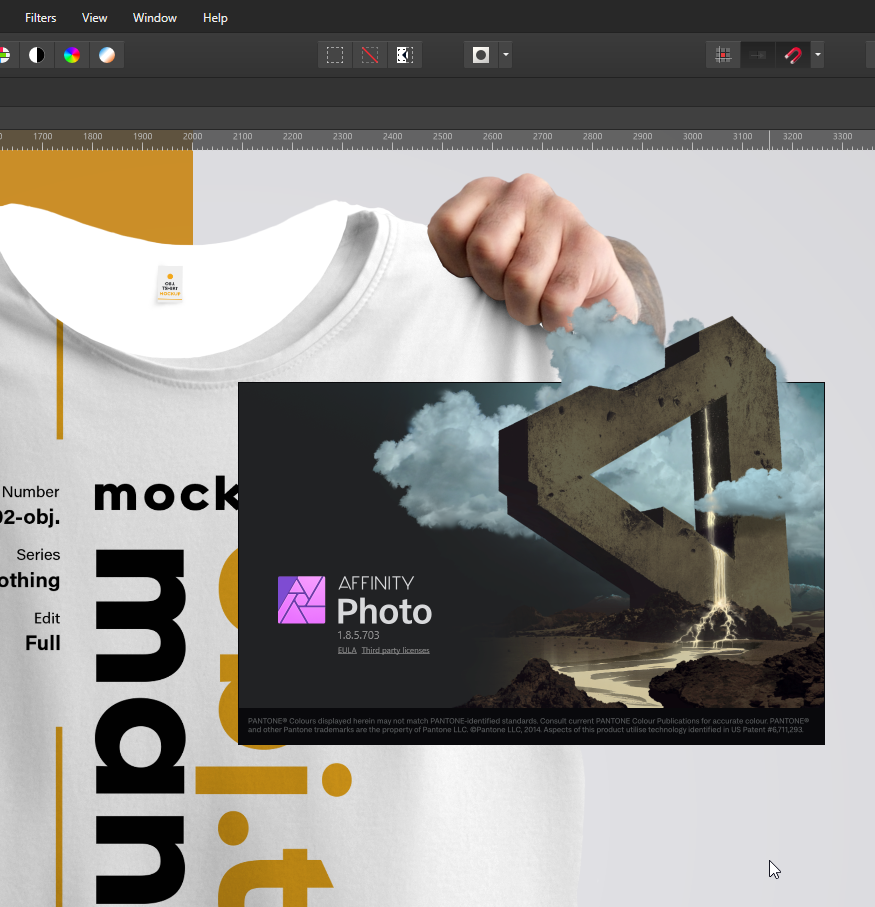
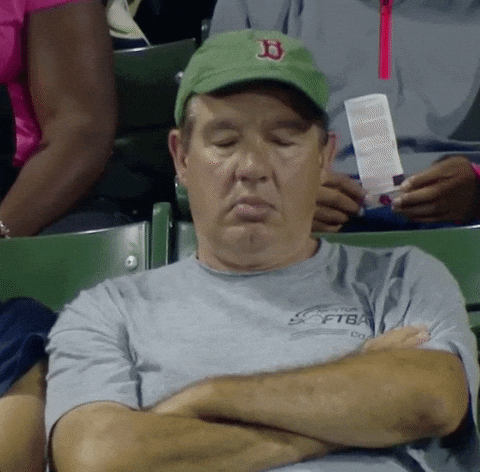
How to choose the installation directory?
in Pre-V2 Archive of Affinity on Desktop Questions (macOS and Windows)
Posted
Thank you so much!!!