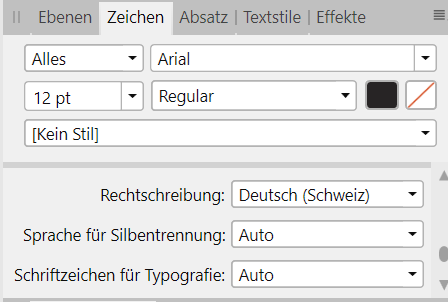informatikus
Members-
Posts
22 -
Joined
-
Last visited
Everything posted by informatikus
-
Thank you. I have created the dictionaries folder as instructed and copied the files you provided to C:\ProgramData\Affinity\Common\1.0\Dictionaries\de-CH. Now the Studio Character Language shows this: I do not get the error message as previously. However, spell check does not recognize the most basic words like "Das ist ein Test". It does not recognize any of these four words. I looked into the dic-file and find, these words are missing. Hmmm, why is this?
-
I have been following this help text from Affinity: "Windows: You can add additional dictionaries and hyphenation dictionaries by going to Edit > Preferences > Tools. The default location is C:\ProgramData\Affinity\Common\1.0\Dictionaries\ but you can change this location by clicking Browse... This location is were additional dictionaries needs to copied to. You can click Open... to open the location to copy the files. You will need to create a subfolder with a name in the format of xx-XX ( substituting xx-XX for the locale id ). You will need to copy your xx_XX.dic, xx_XX.aff and hyph_xx_XX.dic files to the subfolder. Now restart Affinity Publisher for the dictionaries to appear within the app." So I opened the path "C:\ProgramData\Affinity\Common\1.0\Dictionaries", created a subdirectory "de_CH" and copied file "de_CH.dic" and "hyph_de_CH.dic" to this subdir. Then I started Affinity Publisher 1.8 and told it to spell check. It created the message "Nicht unterstützte Sprachen. Das Dokument enthält Sprachen (de-CH), für die kein Wörterbuch installiert ist" (translated from german: Language not supported. The document contains languages (de-CH) for which there is no dictionary installed). What can I do?
-
I am your customer for Publisher, Designer and Photo and I wish to thank you for your products. I use Photo regularly. Designer and Publisher I have been and will be using very rarely - I bought them in support of you, your company, your efforts. Quality shall be supported. Over the past years I have become a fan of yours. I like what you do and how you do. Your products are very well thought through, offer tons of options - more than I will ever use. Your presentations and tutorials are honest and to the point and offer the information I look for. You seem to have fun besides the tremendous work you do. And I thoroughly like that your products can be bought without any subscription model. I wish you all the best. Daniel
-
Hi Thanks for your very helpful and short tutorials. I have been wondering why calculations in your tutorials run so fast, e.g. when stacking images, creating panoramas, going into tone mapping persona etc. Do you do video editing to shorten the wait for the viewers or is your system that fast? If so, how could I improve performance substantially? Windows 10 Pro, 64bit Core i5 6500 @ 3.2GHz 16GB Dual Channel RAM nVidia GeForce GTX 750 SSD (System) & HDD (Data)
-
Thanks, it worked. Next issues: a) Slow screen updates after applying "Develop" in develop persona. Maybe due to debugging code in beta version? b) Tone Mapping Persona: when using JPG images in portrait format, the previews on the left are rotated 90 degrees clockwise. However, RW2 in portrait format are NOT rotated. JPGs and RW2s in landscape format are ok. So much for the moment :-) Thanks for your great work and dedication.
-
Hi Mark, I can confirm this behaviour with RW2-files, .jpg and .afphoto-files. The same files opened fine in Beta 76. I enclose the beta-log from appdata\roaming\affinity\photo\1.0 (Beta) Log.txt I think I have found a workaround related to this issue: If I open a file from the "recent files used" (I don't know the exact english wording since I use the german version) the app crashes. If I open the exact same file from the regular file open dialog, it works... Another issue: clicking on any adjustment (like e.g. white balance, tone separation, etc.) does not bring up the necessary control elements. Beta 79 has taken over my settings in which I defined that the last used files are to be opened upon app start. which leads to the situation the app crashes upon each start. Therefore I cannot test any further.
-
Again, thanks for this beta update. Load times of 21mb Panasonic-RW2 have improved again about 20% since beta 1.6.0.74. The issue of the previous beta 1.6.0.74 still exists: when I choose "repair", Alt+Click and move the white crosshair to another image area, the small "source" crosshair travels in the center of the large "destination" crosshair. Only when I click again to paint the source sample in the destination area of the image, the black crosshair jumps back to the Alt/Clicked area where it is supposed to stay after just Alt+Clicking. When I let go of the left mouse button to stop repairing, the "source" crosshair jumps back to the "destination" crosshair again. This behaviour is different from v1.5.2.69. Also in the last stable version 1.5.2.69 "repair" shows me a round "destination" brush instead of the crosshair of this latest beta. I hope you can understand what I mean :-)
-
Thank you very much for this new beta! Load times of 21mb Panasonic-RW2 have improved from just under 8 to 5 secs. I have so far found one issue: when I choose "repair" and Alt+Click, then move the white cross to another image area, the small "source" crosshair travels in the center of the large "destination" crosshair. Only when I click again to paint the source sample in the destination area of the image, the black crosshair jumps back to the Alt/Clicked area where it is supposed to stay after just Alt+Clicking. When I let go of the left mouse button to stop repairing, the "source" crosshair jumps back to the "destination" crosshair again. This behaviour is different from v1.5.2.69. Also in the last stable version 1.5.2.69 "repair" shows me a round "destination" brush instead of the crosshair of this latest beta. I hope you can understand what I mean :-)
-
Same here: in certain areas of the image the display is not updated from coarse to fine resolution (nVidia GTX750, driver v381.89). Stable version of AP does not have this issue. Zooming so that image fits the screen is ok, zooming using zoom-menu works. But zooming using mouse scroll wheel produces inconsistent results. However, pixelation always happens at the same zoom level when using the scroll wheel.
-
Many thanks to the development team! I am amazed by how quick you guys react to questions and bug reports and make new beta versions available. I am so glad at how your commitment shows I have bought Affinity Designer for Windows, even if I don't use it. I find such efforts should be honoured. I will buy and use Affinity Photo for Windows as soon as it is available. Presently I am somewhat limited at beta testing. As soon as I find some more time, I will comment on my findings. Keep up the good work and thank you again! I think there is quite a number of users who will be more than happy to be able to replace Adobe Photoshop with Affinity Photo. All the best to you.
-
I have played using AP 1.5.0.42 with RW2-files using NIK Collection Viveza 2. It seems Affinity Photo does not forward the developed image to the Viveza 2 filter but either forwards the raw file or some combination of raw and developed. Anyway the forwarded image to Viveza 2 has a heavy red hue. The other NIK filters seem to be ok. See attached file for reference. 2016-12-01 AFPhoto 1.5.0.42 BETA, RW2, Viveza2.pdf