
davide445
-
Posts
53 -
Joined
-
Last visited
Posts posted by davide445
-
-
I'm using Affinity Publisher since some years during the year for simple things, and Photo/Designer updated last year to v2 for my wife ballet school for posters/booklets, needed twice a year.
I was looking end last year about the generative AI adoption in Affinity due will ease my work, not being my primary activity but a work for a NPO organization (and to be honest just a creative activity I personally enjoy, aside my very business/technical day by day work).
Now reading about Canva acquisition I think the generative AI integration can be solved much easier in term of architecture choices (of course there will be some needed dev activity to integrate seamelessy with current UI and features), leveraging Canva existing infrastructure and services.
Point is I want to use it now, so I will start experimenting with Krita AI diffusion plugin. If this will not fulfill my needs (or Krita UX is too difficult to become used to in my limited available time) I will get back to Affinity and use the "traditional" workflow for this year event. I have a dual boot PC with Win/KDE Neon so I think will have no problem having it working in one or the other OS.
If Affinity will switch to subscription model I will accept it only if can be suspended with all the existing features working. If will be like Adobe where (if I good remember) no subscription = no access at all will switch to something else.
-
-
I downloaded from Musescore this attached sheet music (Pachelbel Canon D of course) and want to edit in Publisher to have the first page in landscape and bigger, I have installed the used fonts Bravura Text and MScore (attached), but the result is this with the notes not showing up, wanted to ask a hint where the problem might lie.

Canon_in_D_Violin_Duet.pdf bravura-bravura-1.392.zip mscore.ttf
-
In the end seems the solution was rising the document DPI to 300.
I have just seen the print test and with the original background image 5000x6000 pix the Voronoi outline is fine in term of resolution, with the document resolution set orignally to 75 DPI the jagging was visible.
-
@Old Bruce yes it's the outline, and no, I didn't want to remove it
@NotMyFault now the document DPI is set at 300 dpi (was 75), also the 25k image it's at 300 dpi but in the end I think the outline is following the document and not the image resolution, and I'm probably seeing a screen effect, here a zoom with the 5k image 59 dpi and 300% zoom, there is no jagged line problem.
Will need try to print a portion and see.

-
This is the result upscaling the image 4x to 25k using Upscayl, reducing the size to fit the poster, applying Voronoi with the same settings and zoomed at the same level, to me seems the same as before...

-
For my 170x200cm poster was using as background one of the abstact paint from the Affinity shop bundle, to be precise the first one of the Vol 4. They are 300 dpi and 5000 pixel long side.
I added a Voronoi effect to get a more mosaic style, but seems zooming to 100% the Voronoi separations line has some resolution limit, like is following the image resolution and not being created as a vector.

This way printed in a 170x200cm poster the printer shop confirm me the jaged line will be even more visible.
Wanted to ask if this is the case so that increasing the resolution of the background image and reapplying the Voronoi effect is the only solution, or there is any other setting able to solve the problem.
-
Thanks, trying again seems I need to be very precise in the handles orientation, so that using a grid reference to be sure they are vertical now all works

-
At min 1:19 Close the curves, applyting this result in this

-
Trying to follow this tutorial to create a ribbon around an object (basically create two curves and close them in a strip), I got a problem: as soon I try to use the Close action so to close the curves and create the strip, instead of creating a straight line from on end to the other, always create some strange path extending up or down.
I suppose it's some settings in the pen tool, but can't find which one, so wanted to ask some advice. Using 1.10.6 release.
-
This is working thanks
-
Trying to enlarge a sheet music PDF so to get in two pages instead of one.
In the attached file I leaved just a part for example, my path being grouping all the elements, rotating 90, increase the size so to fill the page to be printed in landscape.
Problem is after resizing seems many elements get disaligned especially at the end of the page, so the whole operation is meaningless.
Trying to first rasterize the group before resizing it's converted in low resolution, and can't find a way to set the rasterization resolution.
Wanted to ask some advice.
-
2 hours ago, v_kyr said:
That's what book publishing features are usually all about, namely structuring, organizing and finally combining all documents related to a book project. So you can for example setup all the parts (TOC, foreword, chapters, index ... etc.) into seperate docs which all together build the book.
Of course was not complaining about the feature, that for sure has his usage in the publishing process, just asking if I'm wrong and can be used for my needs.
2 hours ago, v_kyr said:Sounds more like some snippet tool feature some better text/code editors and other third party apps (like the Alfred app offers too etc.) do provide. So to say a collection of snippets with tags you can create, add, choose and select from on demand.
Someting like, but I consider it more a catalogue of text components I can choose from, I can eventually edit and evolve during the time, accessing previous revisions, etc. more than an automated "frequent text" automatically generated.
More like a DAM for text of sort.
Not that I'm needing so far all of this, just describing the "ideal" solution so maybe someone can point me to already available features that can help me achieving something similar.
-
I need to create different versions of the same few pages document, with some text parts always the same and others changing, based on specific conditions and not on pre-defined one.
Using Data Merge didn't seem to be solution since is supposed to fill the placeholders with a pre-defined list of elements, so not the case due I will need do decide time by time what to include.
Placing external contents using resource manager didn't seem either to fit, better suited for images or entiere pages.
The new Books feature seems more related to pages and documents than single text boxes.
What I will need is to create a DB of text paragraph tagged in a way I can search them and compose my document selecting time by time the paragraph I need, wanted to ask if there is any feature that can help.
-
Thanks both for the inspiration, of course the fonts are Abstract ABC.
Not really my work but I have fun in doing these things

-
For an amatorial event booklet was thinking to use this font for the title

Wanted to ask if there is a way to uniform the styling of a standard image like this one and his border spline

So to have it also half painted with this kind of hand painting effect
-
I received the scan in PDF format (not OCRed, just images) of an old and not more printed book from an university researcher, that is using it as introduction to a topic we need to discuss about.
I think the original format it's something less than landscape A4 (not a printing expert at all, so can't really judge), and next an example

It's really unease to read on a laptop, needing constantly to shift back and fort between the left and right page.
Asking if there is a way to automatically split every page on the same vertical line, and rearrange the pages as a sequence of single A4 portrait one.
-
Not a Photo expert unfortunately.
I have seen your file, but I need a transparent, not a colored background.
Also need more thick lines but I think can be made using Outline effect.
Achieved removing your background color and just choosing Transparent background for the document.
-
2 hours ago, GarryP said:
EDIT: Oops, sorry, didn't sport that you didn't have Photo. The technique below is for Photo only.
There are probably loads of ways to do this but one very simple method is:
* choose menu “Filters → Colours → Erase White Paper”;
* Add a Colour Overlay Effect with a White colour.
The edges of the lines might be a bit too fuzzy zoomed-in so another method may be better.This method didn't work, result in totally transparent image. Tried also color replacement brush but with no luck so far.
Attached the images I need to work on (cosmos controller) and the target result (two controllers icon), I supposed working with Photo no difference in starting from the PDF.
vive_cosmos_controller_left_top.tga vive_cosmos_controller_left_side.tga two_controllers_icon.tga
-
Sorry I have Photo not designer my mistake
-
Having a 2D PDF with technical drawing of a VR headset controller similar to this one
Vive controllers technical drawing white blank https://imgur.com/gallery/5rTX05h
Need to change the lines color from black to white so to have it on transparent background, can use Affinity Publisher or Designer, I'm missing any easy solution
-
For a presentation I want to recreate from an high res image such as this one

the VR screen door effect

and also the problem with anti-aliasing for near horizontal or vertical lines due to limited resolution

So instead to eliminate an image defect I want to introduce them. Any hint will be really appreciated.
-
Apologize for not answering before, need to finish the 3D topic I was working on.
Yes as @James Ritson state it's a format used for realtime engines heightmaps.
I discovered with Houdini I can directly export in the correct heightmap format, but is useful to have also a pipeline with AP to fast correct them if the landscape didn't come from Houdini.
Btw I just used AP for patching a boken heightmap coming from a cartographic source, so always useful tool here.
-
Seems this is generating still an RGB image and not a single channel.
There is not such a control for enabling or disabling color channels in Photo?














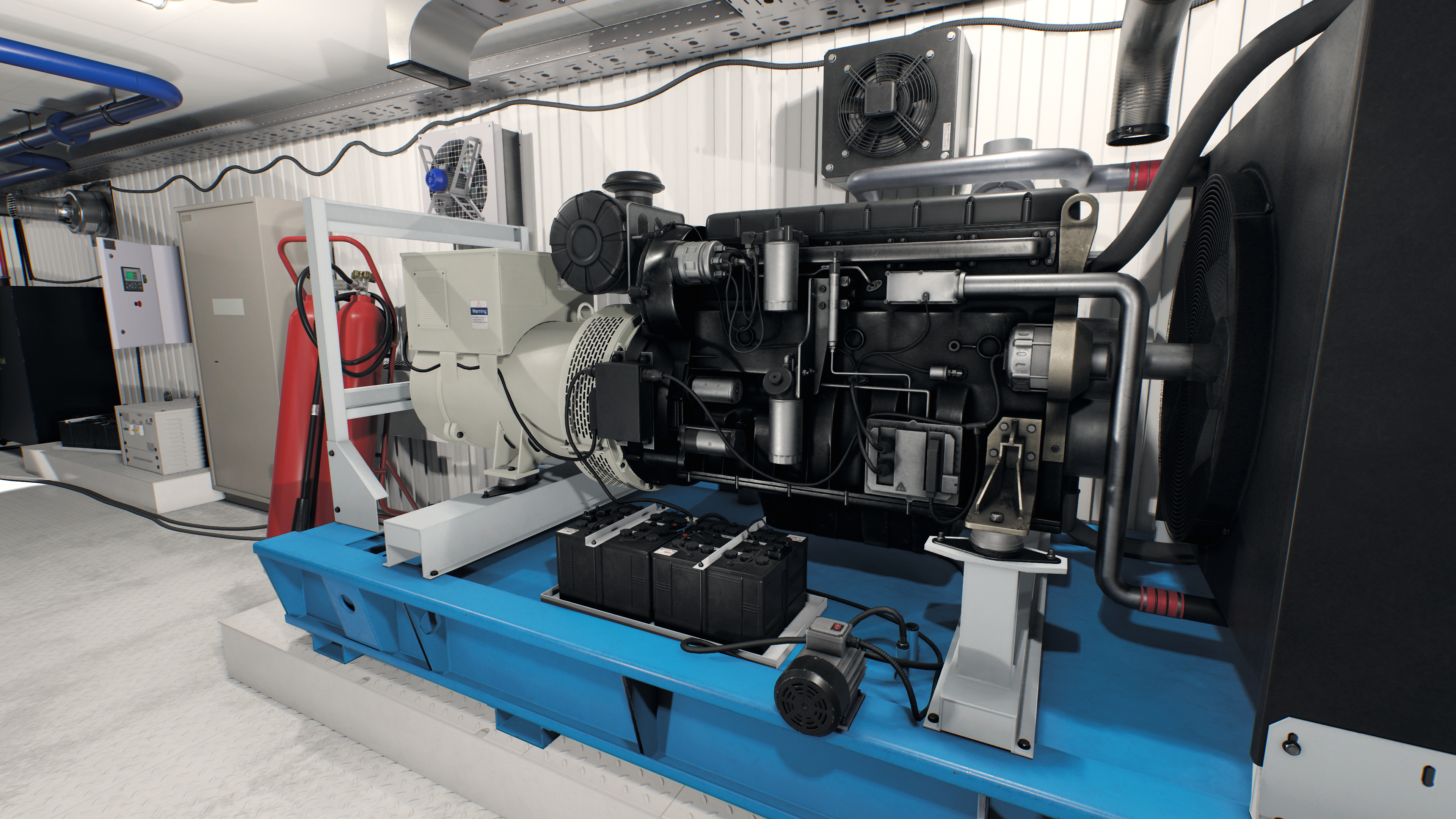


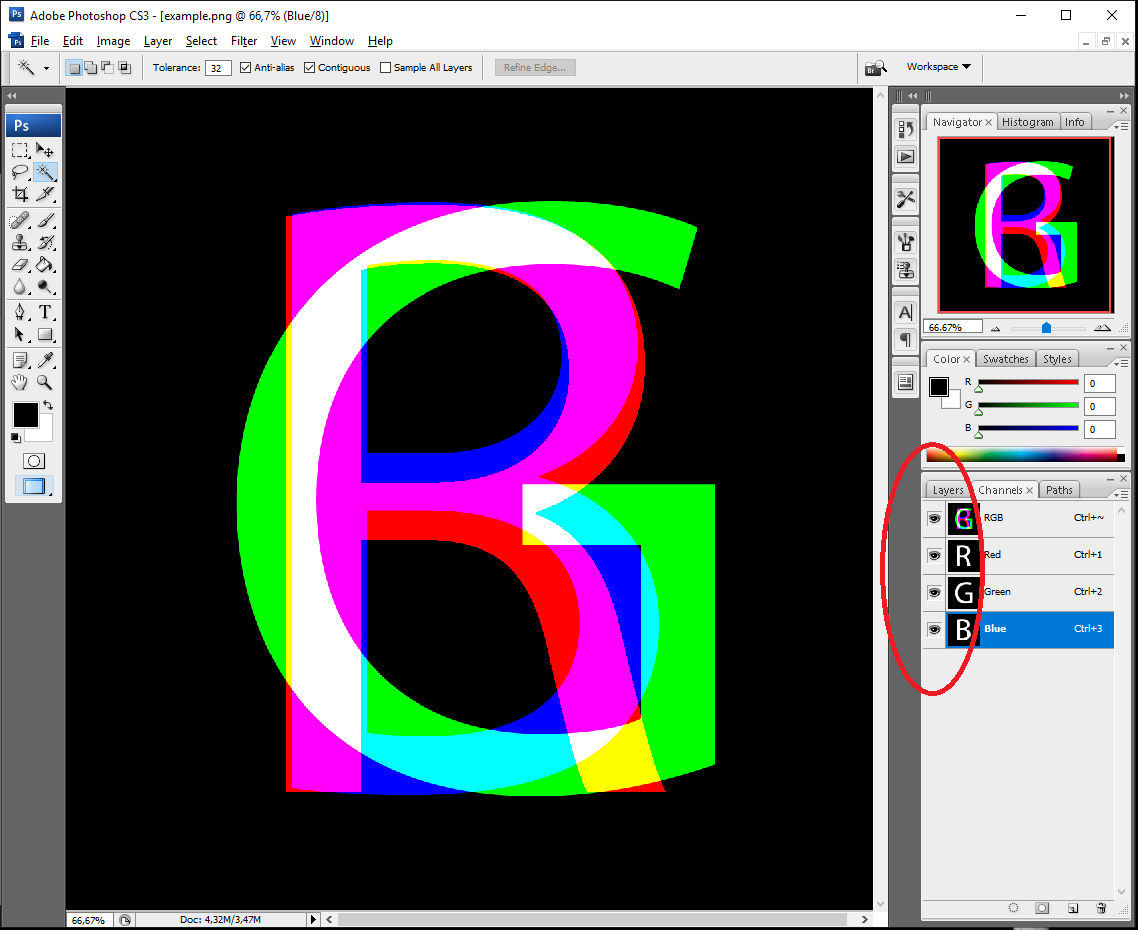
AI generative Fill in Affinity
in Affinity on Desktop Questions (macOS and Windows)
Posted
With all the discussion about the Canva acquisition, in my opinion one of the first benefits might be the ready to go availability of AI infrastructure for generative fill.
In the meantime due I want to start working on - and didn't want of course to get an Adobe subscription - I started experimenting with Krita AI diffusion Krita AI Tools and Stable Diffusion Web UI.
These are open source solutions, the Krita plugin easy to use on Windows so to use your local hardware, Web UI easy to setup on a remote server (using like a 3090), perfectly capable in my opinion to get the job done for my experimentation.