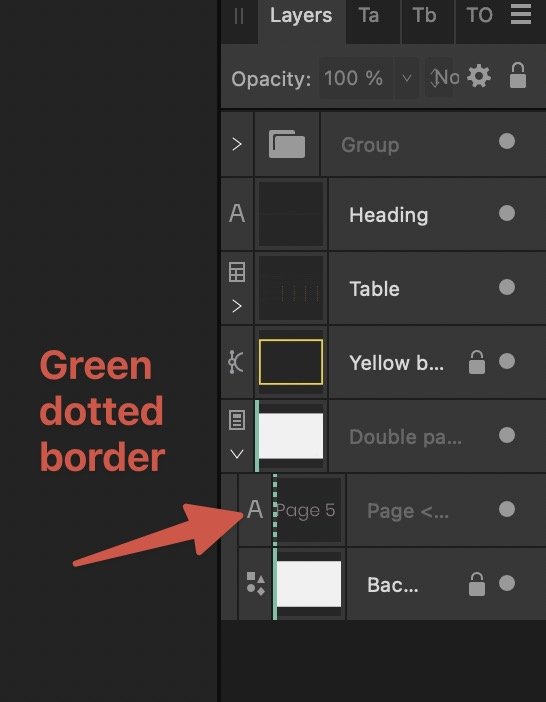-
Posts
144 -
Joined
-
Last visited
Everything posted by davidlower8
-

Affinity Designer does not load my files anymore
davidlower8 replied to davidlower8's topic in V2 Bugs found on macOS
@Chris B I should note I only just moved my current file I am working on to local, after the problem started with the beta version. Will the file have some sort of tag or info that could be screwing this up. Would it help if I sent it to you and you send it back? Or do I need to give iCloud time to purge it from their system/cache? -

Affinity Designer does not load my files anymore
davidlower8 replied to davidlower8's topic in V2 Bugs found on macOS
Ok both files opened fine that you sent. I am on the latest version of the beta. I moved my files out of iCloud and am working locally. I really want to avoid the soft reset if possible. I have only changed a few keyboard shortcuts and the tools layout. I really don't want to have to keep setting up Affinity again and again. If, however, you really think the bug lies in these settings I can of course do so. When I reinstalled I thoroughly wiped the old version from my machine first. My local files still won't open though. -

Affinity Designer does not load my files anymore
davidlower8 replied to davidlower8's topic in V2 Bugs found on macOS
@Dan C , @Sean P and @Chris B Can one of you please look at this. It has been over a week. I was able to use the beta version up until this morning. But my beta version has no come down with the exact same problem. I can't stress enough how important this is. All my client work is locked behind this issue and I can't get work done. I did send Dan the files he requested but as per his email he isn't around until the 10th. Thank you. Also to note since I did move over my work to beta - I can't use beta files with the normal version of the software. So now that is a problem as well. -

Affinity Designer does not load my files anymore
davidlower8 replied to davidlower8's topic in V2 Bugs found on macOS
File deleted - no difference. What is your current Mac OS level? -

Affinity Designer does not load my files anymore
davidlower8 replied to davidlower8's topic in V2 Bugs found on macOS
Ok I can try that and I'll get back to you. I added the people you mentioned above to the original question. Would you be willing to delete my file from your earlier comments. I should note resetting factory settings is not required since I did a fresh download of the product. I suspect deleting the file will not do anything either. -

Affinity Designer does not load my files anymore
davidlower8 replied to davidlower8's topic in V2 Bugs found on macOS
That’s a kind offer thank you but I’ll just have to pick it up when this issue is fixed. How can we get this to the devs attention quickly? I can’t imagine I’m the only with this issue. -

Affinity Designer does not load my files anymore
davidlower8 replied to davidlower8's topic in V2 Bugs found on macOS
Thank you @Hangman I had a feeling that would happen. When I came to export the files yesterday affinity froze. Probably memory leak issue. Essentially, it crashed and I hadn’t saved. Could you please delete your comment with the screenshots. Thank you for the help 👍🏻 -

Affinity Designer does not load my files anymore
davidlower8 replied to davidlower8's topic in V2 Bugs found on macOS
@Hangman can I ask a favour? On the righteous artboard there should be a Twitter image saying something like ”love never fails”. Would you be willing to export that as a jpg and send it to me. I need to use it this morning. I literally can't open the file so I'm stuck until this is fixed. In fact, I can't even do my day job now. -

Affinity Designer does not load my files anymore
davidlower8 replied to davidlower8's topic in V2 Bugs found on macOS
@Andreas I'm not sure this is a similar issue. I can open certain files. I think affinity just permanently loads my files. It seems like it runs out of memory or resources. But the last update on Mac could be the key as I updated it in the last week or so. -

Affinity Designer does not load my files anymore
davidlower8 replied to davidlower8's topic in V2 Bugs found on macOS
I'll delete my other message. But I think you're onto something with the energy drain. -

Affinity Designer does not load my files anymore
davidlower8 replied to davidlower8's topic in V2 Bugs found on macOS
Ok sounds good. -

Affinity Designer does not load my files anymore
davidlower8 replied to davidlower8's topic in V2 Bugs found on macOS
Ok I am trying to upload it but it isn't working. Can I WeTransfer or is there another way to send it. It's 170MB. -
Hi, Over the last few weeks Affinity designer has taken a long time to open and also a long time to open files. Now it simply refuses to open a number of files. This is a critical issue as it is affecting my paid clients work. Please see video here 👉🏻 https://share.cleanshot.com/Hl1v3tm0. I have even deleted the app and downloaded in via the App Store. Deleted again and download via website. I have restarted my computer multiple times. Affinity just won't open a number of files. Please let me know if you need more information. I am on Mac mini (M1). Affinity Designer and Mac are on latest updates. Sorry I should note this has nothing to do with the beta. Not sure how it has ended up being posted here. @Dan C , @Sean P and @Chris B would you be able to look at this thread as soon as possible. I'm unable to do my paid work without Affinity. Thank you.
-
Hi, I am trying to set a paragraph style for bullet points that can be applied as a global style. However, no matter what I do, the style for level 2 or level 3 bullet points just doesn't work. Level 2 always overrides level 1. Essentially there seems to be only 1 way to style bullet points and it does not take into account level 2 and up. I have to say the UI and setup for bullet point styling is pretty clunky be honest. I find the rest of affinity pretty intuitive to use.
-
@Affinity Designer I still can’t believe this is a problem and has not be fixed, even in version 2. I must admit I’m getting pretty tired of using affinity designer because of this issue alone. Regardless of whether I’m designing a logo, website designs, if I introduce text at any point it introduces fractured pixels. So no matter how many items I export there is always an extra 1px edge or size. I designed a website. I then came to export all the logos, assets, images (probably 50-60 items). Every single one I had to manually reposition so it was on a solid pixel axis AND I had to resize the item itself so it was solid pixels. It really is totally stupid this issue exists. How does the affinity team use this product.
-
In Affinity 2 when I select a group (not through the layers panel) it selects the individual layer. In Affinity 1 the behaviour would select the whole group. You double click to select sub groups and keep double clicking until you reach the desired layer. Although a tedious solution at times it did mean you could select groups AND layers without having the use the layers panel. Now it is impossible to select a group outside of the layers panel. I don't know if I have accidentally changed a setting. In addition, if I drag my cursor around a whole group > copy/paste elsewhere - it will copy the layers and not have it as a group. Is this a bug or a setting?
-
It’s an insert page number item. I don’t touch it on the non master pages. However I could be working for a few hours and decide to change the item on the master pages. Then I find it no longer syncs. I reapply the master and everything works. But immediately if I change the item it no longer syncs again. For me it is broken and there is no way I tell to make the dotted line solid again.
-
Hi, Affinity publisher 2 Does anyone know how to reply a master element so it once again syncs. For example I have a page number element on the master. If I change the font size or colour, it does not sync across the pages. This has happened even though I never edited the master element on a normal (non master) page. Obviously I can reapply the master page to the normal pages and this fixes it, but again if I change the element it doesn't sync. In the layers panel you can see a dotted green line and solid green line (screenshot attached). There rooted line means it has been detached and I don't know how to reattached. Thanks.
-
This is a bug and it is still present in affinity publisher 2. Randomly the document will suddenly switch the delete key to erase the entire block of text you are working on. If I am in a table cell writing some text - the bug - will delete all text when backspace/delete is used. I have narrowed this down to using tables. It doesn't seem to appear with text boxes (at least I haven't seen it). The trigger to introduce this bug seems to be when selecting colours from a palette. I am not sure if it has to be a swatch, global colours, system colours, or anything like that. In summary when selecting a swatch colour while working in a table cell - the delete button no longer works as should. This at least seems to be the way to produce the bug. Quitting Publisher and reopening; resets the bug. Thanks. Edit: After posting this I did indeed get the same issue when using a text field. This time I had NOT touched the colour palette. So that probably debunks my theory. I still think colour palette and tables somehow connect.
-
@fde101Thanks for the response. As I stated in my previous video (which has been deleted now) the problem is when you introduce text/fonts. I have the settings where if I am just working with shapes etc by and large the whole pixel environment stays. As you as you add text and then scale, fractured pixels are introduced. If you are doing UI work you will always be working with text. Can you test your settings. Make a simple square. Put text inside > group the text and square. Then enlarge or scale the square up. I bet you you get fractured pixels. Can you let me know. Thanks.
-
It’s nearly a year since I posted and from the original thread even longer. Is this problem going to be address or fixed? Affinity designer is boasting that it is a vector program for logo design and website UI design. How can this program justify this ongoing issue? I think affinity is brilliant and the export persona is great. But I’m so nervous using this software now because I design a full website and then export the icons, images and text for the website. Guess what everything has a white stripe or is not the correct proportion.