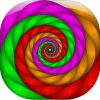-
Posts
210 -
Joined
-
Last visited
Reputation Activity
-
 Paekke reacted to peter in This is how Adobe Photoshop 1.0 fares today
Paekke reacted to peter in This is how Adobe Photoshop 1.0 fares today
Hi all,
I've just been sent this little link: about a group of today's Photoshoppers, who were asked to use PS Version 1.0 and see how the slimline software started off.
http://petapixel.com/2015/03/12/watch-as-photoshop-experts-try-their-hand-at-the-original-photoshop-1-0/
This should be a trip down memory lane for some and a history lessons for others. (Win XP/Mac OS 9.22 and Photoshop 6.0 for my first taste.)
But more importantly, this a lesson for the APh detractors. There are plenty of things missing right now/on the roadmap.
So go easy on the app's limitations: it's STILL useable and that's what matters B). So for a Beta, it's still better (Than PS V1.0) :ph34r:
-
 Paekke reacted to MEB in Affinity Photo Public Beta (1.1.2.23663)
Paekke reacted to MEB in Affinity Photo Public Beta (1.1.2.23663)
The new build (1.1.2.23663) with the brushes fixed is already available. Run Affinity Photo to get the download link.
-
 Paekke got a reaction from pavelkout in Lasso Tool for selecting nodes
Paekke got a reaction from pavelkout in Lasso Tool for selecting nodes
Hi the title says it all, I would love to have this option
-

-
 Paekke got a reaction from Aammppaa in Adding other noise types
Paekke got a reaction from Aammppaa in Adding other noise types
Hello again.. I love the Noise option in Affinity Designer when colouring, but we can make it more sexy. In 3D you have the option to choose from different noise types when creating materials. I think this option would be a nice one to have in the bag of tricks in Affinity Designer. Of course it got to have a nice preview, just like the attachment.
One nice suggestion would be the ability to be able to add to this collection, import/export just like brushes.
-
 Paekke got a reaction from ronnyb in Lasso Tool for selecting nodes
Paekke got a reaction from ronnyb in Lasso Tool for selecting nodes
Please no. LOL
Well some kind of freehand selection method. Could be the node tool with an modifier key pressed option, not an bad idea. change it to an selection brush or whatever. just some way to select nodes fast that are not placed on straight lines.
-

-
 Paekke got a reaction from Jowday in Adding other noise types
Paekke got a reaction from Jowday in Adding other noise types
Hello again.. I love the Noise option in Affinity Designer when colouring, but we can make it more sexy. In 3D you have the option to choose from different noise types when creating materials. I think this option would be a nice one to have in the bag of tricks in Affinity Designer. Of course it got to have a nice preview, just like the attachment.
One nice suggestion would be the ability to be able to add to this collection, import/export just like brushes.
-
 Paekke reacted to MattP in Professional Drawing Tablets
Paekke reacted to MattP in Professional Drawing Tablets
We're certainly hoping the iPad Pro exists and will appear soon - after all, we've already got Affinity up and running smoothly on iPad so a larger device would make it more compelling as a content creation device and we'd be able to release something amazing! :D
-
 Paekke reacted to JYCREATIVE in Color Picker with Auto Fill
Paekke reacted to JYCREATIVE in Color Picker with Auto Fill
Hello Serif,
Not sure if this has already been brought up before, but I have found that when I want to create new shapes within the "scene", it is a few noticeable extra steps to:
Select new shape
Select Color Picker and drag to desired color
Click on newly eye dropped color to fill
It would be awesome and a time saver (especially if you have many shapes in the scene) if, like Illustrator, you have the option to auto fill selected mesh with eye dropped color instantly.
Maybe a On/Off option feature?
Thanks!
J
-
 Paekke reacted to giantlobsterprd in After work
Paekke reacted to giantlobsterprd in After work
My first attempt at illustrating using Affinity - have found the workflow very easy to pick up, gradient tool and 'paste inside' have been the most useful so far. Haven't tried the raster tools yet, I'm more of a vector native, but I'll experiment at some point.
Have to say I'm loving this software - anything that will help me get out of the grip of the evil empire is worth having!
-
 Paekke reacted to Lescot in E-Typed. From sketch to Affinity final.
Paekke reacted to Lescot in E-Typed. From sketch to Affinity final.
Welcome the world of cars and magic.
-
 Paekke reacted to denironaut in A Galaxy far far away...
Paekke reacted to denironaut in A Galaxy far far away...
Well hello there,
I'm lucky enough to have been blessed with a lovely baby boy the last few weeks so haven't had much time to spend on this image. I really wanted to show everybody the characters though, so I've bunched em up and here they are! I've started a blog incase anybody's interested, http://craigearnshaw.net Why not follow me! Its pretty bare at the moment but hopefully I'll fill it up over time! Anyway thanks for having a look.
Craig.
-
 Paekke got a reaction from ronnyb in Hole option in all shapes
Paekke got a reaction from ronnyb in Hole option in all shapes
Maybe I should be more specific. When I said hole I ment a hole in the shape of the object, not an circle.
Now it would be nice to have an dropdown where you could choose which shape you want to subtract, but also maybe a little too much to ask for. ;)
-
 Paekke reacted to acapstick in Affinity Photo Help - the good, bad, or ugly?
Paekke reacted to acapstick in Affinity Photo Help - the good, bad, or ugly?
Hi ABC,
Color Balance should be in the Help for this week's beta as it went in last week. I don't get to write it up until it's in the software :P .
Noted about clipping/masking.
I'll investigate the text being clipped by the Window. Can any other OSX Lion users verify this?
Oh.. we also hope to create a Handbook (ibook format) at some point.
cheers
Andy
-
 Paekke got a reaction from specworkfan in Hole option in all shapes
Paekke got a reaction from specworkfan in Hole option in all shapes
Hi there. I might be the only one to want this, but I would really like to see an option to make holes in all shapes, and not just for the donut and cog.
Anyone with me on this?..
-
 Paekke got a reaction from ronnyb in Hole option in all shapes
Paekke got a reaction from ronnyb in Hole option in all shapes
Hi there. I might be the only one to want this, but I would really like to see an option to make holes in all shapes, and not just for the donut and cog.
Anyone with me on this?..
-
 Paekke got a reaction from ronnyb in [Updated] Affinity Designer Customer Beta (1.1.2.23074)
Paekke got a reaction from ronnyb in [Updated] Affinity Designer Customer Beta (1.1.2.23074)
damn, now you just made me hate mondays again :D
-
 Paekke reacted to MattP in Adjust brush size like Photoshop
Paekke reacted to MattP in Adjust brush size like Photoshop
I was actually planning on doing this today... Guess I better get typing! :)
-
 Paekke reacted to paolo.limoncelli in [Updated] Affinity Designer Customer Beta (1.1.2.23074)
Paekke reacted to paolo.limoncelli in [Updated] Affinity Designer Customer Beta (1.1.2.23074)
Ok, I'm Italian and my english is "engrish" so I'm the very last person able to talk about meanings here...
But... To bake in design context is pretty common.
In 3D scene rendering a "baked texture" is a term that indicates a "frozen" version of texture mapping with some lightning data, useful to shorten rendering times.
So "bake corners" sounds meaningful to me...
-
 Paekke reacted to Andy Somerfield in [Updated] Affinity Designer Customer Beta (1.1.2.23074)
Paekke reacted to Andy Somerfield in [Updated] Affinity Designer Customer Beta (1.1.2.23074)
rui_mac: Make any video you like - these betas are public upon initial release (because they can be installed as a trial), so it's all good :)
Andy.
-
 Paekke reacted to MEB in Affinity Photo Public Beta (1.1.2.23003)
Paekke reacted to MEB in Affinity Photo Public Beta (1.1.2.23003)
Two new betas on the same day is insane (in a good way!)...
-
 Paekke reacted to MEB in [Updated] Affinity Designer Customer Beta (1.1.2.23074)
Paekke reacted to MEB in [Updated] Affinity Designer Customer Beta (1.1.2.23074)
Paekke,
Place you cursor near the middle control points of the object's bounding box (from the outside) until two small arrows appear. Then click and drag to skew the object.
-
 Paekke got a reaction from AdrianKLægreid in changing brush size on non-english keyboards
Paekke got a reaction from AdrianKLægreid in changing brush size on non-english keyboards
It seems that you have to release the pen, if you want to adjust hardness right after size.
You just can't make both in one go. I hope they will fix this.
Also The preview is too hard to see, give it a bright color, I'm an old man :P
Also the shortcuts in Pixel Persona doesn't exist. B for Paint Brush and E for Erase Brush.. Just to name a few.
-
 Paekke reacted to MEB in Affinity Designer Customer Beta (1.1.2.22547)
Paekke reacted to MEB in Affinity Designer Customer Beta (1.1.2.22547)
@ Paekke
Press ctrl while launching the app in the Launchpad, then select clear from the dialog that will appears. Let me know if this solved the problem.