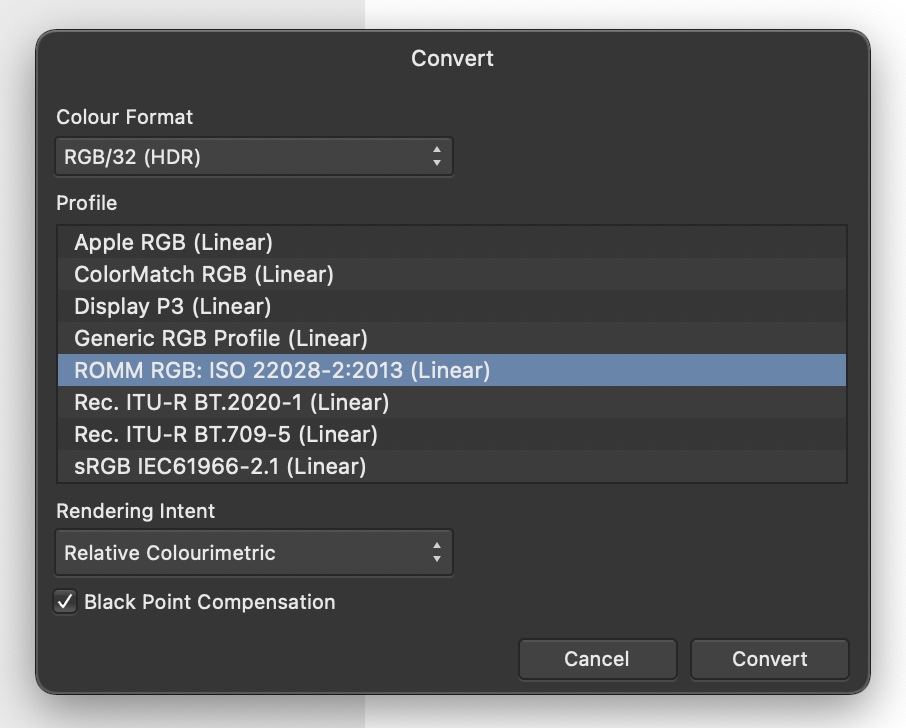-
Posts
83 -
Joined
-
Last visited
Everything posted by Fernando Ribeiro
-

Asset improvement
Fernando Ribeiro replied to DarkClown's topic in Feedback for the Affinity V2 Suite of Products
I would also suggest that when exporting an assets file, the file should have, by default, the name of the Assets category, instead of "Untitled.assets". -
Photo version 2.1.0 on Mac I’ve noticed an issue with stroke on geometric shapes that I cannot explain. As an example: If Photo draw a square (fill, no stroke) 10x10 pixels. Clip canvas. The image size should be 10x10 pixels Now add 1 px stroke, making sure it’s aligned to inside. Clip canvas. The image becomes 11x11 pixels. It should be 10x10 px as we didn’t increase the size of the square. The anchor (top left) as change from 0,0 to 0.9,0.9. If I move it to 1,1, it looks correct but if I clip canvas again, it goes back to 0.9,0.9. If I remove the stroke and clip canvas, it goes back to 10x10 pixels. Affinity.mov
-
Styles are composed of Stroke and Fill. The problem When I want to use the Stroke from style A and Fill from Style B I can’t find a way of doing it. Choosing a different style will change completely the Stroke and Fill Possible solutions Create different styles for Stroke and Fill or when choosing a style, if that style has no Stroke, keep the existing Stroke. Another alternative is to create a function to paste only the Stroke (or Fill), similar to past FX
-
I'm trying to create an action to fill my copyright metadata on several images. I record the action, filling the metadata fields, but when I run the action, nothing happens, no fields are filled with any info. Trying this on Photo, on Mac, on the IPTC (image), IPTC (Contact), and Rights tab. Strange enough, when I use the action on a batch job, the output images have the metadata inserted. To recreate the problem: create a new empty file start recording an action and put some text on any field of IPTC or Rights tab stop recording and save the action create a new file and run the action In my case nothing happens. Does anyone have the same issue?
-
-
For anyone interested, Affinity as implemented the median blur option on the Frequency Separation filter. At the moment it's only on the beta version 1.9.4.239 on Mac but will be parte of the new update. This change makes Frequency Separation way better. Gravação do ecrã 2021-04-15, às 18.51.16.mov
-
You're missing the point of what frequency separation is. If you create frequency separation with one type of blur and then use as the low layer an image with a different blur, combining the two layer will result in a different image. Try doing what you describe with a radius of 10px or more and see the effect.
-
I Step 1 and 2 can be replaced by a 50% grey layer, blend as luminosity or color. As to the practical side of it, I use the Luminosity layer to dodge and burn (without being distracted by the color of the image), and the Hues image to see if any hue is out of the intended color harmony for the image.
-
As far as I can tell, the values are the same for 8bit, 16bit and 32bit In Photoshop apparently there is the need for different values for each bit depth version (I haven't tested it) In the tests I've carried in Affinity, the values work exactly the same way independent of the bit depth of the image.
-

Apply Image ala PS
Fernando Ribeiro replied to wgphoto's topic in Feedback for Affinity Photo V1 on iPad
Can you use apply image on iPad?