-
Posts
42 -
Joined
-
Last visited
Posts posted by soulburn
-
-
I'd love to move away from Adobe Photoshop and use Affinity Photo for all my painting, but I just need one feature to make the switch, Affinity needs to let users Clip a layer to a group. I've made a video showing off the feature, examples of using it, and why it's a must have, please check out the video and consider supporting this feature!
- Neil
- Bryan Rieger, RNKLN, Bri W and 10 others
-
 13
13
-
Darn it, yup, that was it. Thanks thomaso!
- Neil
-
Hey there!
So I have a document from a client inside which leading doesn't seem to work properly. See the video below. I have a brand new document, make some text, leading works just fine, but when I paste that textbox into the existing document from the client, the leading goes to default, and doesn't seem to change unless I get to really large values, at which point it really jumps.
Is there some sort of leading default for an entire document that's somehow been sent in the document, which overrides the leading in the pasted paragraph? Any advice is appreciated.
- Neil
-
Thanks! I had forgotten you can have more than 1 master page assigned to a child page. Will do that.
Although a wishlist item would be to add a watermarking feature, since I suspect marked drafts are a pretty common thing to need.
Thanks for all the help!
- Neil
-
Hey there. I'm looking for a way to add a "Draft" watermark on all pages in my publisher document. I know I can add a "Draft" text to my master page, however, it always appears below the layers that are on the child pages of the master page, and so is covered with photos. So is there a way to add a watermark to all pages? Or is there a way to have a layer on a master page always be the top layer on all child pages? Any help is appreciated, thanks!
- Neil
-
16 minutes ago, Alexandre Wige said:
(Woah that's really cool !!)
That's a perfect exemple ! I just want the devs to be aware that it is really a important feature that's currently missing from both Photo and Designer and it would improve the workflow a lot if we didn't have to resolve to workarounds with duplicated layers or masks.
If I have to redo the whole mask everytime I add pixels or shapes to the group, or every time I want to move them, then I think it's just not working the way clipping masks should ! Especially because in real production, it's never just 3 circles but a bunch more shapes, or complex drawings like the one Neil showed here (and really, it's basic stuff but I want to be move them and have the clipping layer match the group in real time).But I really appreciate what you guys are proposing as solutions, it's just not what we're after.
Hopefully this still goes into some kind of future todo list for the devs, that's why i'm writting this ^^
I'm sure there's a clever way to make groups work with the current "drag inside" system (if not, something similar to Photoshop would also be great).Glad you like the painting Alexandre!
I use the clipping feature 8 times in this painting, but one of the easiest to spot is the two main characters are a group, and then I want some haze near their feet that doesn't affect the background layer. So my haze layer (which is painted with a custom cloud brush) is clipped to the "Characters" group. Each character in the Character's group is itself a group of dozens of painted layers, and let me tell you, I was tweaking the exact position and size of these characters in the frame dozens of times. If every time I moved the character a pixel to the left I also had to redo masks, this workflow would have been a non starter.
- Neil
-
4 hours ago, Dazmondo77 said:
You could always try it as a vector mask, as its always moveable and tweak-able?
Thanks, but the example I gave is just a simple example to show the idea. I rarely use simple shapes that could be vectors, the layers and groups are usually complex painted elements:

- Neil
-
6 hours ago, loukash said:
However, it's just a matter of 3 clicks – the 1st being a command-click – to recreate a new clipping mask:Thanks for the workaround. However, it's only 3 clicks x the hundreds of times I use this feature per day
 It's also prone to error, I can imagine changing stuff in the lower layers, forgetting to update the mask, and then spending time trying to figure out why there's some artifact in the painting. And lastly, I can't open any of my old psd files that contain this feature from CS6, I'd have to redo tons of layers to make them compatible. So I'm still hoping beyond hope Affinity adds this feature.
It's also prone to error, I can imagine changing stuff in the lower layers, forgetting to update the mask, and then spending time trying to figure out why there's some artifact in the painting. And lastly, I can't open any of my old psd files that contain this feature from CS6, I'd have to redo tons of layers to make them compatible. So I'm still hoping beyond hope Affinity adds this feature.
But thanks again for the suggestion.
- Neil
-
On 3/25/2021 at 2:12 AM, Alexandre Wige said:
I'd like to bump this issue
 This has been kind of a deal breaker for me, for the moment (still happy to support the project though, it's a wonderful piece of software).
This has been kind of a deal breaker for me, for the moment (still happy to support the project though, it's a wonderful piece of software).
Even with the "drag inside" method (which I get, it's not Photoshop, doesn't have to be, and it's a really fine and intuitive way to clip things), it really needs a way to handle groups, without merging or duplicating the layers/shapes (all of the workaround I've seen involves one of those two things, and it's really not great, it breaks the workflow, and you have to manage a lot of duplicated layers).
I would love to see this feature come to Affinity Photo and also Designer !Thanks for the bump, glad to see I'm not the only one who uses this all the time.
- Neil
-
On 3/25/2021 at 7:53 AM, loukash said:
I'm not familar with these techniques at all, sorry.
But looking at @soulburn's example image above, I'm not even able to replicate it in PS CS5.1. I can create a clipping mask from a single layer but not from a group, it's grayed out.
Is this something new to PS CC?Anyway. How about this?
My first screenshot was all vector. This one is all pixel.
Hey loukash! So that's the final result I want. But I believe your technique isn't procedural. So for example, if I move Circle B in your example above after I've made the mask, the mask won't automatically update with the new position of the circle. I'd have to recreate the mask. Unless I'm missing something about your technique.
I use photoshop CS6 BTW, not sure if you could clip to a group in CS5, but you can in CS6.
- Neil
-
16 hours ago, GC_Film&Images said:
I'm a new user and would like this as well. Can this be done to a single layer? I retouch with frequency sep a lot and just want to clip to the high frequency layer to patch texture. I sort of got it to work but only with one layer and it creates a mess of groups. Kind of confusing how this works.
Yup, it can be done to a single layer. Unlike photoshop where the clipping mask is above the main layer and indented, you drag it just below the layer and it shows up indented there.
But I tend to keep a lot of layers. Like for example I have 5 people in the background, each on their own layer, and I want to group them and then apply a non-destructive color correction layer to all of them at the same time.
Anyways, thanks for the wishlist support!
- Neil
-
Hey there! So as far as I can tell this still isn't possible in Affinity Photo. I want to be able to clip a layer to a group. See attached image. Has this been added and I just missed it?
Basically every psd I've made uses this feature, so as well as not being able to import my psds because of this, I can't really use affinity photo since this technique is a huge part of my workflow. Any word on the possibility of adding this? Would love to make the switch from photoshop!
Thanks for listening!
- Neil
-
Hey there!
So I have setup a table of contents for my book project, however, many chapters begin not with the chapter title, but instead with a picture on the left hand page. So the page number in the TOC is the page that has the chapter title on the right page, not the picture that's on the left page. Is there any way to use the table of contents generator to create the table of contents, but then edit it after the fact to give it the correct page numbers? Thanks!
- Neil
-
Hey, just noticing this bug is still there. Any idea when it can be fixed?
- Neil
-
Thanks VerySame!
Here's an example brush BTW, notice how different it looks like in Photoshop vs affinity
- Neil
-
I am working on importing a bunch of brushes from Photoshop to Affinity, and I'm finding a lot of them reacting quite differently. Most of the issue seem to be around how the texture is being applied, in photoshop, there's a bunch of different modes, and Affinity only has 3 modes. Any chance of getting these other modes added so we can get parity with the brushes?
- Neil
-
I would probably use it less for adjustment layers, but sure, I can see the advantage of that too.
- Neil
-
@soulburn In what way is this different from the sort of image stretching that Affinity Designer already does along a path?
because it stretches your image WHILE you are drawing the stroke, which allows for instant feedback. Stretching an image along a path has its uses too, if you have a situation where its something more machine like, but that technique is more like a careful construction project, this tool would be far more interactive and better for organic painting. Like if I'm doing 200 tree branches, I'd hate to carefully setup 200 paths first, instead I want to paint the paths and have the bark grow along my stroke as I go so I can instantly evaluate if I'm achieving the effect I want.
- Neil
-
Also controls for where the mirror line is on your document would be super helpful, so you could place it vertical, horizontal or at any arbitrary angle, and placed anywhere on the image.
- Neil
-
That looks like a 3D modelling application. Are you sure that would work in a 2D vector design app?
Yes, All it does is stretch the image. In the image above, it's using the stretched image to make a bump map, but it doesn't need to be used for that, it can easily just be used to make a 2d paint stroke. Think of a combination between a paint brush and the liquify tool.
- Neil
-
Sometimes you want a mask to affect multiple layers, and the layers are in radically different parts of your layer stack, making grouping those layers impossible. It would be great if you could instance a mask between layers, so you apply the mask to layer 1, then apply the same mask to layer 2, and if you modify either mask, its instanced version is modified as well.
- Neil
- cloudbusting and Bri W
-
 2
2
-
When you say a mirrored brush, do you mean a brush that when you paint on one side of the canvas, it also paints on the other side symmetrically?
- Neil
-
Would love a Roll brush in affinity photo, which is a brush where your custom brush shape is deformed along the stroke curve. Here's a video of the Zbrush "Roll Brush"...
http://www.youtube.com/watch?v=eY2_EPG-zWY
This is similar to the "Angle Jitter -> Direction", except this feature only rotates the custom brush along the stroke direction. The Roll brush actually deforms the stamp in that direction. This would let you create stuff like stitches on clothing, tentacles, texture on a tree branch, wires, all sort of things that are currently not possible.
- Neil
-
Ah, sorry, my wish was for Affinity Photo. So please add the feature in there :)
- Neil




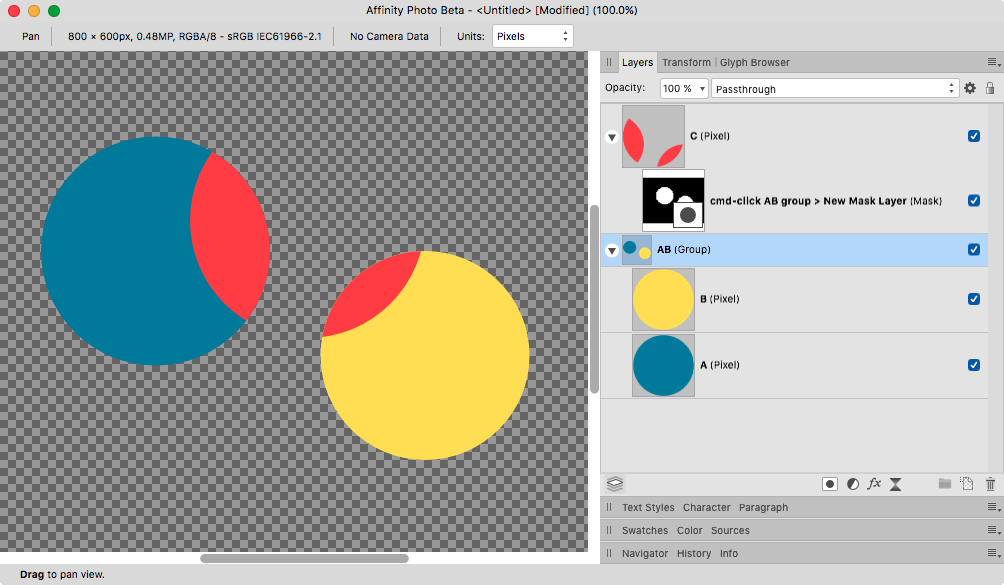
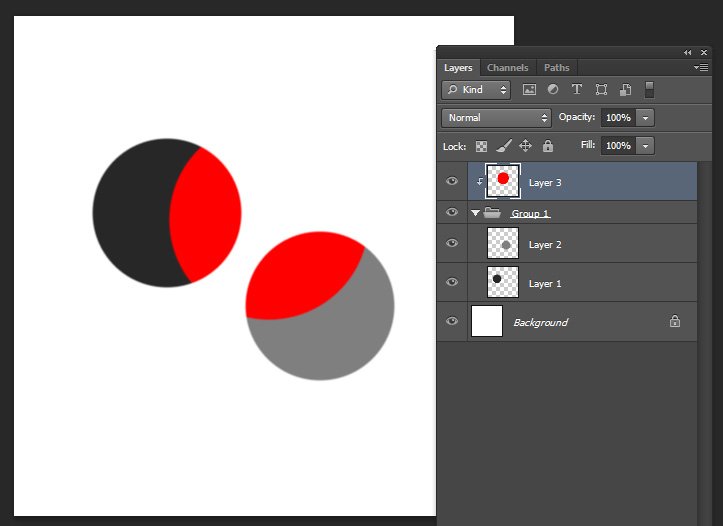



Support Layers Clipped To Groups
in Feedback for the Affinity V2 Suite of Products
Posted
Thanks fde101 for the deep analysis. In the thread I posted several years ago someone made a similar suggestion, but I feel it's too limiting for the reasons you describe above, plus, for all my old psd files I bring over I'd have to re-figure out which groups and layers were setup in that way and then rehook them up using the technique. This is made difficult because the layers will just appear like normal layers without any indication they were clipping layers inside photoshop beyond the fact something looks wrong in the image. I'd need to have a working copy of photoshop open, probably add some sort of naming convention to indicate which layers clip onto what group, then import the psd and then hook them up, and do this for hundreds of images.
For all those reasons, I hope they can just add the feature. But thanks for posting the full explanation, hopefully for some people's cases the technique will be helpful.
- Neil