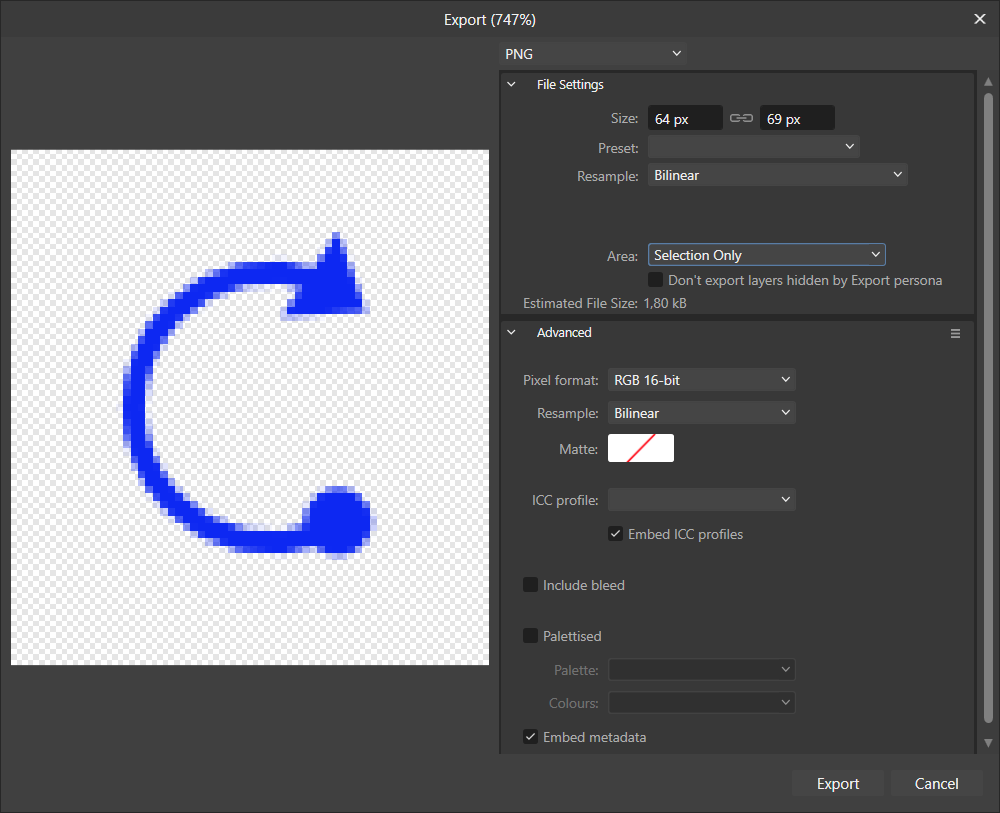-
Posts
365 -
Joined
-
Last visited
Everything posted by Bad_Wolf
-
Hello everyone, Can you help me (again) with a "Tab" problem I cannot solve in Publisher? I have a table of 3 columns and six rows. Now I want to place a decimal tab in the third column and add a tab-stop (by pressing the "TAB" key). However, I go to the next cell whenever I press the "TAB" key. This is not what I want, and I like when pressing the "TAB" key, like inside a text frame, to indent the text to the tab position. Can you tell me if this is possible in Publisher and how I can add a TAB? Thank you so much for your help, which I do appreciate. Chris
-
Hello Alfred, MarkW and Psenda, Please accept my apology for this delayed answer. Thank you all so much for your explanations and help. You gave me a clear understanding of the difference and when to use which view. For game graphics where the units are pixels, I will use 100% view. For printed materials, I will use the actual size view. I do appreciate everyone's input and thank you for your efforts spent on my misunderstanding. Have a good day! Chris
-
Hi all, I am puzzled about the view 100% and view Actual Size. I thought the "100%" view is "1:1" or like it will appear when you print it on paper or use it on a website. In that same assumption, I thought "100%" and "Actual Size" were the same. However, I discovered I was wrong in my beliefs or thoughts. Please, can you explain to me what the difference is, and when to use the one above the other? Your advice will be appreciated. Thank you in advance. Chris
-
Thank you @GarryP, Thank you for your help which I appreciate. You are correct, there is nothing wrong with the PNG. The very small dimensions as you mentioned, where the cause of the problem. With distorted, I actually mean "jagged" like you have when you scale up a pixel image. The guide issue was also related to align to pixel values turned off. Everything is fine again. I wish you a lovely day and all the best. Chris
-
Hi @stokerg, Thank you for your reply and information, which I appreciate so much. Despite I completely re-installed Designer, I followed your advice and hold down the CTRL key while I started Designer. Everything seems fine now. I want to apologize for the bad things I wrote. I was frustrated because I was completely stuck and I had to finish a project. But that is no excuse for the harsh things I wrote, I should not have done that. Please, forgive me. I wish you a lovely day and all the best. Chris
-
Hi all, I included two files, the original Designer and the exported PNG file. Despite the fact everything is vector, when I export to PNG, JPG and TIFF, the icon becomes distorted as when it was a pixel art. Only when exporting like EPS (which is not an option) then the icon is not distorted. Also, whatever I do in the "stroke" menu, I do not get a pointed arrow. The best I can do is a rounded point. I had some problems with Designer not opening any more, I wonder if that has anything to do with my new problem. When I add 3 guides, and the middle is the zero, and I place a guide on position "-0,4" and "0,4", there is a difference when I draw to those position in relation with the zero guide. Please, can you tell me what is going wrong? Thank you so much for your help which I appreciate. Chris Icons.afdesign
-
Hi all, Please, can you help me with Designer/Photo v2.04? Both applications are no longer starting. There is a blue progress wheel visible for a few seconds. Then it disappears but those applications are not opening. I am using Windows 10 on an Acer laptop. By the way, Publisher v2.0.4 opens normally. I am completely stuck, I need Designer. I will appreciate your help so much. Chris
-
Thank you all for your replies which I do appreciate. Indeed, with "distorted" I mean those jagged and blurred edges like a bitmap which is upscaled. The size in the "preview" section of the "Export" dialog box, is indeed almost 3 times as much as the true size. Inside the Affinity document, everything looks perfect. The game raster (movement grid) is 48x48, so everyhting is drawn in 1:1 actual size. As long as nothing is upscaled everything looks fine. However, I think I am gonna create a new document and redraw everything again. The document is started almost more then two years ago. So maybe it is better to redraw in the v2 version. Thank you all again for your help, of which I learned new things. Chris
-
Hi GarryP and Alfred, Indeed, when I look the included PNG file, it looks good to me. The 72 dpi comes from the Document Setup dialog, shown in the included files below. I also included a screencapture of the export dialog. There you can see that the graphic is distorted. The graphic is indeed for a game with a gridsize of 48x48 pixels. Included the original Designer file also so you can check where I get wrong. I do appreciate your help so much. Thank you in advance. Chris BOB_Board.afdesign
-
Hi all, Please can you help me with the following problem. I have a Designer v2 file which contains graphics for a game in a 48x48 pixel format and 72dpi. Now I export each individual graphic as PNG. In the preview I get a very distorted image which is a preview of the PNG. Also in Fatstone Image Viewer, the PNG graphic get quickly distorted. Anybody an idea why this graphic is distorted? I include the graphic together with this thread. Even in this preview, the image is not clear. It is clear in Designer V2. I will appreciate your help and comments so much. Thank you in advance. Chris
-
Even when you give me money, I will not read a book which start with such a warning like yours. I also fail to see were you readers experience problems caused by Affinity because it is a printed book. Earned credibility by decades of work, can easily be destroyed by such remarks you intend to make in your book. Leave that stupid remark out and just use another tool which makes you happy. Look deep inside into your heart. Now after a day, are you still behind that remark or start to ask yourself if that was such a good idea? Only you Gianni Becattini, can answer that question.
-
Gianno Becatinni should think twice before putting such crap in the front section if his book. When I read such things at the beginning of a book, that book and the author will immediatelly loose my interest... forever! The only conclusion coming from that paragraph is the frustration with the software and temperament of the author. Many other authors successfully, create and publish books made in Affinity Publisher. They struggle from time to time, have to find workaround but in the end they deliver their masterpiece to their audience. Like Loukash already perfectly said, if you are not happy but the Affinity Suite, then use something else. There are other alternatives which will let you do the same thing, even for free. But Gianno Becatinni, don't put that kind of message in your book, it only shows you are a very short tempered person. Instead, just use another application which gives you better results. Maybe Affinity is not a good tool for you and another will deliver perfect results for you. Such things happen. I hope you learned a wise lesson today. Chris
-

Disgruntled purchaser.
Bad_Wolf replied to ahnay's topic in Affinity on Desktop Questions (macOS and Windows)
@DenisJ I did not say that everyone has the opinion that other software is better. What I meant is, those disgruntled users who make claims of Gimp, Inkscape and LibreOffice are better, what keeps them of switching? I do not want to put words in someone else mouth. You are also correct that not everyone buying a licenses earn money with it. Among those licenseholders, there will be people who just use it as a hobby, nothing wrong with that. I have a Scirra Construct 3 subscription of 100 euro/year which I only use as a hobby in my free time. That only cost me yearly, but it is a nice hobby for me, so it is worth that 100 euro I have to spend each year to keep using it. When there is another paid upgrade from v2 to v3, I will buy it without complaining. I want to point out that like Pure Graphics, we are a Botswana (Africa) based business. Like Nigeria, Botswana is also a developing country with bad Internet, electricity cuts and difficult digital structure. As long as those paid upgrades makes our digital life easier, I will buy them. Why do you think old buyers do not matter to Serif? If in your opinion Serif is a quick money maker, what to say about Adobe subscription which cost you every month 24 dollars. Once you stop paying, you can no longer usel the Adobe software. If you bought the Universal License, you win after 4 months. You win even more because you receive Designer, Photo and Publisher both for Desktop and iPad. For Adobe that is only for one application. Within the Affinity space, you are free to upgrade or not because, you can remain using the version you paid for after a new upgrade. Try that with Adobe! Chris -

Disgruntled purchaser.
Bad_Wolf replied to ahnay's topic in Affinity on Desktop Questions (macOS and Windows)
For all those "disgruntled" Affinity users who prefer Inkscape, Gimp, LibreOffice over Affinity. What is your problem to switch? If those applications are so much better, what kept you from switching and using them instead? On the other hand, people could use their time wasted on being disgruntled, to use their creativity to earn money. Even when you bought V1 without discount six months ago, it could already paid itself back together with the V2 discount. I also do disagree with the remarks that Affinity V1 is unusable because of the many bugs. Every application has its bugs. So it is the person who use an application to report them and find workarounds in the meantime of a solution. With Serif, there is a 30-day money back guarantee. When V1 in your opinion is so bad, why did you not asked for a refund? Pure Graphics, based in Nigeria, delivered his first v2 tutorial almost the same day of the release. The same is true for Ally Anderson of Affinity Revolution, she already has her Photo 2 and Designer 2 Teachable course up and running, Publisher 2 is in the pipeline. I am also using (mostly) Designer 2 for drawing slides, and Photo 2 to retouch photographs for an online course. We already have working experience with the V2 Affinity suite and with every project, we gain more knowledge and experience. Myself, I am still using the boolean operators instead of the Shape Builder tool because I find it easier and a better method. My Pure Graphics colleague likes the Shape Builder much better. The key of success is to use those tools and features you are comfortable with and let you make the job done! I also have a Canva Pro subscription, however, in the end, I am using Affinity because it let me do what I like to do, in a way I want to do. Positivity is so much stronger than negativity! Chris -
I made use of the discount offer and I am very satisfied with the V2 version. I bought the Affinity Revolution courses Photo v2 and Designer v2. I finished the Designer course and I am halfway the Photo course. At first sight, it seemed that the upgrade was rather small. However, once you really dive in Designer and Photo, this upgrade is really worth the money especially with the discount. I have both versions v1 and V2 on my laptop and do not want to return to v1 any more. The shape builder tool alone, is worth the upgrade for Designer. I depend completely for my drawing and photo retouching on Affinity. Where all my wishes and expectations forfilled for this upgrade? No, there are still many things to be desired. Makes that me unhappy? No, because now I still have other things to look out for. By the way, it is not the tool but the person who use the tool which create wonderful results. If you upgrade or not, is completely your choice. But don't start complaining after the discount period that you have to pay full price. Every decision has its consequences which has to be accepted. My only advice is to upgrade now so you can use the discount and see along the way when other updates come, what nice features will be added. Chris
-
@Ron P. and @walt.farrell, Thank you both for your answers. The Czur software does not provide scanning to an external application. What I did as a solution, I choose a directory where the scans will be saved, so that I can easily open them with Photo. One other question, in what quality do I save the scans? Low - Moderate - High? Finally, I will create a pdf and print them. Will moderate enough or do I choose high? Thank you for your advice. Chris
-
Hi all, Please, can you give me some advice about direct scanning from Czur Shine Ultra Document scanner to Affinity Publisher 2 Windows. When I scan a document directly with the software included in the scanner, I scan to the local hard drive. However, it should be very nice if I can within Publisher scan a document. So I scan, and the document appears in Publisher. For your information, I also have Designer 2 and Photo 2. I looked in both apps but none of them has a scanning option. I think what I want to do is not possible, however, I like to ask but it will save me a lot of time. Thank you so much in advance. Chris
-
I had the same experience with Qatar Airways. I bought my ticket last Sunday and on Monday there was a Black Friday sale. I regret I didn't wait one day later because then I could got it at a much cheaper price. However, I didn't complain and I will fly with a more expensive ticket than those who could make use of the Black Friday sale. That's life, one time you win, another time you loose. I am happy to see that there are other positive reactions here. The same is true for V1 to V2. Everybody from new to existing customers get a nice discount. Everybody should be satisfied with this excellent deal. Nowadays too many people make the bill of others or envy them because they think that other person gets more. Personally, I did not find many bugs, besides the one of the exe problem. My Wacom Cintiq 16 drawing tablet works without any problem and also my Intuos 5 M tablet from 4 or 5 years ago, still works. People where so excited before the release of V2 and from day one of the release, that excitement got lost by all the whining of the upgrade price. That gave me a very sad feeling because Serif deserves so much better in my opinion. When I bought the Affinity Photo 2 course, made by Affinity Revolution, the excitement of the Ally really made my day. Now I am already over the middle of this course and seriously, those new features are very nice. By the way Ally, if you read this, please please please, create also a Designer 2 course. You will receive my endless gratitude! Be creative!
-
I cannot understand that after two weeks, this discussion is still going on. I am relying since 2009 on Serif software for the graphics I create. The Plus range let me create things, I would never have created with other tools. When development stopped for the Plus range, I was also sad and concerned. When I start using the Affinity suite (when it became available) I was hesitating too, despite the fact after two weeks of using, I did no longer looked back and deleted Draw and PhotoPlus from my laptop. Since then, Affinity became my preferred tool (I use Ragtime instead of Publisher) for drawing and retouching photos. Now I am watching the Affinity Revolution paid courses to bring me up to speed as soon as possible. Last weekend they released Photo v2 which is a marvel of a course. If Ally or Ezra (I know they read these forums too) read this, please also create a Designer v2 and Publisher v2 course too. In my free time I also watched Youtube tutorials about specific features. People are using V2 to make money by creating astonishing artwork. They are sharing their experiences and when getting stuck, they are giving workarounds which they foundout in the process. Many of those teachers also say that they wished for more but are satisfied with what they got. Myself also wished for more, but because not all my wishes are forfilled, I have still something to look out for. Maybe the new installation was not such a good idea, however, Serif stated that they are looking into it and will come with a solution in the future. I am sure they are doing their best to solve our problems and listening to their users. I also cannot use Designer as external app with Faststone Screencapture. I now save in png and open it with Designer to do what I intended to do. Positivity is so much stronger then negativity! I can only advice you to stop complaining, upgrade to V2 (or not) and start using your creativity to create your artwork and bring food on the table! That is the only way! To end, I like to thank the whole Serif team for the excellent v2 upgrade, which once you master the new features is a true piece of art done. Keep the good work coming! Chris
-
Hi Reveladd, Why do you need to add? I created first a curved pad with the pen tool. Then in the "Layer" menu, I choosed "Convert to textpad". Select "Center" align. After that you type the text "BOOM" onto the path, select font and size. Then you place the text cursor between two letters and type "ALT" + "LEFT ARROW" until the position of the letters is correct and you move to the next pair and repeat. Once you are satisfied then select "Convert to curves" from the "Layer" menu. You get the same effect as with the "Add" feature. I hope this helps. Chris
-

Affinity V1 or V2
Bad_Wolf replied to billbir's topic in Affinity on Desktop Questions (macOS and Windows)
In my opinion there are more valid reasons to upgrade to V2 than stay with V1.