-
Posts
96 -
Joined
-
Last visited
Posts posted by souacz
-
-
The same. But had to downgrade all apps because of studio link in Publisher
-
Just uploaded folder from 1.10
-
Do I have to update again?
-
I understood wrong, now I am uploading but I've just downgraded to 1.9.2 and it opens correctly
-
I have the same problem with Publisher
-
How can I downgrade without loosing app data?
I need this app immediately
-
I've uploaded. Renaming folder did not solve the problem. After log-in the same problem
-
After update, while loading app, window closes on "loading fonts". Designer and Photo updated and open correctly. I tried function "repair" from installer but with no results. HELP!
-
-
-
-
When you have selected "prefer linked" in image placement policy (menu>document setup), the Affinity file could be small. But when you export it to pdf, images are embedded, so the file size can be large especially if you use lot of images with 300dpi resolution.
-
So, it means I can not replace colour with one click action because I did not definied global colour before, yes? In InDesign I can select colour with the picker and replace in all objects.
I supposed I can select colour from fill of one object, define it in document pallete as global and then edit it for all object consisting of the same CMYK values.
-
Hi, I used in document a colour, the same in several obejcts. I would like to replace this colour with another one with "one click". I made this colour (old) as global and edited it but objects in my document don't change.
Could you explain me how to do it, step by step?
-
-
There are plenty of online pdf- font extractors
-
1 hour ago, lbohen said:
Also, how do I get Craftsbury Farmers Market to present on the bottom of the path, but as Craftsbury Farmers Market instead of upside down / reverse as it is now?
Look at video below.
1 hour ago, lbohen said:When I view it as a PNG, much of the BG, except for the blueberry illustration, is gray. Why does the PNG version show much of the background as gray? It's transparent when viewing it in Designer.
In what app? And could you attach png?
-
Windows file info window can not always provide a color profile. Maybe Affinity uses a non-standard way to write information about an image that Windows can not read . You must check in another program. See the video below.
-
Nice, in this picture it was not difficult because the background was out of focus. I usually use the "select subject" function in PS when I need to quickly cut the background in product photography. With more complex objects, it works worse but in every release of the application is getting better. As you can see in the second movie, the selection is not perfect but a minute correction is enough to get a very good result.
This function is useful for the initial selection, which can later be corrected. I could use this tool also in Affinity, I hope it will appear in the future.
-
15 hours ago, mateuspollonio said:
Send me the image, pls i’ll Try with the website, photoshop and af photo
Here you are
-
The advantage of graphics programs over such "one-click action" websites is that you can always correct the operation of algorithms switching to another selection tool to correct errors.
-
Photoshop has a similar tool based on AI. I think that in the future a similar tool will go to Affinity
-
15 hours ago, casterle said:
If things are working properly I wouldn't change a thing.
If you want to disable it, Google is your friend. I'll warn you that MS has changed the Win 10 interface in this area more than once, so you'll have to find a solution that works on your system.
I've done it in registry and in settings but with no results. But now, however, this does not bother me because Affinity does not use Windows Ink and in Photoshop and Artrage I managed to disable the use of Windows Ink. So now I have disabled this function in the Huion driver and it's OK.
-
On 6/21/2019 at 12:55 AM, casterle said:
Do you find the tilt feature to 1) work well and 2) be useful?
Yes it does. Works well (but only when you DISABLE "windows Ink" mode in tablet driver), it's especially useful when I'm drawing in ArtRage. In the video you can see that it works (screen video from Expresii app to show tilt):
On 6/21/2019 at 1:02 AM, casterle said:If you have issues with your tablet, try disabling this 'feature'
Where can I disable it in Windows 10?



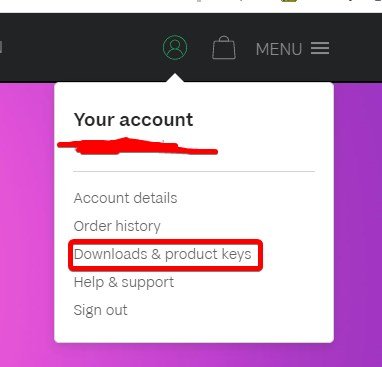

Publisher 1.10.0 doesn't open
in Pre-V2 Archive of Affinity on Desktop Questions (macOS and Windows)
Posted
No