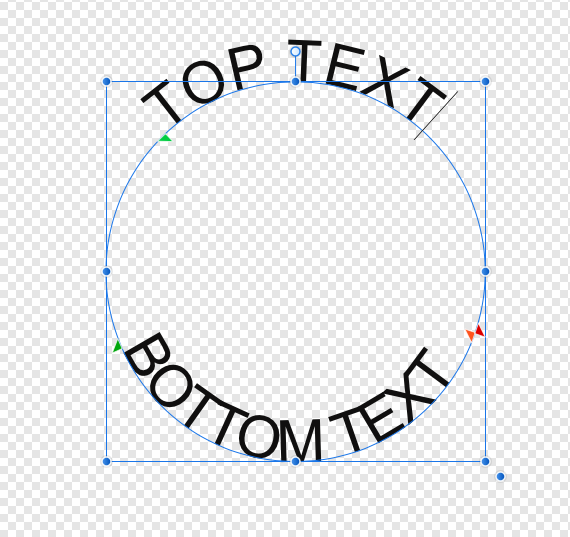moonliner
Members-
Posts
35 -
Joined
-
Last visited
Everything posted by moonliner
-
I'm a little confused. Is the initial document not an artboard? If I open a new doc, then draw additional artboards, the entire screen turns white and the original document disappears. Why does the work area turn white? Is there a tutorial for this somewhere? UPDATE. If I exit and go back in, the artboards show up, although the original artboard shows as #2. I would like to read a tutorial though. Thanks
-
Photoshop transfer guide
moonliner replied to moonliner's topic in Feedback for Affinity Photo V1 on Desktop
I guess it all depends on Affinty's marketing goals. If they're only hoping to attract newbies deciding between it or PShop or PShop Elements, I guess their tutorials are fine. But if they really want to attract PShop users who are tired of paying monthly dues, this lack or cross-training, even on rudimentary tools, is an issue. I also find it annoying that the lasso tool/delete bug on laptop/compact keyboards has been addressed in the 1/7 beta but I cannot open a 1.7 document in 1.6. They say to not use the beta for important docs, that's understandable, but then don't fix what to me is a huge bug in 1.6. Catch 22! So I have had to purchase PSElements to get PShop's selection abilities, then switch back to AP for other stuff. In other words, to get all of what AP should do, I've had to spend $150 instead of $50. Designer however, I find to be pretty darn wonderful. So I guess for $50 I'm not going to complain. -
As I learn Designer I notice a lot of features that I loved from the Freehand program. Here are a couple more I'd love to see in the future: - Select by fill color (Quickly select all object using a common fill). Allows for quick global color changes rather than having to create and use global color in advance. Also allows greater control for creating screen print separations, etc. - Select by stroke color (same way) - Select by stroke width (same way) Align object to document. (Select single object, align treats document itself as second object to align to.)
-
While learning Designer I tried an old Adobe move and Alt-dragged an object. It duplicated as expected so I have used that move often. However, when I further move or delete the new duplicate object I sometimes find the that it has duplicated itself more than once. (There is another copy/layer below it.) I figure I am doing something wrong during the Alt-drag, but I can't figure it out. Any ideas?
-
So far I am very pleased with Photo and Designer, however, since Affinity is now a legitimate, direct competitor to Adobe, if you want to encourage more crossovers, I would highly encourage a video or list of the top dozen or so common things that AP does differently than PShop. It doesn't have to go into any detail and it doesn't have to get into the more advanced options. Just things like this: Photoshop Fill: CTRL-Backspace/ALT-Backspace AP: Shift-Fn-F5 Photoshop: Merge Layers works differently because AP handles layers differently. Instead AP does THIS. Here are some common things I've had to search for, how to: Constrain rectangular marquee copy and paste layer fx delete hidden layers Clear layer fx select contents of a pixel layer It took me many months to cut the cord and switch, precisely because I knew that I would have to either watch dozens of videos or figure out differences on my own. When many of us are out here using Adobe products for 8-10-12 hours every day, the thought of introducing hours of learning curve is definitely a hinderance to making the switch. Keep up the good work! I was in Nottingham in August (before I knew you were there!)
-
Pub BUG: Random Caps caps Caps
moonliner replied to moonliner's topic in [ARCHIVE] Publisher beta on macOS threads
I guess they are fixing it. I now have capitals pop up on a previous word after hitting spacebar when I begin typing the next word. -
Hi all, I have another question for my switch from Adobe: In Photoshop I can resize a document's size in inches without changing the total file size (total pixels) and the dpi will change accordingly. For example, file is sent to me at 4000x3000 at 100 dpi, which gives me a print image size of 40x30 inches. I want to resize to 20x15 but not change total pixels of file. In PShop I uncheck resample, change inches to 20x15, and the dpi changes automatically to 200. It doesn't appear that I can do that in AP, I must instead go to a calculator and determine what the dpi should change to so no resizing of the original pixels takes place. How do I accomplish this in AP?
-
Tab leaders in Publisher?
moonliner replied to moonliner's topic in Feedback for Affinity Publisher V1 on Desktop
Thanks that helps. -
Pub BUG: Random Caps caps Caps
moonliner replied to moonliner's topic in [ARCHIVE] Publisher beta on macOS threads
Looks like they are aware and fixing it with next update. Today I was typing a hyphenated double word and the capital appeared on the first word when I started typing the second! -
Tab leaders in Publisher?
moonliner replied to moonliner's topic in Feedback for Affinity Publisher V1 on Desktop
Thanks Walt! Odd that it's buried in the TOC style rather than accessible through tab settings but this will work for my TOC. I will figure out how to do it for non-TOC use from there. -
Will there be an option to add leader dots or dashes before tabs? For example in Table of Contents?
-
Pub BUG: Random Caps caps Caps
moonliner posted a topic in [ARCHIVE] Publisher beta on macOS threads
For the first time I tried typing an entire page in Publisher rather than importing and editing. I found that the program randomly inserts Capitalized words, (just the first letter). I first noticed several of these after the fact and though it was typing errors, but I watched the screen closely, and as I typed the phrase "several times a day" I saw the lower case d change to a capital D a split second after I typed it. -
I'm so impressed with Affinity products that I cut the cord with Adobe to force myself into the learning curve, figure out the differences, etc. But there is something I must be doing wrong. If there's a video or tutorial on this, just point me to it unless it's an easy explanation. I'm basically looking for something that explains how Photo works differently than PShop in this basic area. If I import or open an image, (in this case, a .jpg from my iphone camera), it appears that I have to go to the layers drop down and rasterize it before I can edit it. Sometimes the layer palette calls it an "image" sometimes a "pixel." If I lasso a selection and copy and paste, it works sometimes, but sometimes I get a black background layer as the new pasted layer. There seems to be something fundamental to how Photo works that is vastly different to a simple import, cut, paste in Photoshop. Any direction would be much appreciated.
-
Export Spreads?
moonliner replied to moonliner's topic in Feedback for Affinity Publisher V1 on Desktop
Thanks, forgot about that on the Mac, will use that. I think InDesign has it built into the program or as an add-on, I was looking for something like that. -
Will there be a way to export spreads for print? For example I have 40 5.5" x 8.5" pages and would like to print each in paginated booklet form for saddle stitching. Will this be available?
-
I'm clear on the chain/padlock, ha ha! However it appears that a valuable feature is missing in Designer that exists in all other programs I know of. Perhaps we can get it on the wish list for suggested feature upgrades? In other programs you can free-resize something by grabbing a corner handle and stretching or shrinking and either watch a changing percentage box as you scale OR see an end result percentage of change. This allows for eyeballing a design when you don't already know a given percentage that you want to resize by. Once the size looks good, you now have the percentage of change that you can use for other items as desired, using your 75+25% method. Now that I know how Designer works I can do multiple +% trial and error guesses but the other method is a real time saver. Thanks everyone.