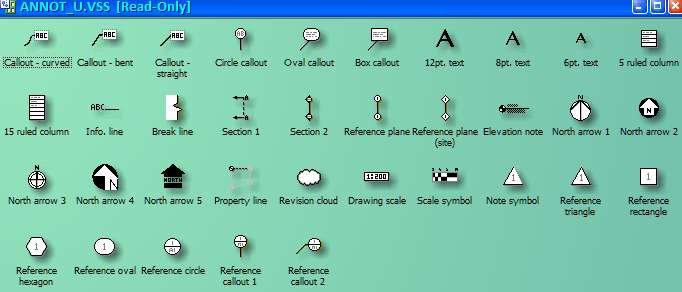Doug.S
Members-
Posts
11 -
Joined
-
Last visited
Everything posted by Doug.S
-
Has anyone figured out how to change the default Affinity icons on win 10 taskbar? There is no "properties" to select to change the icon (like was available for ver. 1). I'd like to use my own icons like I do on other programs icons on the win taskbar.
- 20 replies
-
- affinity publisher
- taskbar
-
(and 2 more)
Tagged with:
-
I have similar question. I did try changing default browser, icons refreshed, but still have my same issue. (different than OP) On win10 taskbar I can set my own prog icon by selecting prog properties and change the icon like has been for years; for all programs except Affinity ver. 2 programs. Now in ver. 2 of Affinity apps icons on taskbar --- no menu to select prog properties. Icons with only vague colors and symbols are not sufficient to easily distinguish from the many on my taskbar---so I design my own to add a character or something to easily find the program desired. How or where in the PC can I find the icon file for taskbar use and change it to my icon .ico ??? See sample .jpg I have already made Affinity 1 icons to use again. Doug
-
In early 2000's Creature House produced program Expression (v 1,2,3, 3.3)...vector with some bitmap additions; much like Affinity Designer. I still use Expression; tho now old and runs in win 10 compatibility mode. Microsoft bought out Creature House (Japan) converted Expression to Acrylic and later to MS Expression Designer 4 Expression has some very nifty features for vector brushes such as variable width and fringes and animation. Affinity Designer has many features like Expression. Suggestion: update AD to be able to import Expression strokes (*.sks) and drawings (*.xpr). I have at least hundreds if not thousands and there were many free brushes made by many, still available. E3 and MS D 4 are free programs now. I'd convert, by importing .png files of each .sks, -- but what a huge job . I have done a few important ones. And Affinity could look at the features in Expression and create new features in Designer of similar ideas. Thanks, Doug
-
Docking Tools-Box right side
Doug.S replied to Hoargarth's topic in Older Feedback & Suggestion Posts
I agree...nice to be able to undock tools....but.. Should be able to then dock elsewhere such as right side of screen...which for me is in middle of workspace because I use dual monitors. And since a single column and dual column already exists; why not give user ability to choose which is displayed regardless of floating or docked...simple coding to do so. Doug.S -
I am a big but infrequent Visio user and would really like Affinity Design to have similar capabilities and use Visio old files .vsd and .vss and .vst Conversion to Affinity format OK to make them work in Affinity. I have hundreds, probably thousands, of content in .vss stencil files (i.e drag smart shapes into drawing space.) I'm already trying to convert old Creature House Expression 3 and MS Designer 4 brushes for use in Affinity and pretty successful so far....though a few old features don't work. Would be nice to have Affinity Designer look at those old programs and re-incarnate as many features as possible; the basics in Affinity with Vector paint strokes is already there. Can users easily share saved vector brushes? I see some for sale, but is there a place we can exchange homemade ones for free? Maybe here somewhere>
-
In Affinity Designer 1.8.3.641 on win10 desktop, I set open new with Lab, color panel set to Lab mode and it shows Lab sliders OK. But when I use color picker tool, it only displays RGB values....when seems like it should show Lab numbers. Bug? or a setting to change? If an error, Please update/fix so color sampler matches the color panel.
-
I just downloaded and installed new windows beta Running on win7pro-1 x64 Download and install (tho from others I expected some issues) went smoothly after auto update .net 4.6.2 Affinity Photo opens and runs OK. Works with panels on monitor #2. Found how to move tools from left screen edge. Being familiar with Ps, most things look familiar. Some things worked OK but I stopped trying when 2 items did nothing: - magic wand tool to make selection based on colors = nothing happens (tho select all and rectangular selection work OK) - eye dropper tool does not select a color (I'll re-read as I saw video on how it works) - did not find a default colors ('d' or 'x' for B&W 4gnd bkgnd) and 'no color' (red slash) turns on, but not off (not a toggle). I'll play more and read more of this forum to learn more Doug.S