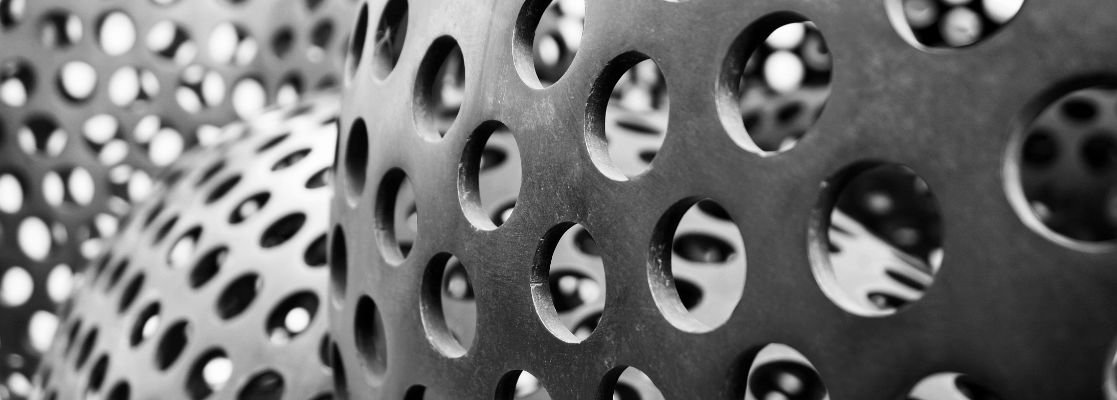
Fritz_H
Members-
Posts
526 -
Joined
-
Last visited
Everything posted by Fritz_H
-
Battery drain and Lag in Affinity 2
Fritz_H replied to Framelynx's topic in Feedback for the Affinity V2 Suite of Products
I guess a lot of users are sick of "disable HW acceleration (since Serif still can´t get it to work properly on non-MacOS-Devices..)". -
General answer from an enterprise point of view: - Windows 1x Enterprise = all Group Policies available, most of all: disable and hide the MS AppStore - central management and deployment of all Software (OS-updates, Applications, drivers..) via Tools like SCCM etc. - no local Admin-Rights - special requirements for license assignment and tracking since the licenses may be revoked during a license harvesting process.
-
No presets larger than A3?
Fritz_H replied to DJF's topic in Feedback for the Affinity V2 Suite of Products
These are not metric = useless for 95% of the world. -
No .exe, no interest
Fritz_H replied to UweJelting's topic in Feedback for the Affinity V2 Suite of Products
Interesting: Use 7-Zip to unpack the MSIX-Container, open the "affinity photo 2.0.0" Folder, open APP, start "photo.exe" seems to run (like a portable APP?) (at least it shows the splash-screen and the "enter license" -Screen since I downloaded the "full-installer" by mistake, thinking its a demo without a key..) Link: Affinity Photo 2 Updates (Windows) (serif.com) -
No .exe, no interest
Fritz_H replied to UweJelting's topic in Feedback for the Affinity V2 Suite of Products
well, I was in doubt whether to upgrade all 3 applications or not .. but the more details arise, the less I am attracted to purchase the update/upgrade. - "strange" application types that break my data-structure (drive 1 for the OS, drive 2 for applications, drive 3 for data) (MY computer, I decide where to install applications - not those ***** of Microsoft, NO Apps from the MS App-store) - none of the promoted features addresses my issues (mostly Usability-flaws, which still isn´t something Serif does care about, as is seems..) - new features are too sophisticated for my use-cases. - even the Demo-Version requires registration? I wonder if the basics have been fixed... Variable fonts? (nope.) improved usability of the straighten tool? (click+hold-draaaaaaag-release is stupid) did the mesh warp and perspective tools get additional handles which are accessible when zoomed into the image? is save/save as finally capable to cover the function of the export-menu? is the GUI finally scalable? (nope, still too tiny) are ALL interface elements finally mouse-over sensitve? (change color when pointer hovers above) Have the keyboard-shortcuts for non-english application-language settings finally been adjusted to combos that are easy to reach on such a non-englisch keyboard-layout? (e.g. these [ ] require ALTGR-8 or 9 on a german keyboard but are the default-settings for several actions...) are locked layers finally really protected from ANY change? (locked means locked/protected) Is it still possible to select tools even if the document contains no layers? are those notification pop-Ups finally moveable?(or are they still somewhere in the upper right area, colored similar to the background to make them harder to see?) Does Photo-develop Persona still tell me "please use the cancel-button" when closing the window instead of handling this window-close-event the same way as the cancel button by showing an "are u sure" window...? Can the e.g. curves adjustment window be resized? (made bigger, for more detailed adjustments) Thanks for TINY (useless) Layer-Icons. Thanks for new live filters layers... that require HW-acceleration.. is this finally 100% fixed on Windows? Thanks for "normals adjustments" - I did not even know that more than 0 people out there may need such a feature... Sorry guys... I am not convinced. -
Is AFFINITY dead?
Fritz_H replied to J.T's topic in Pre-V2 Archive of Affinity on Desktop Questions (macOS and Windows)
..but there are still those 90% who had to wait very long for e.g. HW-acceleration.. which still often causes issues ... or are still waiting for support of variable fonts.. etc. -
Is AFFINITY dead?
Fritz_H replied to J.T's topic in Pre-V2 Archive of Affinity on Desktop Questions (macOS and Windows)
(sigh) Does this mean, Serif wasted development-manpower for a toy(iPad)? -
Is AFFINITY dead?
Fritz_H replied to J.T's topic in Pre-V2 Archive of Affinity on Desktop Questions (macOS and Windows)
I guess, Serif is pushing the curiosity too far. Customers expectations will have reached such a high level of expectation that can impossibly be met by a new release. -
@walt.farrell XnViewMP does show a small = useless preview. I still think that @KwameKofi is asking for an image-viewer that shows the "real" image.
-
I do not understand, why some discuss about thumbnails here. The person who started this thread asked for an image-VIEWER which can display Affinity-Files. Applications like IrfanView etc. do not support them. Perhaps because Serif did not make their file-format public? (or did they?) In this case bombarding Faststone and others with such requests will not be fruitful.
-
..and again: complaints about usability. Will Serif EVER contract some usability-experts to have their stuff checked and (as a result of the expectable horrible report) the UI almost completely re-designed?
-
its 2022: AI can create stunning images just from written text but Affinity is still driven by ideology instead of usability. No, not the User has to act - we may expect software to be smart. one of the rules of usability is: Don´t make me think. I posted several hints for usability improvements during the recent years(?) - they did not even care. Affinity-Users are usually not typical professionals - those are tied to Adobe (for several good reasons). Affinity needs to accept: their audience are the amateurs and semi-pro - Users.
- 42 replies
-
- ui font size
- ui font samll
-
(and 1 more)
Tagged with:
-
I guess @KwameKofi asks for an option to view/display/show native Affinity-Files without the Affinity-application, just using the tools the operating system provides. For Windows for example Nikon, Canon etc. provide DLLs (?) that enable to view RAW-Files without any extra-tools.
-
Crop to visible area ?
Fritz_H replied to Fritz_H's topic in Feedback for Affinity Photo V1 on Desktop
@PaulEC I meant: not visible at all. Even better: a slider to change the transparency in real time? -
Crop to visible area ?
Fritz_H replied to Fritz_H's topic in Feedback for Affinity Photo V1 on Desktop
@GarryP Thanks, I was not aware of that; this may serve as a work-around. -
I often use pan and zoom to find the area I want to crop to. When selecting the crop-tool the whole images becomes selected. To grab the handles I have to zoom out completely. This forces me to search again for the area I found before. An option like "crop to visible area" could speed up this process. BTW: an option to completely darken the area outside the cropped part would also help.
-
Is AFFINITY dead?
Fritz_H replied to J.T's topic in Pre-V2 Archive of Affinity on Desktop Questions (macOS and Windows)
My guessing: Serif/Affinity will merge with another Company. Perhaps Adobe? perhaps Corel? Why I guess this: No Updates, no Betas, no new Videos on YouTube, hardly any new videos by James Ritson, no teasers for new features of upcoming releases.. again: just my private assumption. -
open files still not locked
Fritz_H replied to Fritz_H's topic in Feedback for Affinity Photo V1 on Desktop
As it seems, someone moved my posting here... although I am sure, that this is simply a bug. -
Even at Version 1.10 it´s still possible to delete open files (= files you are currently working on) because the files are not locked. Think about teams working with data on common shares on file-servers...
-
Automated 'New Version' Update Option
Fritz_H replied to RickyO's topic in Feedback for Affinity Photo V1 on Desktop
@psenda: so what? My suggestion results in only one workflow-Interruption instead of being notified to download and run updates up to 3 times. -
Automated 'New Version' Update Option
Fritz_H replied to RickyO's topic in Feedback for Affinity Photo V1 on Desktop
How about a small improvement to the Update-notification by telling me about updates to ALL my installed Affinity-Applications - not just the one Application I launched right now? e.g. when launching Photo I am told: there is an Update for Photo available + there are also Updates for Designer and Publisher (including an Option to Update all of them at once right now.) -
Locking layer contents
Fritz_H replied to Pšenda's topic in Feedback for the Affinity V2 Suite of Products
Back to the main-topic: What do you think serif will get fixed first? The magical mysteries of hardware-acceleration (Windows) or the rocket-science like riddle of locking layers (to protect them against any change) ? -
General information: Serif seems to prefer to ignore even the most basic rules of usability. I still have some (but just a little) hope, that they prepare a big-bang for 2.0 with lots of changes on HOW to use the software and less "useless" features like astro-photography filters - while at the same time Hardware-Acceleration is still very beta.. even in the Release Version of the Applications...
-
Ability to disable Adjustment Layer Mask
Fritz_H replied to Zagata's topic in Feedback for Affinity Photo V1 on Desktop
True - I agree that this feature is missing and needs to be implemented. I suggest to use Mouse-Wheel - Click as on/off toggle.




