-
Posts
366 -
Joined
-
Last visited
Posts posted by GRAFKOM
-
-
In the latest Beta .1742 Publisher Windows 11, the spacing between icons in the tool panel has been increased.
I installed this Beta version and now the icons in Photo Persona no longer fit in the tool panel. In the previous Beta 1732 and all other versions and in version 2.0.4 everything was fine. Something is broken in this version when it comes to the tool panel.
Screen resolution 1920x1080.
In the video, a comparison of the tool panel between the full version 2.0.4 and the latest Beta 2.1.0.1742 -
Just to remind you that in the latest Publisher Beta Windows 11, the Auto-select control is inactive.

-
I use a laser cutter - I prepare projects in Affinity Publisher.
-
Yes. In the latest Beta version 2.1.0.1736, this error still occurs.
-
I confirm. Windows 11.
Ctrl+Alt+mouse wheel to change brush size no longer works in version 2.1.0.1736. -
In the latest Beta version .1736 the Auto-select control is disabled.
So it has to be?Windows 11.

-
Just for comparison, a screenshot from CorelDraw. At the bottom of the screen, the bar always shows the values of the fill color and outline of the selected object.
-
50 minutes ago, tudor said:
There is a workaround for this issue: apply colors using the color wheel in the Context Toolbar, while watching the CMYK values from the Color panel.
Yes, of course you can, but it's just a workaround.
You can also call the Color Chooser window and have a real-time preview of the CMYK, RGB, HSL and HEX color values.
But this window takes up a lot of space.
However, putting these values in the Color panel is elegant. All you have to do is copy the data from the Color Chooser window and insert it into the Color panel. and it would be great. -
On 3/14/2023 at 2:28 PM, Gabe said:
We can't replicate this here. What is your screen resolution and scale?
Windows 11.
1920 x 1080 resolution, 100% scale, Dell 28" Monitor

-
I just noticed that there is no way to enter the numerical value of the effects by scrolling the mouse wheel in Windows 11.
The slider can be used to set the value of, for example, the shadow, and by turning the circle on the mouse, although the values change, the effect does not actually change.
So a regression from previous versions.
For repair. -
-
1 hour ago, walt.farrell said:
So, in the other programs (Affinity V1 or other programs) you have tried Saving while you have no network access?
All I'm saying is I'm online all the time.
However, if there is a one-second break in the Internet, then the previously saved file, opened in the program, loses the path to be saved and does not allow to overwrite the file and the program either forces a sudden shutdown of the project or saves the file under a new name.
And this only happens with Affinity 2.0 programs -
47 minutes ago, Pšenda said:
If you need to enter a color that corresponds to some CMYK values (percentages), it is better to enter them directly (CMYK slider).
I don't want to input color values.
I just want these CMYK or RGB values to be displayed in the Color panel by the color wheel. Just like now, the HSL value is displayed.If Document Color is CMYK then CMYK and HSL value may be displayed, if Document Color is RGB then RGB and HSL value may be displayed.
This helps a lot when keeping an eye on colors when designing print or designing for the web. -
The picture I present - this is my proposal from 2017, i.e. 6 years ago.
From this, only 1 thing has been done - the Hex code has been added to the Color panel. At this rate, maybe in the next 6 years what you ask for and me too will be added, there are already two people.
I would like it to be possible in the pop-up menu of the Color panel to select whether you want the CMYK and RGB values to be displayed in the Color panel.
-
This error occurs randomly, it is not related to any time rhythm. and it is related to the previously saved file. So I create a new project, save it on the disk, complete the project after some time, I try to save it and this is where sometimes information pops up that the file cannot be saved, so after pressing the Cancel button, the project turns off or I have the option to save the project under a new name.
But I noticed one thing. Sometimes I have momentary seconds of internet downtime, and that's when I have a named project open on my computer and try to save changes, then an error pops up.
And this only happens with Affinity 2.0 programs
There is no error in a similar case with Affinity 1.0 or any other program I use for design, and files are also saved to a network drive. -
All projects created on my computer are saved to the Windows 11 NSA network drive.
In Affinity 1, there was never a problem with saving projects to this disk, while in Affinity 2, I have problems with saving projects from the very beginning.
It is always possible to save a newly created project without any problems, but when working on the project and trying to save the file, an error pops up and after pressing the Close button, the project suddenly turns off without saving (so I lose what I was doing from the previous moment of saving).
In the presented video, fortunately, the project did not turn off and I was able to save it under a new name, but this is only a workaround because I don't need to create new files only with added work progress.
Then, for example, tomorrow I open the directory with my stamp project and there I have, for example, 5 files that differ in the ending (because that's what I called the next projects).
Please, Serif, do something about this error, It occurs on my computer only in Affinity 2 and Beta 2.1 -
I am asking Serif to improve the interface of the Setting window in the Shortcuts tab - so that when scrolling through the list of shortcuts, the upper part of the window remains stationary - as in the presented video.
Now in the Beta version Windows 11, when you scroll through the list of shortcuts, the upper part of the window with the program selection, Load, Save, Reset, etc. is hidden.
A slight improvement of the interface would greatly improve the comfort of using the Setting window.
And of course, you still need to add a search for shortcuts to this element.
-
34 minutes ago, walt.farrell said:
Here's mine on Win 10 with (Win 11 to follow later with an Edit, for comparison).
Your clipping with these screen settings is definitely more accurate than my icons in the real program with my screen settings.
But there seems to be an error here. -
31 minut temu Sean P powiedział:
Mój jest 3840x2160@150%,
Na tym zrzucie ekranu wyglądają pięknie, ale w moim ekranie Win 11 27 cali i 23 cali, rozdzielczość 1920x1080@100% są zdecydowanie rozmyte w porównaniu do wszystkich innych ikon na ekranie.
A ikona proporcji obok tych ikon - która została już opisana w innych postach jest bardzo nieczytelna - zawsze muszę kliknąć na nią dwa razy, aby sprawdzić, czy jest otwarta, czy zamknięta.
-
Yes - 1920x1080@100% - Windows 11
-
Walt.Farrell check in real program eg Publisher Win11.
-
-
-
For me, Poland, after clicking on the .exe download link, I get the Beta version 2.1.0.1730, although the information about version 2.1.0.1732 is displayed at startup









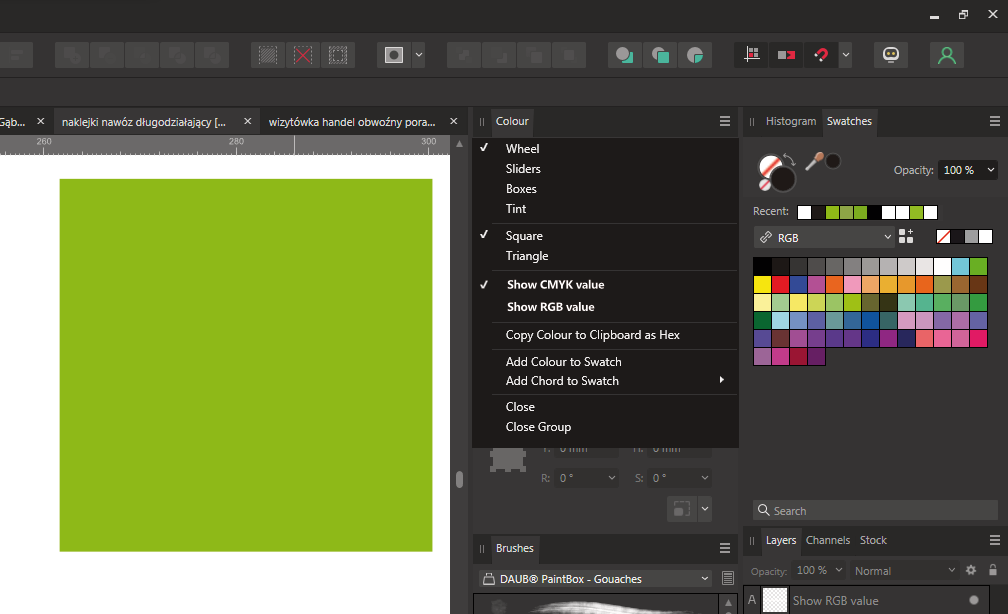
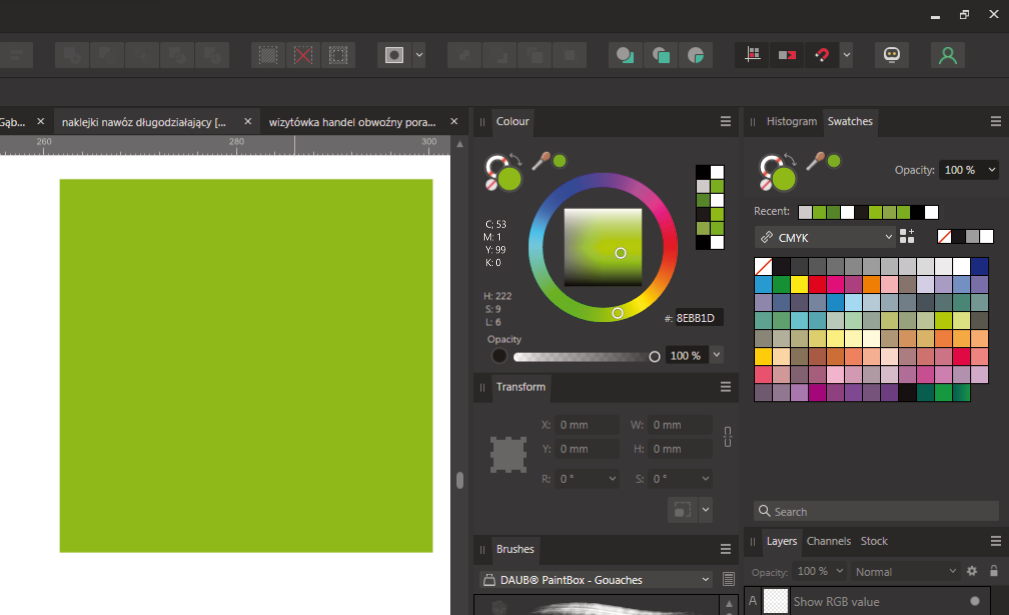
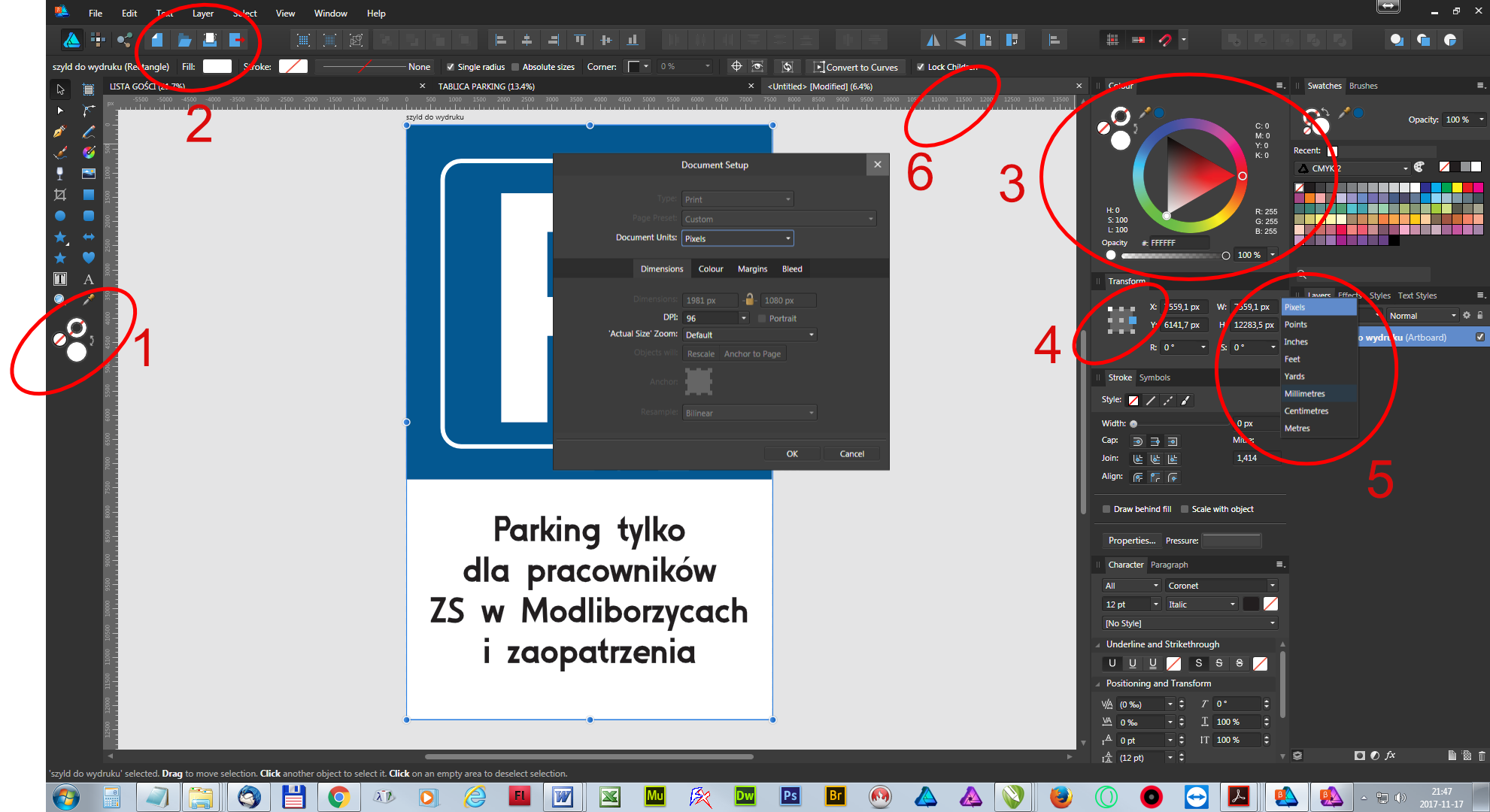

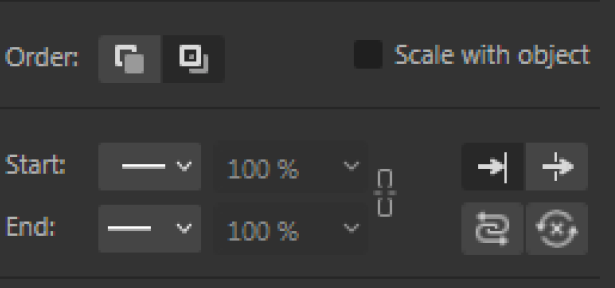

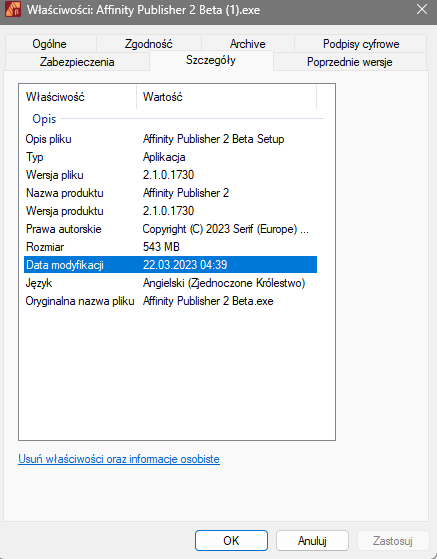
Add a tick icon to the Rulers popup menu. Windows 11
in [ARCHIVE] 2.4, 2.3, 2.2 & 2.1 Other New Bugs and Issues in the Betas
Posted
Affinity is starting to take shape better and better.
I would also suggest introducing a bird icon in the place where the beams meet the guides.
By right-clicking a pop-up menu pops up and shows the units in which the project can be.
I know that in Mac the current unit is checked, while in Windows this check mark is not displayed.
These stamps appear, for example, in the top menu.
So add that and Affinity keeps getting better and better for the job.