-
Posts
238 -
Joined
-
Last visited
Posts posted by Herojas93
-
-
In my case the unique thing I have notice with that Beta 4 of Sonoma is that the load of the APP is much faster. I believe like it was with Ventura.
The rest of issues are still present. Can't select anything in the menu and the APP crashes when I click out of the window.
-
Hi Sean,
Yes, now export to PDF seems is working fine.
Another issue:
- [macOS Sonoma] When try to change user interface, text contrast, ui brightness, font size, etc..., app crash.
-
You are totally right, Patrick. The issue belongs to Sonoma Beta 1.
Sorry for don't report this. As I can't use the software due crashes and UI stability I didn't try it too much.
Now I can export without issues with Sonoma beta 3 and Affinity 2.2. The unique thing I have to care about is not click out the Affinity APP. If after export to PDF I click out of the screen, the APP automatically crashes.
Thanks for your support.
-
Yes, myself.
All of them still working in the same way. I'm trying the last software of Sonoma (beta 3) with the last Affinity version, beta 2.2.
- I can't select any menu tool from any panel in the studio, just the one already shown in the screen. In them only I can select the tools but not the icons in the bar of the panel.
- If you are working with the Publisher, Designer or Photo and you change the screen to another APP or window, even just clicking on the desktop, Affinity suite automatically crashes losing everything.
- If you try to change the colours of the interface in settings menu of any Affinity app the system crashes immediately.
I've using Affinity since its first launch with Apple betas and I can say this is the worst behaviour ever. I don't know if Apple has change many things internally from Ventura to Sonoma that are not compatible with Serif apps.
I can tell you also that this seems only affects Affinity suite, I'm using since first beta of Sonoma WhatsApp, Adobe apps, Microsoft apps, Autodesk apps, etc... and all of them are working fine with all Sonoma betas.
Hope the guys will launch a beta for the suite soon that allow all us to work with them and start reporting bugs that will improve the software. Right now, in my case, I can't report anything because I can't use the suite at all.
UPDATE: I forget to mention that Affinity suite spends to much time at load. I'm using a MacBook Pro 16" M1 Max, you can see in the video the time opening the APP.
-
I can confirm what PiercedPagan says.
Is true that we are in a beta stage but is a shame that Apple is going to launch the Public beta for Sonoma probably this week and for the moment Affinity suite is totally useless. If I'm not remembering bad, this behaviour with Sonoma, is the worst stage with betas Affinity suite has been.
I've been using my PC since Sonoma beta 1 and the rest of APP's that I usually use has been working fine. Some random crashes but nothing to care about, they can be used without problems.
As many many people wants to try the latest Apple's software, could be good to have an early support for Sonoma that makes Affinity suite usable, I think all of us could help to improve versions faster with our reports in beta program. Now, in my personal situation, I can't report any bug or comment because I can't use the suite at all.
Thanks guys
-
I'm already subscribed to beta program. Both APP's, production and beta, has the same behaviour with MacOS SONOMA.
I know it is not Affinity's fault, of course, is only mine. The thing is that I didn't expect that "hard" crash that makes imposible to export to PDF files made with AF 2.1 versions.
In other releases Affinity software has been working quite fine, with small bugs, but usable. This haven't been the case.
Today, things that happen in the worst time, I have to export one of those files this week for printing, so I'll need to downgrade my PC to VENTURA.
Thanks Callum.
- amoraleite and kagosage
-
 1
1
-
 1
1
-
I know is too early but just I want to share with you that any Affinity APP work OK with MacOS SONOMA BETA 1.
One of the main issues is that PDF module doesn't work.
When you try to export to PDF the APP crashes.
Thanks guys

- amoraleite and kagosage
-
 1
1
-
 1
1
-
Hi,
I have a quick question.
Is there any option, in Publisher, to select all RGB images and convert them into CMYK?
I mean, from the resources manager or similar. In a 240 pages document I don't know which one is RGB or CMYK.
In resource manager I can see the profile only when I select them one by one.
Thanks
-
-
One question, what is the rule with the cell size?
For example, in that example with AP I can't reduce the size of the cell less than 1.8mm.

It not depending on the text inside, if I remove all texts of the row I can't decrease the size less than 1.8mm.
Just in case all insets are 0.
-
Thanks
The reason is just to have more design options when the table is created.
Like this example of table done with Illustrator.
For this I prefer dots instead squares.

Thanks
-
Clearly it is a bug, in version 2.0.4 from table panel options are not enabled.
In version 2.1 Beta any of the panels allow you to modify anything.
All this beside the overlapping and messy behaviour between cells.
Please can any moderator record this as a bug or I need to post it in bugs chat?
-
Hope they fixed it for V2.1 (which not work in any of the panels), in theory should be better and polished than 2.0.4
-
1 minute ago, firstdefence said:
Affinity Publisher v2.0.4 On Mac
- Can set the cell borders to dashed circle using the context menu above the Workspace and from the Stroke Panel but not from the Table Panel
- I cannot set the table borders in their entirety to dashed circle even though the Caps are active and selected, they always remain square.
- The table panel stroke settings appear to be capable of overriding the context menu stroke setting and the stroke panel settings.
All in all looks like a bit of a mess.
Same behaviour here.
-
I'm using MACOS VENTURA.
Tested in AP 2.1 latest beta
- Any panel allow me to do this, Table, Context and Stroke.
Tested in AP 2.0.4
- Table, options disabled.
- Context, allow me to do it.
- Stroke, allow me to do it.
-
3 minutes ago, Pšenda said:
The answer is still the same - Stroke panel.
Stroke panel also doesn't work.
See my picture.

-
-
Hi all,
I want to ask something.
Is posible to set strokes in a table with round dots?
I mean by using round dash line set with 0 valor, as we do normally with standard lines.
Now only gives me the option of square dash line, round option is not selectable.

-
Ok I'll follow your suggestions.
Thanks
-
You are right.
Sorry for the terminology mistake.
The file is stored in OneDrive. Really is in my machine but in a folder which is live synced with OneDrive.
I’m managing it trough the oficial OneDrive APP for MacOS. -
Hi guys,
I'm working with a big document, 245 pages, with many symbols, lines, ... that was created in AP V1.
Sometimes, when I press save, the APP crashes and closes the document, NOT THE APP.
When I open again the document I can see that changes has been saved correctly.

-
-
I think only happens with documents previously created in AP V1.
If you see my video just pasting the same shape from document V1 in a new document created in AP V2 works fine.
-



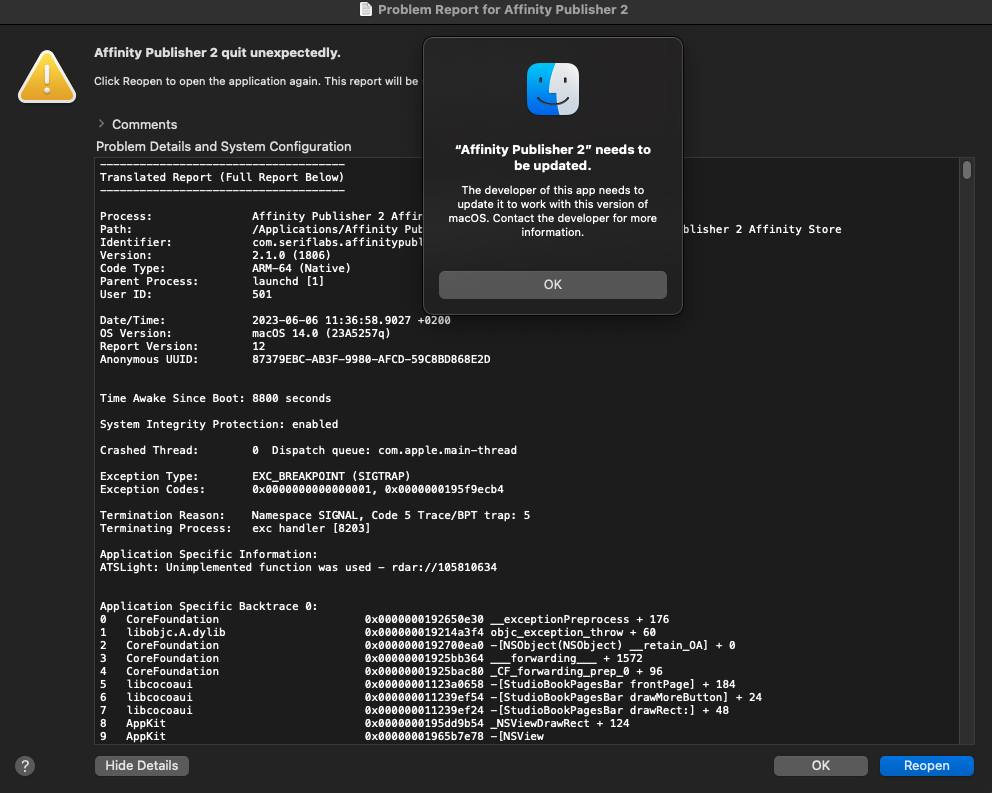
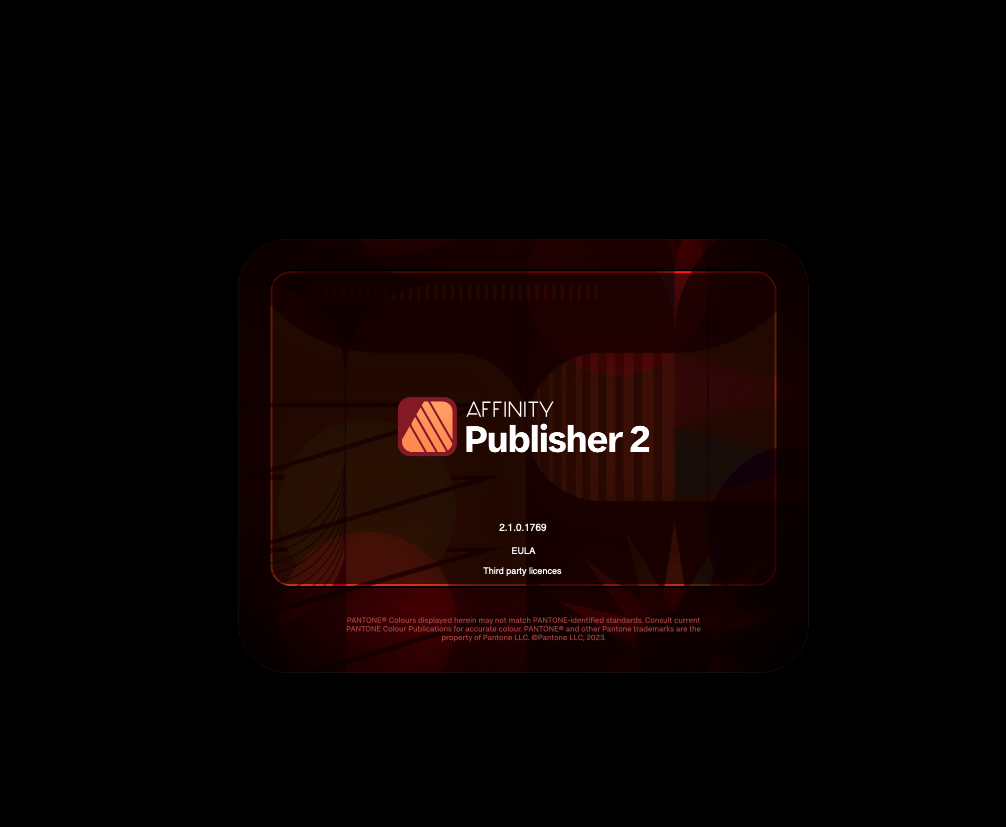
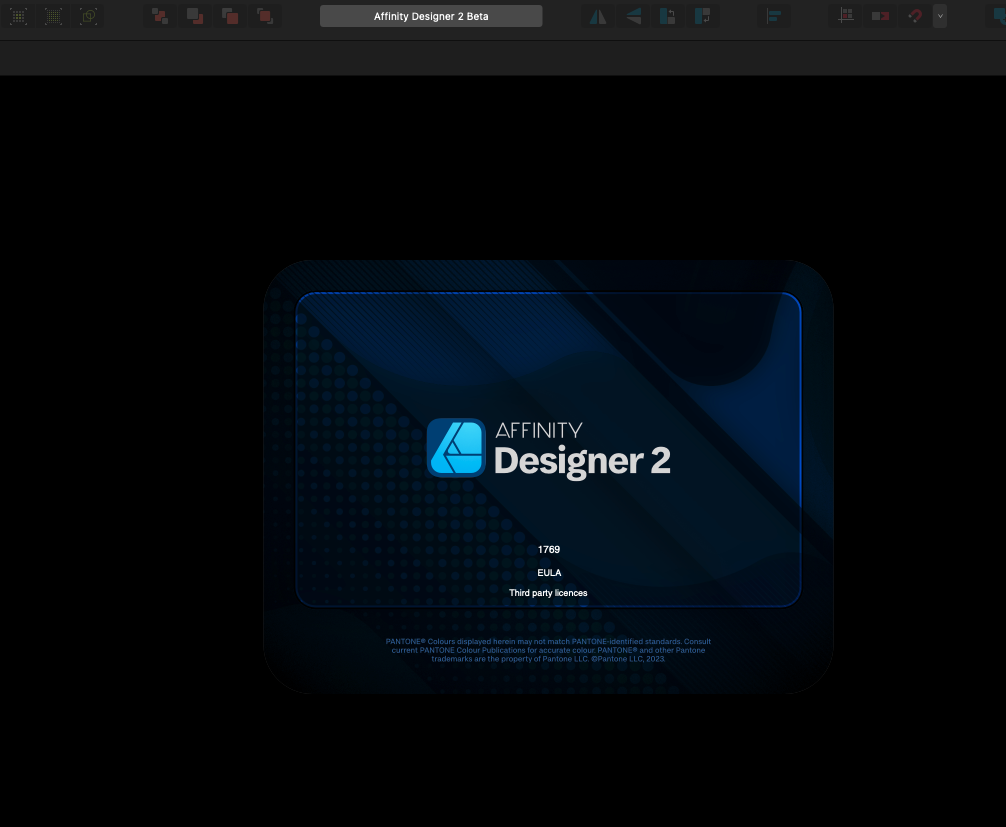
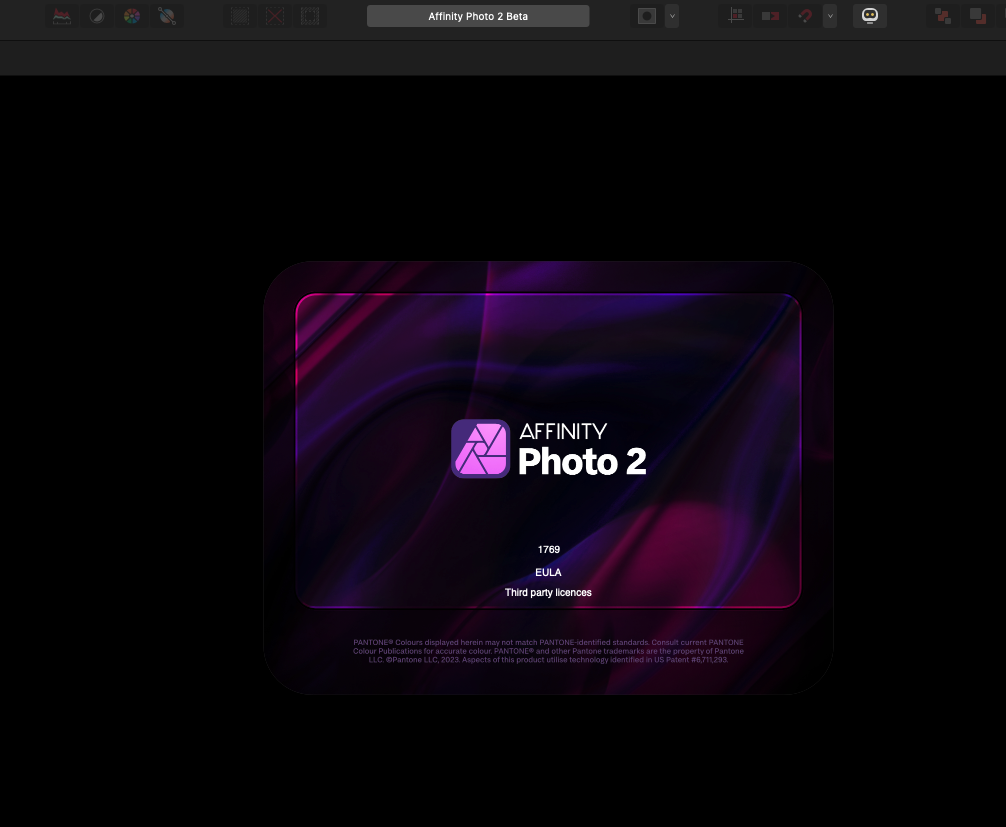
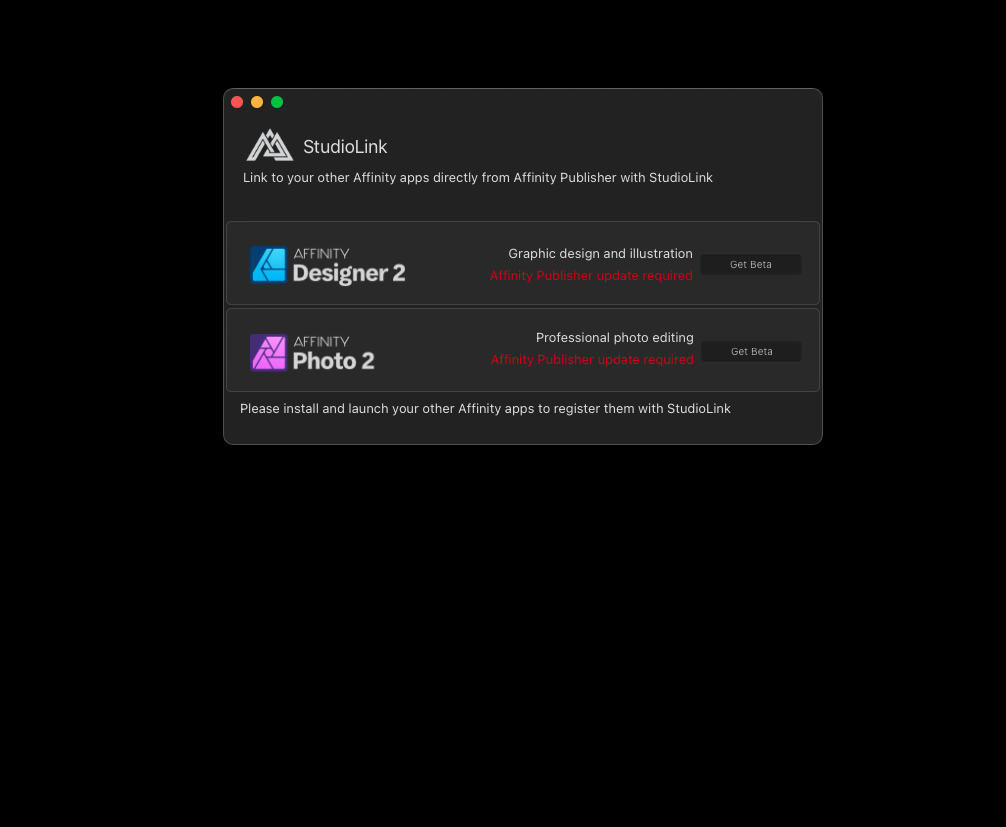




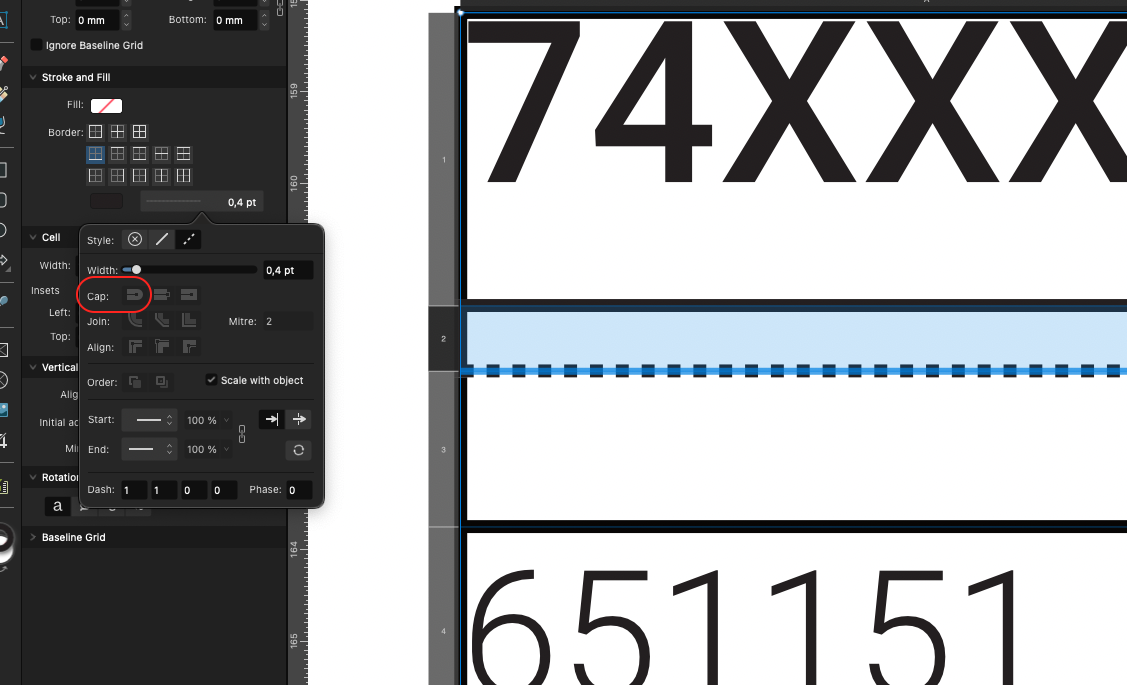
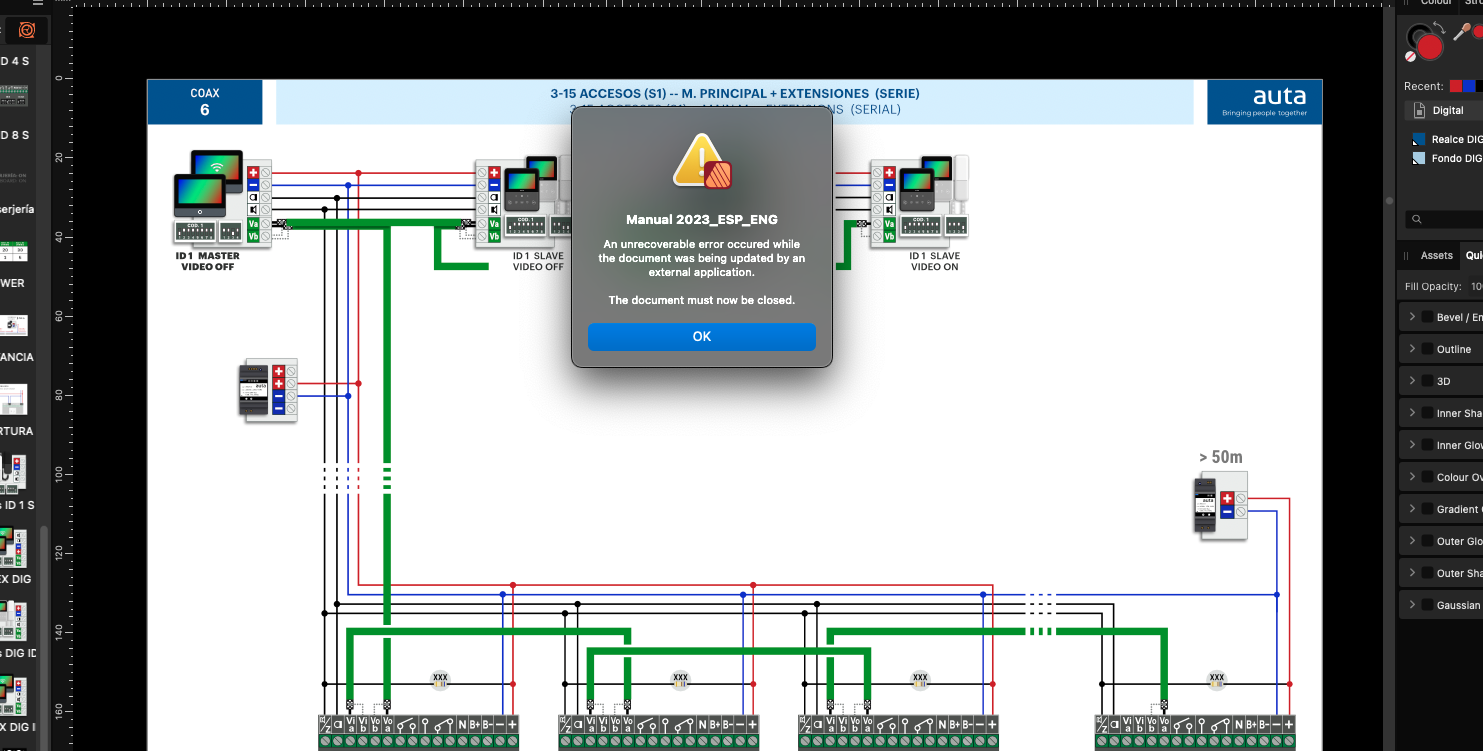
Symbols panel organisation
in Feedback for the Affinity V2 Suite of Products
Posted
Hi guys,
I would like to ask if there is a future update to implement a categories organisation in symbols panel. Even a list view to easy read.
Something like Assets panel.
Now is a bit mess to find a symbol when you have many of them.