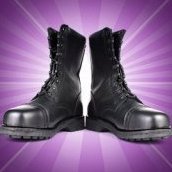-
Posts
119 -
Joined
-
Last visited
Reputation Activity
-
 Samoreen got a reaction from GZA in Affinity Photo - Saving the Workspace?
Samoreen got a reaction from GZA in Affinity Photo - Saving the Workspace?
Hi,
Photo 1.9 is there and I'm still unable to save my workspace and to manage multiple workspaces. Or did I miss something ? Photo is the only application that I'm using.
-
 Samoreen got a reaction from lian00 in Affinity Photo - Saving the Workspace?
Samoreen got a reaction from lian00 in Affinity Photo - Saving the Workspace?
Hi,
As I already explained in another thread, the workspace saving mechanism exists but we have no user interface element allowing to trigger it. We just need a menu with 3 commands :
- One command (Save workspace as...) allowing to save the current workspace under a specific name in C:\Users\<user>\AppData\Roaming\Affinity\Photo\1.0\Workspaces\Photo
- One command allowing to list the existing saved workspaces and to load one of them
- One command allowing to delete an existing workspace.
That's it. The workspace loading and saving code already exists. The missing code can be written in a snap. That they insist on ignoring this request is beyond me, especially because any other serious image processing program has this capability. Inexplicable. It's just a pity to see that users are now writing batch files in order to manage these workspaces from outside the program.
-
 Samoreen got a reaction from lacerto in Problem loading files with no embedded profile
Samoreen got a reaction from lacerto in Problem loading files with no embedded profile
Hi,
The file is available here : https://www.dropbox.com/s/vim1efzta4uhxm6/Color_issue.tif?dl=0
It's just an example.
Prophoto. The file was not created in PS, though. However, I made another test. I opened the original RAW file in PS and exported it as sRGB/TIFF (the sRGB profile was embedded). There was no color shift when opening it in AP. Then, I stripped the profile out (the sRGB tag still being there) and re-opened the file in AP. The color problem was back.
But PS is also just an example. Whatever the application into which I load this file, there's no color problem. I can open it in Paint, Paint.net, Silkypix Developer Studio, Lightroom, FastStone Image Viewer, Windows Image Viewer or any other image handling application or color managed browser, the colors are correctly displayed. Only AP appears to be disturbed by the lack of an embedded profile. Normally, when no profile is embedded, sRGB should be assumed (especially when the file is tagged as sRGB).
-
 Samoreen got a reaction from Phil_rose in AP for Windows - Saving workspace
Samoreen got a reaction from Phil_rose in AP for Windows - Saving workspace
Don't hold your breath. I think there's some kind of mind blocking problem with this request. Coding this feature would be easy and quick. No need to be a top notch developer to do this. The reasons given for not implementing it are irrelevant. So, I guess there's something else preventing the development team to satisfy this request for a feature that is implemented by design in any other similar software. This is the same kind of problem as the questionable Save as... implementation in AP. No intention to listen to what the users say even if the request is easy to satisfy. This is surprising for a software that is otherwise gaining in popularity and for very good reasons.
-
 Samoreen got a reaction from v_kyr in AP for Windows - Saving workspace
Samoreen got a reaction from v_kyr in AP for Windows - Saving workspace
Now, you're quibbling. Again, the way the workspace management feature is implemented in the apps I mentioned above is satisfactory for most users. If the AP development team is waiting for a perfect solution that will work in absolutely all cases, I was right when suspecting that we'll never see such a feature in AP.
-
 Samoreen got a reaction from CuriousPuffin in AP for Windows - Saving workspace
Samoreen got a reaction from CuriousPuffin in AP for Windows - Saving workspace
Maybe but what if a user wants to create several workspaces in order to adapt to different workflows ? Look at Photoshop, DxO Optics Pro, Capture One, and many others. All these apps allow a user to save multiple workspaces and to select one when needed. This is standard behavior. And this is easy to code (I know, I did it for the applications I have developed).
And what if the UI is inadvertently reset ? One has to rebuild it from scratch.
-
 Samoreen got a reaction from CuriousPuffin in AP for Windows - Saving workspace
Samoreen got a reaction from CuriousPuffin in AP for Windows - Saving workspace
Hi,
I don't see any way to save my UI setup in AP Windows. Am I missing something ?
Thanks.
-
 Samoreen got a reaction from baoyu in AP for Windows - Saving workspace
Samoreen got a reaction from baoyu in AP for Windows - Saving workspace
Hi,
I don't see any way to save my UI setup in AP Windows. Am I missing something ?
Thanks.
-
 Samoreen got a reaction from PF_inf in Affinity Photo - Saving the Workspace?
Samoreen got a reaction from PF_inf in Affinity Photo - Saving the Workspace?
Well, kind of. Maybe a mix of all these. In one of the above mentioned threads, the Project Manager answered that he wanted to give a higher priority to more important features. However, as I explained, adding this workspace management feature wouldn't take much time. The workspace saving and reading code is already written. What is missing is just a naming mechanism and a few menu items. This can be written in a few hours, if not minutes. So I don't understand this stubborn attitude. It would be so easy to make many users happier with a feature that is available in any other similar software.
MfG.
-
 Samoreen got a reaction from Kurb in Affinity Photo - Saving the Workspace?
Samoreen got a reaction from Kurb in Affinity Photo - Saving the Workspace?
Well, kind of. Maybe a mix of all these. In one of the above mentioned threads, the Project Manager answered that he wanted to give a higher priority to more important features. However, as I explained, adding this workspace management feature wouldn't take much time. The workspace saving and reading code is already written. What is missing is just a naming mechanism and a few menu items. This can be written in a few hours, if not minutes. So I don't understand this stubborn attitude. It would be so easy to make many users happier with a feature that is available in any other similar software.
MfG.
-
 Samoreen got a reaction from Chris B in Scope panel position not sticky
Samoreen got a reaction from Chris B in Scope panel position not sticky
Hi,
I'm using a dual display configuration. I have moved the Scope panel to my secondary display. When re-opening an AP session, the Scope panel goes back to the main display.
By the way, many requests for a workspace manager have been posted. Any chance to see this feature implemented one of these days, like in any other similar software ?
-
 Samoreen got a reaction from Krustysimplex in Non-destructive RAW development (all RAW adjustments in separate sidecar file)
Samoreen got a reaction from Krustysimplex in Non-destructive RAW development (all RAW adjustments in separate sidecar file)
Well, I think I'll go against the tide about this idea. Considering how advanced are the RAW processing software nowadays and considering that Serif currently have no idea about how they will implement a non-destructive RAW development in the future (see above) and also that they are probably using an external RAW engine like DCRaw or LibRaw, I'd say that I neither expect nor need or wish this feature.
Lightroom/Camera RAW, DxO Photolab, Capture One are dominating the RAW Development software market and Serif will have a hard time catching up. The question is : why are so many photographers interested in Affinity Photo ? Because they need a tool that is easier to use than Photoshop, that can do enough to handle most retouching tasks and that does not force them to enter the subscription marketing model. Photographers need a tool that allows them to accomplish the retouching tasks that are not possible in their RAW development software, just because it's something totally different.
So, my opinion is that a version of Affinity Photo without any RAW processing would be certainly welcome. Just forget it and focus on the retouching features that could be enhanced or added to AP. Successful software concentrates on what it can do well and tries to do it even better.
-
 Samoreen got a reaction from Jowday in Non-destructive RAW development (all RAW adjustments in separate sidecar file)
Samoreen got a reaction from Jowday in Non-destructive RAW development (all RAW adjustments in separate sidecar file)
Well, I think I'll go against the tide about this idea. Considering how advanced are the RAW processing software nowadays and considering that Serif currently have no idea about how they will implement a non-destructive RAW development in the future (see above) and also that they are probably using an external RAW engine like DCRaw or LibRaw, I'd say that I neither expect nor need or wish this feature.
Lightroom/Camera RAW, DxO Photolab, Capture One are dominating the RAW Development software market and Serif will have a hard time catching up. The question is : why are so many photographers interested in Affinity Photo ? Because they need a tool that is easier to use than Photoshop, that can do enough to handle most retouching tasks and that does not force them to enter the subscription marketing model. Photographers need a tool that allows them to accomplish the retouching tasks that are not possible in their RAW development software, just because it's something totally different.
So, my opinion is that a version of Affinity Photo without any RAW processing would be certainly welcome. Just forget it and focus on the retouching features that could be enhanced or added to AP. Successful software concentrates on what it can do well and tries to do it even better.
-
 Samoreen got a reaction from CLC in AP for Windows - Saving workspace
Samoreen got a reaction from CLC in AP for Windows - Saving workspace
This is what I call a workspace naming procedure which obviously implies interacting with the user.
All the remarks made above are certainly relevant but sorry, they are supposed to have been already taken into account even if the program insists on supporting only one workspace. Reacting on configuration changes, proper isolation of the workspace loading code, handling of opened palettes when quitting the application, interaction with other Affinity applications, etc. All of this is hopefully already handled in the current code. For example, what if I remove a secondary display and then relaunch AP while the latest recorded workspace space included palettes formerly displayed on the secondary display ? This has nothing to do with the fact that multiple workspaces are supported or not.
If AP is properly designed, all these points are necessarily already handled. So I insist, coding a workspace saving and reloading mechanism is easy and should not take much time. If AP has been coded in such a way that adding such a mechanism is long and difficult, I name this a design flaw. This request has been made years ago. So, I'm wondering why it takes so much time to implement this feature the same way as in similar software. If this possibility has been overseen in the initial design, it's another problem and this could explain why the development team are reluctant to do something about it.
-
 Samoreen got a reaction from R C-R in AP for Windows - Saving workspace
Samoreen got a reaction from R C-R in AP for Windows - Saving workspace
Don't hold your breath. I think there's some kind of mind blocking problem with this request. Coding this feature would be easy and quick. No need to be a top notch developer to do this. The reasons given for not implementing it are irrelevant. So, I guess there's something else preventing the development team to satisfy this request for a feature that is implemented by design in any other similar software. This is the same kind of problem as the questionable Save as... implementation in AP. No intention to listen to what the users say even if the request is easy to satisfy. This is surprising for a software that is otherwise gaining in popularity and for very good reasons.
-
 Samoreen got a reaction from i abukhadeejah in AP for Windows - Saving workspace
Samoreen got a reaction from i abukhadeejah in AP for Windows - Saving workspace
Maybe but what if a user wants to create several workspaces in order to adapt to different workflows ? Look at Photoshop, DxO Optics Pro, Capture One, and many others. All these apps allow a user to save multiple workspaces and to select one when needed. This is standard behavior. And this is easy to code (I know, I did it for the applications I have developed).
And what if the UI is inadvertently reset ? One has to rebuild it from scratch.
-
 Samoreen got a reaction from Kal in AP for Windows - Saving workspace
Samoreen got a reaction from Kal in AP for Windows - Saving workspace
Maybe but what if a user wants to create several workspaces in order to adapt to different workflows ? Look at Photoshop, DxO Optics Pro, Capture One, and many others. All these apps allow a user to save multiple workspaces and to select one when needed. This is standard behavior. And this is easy to code (I know, I did it for the applications I have developed).
And what if the UI is inadvertently reset ? One has to rebuild it from scratch.
-
 Samoreen got a reaction from Kal in AP for Windows - Saving workspace
Samoreen got a reaction from Kal in AP for Windows - Saving workspace
Hi,
I don't see any way to save my UI setup in AP Windows. Am I missing something ?
Thanks.
-
 Samoreen got a reaction from Kal in Affinity Photo - Saving the Workspace?
Samoreen got a reaction from Kal in Affinity Photo - Saving the Workspace?
Hi,
As I already explained in another thread, the workspace saving mechanism exists but we have no user interface element allowing to trigger it. We just need a menu with 3 commands :
- One command (Save workspace as...) allowing to save the current workspace under a specific name in C:\Users\<user>\AppData\Roaming\Affinity\Photo\1.0\Workspaces\Photo
- One command allowing to list the existing saved workspaces and to load one of them
- One command allowing to delete an existing workspace.
That's it. The workspace loading and saving code already exists. The missing code can be written in a snap. That they insist on ignoring this request is beyond me, especially because any other serious image processing program has this capability. Inexplicable. It's just a pity to see that users are now writing batch files in order to manage these workspaces from outside the program.
-
 Samoreen got a reaction from Kal in Affinity Photo - Saving the Workspace?
Samoreen got a reaction from Kal in Affinity Photo - Saving the Workspace?
Well, kind of. Maybe a mix of all these. In one of the above mentioned threads, the Project Manager answered that he wanted to give a higher priority to more important features. However, as I explained, adding this workspace management feature wouldn't take much time. The workspace saving and reading code is already written. What is missing is just a naming mechanism and a few menu items. This can be written in a few hours, if not minutes. So I don't understand this stubborn attitude. It would be so easy to make many users happier with a feature that is available in any other similar software.
MfG.
-
 Samoreen got a reaction from Chris B in Translation error in blending modes - FR
Samoreen got a reaction from Chris B in Translation error in blending modes - FR
Hi,
In the french version, both Screen and Overlay have been translated as Superposition which therefore appears twice in the menu. Moreover, Overlay had been translated as Incrustation in previous versions which adds to confusion.
To be consistent with Photoshop, Screen should actually remain translated as Superposition and Overlay should be translated like before as Incrustation.
-
 Samoreen got a reaction from ashf in Multi language support
Samoreen got a reaction from ashf in Multi language support
Hi,
What technique is used to support multiple languages in Affinity Photo ? Sometimes, it’s necessary to fix some translation errors without having to wait for the next release (which will not necessarily fix the error). Usually, skilled users can fix the problem by editing string files or by modifying the resources in an executable or a DLL. AP seems to use a different technique that I could not identify but that seems to be used in other commercial applications.
For example in Lightroom, all the localization can be made by editing string files. It’s rather easy. Some information about the system used by AP would be welcome.
Thanks.
-
 Samoreen got a reaction from AndyQ in AP for Windows - Saving workspace
Samoreen got a reaction from AndyQ in AP for Windows - Saving workspace
Maybe but what if a user wants to create several workspaces in order to adapt to different workflows ? Look at Photoshop, DxO Optics Pro, Capture One, and many others. All these apps allow a user to save multiple workspaces and to select one when needed. This is standard behavior. And this is easy to code (I know, I did it for the applications I have developed).
And what if the UI is inadvertently reset ? One has to rebuild it from scratch.
-
 Samoreen got a reaction from Graymare in Affinity Photo - Saving the Workspace?
Samoreen got a reaction from Graymare in Affinity Photo - Saving the Workspace?
Well, kind of. Maybe a mix of all these. In one of the above mentioned threads, the Project Manager answered that he wanted to give a higher priority to more important features. However, as I explained, adding this workspace management feature wouldn't take much time. The workspace saving and reading code is already written. What is missing is just a naming mechanism and a few menu items. This can be written in a few hours, if not minutes. So I don't understand this stubborn attitude. It would be so easy to make many users happier with a feature that is available in any other similar software.
MfG.
-
 Samoreen got a reaction from Old Bruce in AP : Sub-panels misbehavior in Develop Persona (1.7.0)
Samoreen got a reaction from Old Bruce in AP : Sub-panels misbehavior in Develop Persona (1.7.0)
Hi,
Let's take an example to illustrate the problem...
I have opened a RAW file and clicked on Exposure in order to adjust it. The sub-panel opens and the checkbox on the left of Exposure is enabled. OK. I made some changes and now I want to fold that sub-panel to make room for other sub-panels. I click again on Exposure. Problem : the Exposure sub-panel is folded but my settings are also disabled at the same time. If I want to keep my settings active, I have to keep the sub-panel open. Same problem with the Effects panel in the Photo Persona [Wrong : actually the sub-panels in the Develop Persona should behave like the Effects panel in the Photo Persona : I can fold it without disabling the settings]. This just doesn't make sense. Once my settings are OK, I don't need to see them all the time. Also, I may want to enable/disable them without making any change.
Bug or is it by design ? In both cases, a fix is needed.
Thanks.
[Using Windows 10 Pro 64-bit with AP 1.7]