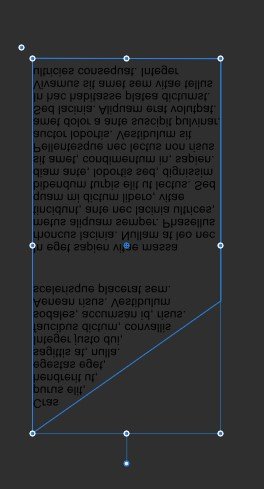nezumi
Members-
Posts
381 -
Joined
-
Last visited
Everything posted by nezumi
-
If we have multiple artboards and we lock some of them, using new "select same" and "select object" options will also select elements on locked artboards. Elements selected in that way can be manipulated, deleted etc. This obviously may lead to many unwanted situations where we feel safe because we have locked artboard, but something got deleted/moved anyways, while we were working on other artboard. I think this makes new, great functionality very limited when we are working with artboards. Clearly would be better to perform selection only on currently selected/active artboards or only on these that are not locked. Whatever is locked should be... well, locked Thats the whole point of locking it Thanks for great additions, please kindly consider fixing current behavior.
-
I dont know how many times somebody wants to work on multiple artboards at the same time - I think it should work just for the active one. At least as default behavior. And what clearly looks like a bug is that this functionality ignores locked artboards. The lock isn't working basically. We can feel safe after locking artboard and then delete part of it by accident. I guess I will just post that in bug section then.
-
I know what to expect from my tool, I know what I bought it for Not for repairing wristwatches. Thats kind of the point here. I dont understand people checking software out, not being happy with it but for some reason purchasing it anyways and then whining for bloody years about how they dont like it and how they thought its going to be. I would expect it from kid, but for crying out loud - seeing it done by adults... There is free trial - check it. You dont like it - dont buy it. How hard is that? Isnt that what reasonable adult would do? You think its going to be different in the future? Well, then maybe wait and check another trial in the future, how about that crazy idea? I have lot of personal reasons to despise illustrator. But guess what? I didnt bought license and start writing salty comments on Adobe forums The whole thread starts with " I seem to have made a mistake of switching to Affinity products a while ago with not enough research." You dont say, Sherlock... I wish I knew what was the thought process there... "I have a perfectly working pipeline here, but theres another software I know very little about... Lets switch!". Smart. Also - I am not conspiracy theory lover, but when I see dude who just made himself an account shortly before new version coming out, claiming he has it for "some time" and has 1 whiny comment about "oh, oh, how bad that software is" I wouldn't be surprised if he was working for... some other company that accidentally makes similar products. Not saying that he is, but I wouldn't be surprised. Because otherwise he is just dude who switched to software that he didnt liked which wouldn't make him a smartest person to put it mildly.
-
Maybe I am missing something, but is there a way to limit these new functions so they work just for one, selected artboard? If I want to select all text on the artboard I am working on and ALL text is selected across multiple artboards function becomes useless... I tried locking other artboards but it still is selecting elements across all of them. Whats more - you can even move elements selected in this way while artboard is technically locked. I tried turning on visibility of other artboards but this also didnt worked. Long story short - if I am not missing anything - can you please make possible to use these new tools only in the active artboard? They work great on single page, but to use them with multiple artboards this is a must in my opinion. Thanks for the great improvements in 1.9!
-
AutoTrace (convert raster image to vector)
nezumi replied to eross21's topic in Feedback for Affinity Designer V1 on Desktop
Inkscape and AD work beautifully with each other. I trace stuff in Inkscape all the time. Then just copy-paste into AD - you dont even have to export it, save it, open in AD... Just ctrl+c in Inkscape and ctrl+v in AD.- 473 replies
-
- designer
- vector conversion
-
(and 1 more)
Tagged with:
-
I moved to Affinity Designer the day it was released on PC. Never looked back. After many years of using Adobe Illustrator I just dumped it to hell where it belongs with its clunkiness, sluggishness, absurdly minimal updates and unreliability. I rather use Affinity Designer that is absolute pleasure to work with, with less features, then have to curse every 10 minutes at the "industry standard". Some people like their little pocket knives with 100 tiny tools - I prefer solid knife with one, reliable blade. I made hundreds of commercial designs for many different products using Affinity Designer for the last 4 years. Labels, cloth designs, surfing boards designs... And for the last 4 years every now and then I read this whiny comments "oh no, how bad AD is, you need to charge more, you need to add function that I saw on some other app, I am so disappointed, blablabla". Well I am not disappointed. I am extremely happy. Do I miss some functions? Sure. Can I see space for improvement? Absolutely. In fact after I stop screaming here I will give devs idea for improvement But I ditched software with 20+ years of development for that young AD because it simply works. Its not laggy mess that crashes at least twice a day like bloody Illustrator that I started literally to hate over the years. "Oh but you cant make something that other software can!". Well, other software couldn't do the most fundamental bloody thing for me - make my work a pleasure. AD did that for me. Same goes for Photoshop and Photo. I cant say much about Publisher because I am not using it save for adding tables But I still bough it to support devs that made my work day a pleasure once more. Keep up the good work ladies and gents! Negativity always is just a noise that leads to nowhere. I cant wait for 2.0! I put food on the table for my family for the last 4 years with your software. Using it daily. With pleasure. Thank you for that and lets keep it going, shall we?
-
G'MIC plugin
nezumi replied to evtonic3's topic in Pre-V2 Archive of Affinity on Desktop Questions (macOS and Windows)
I just want to say that G'mic works very well with the newest Affinity Photo 1.9! In fact I was shocked how well it works - WAY faster then with Krita or Gimp on the same machine. Really I couldn't be happier. I think it is really underappreciated set of filters. I used version from here: https://github.com/0xC0000054/gmic-8bf/releases -
So, we have 2021 and I do have a particular problem. I have a shape that is rectangle, cut 45 degrees on the bottom. I need to fill it with text. Sadly designer thinks that bottom is on the top. "Cycle selection box" is temporary so it does nothing for me. Text is being placed upside down. Is there a way to correct it other then intersecting with bigger object? (which thankfully works)? If not - can you think about making possible to "confirm" "cycle selection box" and making it permanent? That would be fantastic.
-
I dont think its as much "taboo" as a horse beaten to its death long time ago. New stuff is being added every release and just because its not there yet doesn't mean will never be. Common sense - they cant add EVERYTHING we would like. I have some features I am hoping to be added too, some of them were just added ("select same..." - finally here). But what good does it make of repeating the same questions over and over and over again? Yeah, its not there, yeah its somewhere else... When its going to be? When they get to it. Its not like devs are just doing nothing, is it? Just because you consider it very important doesnt mean this has to be added as priority. You think they dont know that its not there? You think they just avoid subject because there is some conspiracy going on? They are busy working, making new Betas all the time, sharing, adding new stuff... Your favorite feature will surely be added at some point. You have to just deal with not knowing when exactly.
-
Since the new 1.9 Photo is in work I would like to bring that back to attention. I jump between Photo and Designer and I really find that two FLIP icons in Designer EXTREMELY handy. Please Affinity devs, could you kindly consider adding these two icons to Photo as well? I mean the functionality is there in "ARRANGE" menu already but having ability to just quickly access icons like in Designer would be absolutely brilliant.
-
The absurd amount of drama dedicated to this non-issue with extensions made me think I accidentally entered some Twitter discussion on what pronouns people should use. "You miss-pronounced JPG! I am deeply offended!". 🙄 I am yet to find app that can open TIF but cant TIFF or can open JPG exclusively but will not recognize JPEG. Unless of course you are using some "unmaintained version from 2012" of something. In that case I would rather took a closer look at the word "unmaintained". If you happen to use some outdated version of software written by one man army company in Hüttenberg (mostly known for its cheese - world is yet to find out killer software that is written there) - more power to you. But try to imagine how little that means to the rest of the known universe. In the words of John Lenon - "...its easy if you try". Over the years I have seen so much issues being inflated for virtually no reason in this forum that I wonder if thats Affinity forum specific or people are making these dramas everywhere. There are surely serious issues we should discuss, but this is certainly not one of them. JPG/JPEG - who cares? Every not completely broken software made after 2012 outside of Hüttenberg will open both.
-
Way over year later I would like to remind devs about this thread. I dont know how hard it would be to create, but man I would absolutely LOVE to be able to set automatic artboards distribution. When creating document it would be cool to have an option to set distribution to "grid" instead of "row", with maximum amount of artboards in the row. When we would reach limit (say 5 in the row) the next artboard would be created under the first one, starting another line of artboards, next 5 and again jump to another line, creating third row and so on. Instead of having to manually fiddle with artboards distribution that would be very cool solution. I admit not having it is not a deal breaker but in my work I would find it massively helpful.
-
Oh yeah - true, Krita has separate tool for straight lines. But its just an example - it can be any given key+drag on canvas. Make it ALT then. Or customize - point is its one button + drag on canvas. Or like in Paintstorm Studio - ALT for color picker, ALT+CTRL to change brush size. Same in Corel Painter - ALT+CTRL. Or like in Photoshop (blah! ) alt+rmb. Anything but the "press two mouse buttons at once". When it comes to digital painting think about stylus solution, not mouse. left + right click is not hard to use. On some styluses is basically IMPOSSIBLE to use, since two buttons on stylus are like a seesaw. either one or other is pushed. You cant do both.
-
That is horrible idea for a simple reason - on stylus (at least the one from Intuos) you cant push two buttons at once. And who is even digital painting with mouse? I love Affinity Photo to bits, but it is the least stylus friendly software of the one I used for digital painting (stable version, havent tried this beta yet, not sure if there were any changes). I would love to draw illustrations directly in Photo, but this crazy "two mouse button at once plus two keyboard buttons" combo to change size is a deal breaker. There has to be a way to EASILY change size of a brush (not gradually, in steps on keyboard) and pick color WITH STYLUS. You dont have to reinvent the wheel. Just copy some artist friendly solution from existing software. It looks to me that you have in team just photo editors - ask for opinion some friendly neighborhood digital painter Personally I like the way Krita deals with it - you press SHIFT and then drag on canvas to change the size of a brush. Brilliant, simple, one button solution. Push CTRL for color picker, you let it go and its back to brush - boom, done. Friendly, easy to deal with. Not some convoluted "press ctrl+alt+lmb+rmb to change size - literally impossible to perform on some styluses :D. I am surprised there no third mouse button involved too - just sit on your mouse and push all available buttons at once Jokes aside - please take a look at it. Because as it stands now we have perfectly capable software for digital painting that is being hold back for virtually no reason by bad choice of shortcuts.
-
This is basically absolute and utter nonsense. Nothing like this takes place. Windows doesn't have several updates per week. There are two big "feature updates" a year, every second Tuesday of every month is so called "patch Tuesday" with fixes and rarely there can be out of schedule "high priority update". So no way that you will get updates "several times per week". Also - for quite a long time windows offers option to pause updates. You can do that for a whole month. I have NEVER got my work interrupted by an update. Stop inventing problems where there is none - live will be easier.
-
Few "lets be real" type of things. - What happens if internet drops? And what if there will be no power? Will local power plant compensate you for your possible loses? Dont think so. If internet drops, people in your area will freak out and your ISP will fix it asap. Kids will not be able to play CoD, people post political nonsense on social media and watch Netflix... Internet will be back asap, dont worry. - "freedom"... You are free not to push that button. And Affinity team is free to make that button. - "privacy". I dont know why all people feel like celebrities now, but lets face it - your life is not as interesting and you are not as important as you think. Your internet browser, google, social media already collected all that you had to offer. Which usually is "food that you like", "places you go", "stuff you are interested in buying" and "people you know". Most of it you have shared willfully without even thinking about it, while sharing photos from that "great, family weekend!" or showing photo called "check out that pizza!". Plus, when you are walking or driving or shopping - most likely you have multiple cameras recording what you do. So yeah, Affinity couldn't do you more damage even if it wanted to
-
As a legal user I have nothing against you guys trying to prevent or make harder piracy (because nobody ever prevented it entirely) etc. I would love to see option to save on my account, on your server settings to each app. Upon re-installing for whatever reason I could just synchronize settings instead of having manually set it up. Its not that I am re-installing often, but when I do this would be more then welcomed option.
-
One year after my last post Just like Affinity remains my main software for everything 2D - my interest in having that feature and need for it persists. Still needing it good folks, still looking for any news in the subject as you see. I know you guys cant work on everything at the same time, awesome job on adding GPU acceleration for Windows too. Just a reminder, please keep on in or add it to your list. Hope to see it coming Its really crucial to put together some cool renders made in ZBrush for example.
- 36 replies
-
You have to check if your card is supporting it. In fact I just checked and Radeon RX 460 is supporting OpenCL® 2.0 . You can see for yourself here: https://www.amd.com/en/products/graphics/radeon-rx-460 Scroll down to see FEATURES, it is listed as one of the Supported Technologies. So you should be alright.
-
Hardware acceleration for older graphics cards?
nezumi replied to Michail's topic in [ARCHIVE] Photo beta on Windows threads
Thats... GTS 250 is... 11 years old. I am not a rich person but you can get something that is supporting OpenCL dirt cheap now. Out of curiosity - what CPU you are using @Michail? Has nothing to do with OpenCL, just wondering. -
"Select same" problem with groups and other
nezumi replied to nezumi's topic in [ARCHIVE] Designer beta on Windows threads
Sadly its a work for client and I cant make it public Its often a case - when I am making some dummy test file everything works fine and if I find bug is in real life scenario HOWEVER I dont mean selecting groups gives me some randomized result. It seems to select the same, I just dont know what's the key it is using to select grouped objects. But since we cant select multiple variables anyways (say select same fill + same type) I think "select same" should simply be grayed out just like it is if we select more then one object. I sure let you know if I find out something new. BTW - when polished and released this option will make my work so much easier, you have no idea (or you do ). Thanks guys!