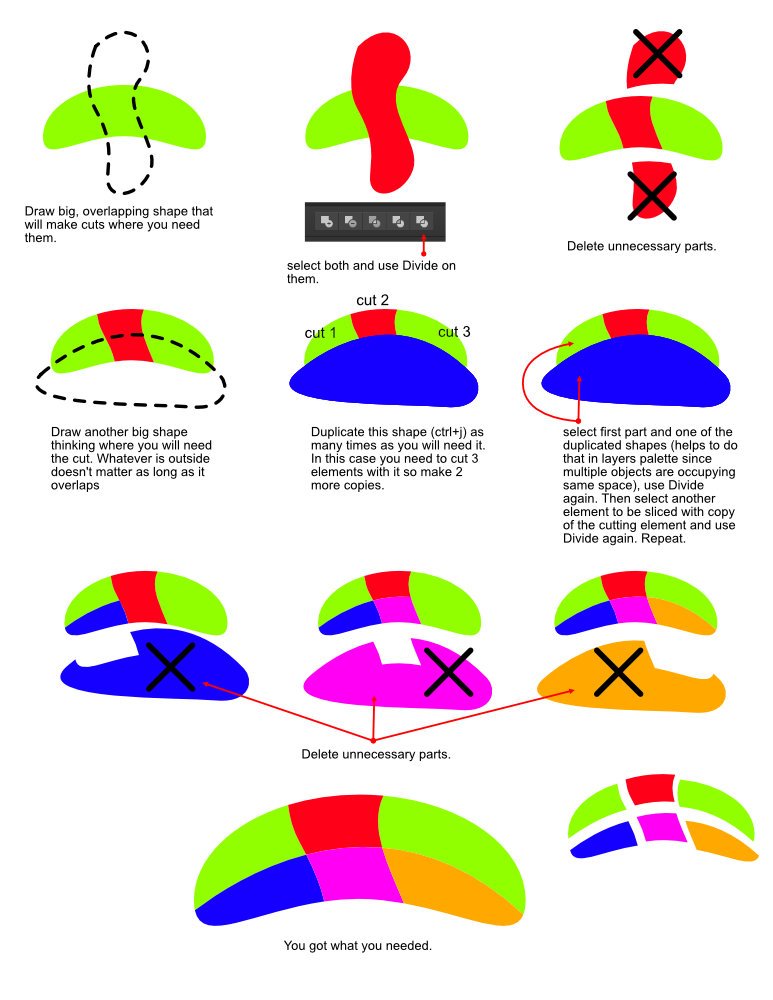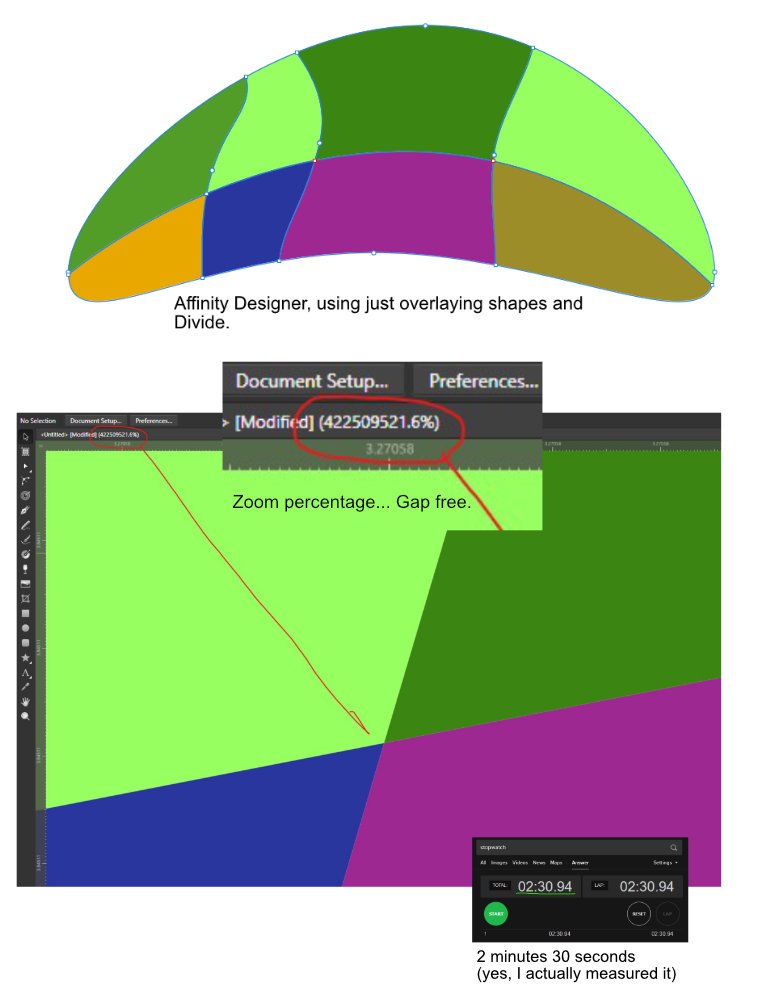nezumi
Members-
Posts
381 -
Joined
-
Last visited
Everything posted by nezumi
-
I thought it was fixed, but problem with hanging is back. Turning off acceleration is fixing it so this is definitely acceleration fault. Heres my system: Affinity Photo 1.10.1.1142 GTX 1070, GeForce Game Ready Driver Version 471.96 Windows 10, Version 20H2 (OS Build 19042.1165) Heres when this happens to me exactly - I have big photo, I cut out shape out of this photo and copy/paste it to another project. Then duplicating it, grouping and resizing/rotating. Crash. Inevitably. No, I will not use "Studio" drivers - everything else is working good on this drivers - including much more complex software - Maya with Arnold renderer. So if these are good for Arnold should be good for Affinity Photo too. Much luck in fixing it. It is annoying, not going to lie, but I do imagine its even more annoying to dev team to get these reports... I remember when pen tool was causing constant crashes too and you have fixed it 100%. So I do believe you will be successful once more this time.
-
It was just a lighthearted comment on my side 🤭 As for real release date, there is this video: https://www.youtube.com/watch?v=JnfxzknVK_0&t=12s We can hear that they are hoping for a release towards the end of this month. I am in no rush, they can take longer, make more changes, I am not pushing or being impatient. It was nothing more then tongue in cheek comment.
-
@slizgiIf you don't want to be treated like that do not behave like some Karen with your "I'm getting more and more irritated with this issue ". Boo hoo. Now, what is this thread about? BETA. Maybe its fixed, maybe its not - they gave you Beta to check it out. Why you are asking instead of checking out is beyond me. Check it - you will have your answer. Couldn't be simpler.
-
Whoa! They better speed up development then 🤣 Maybe its AMD problem. They had problems with Substance as well, supposedly fixed it in the last Adrenalin 21.6.2 driver. List of known issues as well is quite long. My friend has older AMD card, using Affinity just fine. Will it work? There's beta for a reason - download and check, report bug if you find any instead of being irritated... 🤭
-
Thats why I said that dedicated filter would be great . Yeah its not as accurate or as convenient. But I think very few people knows about this imperfect solution - searching for "Zdepth pass in Affinity Photo" results in zero solutions just "use this or that plugin", no tricks for vanilla Affinity Photo. So I think this is as good as it gets for now.
- 36 replies
-
It is already possible to use Zdepth pass in a... less then obvious way but it works. Dedicated filter would be brilliant but this is cool as well. I was said some time ago by developer: "You can actually use the Z-depth pass, just select it and go to Layer>Rasterize to Mask. You can then clip it into a live filter layer (e.g. Lens Blur) to mask the blur. You might need to invert the mask (Layer>Invert) depending on how the grayscale info is written out." I couldn't figured this out at first, but it does work indeed. Here is how, I did this little example for myself to not forget how it works :
- 36 replies
-
Affinity Photo 1.9.2.1035 crashing randomly
nezumi replied to ricecrispies's topic in V1 Bugs found on Windows
I know that but since I am also a player so I will not install Studio Driver to change problems with software to problems with games I also use acceleration in other software - Blender, Keyshot, Maya... and all is working just fine. The only app that now have problem is Photo and luckily it works great even with acceleration turned off. I'll just wait till they fix it. To be honest I shouldn't have update drivers in a first place - everything was working great on older ones... -
Affinity Photo 1.9.2.1035 crashing randomly
nezumi replied to ricecrispies's topic in V1 Bugs found on Windows
I came to make a thread about this but I see I am not the only one . Today I have experienced lot of seemingly random crashes - well, not exactly crashes but Photo just froze and stayed that way till killed from task manager. Normally Photo is rock solid so I started to test and finally I remembered that recently there was an update to Nvidia drivers ( GeForce Game Ready Driver 466.11) which started the problem probably. After de-activating hardware acceleration I did more testing and didnt encountered a problem anymore. No, I dont have "Capture one" installed. Both Affinity Photo and Affinity Designer are on the list in GeForce Experience software so are officially supported. I just want to leave it here so you guys know, I realize that problem is probably caused by Nvidia. Hope they will fix it soon. -
Every single time some company is buying other they ALWAYS say nothing will change or it will be better. It rarely is. Here we have company that is making money on selling pictures acquiring company that is giving pictures away for free. What do you think will happen? Come on now... You think they spent money, bought free competition to make it even more competitive and keep giving away nice photos so they can make less money? Yeah, that makes sense The only good thing that can possibly come out of it is that other sites that are offering free photos - like Pixabay and Pexels - can grow. But thinking that this is good for Unsplash is like believing in advertisement. Naive.
-
Copying this content just crashes Designer
nezumi replied to nezumi's topic in V1 Bugs found on Windows
Yes, clipboard history was ON by default, however I am not really using it, so I just turned it off, thanks -
As in subject. I am attaching file for testing. Just open the file and try to copy content by pressing ctrl+c. Designer will just close. Content should be already selected when you open it, but if not just zoom out a little, select everything and press ctrl+c. I am using Designer 1.9.1.979. [edit] It looks like if you select everything and scale down so much that it is entirely contained inside of canvas - crash is not happening. Not sure if thats always the case but it didnt happened now. So crash may have something to do with content outside of canvas? Hope that helps somehow. crasher.afdesign
-
Select all hidden layers
nezumi replied to PyrosBrother's topic in Feedback for Affinity Designer V1 on Desktop
I just came to suggest the same Happy to see I am not the only one. That would help me a LOT for example when cleaning the files! Adding visibility as an option would be fantastic indeed! -
G'MIC plugin
nezumi replied to evtonic3's topic in Pre-V2 Archive of Affinity on Desktop Questions (macOS and Windows)
I am on 1.9 and same thing with this particular filter. I guess its related to g'mic itself not to Affinity. -
Export Preview quality
nezumi replied to Jowday's topic in [ARCHIVE] Designer beta on Windows threads
Very cool! Sorry if it was answered somewhere - I wonder if export preview is planned for PDFs as well in the future? -
Ow it absolutely is a workaround. Also - take this. Not only I haven't noticed this is a bug report (thought youre looking for a solution) but also its on mac while I am on Windows... Not only there are many ways to skin a cat but apparently to be an idiot as well. I have chosen mine... Sorry, but hey, I hope that workaround may help somebody anyways. Bug is a bug, hopefully they will fix it. Have a good one!
- 20 replies
-
- affinity designer
- bug
-
(and 3 more)
Tagged with:
-
Look, sorry for being snarky but when I see people trying to reach their left pocket with right hand saying "look how horrible this jeans were designed!" I am getting like that... I mean no harm though. I said it many times already - when I moved to Designer I uninstalled Illustrator. It actually helps in switching. Otherwise instead of looking for a solution to the problem inside of Designer you will be jumping back to illustrator every time you encounter a problem, assuming it cant be done. Having that illustrator crouches only stops you from finding out new ways of working. So, are you "holding it wrong"? I would rather say that "there are many ways to skin a cat". No I didn't used open paths. As you have shown that will not work. Instead of trying to make work something that isnt I used something that is. I don't say they shouldn't fix or improve AD to make it work the way you tried as well, mind you. In the mean time though, if I have to achieve some result I look for the way to get it done instead of waiting for software to catch up. Here's my easy way to achieve it (no gaps, no subobjects - clean as it can possibly be) : Would I prefer to make three cuts with some cool knife tool that can cut through multiple, selected objects? Of course That would make it 20 seconds job not 2 minutes. But for now...
- 20 replies
-
- affinity designer
- bug
-
(and 3 more)
Tagged with:
-
AutoTrace (convert raster image to vector)
nezumi replied to eross21's topic in Feedback for Affinity Designer V1 on Desktop
I dont think there is any doubt that Affinity Designer should have tracing. The question is not IF but WHEN. They cant work on everything at once, I think GPU support on Windows was a huge task on its own. People tend to see the features and forget how many complex tasks has to be done behind the scenes to make software work good. And Affinity team is in fact making fantastic job. I mean honestly - Affinity Designer is WAY smoother then so called "industry standard" Illustrator. Affinity software can save the very same content in MUCH smaller files. People usually don't see these things. And I worked on illustrator two decades daily... Why you think I started to look for alternatives? Illustrator was clunky, slow and unreliable on complex tasks crashing every now and then. Everybody who has both installed can test for himself - which software will handle more complex files. I can assure you that Illustrator will start lagging WAY before Designer. For the longest time Illustrator could handle only up to 100 artboards (doesn't really matter because was lagging after 20 anyways :D). Now supposedly can handle a up to a 1000. Designer? "Unlimited". Depends on your hardware basically. When we say "Look, Illustrator have this!" lets remember that they had 20+ YEARS to put it there. And Adobe is lazy as hell. At one point updates to Illustrator were so minimal that new splash screen was mentioned in "whats new"... I mean.. Same for Photoshop - look at the updates there. They have added symmetry fairly recently, after over 20 years of development. Deluxe Paint had symmetry on Amiga computer in the 90's! Lets not fetishize that "industry standard" because they suck in many, many ways. Affinity team clearly is slowly but steadily building great software. In conclusion - yes we need tracing But I have no doubt it will come at some point. And I bet that it will take less then it took Adobe to implement symmetry in Photoshop Over 20 bloody years... "Industry standard". Ehh...- 473 replies
-
- designer
- vector conversion
-
(and 1 more)
Tagged with:
-
After looking at your "problem" I had to try it. Guys for crying out loud... Maybe stop thinking like you are in Illustrator? 2 minutes 30 seconds, without rushing - I wanted to see real time with normal speed work, from empty canvas to finish. Using JUST divide. I dont say Designer doesnt need improvements but if you want to create bloody jigsaw puzzle, think shapes not nodes and youre good to go. Zero gaps, no weird nodes...
- 20 replies
-
- affinity designer
- bug
-
(and 3 more)
Tagged with: