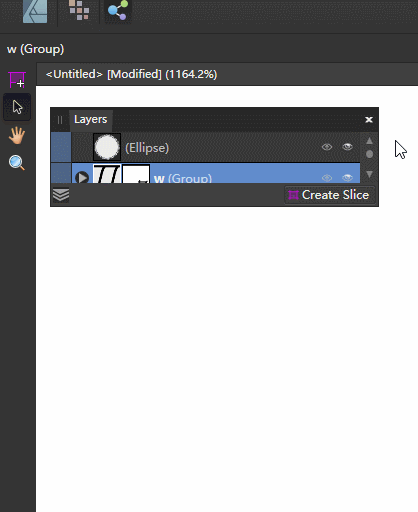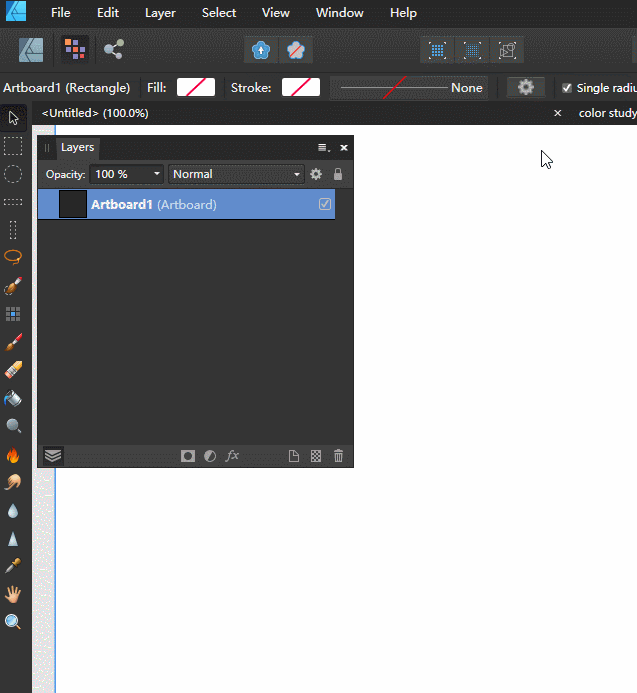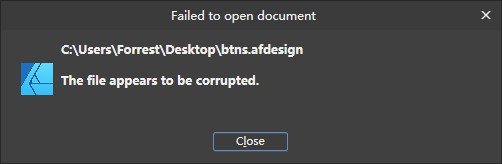-
Posts
150 -
Joined
Everything posted by seabirdr
-
Nezumi wasn't the first to make the request, but it's been almost a year now. There was no response from the development team and no change to the AD. When Select Same was first released, I thought this improvement would catch up quickly. Unexpectedly, the development team was really reluctant to make any changes to it. Very disappointing!
-

Limit scope of Select Same/Select Object
seabirdr replied to Cyrisus's topic in Feedback for Affinity Designer V1 on Desktop
+1 limitation the scope of select same to a layer, a group or an artboard is a must-have function!!! 🙋🏻 -

MOVE INSIDE problem of erratic location
seabirdr replied to seabirdr's topic in V1 Bugs found on Windows
Hi Sean P. The artboard is scaled or the parent shape is scaled, the problem will occur. In addition, I also encountered the same problem on the Mac. -
The rectangle in the canvas is the parent shape, and the ellipse in the canvas is the child shape. I use MOVE INSIDE to move the ellipse into the rectangle. If I change the size of the rectangle and then move the ellipse in, the position of the ellipse will change. In fact, changing the artboard size will also cause the position to change. In actual use, the ellipse is sometimes positioned far away from the canvas. The screen recording was created specifically to demonstrate the problem. The actual situation is much worse. Affinity Designer 1.9.2.1035 Windows 10 1909 Demo file: move inside problem.afdesign
-

Global Colors
seabirdr replied to GrosseFreiheit's topic in Pre-V2 Archive of Affinity on iPad Questions
can I see the global color on the iPad before the arrival of 2020? -
copy as SVG then paste it into figma and get a bitmap.
-
Hi adirusf, thank you for your attention to this issue. I know that when documents become complex, they can lead to performance degradation. But when I had performance problems today, i had only a few shapes in my document. After exploring, I found that the delay occurred because the appearance panel was turned on and set fills for a shape. As long as it existed, the document slowed down. When it was turned off, the delay was greatly relieved. Below I attach the GIF screen recording and the test file. performance problem.afdesign
-
Please see the gif. I have set the view quality to nearest neighbor. When I drag a solid rectangle, there is a noticeable delay. Computer hardware and operating system information: Affinity Designer 1.7.2.414
-

Panel sizes in different personas remain synchronized
seabirdr replied to seabirdr's topic in V1 Bugs found on Windows
But I remember that it was solved before. In a beta version of 1.7, designer personal and export personal are no longer synchronized. -
Very disappointed that this option did not come back in the official version of 1.7
- 2 replies
-
- gutter
- grid panel
-
(and 1 more)
Tagged with:
-

(RC2) The exported image appears jagged
seabirdr replied to seabirdr's topic in [ARCHIVE] Designer beta on Windows threads
You're right. It is true that the problem is caused by the HSL adjustment layer. -

(Sigh) About those RC versions...
seabirdr replied to rubs's topic in [ARCHIVE] Designer beta on Windows threads
I've learned to live in harmony with bugs. Top two Classic Bugs since Day 1 I Started using Affinity Designer: 1. Symbols will mysteriously lose connection 2. Mouse click Offset (ctrl+ click causes replication) -
If that's the case, it's disastrous for me. Too many of my files are in the 1.7beta version. I saw Mark Ingram reacted your comment which makes me worry more about what you're saying is becoming a reality. I do not require the official version to support all beta files. I only hope the official version can support the last beta files.
-
Well, You're right. As I couldn't help but use the 1.7 beta version at work, my working files had been 'kidnapped' and could no longer be opened with an older version. From then on I can only use the affinity designer beta versions. I didn't realize before that the structure of the files in version 1.7 would change. Now I pray that 1.7 of the official version will be able to open any previous version files!
-
Agree with the views of rubs. For illustration workers, slight movements are difficult to observe and do not cause major problems. However, for UI designers, a small amount of error can have catastrophic consequences, such as incorrect size of the slices, alignment problems, and so on. As a UI designer who uses Affinity Designer heavily, I have been forced to develop the habit of constantly alerting the size and position of objects, and I am very careful about every mouse click, because the mouse is too sensitive. The problem of slight movements was raised a few years ago, and it did improve in later versions, but as rubs said, it has not been fully resolved. Long-running Affinity Designer will slow down, and the probability of a light-shift problem will increase dramatically.
-
- 2 replies
-
- gutter
- grid panel
-
(and 1 more)
Tagged with: