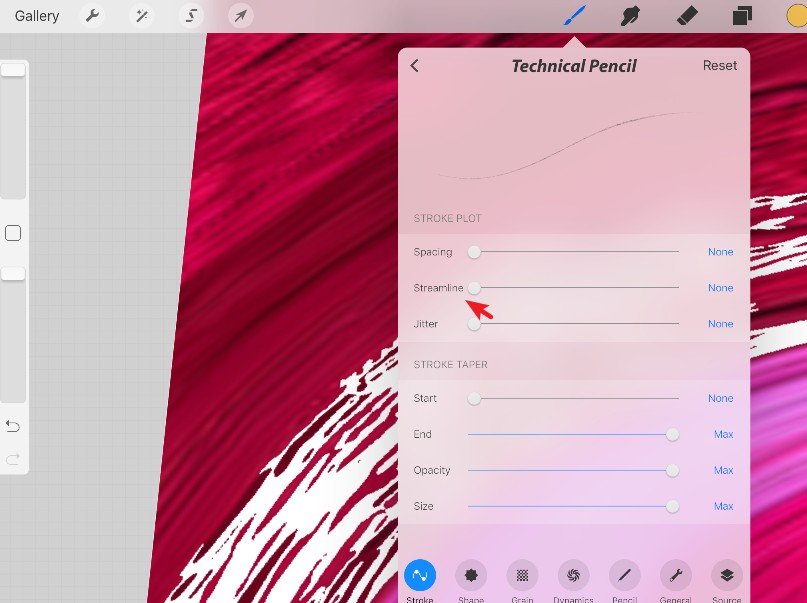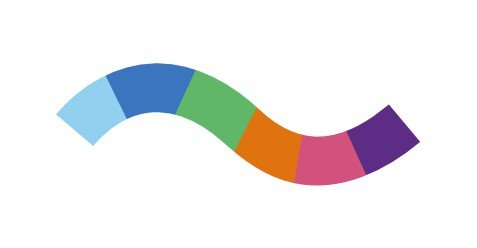-
Posts
150 -
Joined
Everything posted by seabirdr
-

Could you add HSV/HSB to color picker?
seabirdr replied to jcburns's topic in Feedback for Affinity Photo V1 on Desktop
bump. It's been a year and there's been no response. Why you've been ignoring this advice? -

numbering position problem
seabirdr replied to seabirdr's topic in [ARCHIVE] Designer beta on Windows threads
Hi Sean P, Thank you for the explanation! I took a moment to figure out how to align the text. The key is to adjust the indentation value. Thanks again. -
-

guides' margin doesn't support artboards
seabirdr replied to seabirdr's topic in [ARCHIVE] Designer beta on Windows threads
Hi Sean P, this is document without artboard, I can set margins for guides. below, I create an artboard for the exact document in screenshot above, margin is not working. v.188 Windows 10 -

smooth option for paint brushes
seabirdr posted a topic in Feedback for Affinity Designer V1 on iPad
AD has stabilizer for Pencil tool in draw personal. this is great. but in pixel Personal, no stroke smoother for paint brushes. In procreate there is streamline option for every brush which allows users to draw smooth strokes. I think it's a great feature and AD deserves it. following is a video showing the way how it works. -
-

Sneak peeks for 1.7
seabirdr replied to Ben's topic in Feedback for the V1 Affinity Suite of Products
Compared with Affinity Designer's pen tool, what improvements did you find? -

Affinity Designer focus on web design
seabirdr replied to Freddyal's topic in Feedback for Affinity Designer V1 on Desktop
@fdelaneau The spec tool provides these information to developers. eg. Zeplin.- 17 replies
-
- ui/ux
- web design
-
(and 1 more)
Tagged with:
-

Affinity Designer focus on web design
seabirdr replied to Freddyal's topic in Feedback for Affinity Designer V1 on Desktop
6. spec tools- 17 replies
-
- ui/ux
- web design
-
(and 1 more)
Tagged with:
-
I reported this bug in 2016, and tony said the solution: https://forum.affinity.serif.com/index.php?/topic/31290-ctrlclick-duplicating-objects/ I agreed with the solution. Now that one year has passed, Affinity Designer has updated many versions, and many bugs have been fixed. But unfortunately, this duplication keeps occuring. Here are my experiences about this problem: Normally ctrl+click is fine and does not produce duplication. Buy when The compute runs slowly, the AD file is complicated, the ctrl+click duplication is easy to occur. I noticed that sometimes just clicking on an object in AD caused a slight offset. So the real bug is that in some cases, the mouse will offset slightly when clicking. It's more likely to happen when the computer is slow.
- 1 reply
-
- duplicating
- ctrl+click
-
(and 1 more)
Tagged with:
-

Exporting item to the folder i specify
seabirdr replied to seabirdr's topic in Older Feedback & Suggestion Posts
Hi, MEB. Thanks for your attension and reply. Continuous function can largely solve my problem, but it will bring new problems. Please download the attached file "test ad export.zip" and follow me test ad export.zip The first step, click the export slices button to export the file to the test ad export folder (root folder) The file is exported to the subfolder asset. This works perfectly. In the second step, duplicate item-1 as item-2 The third step, copy item-1 export parameters to item-2 the result is Two item-2.png are created. one in root folder, one in sub folder. After I set the export parameters for different layers, I will set the new object by copying and pasting. This is a time-saving approach. But as my test above shows, The result has serious flaws that extra files are exported. -

Exporting item to the folder i specify
seabirdr replied to seabirdr's topic in Older Feedback & Suggestion Posts
up -

Exporting item to the folder i specify
seabirdr replied to seabirdr's topic in Older Feedback & Suggestion Posts
About Button 1: On the other hand, I am confused about the inconsistent behavior of one exporting file and two exporting files that in the same object. Since I specify the subfolders, even if there is only one file, I want it to be exported to the subfolder. -

Exporting item to the folder i specify
seabirdr replied to seabirdr's topic in Older Feedback & Suggestion Posts
Hi, Walt.farrell. Thank you for your attention and sharing your opinion. My situation is that there are many asset files in my .afdesign that I want to export, and I will specify subfolders for them in AD. E.g: Asset/iOS/ Asset/Android/ Asset/PC/ Asset/mockup/ When I set everything up, pressing the button 3 makes it easy to export all the images with a single click. So far, everything is perfect. The problem is that my .afdesign files are keeping revised. After the changes, some images need to be re-exported. The button 3 will export all the images which is not what I want. So I will find the object I want to export, and click on the button 1. Then I choose the "asset" folder, and the exported files are no longer assigned to subfolders, which causes trouble for me. Because I have to manually select the subfolder again. I am repeating selecting folders for each object. Button 3 is not used frequently in actual work and Button 2 is more commonly used for me. I suggest button 1: export to subfolders button 2: ignore subfolders button 3: export to subfolders Or providing a personality setting that allows the user to choose whether to always export to a subfolder. If my suggestion can be achieved, then in a project, I only need to remember one folder. Each time I want to export a file, I choose the folder without thinking. This can greatly reduce my work! -
In the export panel, I set the export folder "fold" to the layer, and then click the Export button. The file is not exported to the "fold". In order for the layer to be exported to "fold", I have to add an extra exporting item to this layer. then, I click the Export button and the file is exported to "fold". I hope that when exporting a file, even if there is only one exporting item, it is exported to the folder I specify. --- Windows 10 Affinity Designer 1.6.4.104