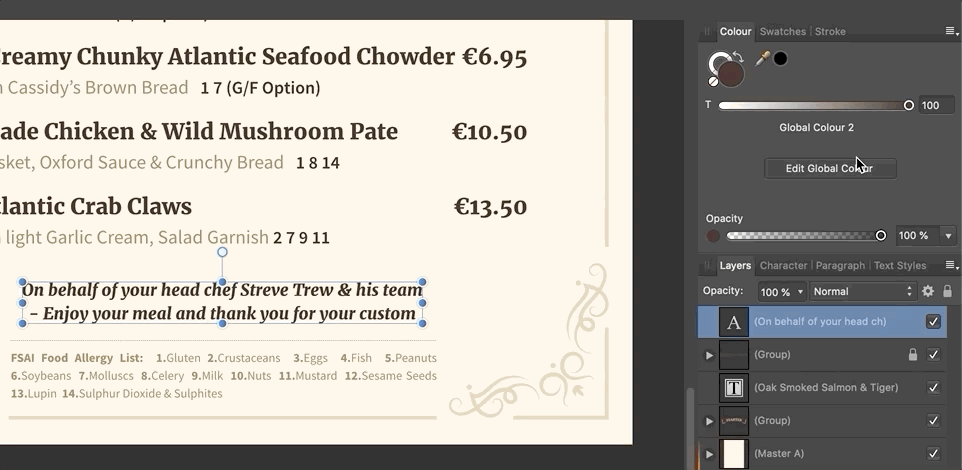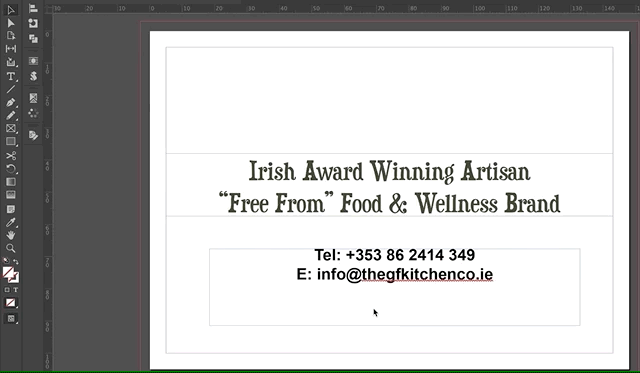redlik
Members-
Posts
48 -
Joined
-
Last visited
Everything posted by redlik
-
Not sure if it's a a bug or a feature but when you use global colour from your swatches and switch to Colour tab to use lighter tint of the colour the slider snaps back to 100%.
-
Eye-drop text to copy attributes
redlik replied to redlik's topic in Feedback for Affinity Publisher V1 on Desktop
It all comes down to everybody's needs, my friend. I use styles for longer pieces such as magazines, books, menus etc. but for a quick one page jobs like flyers, poster setting up styles is not really a good solution. But thnx for suggestions anyway. -
Eye-drop text to copy attributes
redlik replied to redlik's topic in Feedback for Affinity Publisher V1 on Desktop
It's very un-productive to create styles for every occasion you need to copy attributes quickly. I'm guessing you've never used the tool in real life production work. -
Eye-drop text to copy attributes
redlik replied to redlik's topic in Feedback for Affinity Publisher V1 on Desktop
I use that tool ALL THE TIME so it is going to be a slow down when using Publisher. I hope the developers have it on the to-do for the next release. -
Save flat image as jpg or tiff
redlik replied to redlik's topic in Feedback for Affinity Photo V1 on Desktop
That's a bummer. The app should know if the image is made in certain way it should allow to save in different formats, not only native af... -
Unless I'm missing this option somewhere I'd like to have the availability to save flat 1-layer-background image as something else then afphoto. I do a lot of cropping from scanned large sheets of photos and it would be nice to select, copy, new from clipboard and then save as widely recognised file formats for quick easy workflow. I know there's the export but it's just too many unnecessary steps.
-
I love the first version but...
redlik replied to redlik's topic in Feedback for Affinity Publisher V1 on Desktop
or if your mouse is "Magic" and doesn't have so many buttons :-)) -
I love the first version but...
redlik replied to redlik's topic in Feedback for Affinity Publisher V1 on Desktop
Not sure what do you mean by that? -
Eye-drop text to copy attributes
redlik replied to redlik's topic in Feedback for Affinity Publisher V1 on Desktop
-
I love the first version but...
redlik replied to redlik's topic in Feedback for Affinity Publisher V1 on Desktop
As I said - I need to get use to the fact that images can exists with no frame or the text can live outside text frame. Hard to drop 20-year old habits in one day -
I love the first version but...
redlik replied to redlik's topic in Feedback for Affinity Publisher V1 on Desktop
I know there's couple of ways to import the image but the most straightforward for me would be to import into frame and scale frame independently from the image. The crop tool actually crops both the image and the frame so it's not really a solution - it's more a clipping mask then a crop - you can crop a text frame with it and it would "hide" cropped portion. It's a different approach, not sure if better - just need to get use to it, I guess. -
I've been testing the app since the first beta, bought it as soon as it became available but there are still couple of things I would like improved: Using Hand tool while inside text frame? ID allows the hand to be active with ALT key, because you cannot obviously use H or Space bar while inside text frame The scope of the F&R panel? Is it full document by default, currently selected frame etc? Picture frames - this one is really confusing for long time InDesign user. You can import an image without picture frame - but you cannot crop it - it will resize as you resize handles. You can place image inside picture frame but it will scale along with the frame by default. Anybody who uses ID will use modifier key(s) to resize both frame and photo, but the default action is just cropping the photo inside the frame without changing it size. You can do it if you double click on the image inside and do some transformations. Then the photo does not scale nor moves along with the frame. I remember when ID version 1 came out - it was nowhere close the features we've received yesterday so I'm really looking forward the future of Affinity apps and will definitely support further development. I've seen other people mentioned features such as footnotes, mail merge, span columns - I'd sign my name on those as well and we will probably get then at some stage. It would be nice to get everything at the start but we to show some patience I guess.
-
This is the last thing that holds me from switching from Illustrator. Ability to transform the extra fills and strokes independently. I do a lot of text banners, logos for print and it's very handy to create fake 3d effects, using Adobe's appearance with transform effect. Please add this to your 1.8 to-do list.
-
I would love to replace ID someday but I know it will be hard and bumpy road. I also remember using inDesign at version 1 without many, many features we have now that's why I'm looking forward to the development of the Publisher. Would love to have all the features of InDesign at v.1 but also I like how they the app takes a slightly different approach then just cloning InDesign.
-
Make sense now. It's hard to drop old habits from the app we don't mention....
-
Hi Mike I see it now, fair play. Pity you can only import single pages, no option for range, all, selected etc. Thnx
-
HI, I'm not up to date with the betas, -what's done what coming - but I've been playing with the app after each release so excuse me if I'm asking for stuff not there yet: Multipage PDF import - is it possible already, I can't seem to find an option to pick any other page from PDF than page 1. Also when I import my PDF into blank page, without an empty frame being selected it gets embedded, instead of linked and I cannot crop/resize its frame separate from the pdf itself. Love the progress of the app so far, can't wait for the final version
-
Make sure you have "text frame" panel visible. That's under View -> Studio. It can do individual, different value gutters. The "other" app can't do it !
-
HI, Like most of the users I'm coming from Photoshop and I'd love to have the crop tool to keep the setting between the documents. I'm cropping a large bunch of file for a website and they all need to be a square (1:1), so each time I open a photo I have to hit C to select crop tool, then pick the preset, crop (holding Shift doesn't constrain the movement), save, close. PS keeps the crop tools active, its preset so far less clicks then AP... Am I missing something or that's the current workflow? R.