-
Posts
217 -
Joined
-
Last visited
Everything posted by AT.HA
-
Dear Gary, thanks a lot for your help; excellent news. I guess one can display only the image using the 4k display? And all the app panels on the second display? (Side note) I noticed that you are using a Mac Mini M1. 8 GB or 16 GB ram? Any issues with serif apps and that M1? No problems dealing with big raw photographic 50 mpx files? Thanks again. Best.
-
Hello everyone, I would like to count on your help for the following: I use a Full HD monitor and soon I will have another 4k. I'm thinking of using the 4k monitor to view my photos to edit and use the older FullHD monitor for the program's palettes (using all three Affinity apps; Photo in particular and also the others) Is this possible? My system is an old but still very faithful Mac Pro 5.1 with a new Radeon RX 580 8GB graphics card. Thank you in advance for your help.
-
GPU, ram or CPU?
AT.HA replied to AT.HA's topic in Pre-V2 Archive of Affinity on Desktop Questions (macOS and Windows)
We agree .-) Thanks for your feedback. -
GPU, ram or CPU?
AT.HA replied to AT.HA's topic in Pre-V2 Archive of Affinity on Desktop Questions (macOS and Windows)
Later, probably with a Mac Mini and the same Eizo monitor, I can always use this graphics card in an external box like the Razor X and turn this Radeon card into an eGPU with a fast connection. It is an upgrade now on the Mac Pro that may have more life to follow when the Mac Pro becomes just a "server". -
GPU, ram or CPU?
AT.HA replied to AT.HA's topic in Pre-V2 Archive of Affinity on Desktop Questions (macOS and Windows)
Thank you very much for your testimonial. I plan to go only to Mojave since being more modern it is more stable than Catalina. At a time when Apple is in the transition to its own processors, maybe it is a good policy to make a small investment in a graphics card and stay a little longer with this Mac Pro 5.1 and then when the Mac Mini, etc; are in a new phase, think about a machine upgrade. -
GPU, ram or CPU?
AT.HA replied to AT.HA's topic in Pre-V2 Archive of Affinity on Desktop Questions (macOS and Windows)
Thanks anyway .-) -
GPU, ram or CPU?
AT.HA replied to AT.HA's topic in Pre-V2 Archive of Affinity on Desktop Questions (macOS and Windows)
Thank you. With this type of card it run Metal. That is the goal. Upgrade from High Sierra to Mojave. Better performance with Affinity Trio? That is the question ,-) -
GPU, ram or CPU?
AT.HA replied to AT.HA's topic in Pre-V2 Archive of Affinity on Desktop Questions (macOS and Windows)
Thanks .-) -
GPU, ram or CPU?
AT.HA replied to AT.HA's topic in Pre-V2 Archive of Affinity on Desktop Questions (macOS and Windows)
Thanks for your opinion. I am thinking about a card like this; because mine is 10 years old without Metal support. https://www.msi.com/Graphics-card/Radeon-RX-580-ARMOR-X -
Hello friends, My machine: Mac Pro 5,1 (2010) Ram: 32GB CPU: 3,33 GHz 6-Core Intel Xeon (original) GPU: ATI Radeon HD 5770 1024 MB (original/1GB) The work: graphic design, dtp and photo editing (expected .-). I'm thinking of installing a new card like the AMD Radeon RX 580 4GB or 8GB. Then I will upgrade the High Sierra to Mojave. Will this new card make a big difference in the performance of the three (or any) Affinity Photo/Designer/Publisher apps I use? Or to notice real (or more) performance improvements, should I also have to add more ram or change the CPU? Thank you very much. Greetings.
-
We are reaching the conclusion using a NAS or even a simple DAS in it with RAID function, it is best to use the computer's internal disk for editing and then make the respective backups for the Raid. It takes more work and takes more time but it is safe. In my case, which I am thinking of a future Mac Mini, a 1TB SSD is fine for my image editing, vector drawing and pagination work, so that after I finish, back up to NAS / DAS. And I delete the work from the internal SSD. Ideally, from NAS / DAS it is convenient to have an additional backup in another physical location, but that is another discussion. Conclusion; edit on the internal disk. Make backups on NAS / DAS. A little to the side but connected to this subject because the objective in my case is to understand how to build a system today, alternative to the monolithic and very expensive (but good) Mac Pro; it's great to know that Affinity programs, especially Photo, support and take advantage of eGPU .-) This discussion is very useful. Thank you all.
-
Thank you very much for your comment Sfriedberg. So there are always dangers and unpredictable things. It's never like editing with an internal disk on our computer. In this case, the safest option is to edit on our internal disk and use the NAS only for a quality backup. I work alone and I don't need to share what's on my NAS. Just share final files to clients. I only use a Mac Pro (mid 2010) with four internal SATA drives and an SSD for the system and I will probably switch to a Mac Mini (2020). After your comment, I also remembered a simpler solution (it is not a NAS but a DAS). Here's a possibility: https://www.qnap.com/en-uk/product/tr-004 Works with USB 3.0. I think it will be a decent speed as an extension of space for a Mac Mini (work with the Mac Pro meanwhile) !? Will have less fluctuation problems than a home network presents; Am I right? Your comments will be highly appreciated .-) Thank you.
-
Hi, I will buy a NAS unit Synology DS918+. Can I use this unit and edit/save directly from the unit plug-in to my router (for now High Sierra), in real time without problems using my 3 Affinity programs? Any know problem with this NAS unit and Affinity apps? Thank you very much for all your help. Best regards.

