-
Posts
217 -
Joined
-
Last visited
Posts posted by AT.HA
-
-
-
17 hours ago, Michail said:
Unfortunately no. Even with the other blending techniques, there is no option to use images that are already open.
Thank you for your reply. It is a pity. I hope that soon this possibility will be added. Kind regards.
-
Hello,
is there a possibility to add a set of images for Focus Merge, from the images opened in AP2, instead of always getting them from somewhere else? This would save me time.
Thanks a lot.
-
10 minutes ago, PaulEC said:
The one problem I have found with the panorama tool is that, sometimes, if you are trying to stitch flat artwork you can get a slight distortion. (In all fairness it isn't actually intended for this usage!)
Thanks for sharing your "problem". In my case it is more for small indoor panoramas, for when 35mm on the Fuji GFX (28mm in Full Frame) is not wide enough. 3-6 vertical images are enough depending on the places.
I think I prefer less wide images together, to make a small panorama, than a single ultrawide image with the usual and inherent optical distortions of these lenses. I'm going to test even with more standard focal lengths (50mm) to see if it works and avoid distortion as much as possible.
-
10 hours ago, loukash said:
Ooo… some of them look quite scary…

But I also see from your About page that you've been in the design business for quite long. A bit longer than me, in fact, as I finished the art school in 1988.
So you surely know what you need and what you like.
The best will be to download the V2 trial and check it all out for yourself.
Scary? ,-)
-
Really cool ,-) Thanks for sharing.
-
Thank you for your impressions. If it already worked well, I think that's enough.
Interestingly, I work for album covers (LP, CD, etc.), but panoramas are not for that; who knows, they might even be one day ,-) -
11 minutes ago, loukash said:
What "improvements"?
Perhaps you may want to outline first what do you think was wrong with the panorama mode in v1.Thanks for your message. Nothing to point out wrong because I never used it; I never needed. Now I need it and it can be an incentive to upgrade ,-) to V2.
-
Hello,
I would like to know if there is any improvement in Aff. Photo V2 to make panoramas, with multiple images? Or has nothing changed?Thank you very much.
Best Regards, -
Excellent! Thanks you all for your kind help .-)
-
-
Thanks Daz; when you say “diskmakers” what exactly do you mean?
A vinyl factory or the record label?
-
Thanks a lot; will look at all that ,-)
-
Hello OB,
truth; already knew and thank you for your answer. But these presets are just simple squares of the right size. I'm looking for something more complete and ready to use so I don't have to design everything from scratch, as I don't have much time. There are definitely these templates made and ready to use, but I can't find them. -
Dear friends,
I need to teach some young students how to design record covers and therefore I need templates for Affinity programs (which are the same for the three programs I assume), to make 7" and 12" vinyl covers/sleeves with spines and borders for being trimmed, etc; and for CD covers. Real files as for real graphic production, to teach the process correctly.
If possible also several formats of vinyl covers like Single Jacket, 2-Disc Jacket and Gatefold Jacket. And the template for the round paper label that sticks on both sides of the vinyl record.The same for the CD; covers with spines and page inserts if possible.
What I'm looking for are not mockups, but Affinity files that allow young people to have professional empty files to add images and typography, etc. Learn to make record covers in real files ready to go to offset.
Are there such files in the Affinity resources? If not in our Serif resources, where can I find them?I have the three Affinity programs but I plan to use Publisher and Designer the most for these teaching projects.
Thank you very much for your help.
Best regards. -
-
34 minutes ago, thomaso said:
It's up to you. PDF is a container format which may contain various file types (e.g. text, image, video, sound) of various file formats and with their own settings. By creating a PDF from an image file, e.g. via Affinity export, you usually can influence its color space, profile, resolution (> pixel dimensions), compression method / compression rate (> file size, image quality), whereas the applied settings may vary with the input file format.
I noticed if you export a JPG from APub in its original size then APub doesn't recompress it on export, regardless of your set compression rate. Then altering the size from 100 to 101 or 99 % may be sufficient to cause a recompression on export. In a quite early APub version it appeared that 16bit images did not get compressed at all, while TIFF files get compressed with ZIP compression (ignoring the JPG compression export settings). I haven't tried if APub export still works this way.
Thanks .-)
-
53 minutes ago, thomaso said:
Or the free Adobe Reader with it's poster option:
https://helpx.adobe.com/acrobat/kb/print-posters-banners-acrobat-reader.html
Thanks for the tip Thomaso ,-)
It remains to be seen if I lose some quality when turn my 300dpi TIFF into PDF? Will you know the answer? Thanks.
-
1 minute ago, Wosven said:
Or this one seems multi-OS :
Thanks 🙂
-
34 minutes ago, Wosven said:
There's an app on Windows, but a site too:
Thanks but, only macOS for me .-)
-
Just now, Wosven said:
There are apps that can do this from a PDF.
Will I lose quality from a TIFF (or Raw) to a PDF? Which apps please?
-
-
Hi is there any quick and easy way to print a large image, (Tiff/300dpi/50 megapixels) in grid form of multiple smaller pages (example A4 or A3/A3+) to then assemble the printed trimed sheets and get a large image in paper with for example nine A3 sheets? Using Affinity Photo or another Serif app (I own all). My printer goes only up to A3+ borderless. Thank you very much.
-
Correct if I am wrong but, it is not possible to save an export in a batch process as a macro (or kind of macro) to apply later to other batch jobs? Thanks.



Add a set of images for Focus Merge, already open.
in Feedback for the Affinity V2 Suite of Products
Posted
Hello,
please, I request that in the future it may be possible to to add a set of images for Focus Merge, from the images opened in AP2, instead of always getting them from somewhere else? This would save me time.
Thanks a lot.