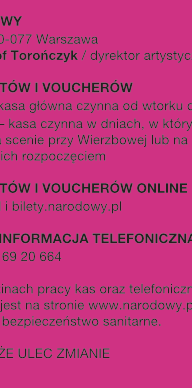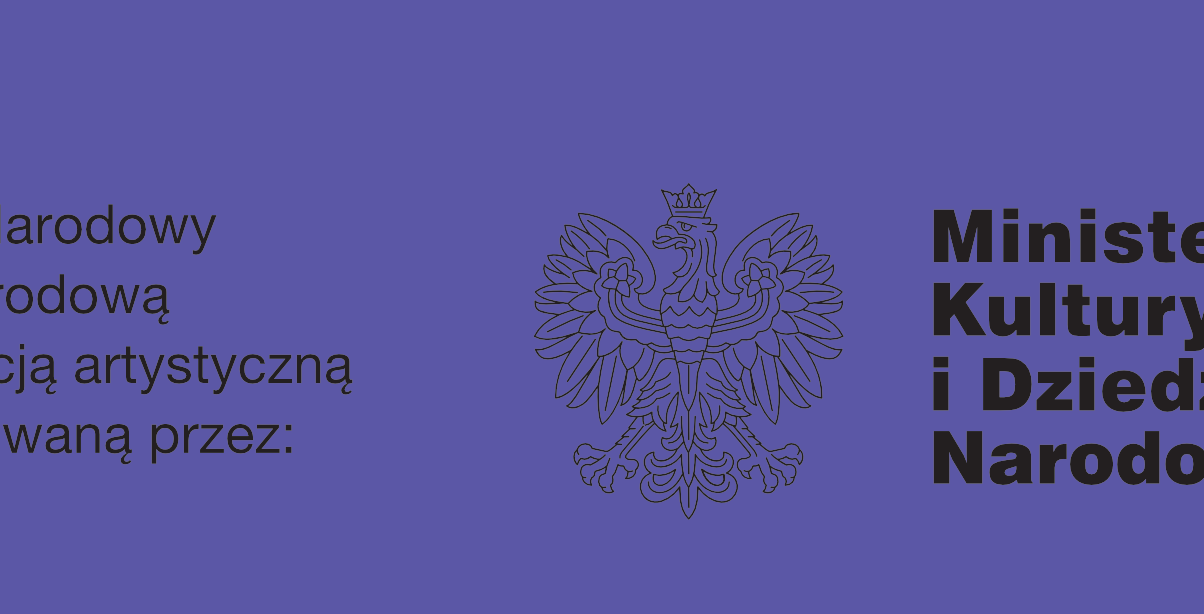only7yb
Members-
Posts
37 -
Joined
-
Last visited
Everything posted by only7yb
-
View Bleed Area of Artboard
only7yb replied to Artem M's topic in Feedback for Affinity Designer V1 on Desktop
+1 -
-
+1 !
-
Problem with selecting objects near texts
only7yb replied to only7yb's topic in V2 Bugs found on Windows
Hi @Paul Mudditt, no this does not seem to be the matter, but I attach a screenshot from the sample document I attached above. This thread shows that it's a "hit area" bug which needs to be fixed -
Problem with selecting objects near texts
only7yb replied to only7yb's topic in V2 Bugs found on Windows
Thanks @N.P.M.! It's exactly this problem -- well documented in this thread Still unresolved though? 🥴 -
Problem with selecting objects near texts
only7yb replied to only7yb's topic in V2 Bugs found on Windows
Hi, I created an example: it is very difficult to select objects behind texts even though they are bigger then the text.. While trying to select objects like this I keep on entering in the text edit mode - which is quite annoying. select-by-the-text.afdesign -
Something like this happens all the time: Attached example: I click on the yellow rectangle to select it but the text is being selected instead (does not matter if it's artistic text or text frame) event though I am clicking outside of its bounding box Sometimes it is impossible to select objects that are close to text because always the text object is being selected instead...
-
Why does Publisher render those gray contours around those black objects: The eagle is not even visible - only when zoomed in it looks like this:
-
It is very difficult to work in a rotated view because all the movements stay related to "normal" view:1. Align icons - if I want to align objects horizontally - I have to align them vertically 2. Moving objects with keyboard arrows - if I want to move down - I have to press right arrow 3. Scrollbars are invertedetc.Also when I switch to another opened document and then come back the rotated view resets automatically, so I have to rotate it again to keep working -- this is also very annoying.
-
This problem is still present in version 2. It is very difficult to work in a rotated view because all the movements stay related to "normal" view: 1. Align icons - if I want to align objects horizontally - I have to align them vertically 2. Moving objects with keyboard arrows - if I want to move down - I have to press right arrow 3. Scrollbars are inverted etc. Also when I switch to another opened document and then come back the rotated view resets automatically, so I have to rotate it again to keep working -- this is also very annoying.
-
Hi, why is Designer rendering those gaps - even though I made these objects slightly overlapping to aviod it? White edges are also visible along the left edge of the artboard (they shouldn't be there too). It's quite annoying - not being able to see the design properly. It's Designer v 2.0 on Windows.
-
Enhance Select Sampled Color
only7yb replied to Lem3's topic in Feedback for Affinity Photo V1 on Desktop
+1 -
Same here! I would like to see the bleed area (when using artboards)
- 13 replies
-
- bleed
- bleed content
-
(and 2 more)
Tagged with:
-
+1 🙃
-
Yes!! ☹️ It's a bit of a pain that I still can not remove guides by simply dragging them onto the rullers and I have to use the manager every time i want to remove one. Dragging them onto the rullers simply moves them somewhere outside the visible area regardless if it's inside or outside the artboard... Can you pleease fix this dear Affinity Team?
- 6 replies
-
- removing guides
- artboard guides
- (and 4 more)
-
Hello everybody, here's another screen recording and the source file. As far as I'm concerned it happens with any brush. I'm using Affinity Designer 1.10.4.1198 on Windows 11 Home (on Windows 10 was the same) on a Dell XPS 15 9560 laptop: Intel(R) Core(TM) i7-7700HQ CPU @ 2.80GHz, 16.0 GB RAM Intel HD Graphics 630 / 4095MB NVIDIA GeForce GTX 1050 2022-01-11_20-49-27.mp4 draw-test.afdesign
-
I am using the Paint Brush on a pixel layer in this artboard. On the attached video you can se that first two lines I draw are not visible. The appear only when I start to move the cursor above them afterwards. Only the third line appears normally (when the areas width and height is already occupied by first two lines). This proble annoys me for quite while already in different documents, so I finally decided to write about it. Thank you! 2022-01-03_14-04-37.mp4
-
When I'm drawing on an artboard in Pixel Persona - the first lines are not visible. They appear only after moving mouse cursor over them afterwards. It seems that I have to "occupy" the area with those invisible lines first to then be able to draw in it normally. This problem does't occur on a regular documet with no artboards.