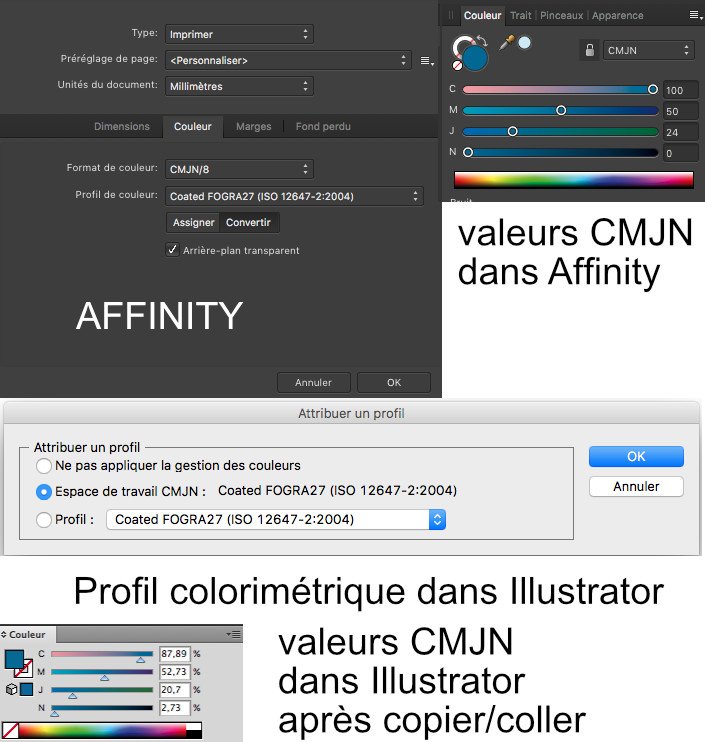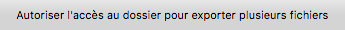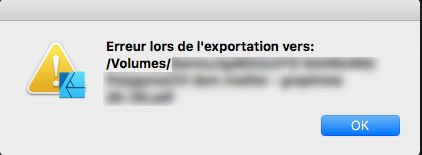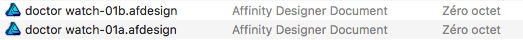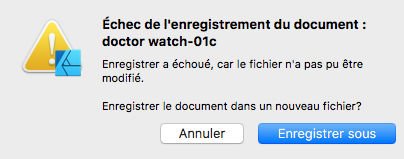-
Posts
349 -
Joined
-
Last visited
Everything posted by lenogre
-

dash line
lenogre replied to lenogre's topic in Pre-V2 Archive of Affinity on Desktop Questions (macOS and Windows)
We can't also enter values > 100… -
OK, I've discovered a new function !
-
1.8.2 or 1.8.3, same result substract.afdesign We can do "divide" and do again "substract"
-
bug multi selection.mov bug multi selection ok.mov
-
Yes !
-
I do this not often but it seems that it was OK with AD 1.7.2 and before.
-
After a copy/paste between AD > AI, % of CMYK have changed although they have the same color space.
-
-
But, with AD 1.6, all was OK.
-
Fonts seem to be the problem. Non-vectorized fonts > ERROR Vectorized fonts > OK
-
-
-
Create a new folder resolves the problem but I don't want an AD 1.6 folder and an AD 1.7 folder. I want to replace my existing files !
-
Changing name resolves anything. I CAN'T NOW EXPORT ANY PNG WITH AD 1.7 and AD 1.6 is not available anymore on my mac. I NEED AN URGENT ANSWER. OS X 10.12.6
-
When exporting a file, we have : "Autoriser l'accès au dossier pour exporter plusieurs fichiers" (Allow access to folder for exporting several files). Why ? I always click on "Confirm"…
-

Saved versions of files are lost
lenogre replied to totoff's topic in [ARCHIVE] Designer beta on macOS threads
Same here : -
Export in PNG Replace the old PNG by the new freezes AD. No warning "Do you want to replace etc". Huge problem…
-
I've done a file with AD 1.7. All was perfect but with another software, I had a crash and restarted my mac. What about my AD file ? Don't worry, auto-save is here ! But when I opened my AD file, an important part of my work was lost. Incomprehension… OK, I've done PNG of my finished work so re-do it. After finishing, press register. AD refuses ! WTF ?!? Copy it in a new file and register. O octets. Do it again. Re-0 octet. Close AD 1.7 and do it in AD 1.6. Now, I'm a little anxious when I work with AD 1.7
-
I've made a lot of mistakes with this behaviour. Back to Photoshop… I hope you'll change this.
-
Great !
-
Original file : 300 dpi or anything else. Copy > New from clipboard New file : always 96 dpi… Is there a way to keep the original resolution ?
-

Affinity Designer Customer Beta (1.7.0.7)
lenogre replied to MattP's topic in [ARCHIVE] Designer beta on macOS threads
Arrows are welcome ! I was still using AI for this. Another nail for AI coffin !