-
Posts
52 -
Joined
-
Last visited
Posts posted by Fahad Javed
-
-
I wan't to download the currently installed versions of Affinity designer and Affinity Photo for ipad apps from the ipad pro to the Windows Desktop. I am using the older version of itunes[version 12.6.3.6,which supports downloading of .ipa files]. Is there a way to do this?[Note: P.S. that i am talking about downloading already installed version of these apps on the ipad rather than downloading the current versions of these apps].[using iOS version 11 and Windows 8.1]
-
Hi everyone. i would welcome the e-book formats like pdf,epub,kindle.online etc of the workbook,because the HardBound book in not available for shipment in every country and besides we are using a digital software that is digitally distributed and not in a shrink wrapped box for distribution,than why all the fuss of Hard Bound Books only. I love serif for what they are doing with the Affinity suite,but this i something long long overdue from Serif,especially for the community that supports and backs the Team at Serif.
QuoteLets take a poll in the forums to see how many people are interested in getting a protected ebook format for the Affinity Workbooks?
,which could be accessed from the Serif Store area,where other affinity products are available for those who bought them?.
Best Regards,
Fahad
-
Yes i would also suggest charting features in Affinity Designer. Although we can do this using smart shapes like creating multiple pie shapes and creating shapes based on data provided manually,but it is quite cumbersome. This feature will be especially quite useful for those creating Infographics or Infographic CV's. We should have the ability to generate different charts like lets say bar chart,series chart,pie chart etc. based on simple common file formats like tab delimited text,.xml and .json files(.json files are already generated by Affinity Designer for working with animation frameworks like Spine and for batch processing from the slice options in Export persona). Further more to facilitate these,we could use existing features of Affinity Designer like Symbols to assign the graphics to be added in the graphs like a node symbol and an edge symbol which would be plotted from node to node,when generating the chart or graph.
-
This is a feature that i was also expecting,but its not there as yet. In the Windows version of Affinity Designer and Affinity Photo,Affinity Publisher(Beta),you can press the tab key to hide panels but not in true full screen mode,which takes all the screen space and also gives the app the highest priority to be at the top of all applications currently running.
In iPad version of these apps,the full screen hides everything but not the panel at the bottom(or a toggle to hide this),if you are doing brush work,so its not truly full screen.
I felt the need for this when using brushes,drawing initial concept art or reviewing final illustrations,where you need to have a clutter less space like all menus or panels hidden.
-
Hi rubs. I had exported a .png file from Affinity Designer and then converted it to an .ico and .bmp files in krita and i have not used the .jpg file as an interchange format but .png. The issue is not about which software we use or which converter we use in order to produce the required format as this would lead to a discussion which would loop around forever and we won't be able to come to a conclusion,the issue is that an Application created for the windows platform should provide support for its native image file format(s),built in and not as an after thought. I think Serif should conduct a poll on this. You have mentioned that you use inno setup,which is also another installer based system for windows,i use NSIS which also has similar functionality and both support .bmp format with no alternate image file format supported. There are a lot of people out there who are developing games or apps for the windows platform,who cannot afford costly commercial installer solutions like Install shield,and that is why they use Inno setup and NSIS. Thanks a lot for being part of this discussion
 . Cheers!
. Cheers!
-
On 10/28/2016 at 7:30 PM, einhugur said:
Yes, i am also making use of NSIS(Null Soft Installer System) which makes use of .bmp format only,not .gif's or .png's
____
Inno setup, is one of them they can only take BMP (since that is the native Picture format on Windows). I am software developer and use the Affinity Photo to make the Inno setup page screens. (among other things). (Though PNG is getting to be the standard in most development but not all)
-
I am working on an installer and it makes use of bitmap images in .bmp format. This format is required not only in creating splash screens but also in Areas of Pages in an Installer. I think Serif should implement this feature in Both Affinity Designer and Affinity Photo,as it is still used in certain areas. Going to a third party application and then exporting it to .bmp has so far been a very bad experience for me as the results are not that good.
Here is the result of exporting a 32x32 image created in Affinity Designer and then importing to another for image and then exporting,which is not very clear and its looking bad at the top of the Installer Title bar area.

Best Regards,
Fahad
-
+1 for the icon(.ico) export feature.
+1 for Bitmap(.bmp) export feature
Currently i am working on an installer and it requires extensive use of icon files,which is proving to be quite a bummer for me as neither affinity designer or affinity photo can export to an icon format as yet. Nevertheless i am currently using Krita as a work around for converting .png files exported from Affinity Designer into .ico files,but the results are ok,not good as the icon is showing up like garbled image in the installer's Title bar area.
Secondly, i would also suggest to Serif to kindly also allow us to export images to Bitmap '.bmp' files as well,as they are also used in some scenarios like the installer i am working on requires Bitmap format only,no .png or .gif is supported in that.
Best Regards
Fahad
-
Hi stokerg,
Ok, what is the file path where the affinity designer or affinity photo source files are saved in an iPad Pro?. Can we send these source files via Blue tooth to a Windows Machine for further editing?.
@All Members
If someone has a workflow of working in Affinity Designer or Affinity Photo for iPad Pro and then to a Windows Desktop,kindly share your experiences with regards to transfer of these source files,i will be thankful to you all :).
-
Can we share files created and saved in an iPad Pro(2nd gen) and then open them in a Windows PC manipulate them and save them,are they compatible with each other?. Secondly, can we store affinity photo and affinity designer files in an ipad on an externally mounted drive based on the Lightning port. Lastly, can we copy affinity designer and affinity photo files in an ipad pro and then copy them to a Windows PC using iTunes?. Need help

-
This is an excellent Resource covering affinity products and beyond. I just want to suggest that since this is the beginning of curated content on Affinity Spotlight and the content provided here is likely to grow,would it not be nice if an additional feature is added in the future where in we can download Article(s) by categories,Month,year wise etc. in to a single consolidated pdf file for offline reading?. Keep up the good work.
-
Yes indeed, you can open .ai files and then you have to save them in the affinity formats for this to work,we cannot save to the .ai file. You can download a sample .ai file(url = http://all-free-download.com/free-vector/download/water_color_codes_samples_colorful_grunge_brush_icons_6828859_download.html) and check the feature out. Once you open that in Affinity Designer, you get a pdf options dialog box and once you set the options and press the 'ok' button,you can edit the vector graphics and save them in a native file format like '.afdesign'.
You can also download a sample .psd file(url = https://www.graphicsfuel.com/dload/?dlink=2017/04/3D-Comic-Text-Effect),and once you open it,notice the text is indeed rasterized. You can also open the pdf file in this zip file,and notice the text from the pdf file can be edited,the pdf file needs to have text in the first place not images in order to edit it.
Yes there are also some common features in both the apps as well like pen and node tool, shapes,Export Persona, Layer effects, Raster Brush Engine and brushes, swatches,Navigator etc.
-
Hi pepperypete,
Here are some of the differences between Affinity Designer and Affinity Photo:
Affinity Designer:
> Affinity Designer is a Vector Graphics Application,that also allows you to use raster elements using the 'Pixel Persona'
> Has got the ability to add art boards allowing you to add multiple designs and graphics in a single File with different dimensions.
> Has the capability to use re-usable graphic elements using concepts such as 'Symbols','Assets','Styles' and 'Text Styles'
> Has the ability to draw primitive shapes along with smart shapes that have more attributes and are more flexible
> Can open and edit Illustrator files(.ai), Photoshop files(.psd) and pdf files.
> The ability to see outline and pixels views and that to in a split view so that you can see the vector outline as well as the images it self
> Ability to create custom vector brushes and raster brushes and also export and import it.
> Ability to round vertices using the 'round' tool
> Ability to export the vector graphic to any size during export,keeping in mind the aspect ration of the document or artboard size
> Ability to create Vector,Pixel and masked layers.
Affinity Photo:
> Affinity Photo is a photo editing raster based application
> You can develop raw files in a variety of format by different manufacturers
> Ability to stitch Panoramas automatically based on attributes of the image
> Has more extensive pixel based tools compared to Affinity Designer like flood select tool,Color replacement brush tool, Paint Mixer Brush,Sponge,Undo Brush Tool,Median Brush Tool,Healing Brush Tool,Patch Tool,Blemish Removal Tool,In painting Brush Tool,Red Eye removal tool,Mesh Warp tool,Perspective tool
> Contains more adjustments and Live filters like Motion Blur,Lens Blur.
> Ability to edit Affinity Designer Files[Including keeping the Art boards intact]
> Ability to perform Batch jobs on hundreds of images like resizing etc.
> Ability to peform HDR and Focus Merges.
> Ability to record Macros and run them.
> Ability to show before and after split views of images in certain modes or personas after edits
These are some of the features in both the apps.
Best Regards,
Fahad
-
Just Voted for Affinity Designer,which at this point stands at 44% of votes. Best Of Luck to the entire Affinity Designer Team,lets keep our fingers crossed.
-
Hi @WaveF
I was actually looking for such a functionality. Thanks for sharing this technique with us. Have you round tripped from Affinity Designer and then into Affinity Photo,as Affinity Photo does not have the art board feature,but does open designer files. Have you used the External Source file linking feature,so that source files are also changed while making changes in the mockup?.
-
-
Hi simgonzalo
Make use of the 'Selection Brush Tool'[
 ] to roughly highlight the Hair and leave the strands of hairs outside,as they will be selected using 'Refine'[
] to roughly highlight the Hair and leave the strands of hairs outside,as they will be selected using 'Refine'[ ] option on the toolbar. Now click the 'Refine' Button and use the brush selection to highlight strands of hairs outside to apply the edge refinement algorithm and switch to 'Black and White' overlay option in the 'preview' dropdown to see how much strands of hair are selected and repeat it to get the result you want. Here is a screenshot of the selection i was able to make using this. White Color Shows the selection you have made and black here indicates unselected areas.
] option on the toolbar. Now click the 'Refine' Button and use the brush selection to highlight strands of hairs outside to apply the edge refinement algorithm and switch to 'Black and White' overlay option in the 'preview' dropdown to see how much strands of hair are selected and repeat it to get the result you want. Here is a screenshot of the selection i was able to make using this. White Color Shows the selection you have made and black here indicates unselected areas.
I have also attached the editable affinity photo file[File Name = Perfect Hair Selection - Tip.afphoto ] with the selection saved as an Editable mask. Go ahead and open and experiment with this. I Hope this is helpful for you.
This is how the final selection mask looks like:


-
Hi Roshi. I hope you are doing fine. .svg(Scalable Vector Graphics) are the best format for your type of scenario. They are really good at printing logos on Shirts, Mugs and other Materials,since they are scalable. But do keep in mind that if you have utilized raster elements as well in a logo when exporting to an .svg file then it might not print as expected as well compliant .svg graphics are vector only. Best way is to use the soft proof feature in Affinity Designer for this to get an idea about how it is going to print.
Now here is a brief overview of different graphics file formats:
> gif(Graphics Interchange format). Best use for exporting to web or for logos with limited pallete of colors[256 colors]. Animated gif's are now being used a lot for short videos and marketing as well.
> jpeg(Joint Photographics Expert Group). A really useful format for photographs but is lossy meaning,if it is edited and exported multiple times,it reduces the quality of the image
> png(Portable Network Graphics).My favourite image format. It can be used in icons for web pages, application logos as well. Best thing is that they support transparency and is a lossless format i.e. maintains details with a lower file size.
> tiff(Tagged Image File Format). Most versatile image format. Covers multiple color spaces including RGB and CMYK. Can also be used for Print. The file size can be quite large sometimes,based on the details of your artwork.
> eps(Encapsulated Post Script). Used in Adobe Products,for holding text and vector graphics.
> pdf(Portable Document Format). Used a lot for print as well as web. Make sure that high quality pdf's are selected,as web based pdf's don't work well for print. Use the 'PDF-X' preset formats for high quality print.
-
The screen shot shows a roughly created height map in Affinity Designer's Pixel Persona[
 ] using the Paint Brush tool[
] using the Paint Brush tool[ ] and using grey scale values[
] and using grey scale values[ ] and how it is used in generating a 3D Terrain in Blender by applying this height map Image as a 'Displace'[
] and how it is used in generating a 3D Terrain in Blender by applying this height map Image as a 'Displace'[ ] modifier on a Grid [
] modifier on a Grid [ ]Mesh Surface. For smoothness, i have applied a 'Subdivision Surface'[
]Mesh Surface. For smoothness, i have applied a 'Subdivision Surface'[ ] modifier. Modifiers in 3D Modelling tools help modify an object's geometry. They can be accessed in the Tabs on the right side[
] modifier. Modifiers in 3D Modelling tools help modify an object's geometry. They can be accessed in the Tabs on the right side[ ] and have a 'wrench icon'[
] and have a 'wrench icon'[ ] . Just click the 'Add Modifier'[
] . Just click the 'Add Modifier'[ ] dropdown to add the modifiers mentioned above. Notice, if you apply these modifiers by clicking the 'apply' button it will apply the effect and remove the modifier from stack of modifiers applied. If you want fine tune control over these without removing them from the stack of modifiers,don't apply them.
] dropdown to add the modifiers mentioned above. Notice, if you apply these modifiers by clicking the 'apply' button it will apply the effect and remove the modifier from stack of modifiers applied. If you want fine tune control over these without removing them from the stack of modifiers,don't apply them.
 [1] = Displace Modifier Added, [2] = Subdivision Surface Modifier Added
[1] = Displace Modifier Added, [2] = Subdivision Surface Modifier Added
[ >>>> [Source Files]]
>
 The Height Map file in Affinity Designer has also been attached[File Name = Terrain_Height_Map.afdesign].
The Height Map file in Affinity Designer has also been attached[File Name = Terrain_Height_Map.afdesign].
>
 The Blender Source File with the Height Map Applied has also been attached[File Name = Blender_File_with_Terrain_Created_Using_Height_map_from_Affinity_Designer.blend][Added on 27th February 2018]
The Blender Source File with the Height Map Applied has also been attached[File Name = Blender_File_with_Terrain_Created_Using_Height_map_from_Affinity_Designer.blend][Added on 27th February 2018]
[ >>>> [Video File]]
Here is a short video[around 3minutes and 26 seconds] that demonstrates the steps required:[Update: Added the Video on 26th February 2018]
Blender can be downloaded from the following link:
[ >>>> [Exercise]][Added on 27th February 2018]
As an Extra Exercise,apply these concepts by making use of Real Terrain Height Maps[that contain Real World Elevation Data] generated by the following website for your own country or city:
Just search your city or country and press the Export Button[
 ] to export a zip file that contains the height maps for the searched area. Extract the zip file and apply it to your own blender files. Notice how the grey scale values are used based on Real World Elevation data.
] to export a zip file that contains the height maps for the searched area. Extract the zip file and apply it to your own blender files. Notice how the grey scale values are used based on Real World Elevation data.
Here is a sample of a terrain i generated using the Height Maps generated by this website:

Happy Learning

-
Dear Affinity Designer/Photo Team,
Here is the second batch of some suggestions and improvements in Affinity Designer/Affinity Photo,based on my experience with the app so far.
File:
> We should have the ability to 'revert' a 'modified document that is not saved' to its 'last saved state' and then re-open it. This is sometimes a chore currently,as we need to close the document,choose don't save and then open the document again. This Will help in increasing productivity by reducing the number of steps required.
Symbols:
> We should have a context menu in the Symbol Panel where in we can right click any symbol and choose the number of instances to be created. Lets say if i wanted to create 3 instances of symbol,we right click on the symbol,provide the number of instances in the field and then click the 'Okay' button to create those instances on the canvas. This will make us more productive,as we don't need to drag and drop a particular symbol 3 times and on to the canvas.
> Allow selection of Multiple Symbols from the Symbols panel,by using one of the modifier keys. Currently we can only select one symbol from the Symbols panel at a time.
> Allow a mechanism to create a folder or other mechanism to group symbols into categories.
> Ability to import and export Symbols set in any affinity Designer Document.
Assets:
> We should have the ability to drag and drop 'Sub categories' in a given 'category' to move them around. Currently we can move the one place at a time using the 'sub-category' menu which could be quite cumbersome,especially if the sub-category is to be moved at the top.
> Two options in the sub-catgory could be quite useful:
> Move at the Top
> Move at the Bottom
> In the 'Category' menu,we should have the ability to 'Expand' all sub-categories. currently we only have the ability to 'Collapse All' sub-categories.___
> Can we get custom shapes,based on the vector shapes and save them as shape presets?
> Close All documents opened in Affinity Designer and Affinity Photo. Currently we only have the option to close the currently selected document.
> There is no 'drag and drop' feature in 'Panorama' creation in affinity photo. We need to click the 'Add' button to browse for images.Artboards:
> Allow creation of presets that can be used for both New document creation and Artboards.
> A manager should also be there for exporting these presets of sizes as external files,so that we may hand them over to teams working on it.
> We should have the ability to import multiple images in a document in their own separate artboards in one go. This is especially usefull if you are working on a story board or initial thumbnail of images that are to be conceptualized into detailed conceptual art or when working with keyframes for an animation. Here size of the image should dictate the size of the artboard.
Exports:
> PDF export lacks the options for setting security features such document assembly,copying of text,printing not allowed or allowed flag,securing document by setting password.
> We should be able to export Affinity Designer to .AI(Adobe Illustrator Files)Color Swatches(Palettes):
> Should allow export of swatches or palettes to other formats as well like:
> Color Table(.act)
> Flash Color Set(.clr)
etc compatible with other graphic applications.currently designer supports .afpalette(both import and export) and .ase(Import only).Keyboard Shortcuts:
> We currently have the ability to customize keyboard shortcuts in Affinity Designer. We should also have the ability to export all the currently set keyboard shortcuts in affinity designer into a user friendly file like a text file,html file and a pdf file for reference purposes.History:
> We should have the ability to playback the entire history from beginning to end just like we have video controls to control the playback of a video file. Even play,pause and stop would do.Painting with Brushes:
(01)We should have the ability to sample and select a paint brush based on the strokes made on a canvas[Important,will speed up painting time and make us more productive].
I have faced this issue especially when painting in Affinity Designer. If i am using multiple brushes in a single painting i cannot select them by sampling them from the paint on the canvas. Lets say if i have utilized 7 brushes in my painting,then there must be a way for me to select any of them by sampling them and the brushes that can be selected should include both raster brushes and vector brushes. This mechanism is actually available in the mypaint software that i have used a lot. In order to select a brush from a painting in my paint,you move the cursor over the brush stroke and press the 'w' key to sample and then select the brush[along with its settings] without selecting and remembering the brush from the brush panel. Here is a short video demonstrating this feature as i do many brush strokes and select those by sampling them. A similar feature should also be available in affinity designer and photo,as if we are using close to a lets say 25 brushes in a painting,do we need to remember each of them?. This feature will boost our productivity.
-
-
Hi everyone,
I have faced this issue especially when painting in Affinity Designer. If i am using multiple brushes in a single painting i cannot select them by sampling them from the paint on the canvas. Lets say if i have utilized 7 brushes in my painting,then there must be a way for me to select any of them by sampling them. This mechanism is actually available in the mypaint software that i have used a lot. In order to select a brush from a painting in my paint,you move the cursor over the brush stroke and press the 'w' key to sample and then select the brush[along with its settings] without selecting and remembering the brush from the brush panel. Here is a short video demonstrating this feature as i do many brush strokes and select those by sampling them. A similar feature should also be available in affinity designer and photo,as if we are using close to a lets say 25 brushes in a painting,do we need to remember each of them?. This feature will boost our productivity.
- Catherine M Evans, Wosven and Bynah
-
 3
3
-
Congrats Serif for getting this award. The past 1 1/2 years have been the best years for Serif as well as the community. Here is a Summary of their achievements in this period:
> Won the Best Imaging Software award from TIPA(The Technical Image Press Association)
> Launched Affinity Designer Workbook
> Launched Affinity Designer for Windows[version 1.5 and its minor updates]
> Launched Affinity Photo for Windows[version 1.5 and its minor updates]
> Added Touchbar support for new Macs for Affinity Designer and Affinity Photo
> Launched Affinity Photo for iPad
> Added ios Updates for Affinity Photo for iPad
> Created an Art Competition before the launch of Affinity 1.6 updates
> Launched Affinity Designer and Affinity Photo[For both Mac and Windows][versions 1.6 and its minor updates]
> Provided useful freebies for both Affinity Designer and Affinity Photo for both existing and new users on version 1.6 launch
> Launched Affinity Photo Workbook
> Won the ipad App of the year award from Apple
I wish Serif and Co the best luck for next year and Happy New year and Happy Christmas in Advance. The entire team richly deserves all the accolades.I hope they keep on achieving more and may they have a very good timeout after all this hardwork in the coming holiday season.
-
Dear Serif,
I hope you are doing fine. First of all congratulations on launching the updates for Affinity
Designer and Affinity Photo1.6 and its minor update 1.6.1.
Secondly,congratulations on launching the Affinity Photo Workbook Recently.I have a request to make,and i will be doing that not only for my self but on behalf of the
entire affinity community at large. Its quite frustrating to buy Affinity Products online as
digital downloads with no physical cd's in packages,but to only buy Affinity Workbooks online
with physical copies only and that to restricted to a certain demographic i.e not being shipped
to all countries.This means that Serif is catering to 100 percent of end users as far as the their affinity
applications are concerned,but only to a fraction of those with regards to their official books.
In this day and age,digital downloads of work books lets say in PDF,epub,mobi and other formats
is a must and could be catered to,just like many companies do.In case Serif does not agree with the digital books arguments,let me give you an example of the
books that i bought from SAP Press 'https://www.sap-press.com/'.SAP press lets you buy books in Hardbound,ebook(price is less than hard copy) and combination of
the two as a combo with discounts. By buying digital books from them,you get 4 formats for each:
(01)pdf
(02)epub
(03)mobi
(04)Online version of the book in html[can only be accessed through their account]I'll also provide details of some security features that they have provided in the PDF file of
the e-book.
> Each Book you buy online has a digitial watermark indicating who bought the book and unique id
of the book generated only for the end user. The digital water mark includes the following
information in their Note on Usage page in the book:
> Copy no
> Name of the Buyer
> email address of the buyer
and with certain restrictions in the PDF document file like:> Printing: Allowed
> Document Assembly: No Allowed
> Content Copying Allowed
> Content Copying for Accessibility: Allowed
> Page Extraction: Not Allowed
> Commenting: Allowed
> Filling of form fields: Allowed
> Signing: Not Allowed
> Creation of Template Pages: Not allowed> This was sample of a pdf ebook bought from SAP Press.
> If serif has concerns regarding this,they can also password protect their eBooks for end users
to open them.Secondly,digital ebooks help you when you are travelling and you can't carry books around in your
luggage and they also help,especially if the topic being covered is related to a Digital
Software,where you can search for a keyword or a topic quickly.> I hope that the people at Serif are listening and they come up with a solution for this rather
than ignoring the ebook issue,as it is quite frustrating that you can't avail discounts on books
recently launched and that to at discounts for a week and you can't buy them.Lastly,Serif should also work with their distributor of Physical books,to expand their list of
countries,so that more and more users can be catered to and also build partnerships with online
retailers like Alibaba,Wal mart and others,apart from Amazon.Serif, kindly come up with a solution to buy workbooks as ebooks on the affinity store.



 ] option on the toolbar. Now click the 'Refine' Button and use the brush selection to highlight strands of hairs outside to apply the edge refinement algorithm and switch to 'Black and White' overlay option in the 'preview' dropdown to see how much strands of hair are selected and repeat it to get the result you want. Here is a screenshot of the selection i was able to make using this. White Color Shows the selection you have made and black here indicates unselected areas.
] option on the toolbar. Now click the 'Refine' Button and use the brush selection to highlight strands of hairs outside to apply the edge refinement algorithm and switch to 'Black and White' overlay option in the 'preview' dropdown to see how much strands of hair are selected and repeat it to get the result you want. Here is a screenshot of the selection i was able to make using this. White Color Shows the selection you have made and black here indicates unselected areas.




 ] and how it is used in generating a 3D Terrain in Blender by applying this height map Image as a 'Displace'[
] and how it is used in generating a 3D Terrain in Blender by applying this height map Image as a 'Displace'[ ] modifier on a Grid [
] modifier on a Grid [ ]Mesh Surface. For smoothness, i have applied a 'Subdivision Surface'[
]Mesh Surface. For smoothness, i have applied a 'Subdivision Surface'[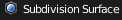 ] modifier. Modifiers in 3D Modelling tools help modify an object's geometry. They can be accessed in the Tabs on the right side[
] modifier. Modifiers in 3D Modelling tools help modify an object's geometry. They can be accessed in the Tabs on the right side[ ] and have a 'wrench icon'[
] and have a 'wrench icon'[ ] dropdown to add the modifiers mentioned above. Notice, if you apply these modifiers by clicking the 'apply' button it will apply the effect and remove the modifier from stack of modifiers applied. If you want fine tune control over these without removing them from the stack of modifiers,don't apply them.
] dropdown to add the modifiers mentioned above. Notice, if you apply these modifiers by clicking the 'apply' button it will apply the effect and remove the modifier from stack of modifiers applied. If you want fine tune control over these without removing them from the stack of modifiers,don't apply them.
 [1] = Displace Modifier Added, [2] = Subdivision Surface Modifier Added
[1] = Displace Modifier Added, [2] = Subdivision Surface Modifier Added

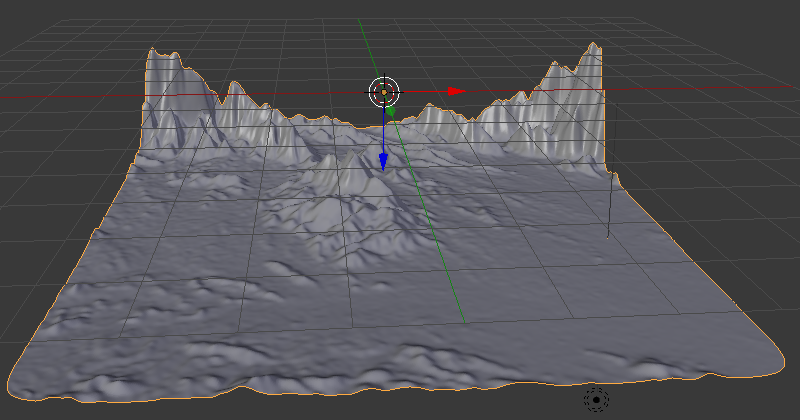
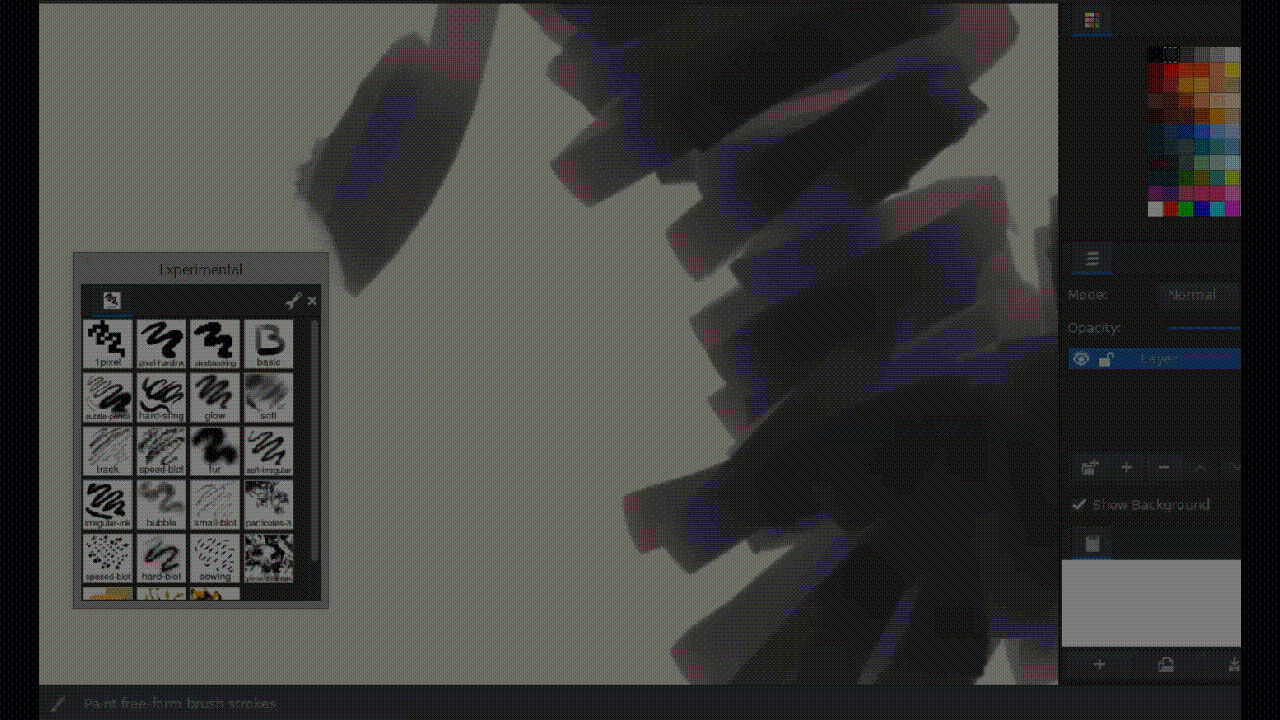

How to download the .ipa file of currently installed Affinity Designer and Affinity Photo from the ipad pro
in Pre-V2 Archive of Affinity on iPad Questions
Posted
In the older itunes,i can save latest .ipa file. I wanted to know a way to download the installed version of the app on the ipad pro to the windows machine. In the meanwhile i will be trying the free version of this app.