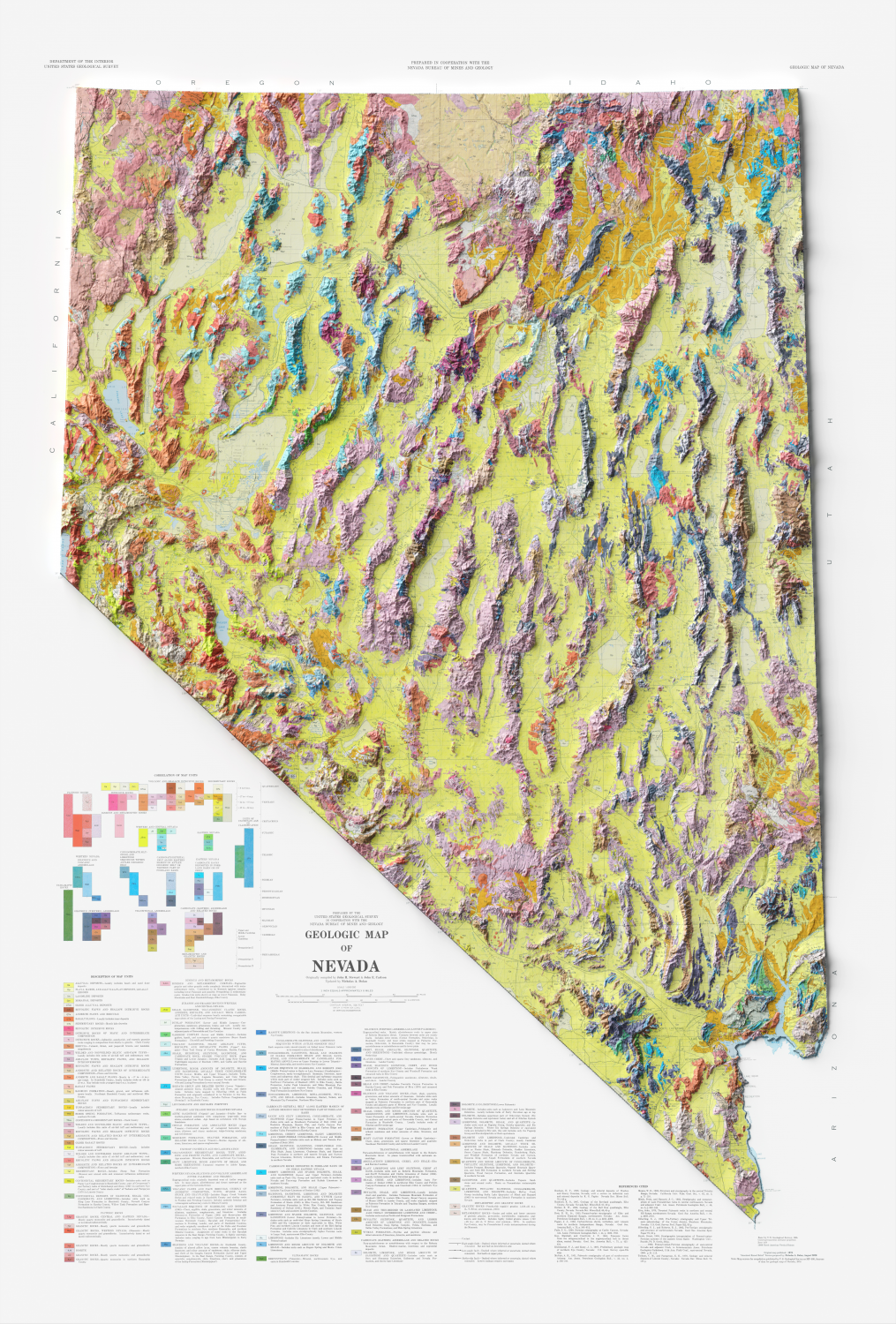-
Posts
38 -
Joined
-
Last visited
Everything posted by diopside
-

Looking for Polar Grid Tool in Affinity Designer
diopside replied to howdytom's topic in Older Feedback & Suggestion Posts
Its 2023 and theyve added a tool for making cat shapes, charged for the privilege, ........... and still no polar grid. -
Unfortunately this video was made using the newest Beta and the issue is just as bad as its always been. I'm also using the software renderer in the video to eliminate any hardware acceleration problems as possible culprits. I am not optimistic about it being fixed anytime soon. Even w the video they just say "well its not reproducible on our end ..." as if that is the absolute end of the road for troubleshooting. The utter lack of reassurance that they are looking more into it, or really *any* expression of concern whatsoever, suggests that Affinity thinks the issue is machine-specific and not directly related to version 2. Yet they can offer no explanations of why version 1 of the software works like a dream on the exact same machine.
- 41 replies
-
- windows 10
- msi installer
-
(and 2 more)
Tagged with:
-
I finally was able to get a video that illustrates the problem very clearly. Project file is brand new and literally all it has is curves and text objects. Less than 20 of each. Nothing was pasted from outside the program. This isn't as severe as it CAN get but its still pretty obvious on this very simple project, so you can imagine how bad it gets trying to work on anything remotely complex. Note how selections of other objects in the same layer or group are nearly instantaneous, but selecting anything in a different layer or group, or even just double clicking the background to deselect everything, has about a 0.5 second lag. https://drive.google.com/file/d/1NhddcTWrmw5IlJQUhYRYa7TtNaRIqJ3p/view?usp=sharing selection_lag_affinity_2.webm
- 41 replies
-
- windows 10
- msi installer
-
(and 2 more)
Tagged with:
-
I'm not sure if this is related or not to the other extremely severe bug that completely prevents me from being able to use Version 2 of Designer for any serious work. ( https://forum.affinity.serif.com/index.php?/topic/174724-affinity-designer-v2-getting-really-slow-and-laggy-after-some-time/ ) Here is the bug: I am typing text in a text frame, I stop typing, I click something outside the text frame. That's it. That's all it takes to crash this program (4 times just today). Doing this absurdly simple and common action has about a 10% chance of bringing my copy of Affinity Publisher 2 to its knees. The program completely locks up and becomes unresponsive. You can't click on anything, although strangely pressing Alt-F4 does bring up the dialog asking if I want to save my work before closing the program. But of course, there is no saving or closing, because the window you see will not respond to any clicks. One must force quit with Ctrl Alt Del every time. Happens when I have a bunch of other programs open, and it happens when I only have AP open. It seems to only happen when I have snapping enabled. My machine is Amd ryzen 5 3600, 32 gb of ram and plenty of it available for Affinity, plenty of space on my nvme SSD. The problem happens no matter what renderer I'm using. What does the testing process for Windows builds look like at Affinity? Its baffling that software like this can make it out the door. This is the first time in my 36 years of life that I have paid money for software and have been utterly unable to use it purely because of stability problems. Version 1 of everything is still working fantastically for me on the exact same machine. And I bought all of the version 1 software on windows within weeks of its original release and never had problems even remotely this severe with any of it. What happened?
-
Just this morning I experienced the exact same sort of slowdown / lag w/ the newest beta, and with a document that I never imported or copied anything into. I just drew shapes (some cubes) from scratch and within 20 mins the program was already becoming unusable. This is with a document that literally has nothing else other than 8 curves. All drawn /cut from within affinity. I have saved the project file and if i can get it to happen again repeatedly w/ this project file i think i will send it to Affinity . I've also noticed that when this problem rears its head, the program does not want to shut down properly. After closing it will often hang around in the task manager for several minutes (if not indefinitely) unless you nuke the process w/ task manager. I'm used to this happening when working on massive rasters in Affinity Photo that are understandably gobbling up all my ram, but as mentioned previously.... 8 curves...
- 41 replies
-
- windows 10
- msi installer
-
(and 2 more)
Tagged with:
-
Fwiw - replaced all my installs of Ver2 with the .MSI versions rather than the initial .MSIX versions. I am still experiencing the bug.
- 164 replies
-
- affinity designer
- v2
-
(and 3 more)
Tagged with:
-
are you also using lots of Text objects in these documents Gary? if yes have you ever noticed it w/ no text at all? I ask because every now and then I will get immense lag / slowdown in a few documents that are very simple and almost entirely simple vector shapes and text frames + art text. When that happens, toggling certain snapping settings or excluding some layers from snapping does seem to have a noticeable effect on the lag, but unfortunately it never reduces it enough to make the program usable again. this doesn't seem to be the case w/ the vector art slowdowns, but I guess that would make sense since the text frames im working with in this context have waaaay more vertices/geometry to snap against than the vector shapes. one thing I have noticed is that when the slowdowns are at their peak and the program is basically unusable, the biggest selection lags, by far, come when you have an object in some group or layer selected, and then you click/double click on a different object in a different group or layer. This can frequently take 3-5 seconds. Yet, even when we're in 5 second lag territory, selecting objects in the same group or layer seems to *almost always* happen at the expected speed . Not sure if any of that could be helpful i got a new gig recently so I will likely be spending lots more time in AD/AP over the next few months , im optimistic that i can get this one reproducible edit: i just found the other 5+ page thread about this bug w/ many saying it goes back to V1. So i take back that part about being optimistic lol
- 41 replies
-
- windows 10
- msi installer
-
(and 2 more)
Tagged with:
-
thanks ill try to do that tonight or tomorrow To eliminate as many potential sources of error/influence as possible ive been trying to see if i can recreate the behavior in a totally new blank project by drawing and manipulating vector shapes manually until the project is comparable detail/complexity to the one that was giving me so much trouble. So far I haven't been able to get it to lag like this. Not a very conclusive test I know but I'm wondering if the problem might arise from imported/copy pasted vector art from other sources. When im designing i often am furiously copy-pasting vector art/markup between apps and the browser ... no telling what that svg markup could drag in
- 41 replies
-
- windows 10
- msi installer
-
(and 2 more)
Tagged with:
-
Reinstalled Affinity 1. I worked on an important project for over 2 hours without a single hiccup - performance was great. Whatever bug I was experiencing above was definitely not present in version 1. All is well. So I routinely hit CTRL-S to save. Affinity crashes. And now my document that i've put 8 hours into is corrupted and unopenable - by both ver 1 , 2 , and the beta. I have never been more unhappy with this software than I am right now This is the first serious project I've tried to work on since buying and installing Version 2. And this is the result. Version 2 was too slow to use. Version 1 just nuked 8 hours of work.
- 41 replies
-
- windows 10
- msi installer
-
(and 2 more)
Tagged with:
-
Welp false alarm, the beta worked great for about 20 mins and then the performance started to steadily degrade. Now the selecting objects lag seems about as severe as the release version if not worse. I think maybe that's symptomatic of a memory issue yea? When the performance seems to degrade steadily the longer the application is kept open. I've tried everything I can think of - increasing avail ram to affinity and ensuring my system has plenty of ram to give it (i have 32gb and have been averaging less than 20% memory consumption in all these tests) - tried turning off / on hardware acceleration - disabling nearly all layers from snapping - tried changing the undo history amount (*shrug*) I'm going to reinstall version 1 and verify that this wasn't happening in that version.
- 41 replies
-
- windows 10
- msi installer
-
(and 2 more)
Tagged with:
-
Just had a minute to test the newest Beta and its giving me a MASSIVE performance improvement. I'm not noticing any lag at all anymore (yet?). I'll update here if it changes
- 41 replies
-
- windows 10
- msi installer
-
(and 2 more)
Tagged with:
-
I've been experiencing the same thing recently also on Win 10. Very similar situation to yours - i'm working on a document that has exclusively simple vector shapes and text. I have about 40-50 tech logos (which all started as relatively simple / optimized svgs). Each logo is a group in the layers panel that contains all its vector shapes and text. Clicking in and out of these groups is EXCRUCIATINGLY slow (1-3 seconds at least for each new selection to register after a click). its getting to the point where its becoming impossible to finish the document on Affinity. Once a group is selected clicking any other item in the group is as responsive as you'd expect - but once you try to click on something that's in a different group that's when the lag starts. The program does not appear responsive during this 1-3 second wait. I wonder if its relevant to this problem that many of these logos were pasted into affinity as markup (i.e taken directly from the source of various webpages by copying the OuterHTML text of the entire <svg></svg> element and pasting that copied text directly into AD). This particular document i am having problems with has only one layer - but many groups
- 41 replies
-
- windows 10
- msi installer
-
(and 2 more)
Tagged with:
-
This may be a very niche need for most Affinity users so I won't get my hopes up, but I think the implementation would be easy enough that its worth mentioning. The SVG markup that Affinity generates is .... unwieldy, to say the least. Particularly for anything that is text-heavy. Its not uncommon for redundant and ultimately removable svg tag attribute data to represent 80-90% or more of the exported file size. All the redundant markup makes it very hard to use the exported SVGs as-is for any use case where one might edit or use the markup directly (for me this has been mostly web / interactive design). None of these problems are really unique to affinity when it comes to design software so i'm not miffed by this BUT I wonder if there was some way for you guys to leverage this super effective and common open source tool that is often used to check for and clean up markup in these contexts. https://github.com/svg/svgo Incorporating functionality like this would make doing svg / web stuff with Affinity so much nicer! Even for pure curve/vector art , the ability to set limits on curve vertex precision and to group and thoughtfully re-format transforms and other elements makes an enormous difference for anything destined for the web thanks ! keep up the awesome work
-

How to I change Redo back to Ctrl+Y?
diopside replied to Catrin's topic in Affinity on Desktop Questions (macOS and Windows)
Sure, its obviously a trivial change to revert - once I actually figured out what was going on. It took a good ten minutes for me to realize it wasn't just a weird bug and I was actually toggling some new view mode I had no idea about. I do remember Adobe's Ctrl-Shift-Z quirk, but in over 2 decades of using various professional creative/engineering software i think that might be the only software package I can remember that eschews this standard. Even AutoCAD Civil3D (which is infamous for taking over your keyboard) leaves my precious Ctrl-Y alone. But whether its "standard" or not is irrelevant. Its not that one way is "correct" and the other way is not, its just that the change was abrupt and not communicated. Imagine if Adobe suddenly changed the 'Redo' shortcut back to regular old 'Ctrl-Y' with their next update but didn't communicate it clearly to users before the change was made. There would be chaos. Their users have spent years using Ctrl-Shift-Z for 'Redo' to the point that it has become muscle memory, and now all the sudden it does something different. Consistency and clarity is foundational to design. Thats the whole idea behind a design language, right? Suddenly breaking user expectations without any communication is poor design.- 12 replies
-
- affinity designer
- designer
-
(and 5 more)
Tagged with:
-
The auto updater was a nice change in theory, but in its current form it is quite clunky and i think its actually a step back compared to the old process 1) If you choose to update there is literally no way to stop / pause / cancel the update until it finishes. You also can't use or interact with the software in any way while the update is in progress. 2) if you defer updates for too long to the point where you have multiple updates to download, there is no way to install them all at once or with a single prompt. You have to open up the software and click 'update', then close it and repeat for each update you are missing. All the meanwhile you are completely locked out of whatever you were working on. Compared to the current process, I strongly preferred the old method of manual downloads bc at least you could let the updates download in the background while you continued working on your project. And you also didn't have to worry about installing every incremental update in between your current version and the latest version, you could just download the latest installer and be done with it.
-

How to I change Redo back to Ctrl+Y?
diopside replied to Catrin's topic in Affinity on Desktop Questions (macOS and Windows)
Of all the non-sensical and regressive changes introduced in Version 2, this one is by far the most ridiculous. CTRL+Z and CTRL+Y are without a doubt the 2 most used keyboard shortcuts for any Windows user in literally EVERY application. Suddenly overriding one of these keyboard shortcuts so it instead toggles an obscure view function in your own software instead of the standard OS function that 99% of windows users expect it to do demonstrates an *ASTOUNDING* lack of UX insight and/or arrogance. Did you guys do any UX testing whatsoever for Windows users for Version 2?- 12 replies
-
- affinity designer
- designer
-
(and 5 more)
Tagged with:
-
😮😍 These are astoundingly good. Your style is incredibly unique and the execution is just masterful
-
Here is another example in a similar vein. I started with an archival scan of a 1978 geologic(al) map of Nevada and used Affinity Photo to clean it up (removing stains, stamps, handwriting, stickers, etc.). Then I used Blender to render the map image onto a 3D mesh prepared from modern elevation data, followed by a final touch-up in Affinity Photo. Compare to the source image here: https://ngmdb.usgs.gov/Prodesc/proddesc_16377.htm I'm still experimenting with how to get my added / edited text to perfectly blend in appearance-wise with the older scanned text. I tried a combination of the slightest gaussian blur and outer glow effects. Its passable at a glance, but the difference is quite noticeable at higher zoom levels.
- 27 replies
-
- affinity designer
- affinity photo
-
(and 1 more)
Tagged with:
-
Oh my... fantastic work. And vegenaut-approved, hehe. I dove into Blender about a year ago to help me enhance old maps with modern elevation data. Talk about a learning curve - and I'm barely even scratching the surface. I'm consistently blown away by what others do with it.
-
Makes sense... I can already envision many contexts where I could use this. Thanks for the rundown
- 27 replies
-
- affinity designer
- affinity photo
-
(and 1 more)
Tagged with:
-
Ah! That's constructive criticism. The first comment just seemed vaguely dismissive. I agree the labeling of the minor hydrological features could be vastly improved. For the longer paths I think I need to stop at a reasonable upper limit for the letter spacing and just increase the word spacing more to compensate
- 27 replies
-
- affinity designer
- affinity photo
-
(and 1 more)
Tagged with:
-
Well if Americans are known for taking certain liberties with the english language, i think us geologists might be some of the worst of the bunch! Even among scientists they are infamous for making up / mutating words ad-hoc to describe things.
- 27 replies
-
- affinity designer
- affinity photo
-
(and 1 more)
Tagged with:
-
No, you're probably right. Formally that's always how its written, I should probably change that. I only hear 'geologic survey' here used by geologists in an informal way. But the LPGS is a made up organization anyway I was using an old USGS topo map frame as reference, and that's where they had their organization name spelled out, so I figured i'd put something similar there for fidelity, lol.
- 27 replies
-
- affinity designer
- affinity photo
-
(and 1 more)
Tagged with:
-
Ouch... thanks for your ... feedback? The fonts and their stylings are near exact copies of the typography used in old printed USGS topo maps. In fact, pretty much every aspect of the map is, except for the terrain basemap image that includes the aerial imagery - you won't see that on any old topo maps.
- 27 replies
-
- affinity designer
- affinity photo
-
(and 1 more)
Tagged with: