-
Posts
41 -
Joined
-
Last visited
Posts posted by arechsteiner
-
-
@MEB: That's exactly my point. Snapping should not override "Force pixel alignment". It' says force, so please actually force.
I use Affinity Designer for web design, I never ever want any half pixels when sizing and positioning objects. Snapping is useful so I don't want to go and turn it on and off again all the time.
From my point of view, if I tell Designer to force pixel alignment I should never see fractured pixels on newly positioned and sized objects anymore.
- Alfred and datorhaexa
-
 2
2
-
-
-
Snapping doesn't really work for me for some reason. I turned those options on but when I move it around the middle of the box it doesn't snap to anything.
-
I want to center the text on this button with the align feature. The text is a child of the box
How do I do this? This used to be possible by selecting the child on the canvas, then select the parent on the canvas holding shift (or ctrl+shift). It seems this does no longer work.
I went through the options in the align tool but none of them seem to do this. This would be one of the most common alignment actions, no? At least for me it is.
Cheers
-
- FriendDesign and Madame
-
 2
2
-
I'm having an issue when exporting .png assets from Affinity Designer for use in a website. When Chrome (on Windows) displays the .png image, the color does not match the HEX value I've assigned in Affinity designer.
Here's a quick example of a square that I made both in Affinity Designer and in Photoshop. Both have a hex value of #252E42. I embedded them both next to each other on a HTML page that also has a background-color of #252E42. I've attached the result. As you can see the rectangle exported from Photoshop is completely invisible, which is exactly what I expect. But the rectangle from Designer is clearly visible.
What is going on here? Do I have to change some color profile settings in order to make this work?
-
-
I've noticed a behavior when moving objects while holding down shift. I would expect that holding down shift locks the object on an axis, but alas, small movements are still happening.
I thought holding down shift is intended exactly to prevent this? Is this a bug or am I not understanding this feature correctly?
I've recorded a short video to show exactly what I mean:
-
The opacity slider is working just fine here. Hope you don't remove it.
This is about the opacity slider in global colors. The one you show is just the normal opacity slider for a regular fill color, which works fine of course. The bug lies with the global colors and trying to modify the opacity of one of those.
Cheers
-
-
+1, this is a hassle right now.
-
It was created with Windows, although that should not matter.
Try making sure the file's permissions are set correctly (Help Article in German). Other than that I'm out of ideas.
Can someone else on OS X confirm or refute that this is a general issue on OS X?
-
@flexscan: Did you extract the zip archive before attempting to open the file? This looks like some sort of file system problem.
-
-
Hi all
I have released a Boostrap 4 Grid Template for Affinity Designer. It includes columns, gutters as well as guides and some more stuff. This should hopefully help when setting up a new Bootstrap 4 project in Designer.
I hope you find this useful, let me know if anything is missing.
Cheers
Alexander
-
I've just released a Boostrap 4 Grid Template for Affinity Designer. It includes columns, gutters as well as guides and some more stuff. This should hopefully help when setting up a new Bootstrap 4 project in Designer.
I hope you find this useful, let me know if anything is missing.
-
I see. So opacity support is not planned for global colors? Because that would be a cool feature. I mean, I was trying to use it just now.
-
-
-
Also, we found a terrible performance problem when the Effects Panel is visible.
This is the cause of the slow down I'm experiencing. When I turn the panel off, I can type text without lagging as I would expect. I guess it is also the cause of the other performance issues I've mentioned in my original post.
Glad you found it.
By the way I really like how you people are handling user feedback and the community. Top!
-
I can confirm that this works with the latest beta. Thanks.
-
There's a new build today, which will have a fix for it.
It seems a little bit better with 1.5.0.27 RC3, but overall it's still pretty bad if I'm honest. The repro steps I've posted yield the same results for me. It's nowhere near as good as Photoshop, where I have zero lagging for the same task.
-
Go to Edit > Preferences > Performance and try altering some of these.
I've played around with them, including changing the rendering engine, but nothing makes any difference.
I've just tried this on my laptop here, and I can confirm the slowdown. We had this exact issue a few months ago which we fixed, but I believe a more recent fix has broken it again. I'll make sure it is fixed before the final release.
Thanks for confirming the issue. Did the previous problem also affect other tasks besides text input? As I've said, this is only one example where I've experienced lagging.



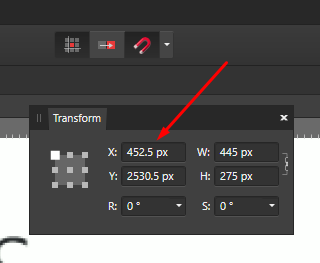

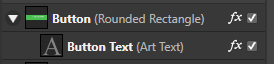
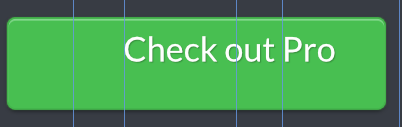












Bug: "Force pixel alignment" does not always work
in Feedback for Affinity Designer V1 on Desktop
Posted
Sorry I don't see how this could be any simpler to be honest. If there is an option that says "Force pixel alignment" I expect the program to force alignment to whole pixels, period.
For types of work where you want fractured pixels you would disable "force pixel alignment".
Anything but 50.5.
Otherwise you'd have to rename the option to "Try aligning to pixels if it's convenient". In that case please add another option "Mercilessly force pixel alignment" for web designers.
Cheers