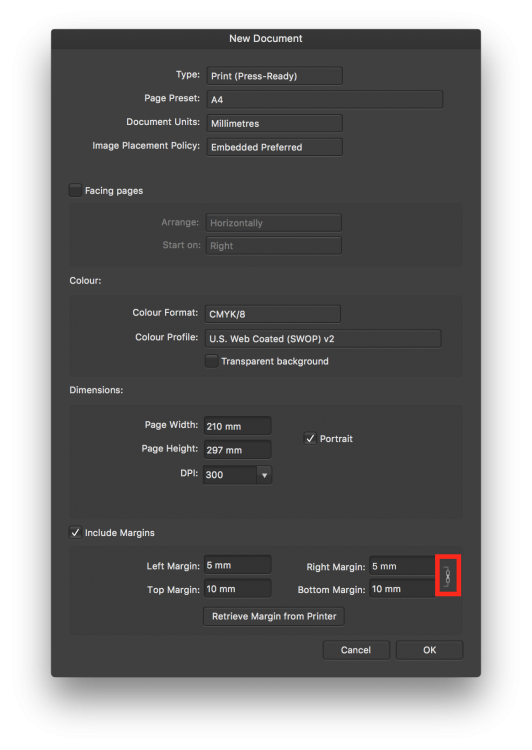rcheetah
Members-
Posts
51 -
Joined
-
Last visited
Everything posted by rcheetah
-
Bleed on document setup
rcheetah replied to DingesDesign's topic in Feedback for Affinity Publisher V1 on Desktop
Linking the values is possible with the newest update (1.7.0.58) -
At the moment, the „Clip to Canvas“ option does not crop the bleed area. As this feature is for previewing your layout (at least that would be my expectation and my use) the bleed area should also be cropped away, because it is not part of the final layout/product, but just something meant for production.
-
This seems like a bug to me. In the New File Dialog, you kindly added the possibility to link the margins, so you only have to write your value once. But if there are already different values in the fields, and you click on the „link“ symbol, the values aren’t updated and matched. In my opinion, clicking the link should automatically set all values to the same value (preferably the left margin, because it is the first field). Ideally the other three fields would even be greyed out or removed, and the field should be renamed to just „Margin“. But just letting different values as they are, even after you linked them, seems very odd. The same behavior would be applicable to similar situations, like the bleed dialog, etc. Attached a screenshot with the actively linked fields with different values.
-
Preflight panel?
rcheetah replied to VarrusKane's topic in Feedback for Affinity Publisher V1 on Desktop
me too -
Reset canvas rotation?
rcheetah replied to tudor's topic in [ARCHIVE] Publisher beta on macOS threads
May I ask why it's gonna be disabled, and if there is gonna be a similar feature to rotate the view. I need such a function really a lot. When you design stuff that has a horizontal fold, you always have at least one page that is turned 180°. I'd rather have a 90°-wise rotation, but there should definitely be some way to rotate the canvas. -
Preflight panel?
rcheetah replied to VarrusKane's topic in Feedback for Affinity Publisher V1 on Desktop
I guess Affinity in it’s awesomness would come up with something even better In my workflow I often come to the point where I say to myself: “I must not forget to change this before exporting”. I guess I’m not the only one. How about a panel that stores automatically generated (like Preflight) and custom notes that will popup before exporting. For example I get a photo from my client that is blurry and not ideal for production, but it has enough DPI for the given size. A Preflight-system won’t catch this. But If I could associate a note with that element and add some text like “get better photo from client before production”, then Affinity could warn me on export. Maybe a bad example, but I come across such situations every day. -
Bleed on document setup
rcheetah replied to DingesDesign's topic in Feedback for Affinity Publisher V1 on Desktop
+1 -
Reset canvas rotation?
rcheetah replied to tudor's topic in [ARCHIVE] Publisher beta on macOS threads
+1 -
The bleed option is there, it’s just very hidden. You have to go to File → Document Setup → The third tab is “Bleed”. Sadly there is no line on the border in the document view that actually shows the bleed area. When exporting you will find “iclude bleed” and also “include printers marks” in the “more” section. As you can see here, the handling of bleed is already an issue being addressed. I’m positive that in the version 1 release the handling will be much more delightful.
-
interface language locked to English
rcheetah replied to Pukeko's topic in [ARCHIVE] Publisher beta on macOS threads
I really doubted my mind for a moment. Now the whole thing is in English suddenly. If I hadn’t had screen screenshots with german texts, I would’ve thought I’ve gone mad. So well, there was some German mixed into it, but now everything is English again. Maybe I got some strings from the German versions of Designer and Photo … I don’t know. -
Thank you, Affinity!
rcheetah replied to BerndBrot's topic in [ARCHIVE] Publisher beta on macOS threads
Yeah absolutely, I second that. This software looks already awesome. From what I’ve seen at the moment, I’m in especially in love with the following features: Text Flow with different distances on each side for free shapes (not even InDesign does support that atm) Setting a distance to initials Different Borders on different sides (AWESOME) Pages panel can scroll as you scroll the document Paragraph spacing is comprehensive (sum spaces before and after, ignore space for same style, …) Comprehensive bullet points, although yet images or vectors as bullet points are still missing So many text settings can be set relative to baseline, ascender, descender, etc. This is awesome! -
Tables (insert objects)?
rcheetah replied to erickp's topic in [ARCHIVE] Publisher beta on macOS threads
Inline elements are an important feature for people who make manuals and things like that. I totally miss that feature. In InDesign I use it for custom Bullets, for stuff like Guides to insert buttons into text, and so on. -
As INDD is a closed format – other than AI and PSD – there is no reasonable way for the developers to make an import option for INDD. However they could make import option for IDML, which is an open format. QuarkXpress did that in their latest update. But this would mean that you would have to export every single InDesign Document as IDML.
-
This is split up into two different settings. Hide all Guides as you mentioned hides everything else, and View → View Mode → Clip to Canvas makes the bleed area invisible. I would also appreciate a single command for that, but that seems to be a design choice.
-
This is awesome, I missed that feature. Still the consent of this threat seems to be clear. There is a need for something like Master Text Frames in inDesign, otherwise the software is not a reasonable option for books layouts or any layouts that exceed around 50 pages. I know this is a big feature, but IMHO this is a feature for Version 1, because otherwise there will be a lot of disillusioned designers that will try it out and find it not usable.
-
interface language locked to English
rcheetah replied to Pukeko's topic in [ARCHIVE] Publisher beta on macOS threads
For me it was locked to English from the start, but nonetheless many texts are German (system language). Are languages implemented yet? -
Rotation settings / reset rotation
rcheetah replied to postmadesign's topic in [ARCHIVE] Publisher beta on macOS threads
I’m not sure if i really understand this threat, but is there a way to reset the view-rotation? Because I can’t find one, i can just rotate to approximately normal. I feel totally helpless without a reset-option. -
Bleed - Guides
rcheetah replied to Chad Lindsey's topic in Feedback for Affinity Publisher V1 on Desktop
I absolutely +1 that. And please make the bleed values also linkable and linked by default. There are very few situations when you would like to have different bleeds on each side. I don’t want to write the same amount 4 times. -
Hello community! How can I place a specific page of a PDF into Affinty Designer? If I place it with File>Place I can’t find import options. The only way I found, is opening the embedded file and deleting all other Artboards, which is a real pain in the *** and half of the time it didn’t work. I would also appreciate to place all pages or a range of pages. thanks for your answers :)