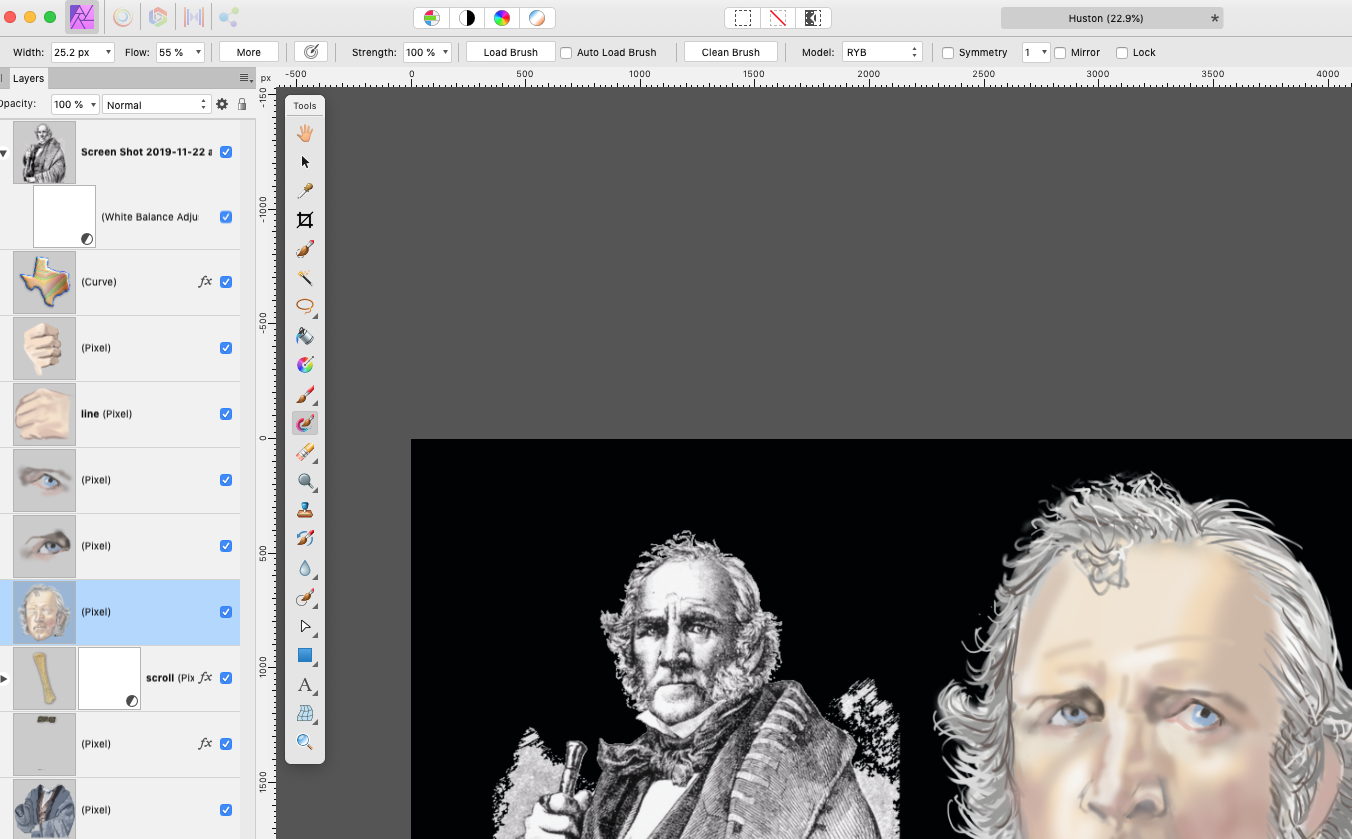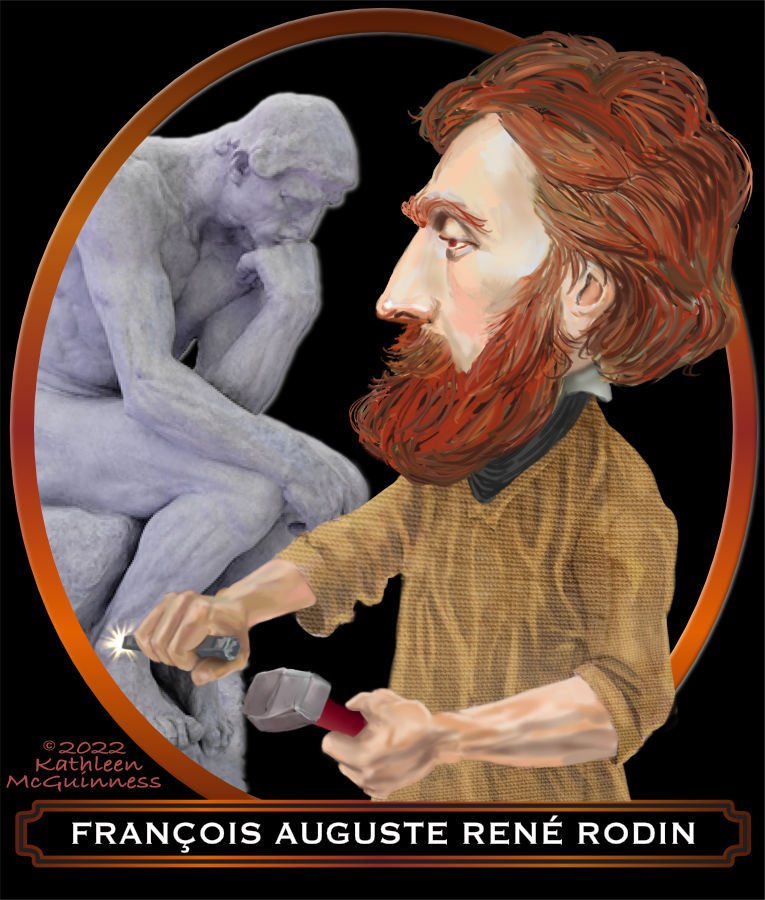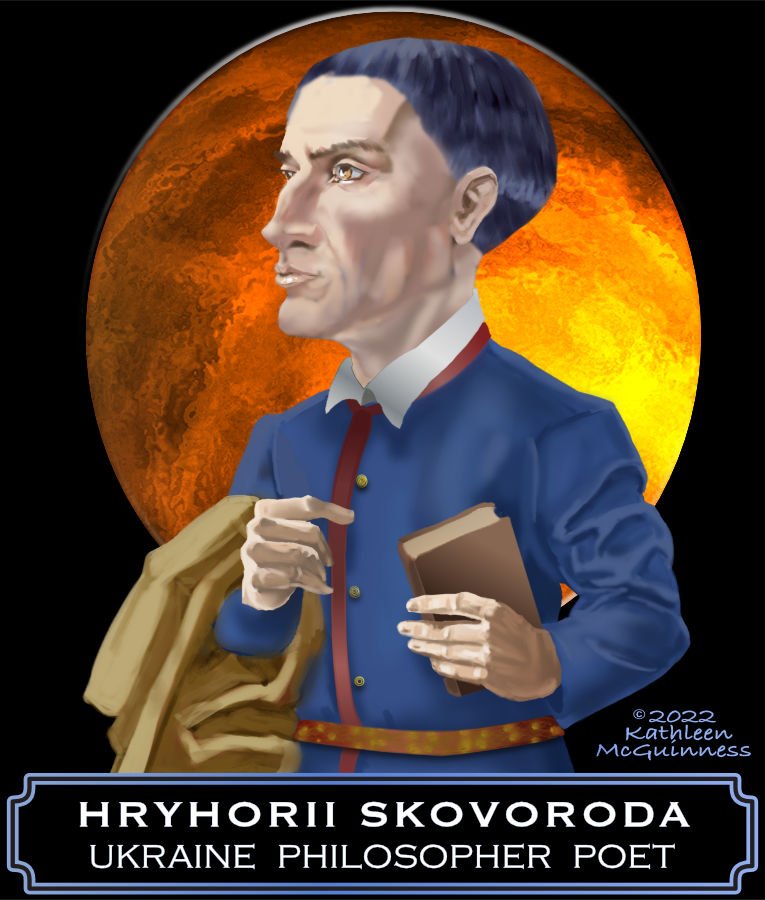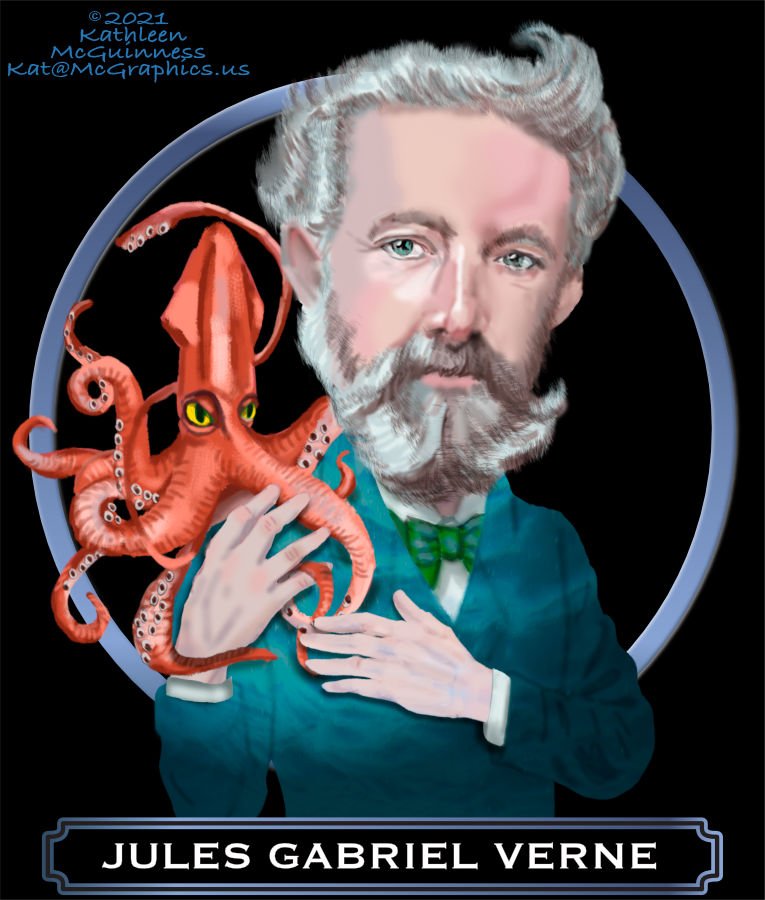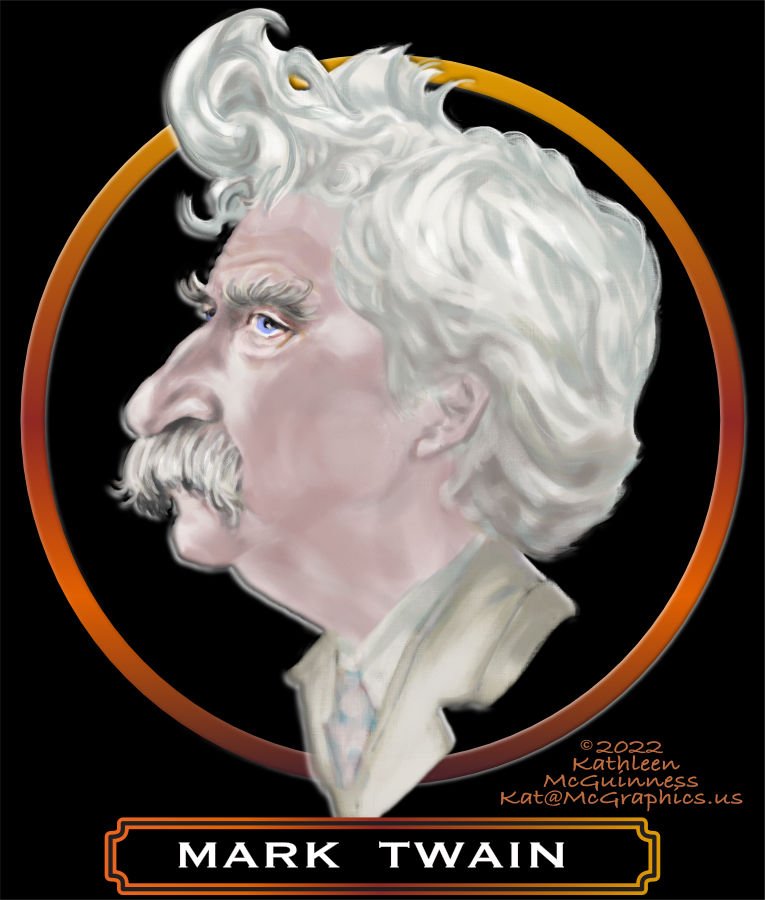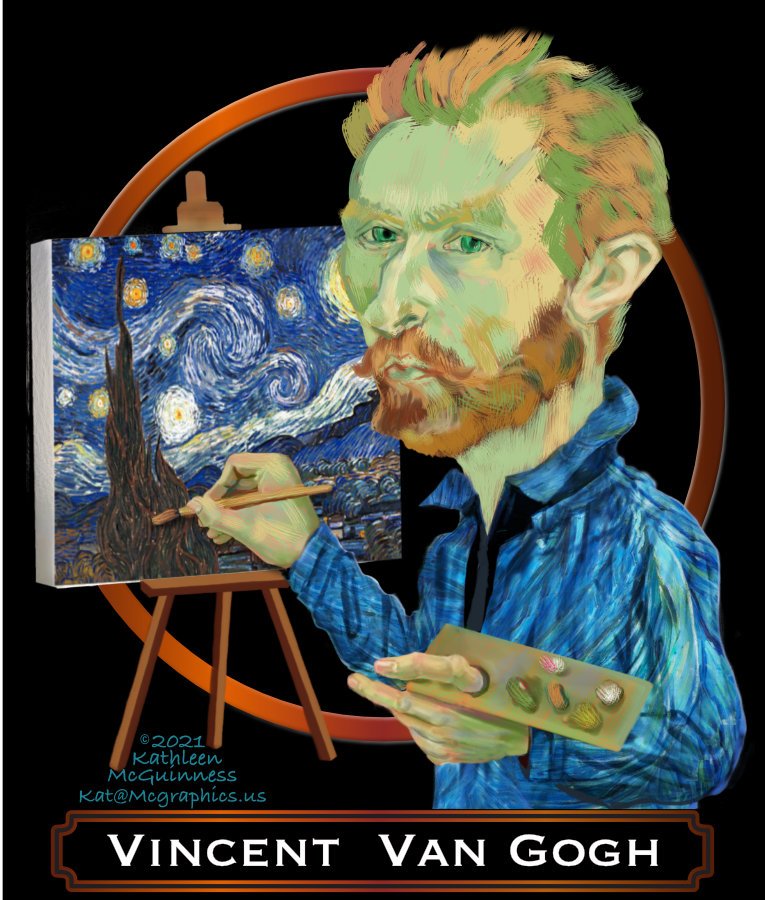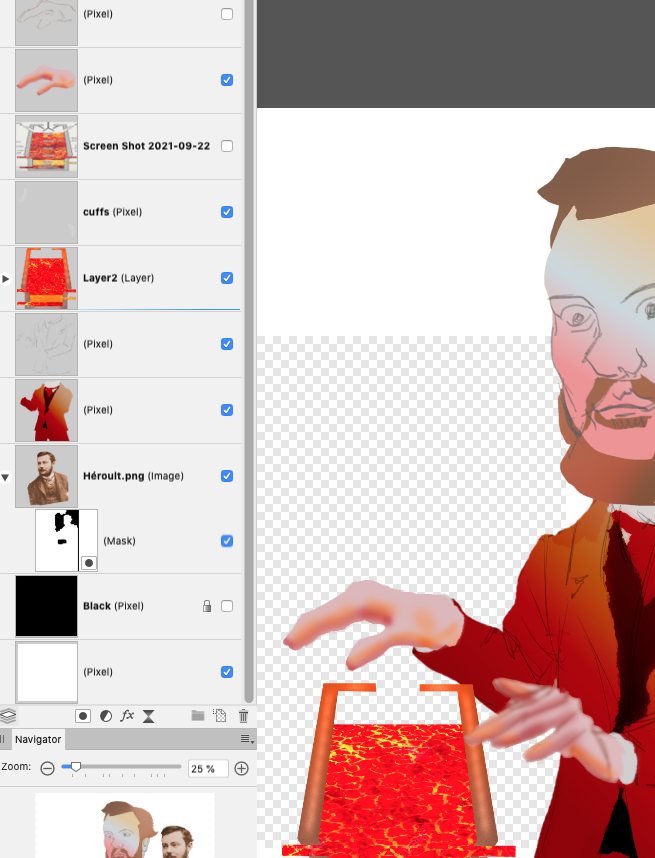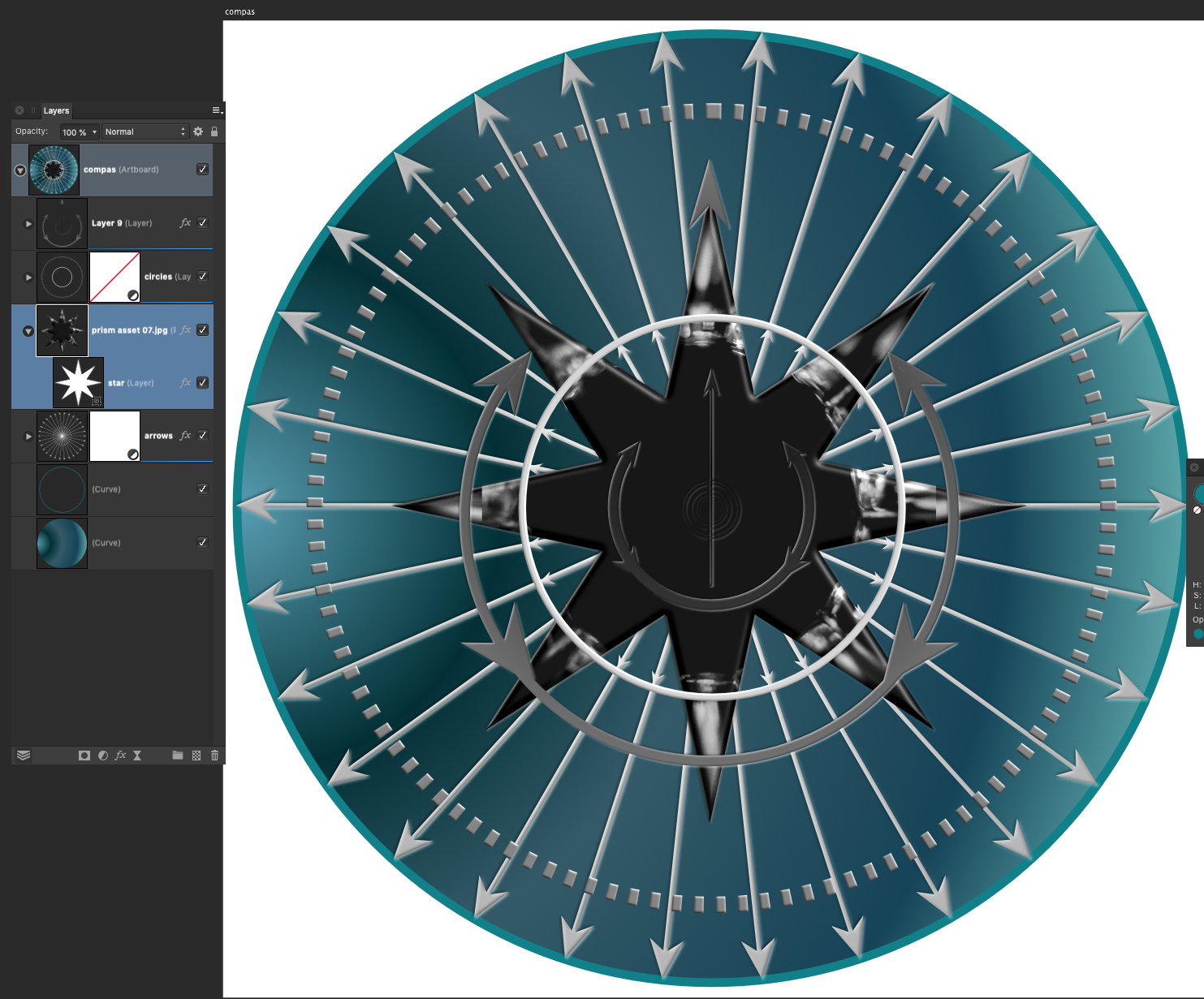-
Posts
371 -
Joined
-
Last visited
Everything posted by kat
-
I do hundreds of the history portraits, first in AP then imported into AD where I use half a dozen export sizes. I used the paint mixer brush for Rodin, the rest mostly regular brush. I really wish the paint mixer brush worked better. I do have my wacom table mixer brush set for C & L. But the mixer brush is just not as good as painter or photoshop, which I've mostly given up for Affinity Photo. I do have hope that it will get better in future versions
-
I noticed that. Still want my reference panel – chuckle.
-
Not perfect but a good suggestion. No way to zoom on a specific part of the image like the ship, which I can do in Painter's reference panel.
-
One of the reasons I go back to Corel Painter is their Reference Panel. In AP no way to access a reference image except to separate windows, do a Mac preview, or drag or place the Ref image in the AP doc I'm working on. Since I prefer AP merged with a nice preset for all my panels and don't like having to clutter up a working doc none are great options. How does everyone else work with reference images?
-
That's pretty much what did, Alfred but used the combine instead of compound, then switched to AP. Do I get to keep both layers if I use compound. I keep starting a new path instead of continuing the old path and end up with 2 paths. Any tips on how to join node points to create 1 path. Close path makes a mess
-

Confused by adding assets?
kat replied to kat's topic in Pre-V2 Archive of Affinity on Desktop Questions (macOS and Windows)
Do they stick like items in preferences or is this an each time thing? Any Assistant Manager video tutorials? I've always hate it when Assistant Manager pops up, because have no idea what it does. -

Confused by adding assets?
kat replied to kat's topic in Pre-V2 Archive of Affinity on Desktop Questions (macOS and Windows)
Perfect! James is one of my fav teachers. I watched this before several times. Repeat, repeat, repeat. James said dragging top layer onto the text area puts it below. I have 2 macros, 1 for a mask layer and 1 for an hsl layer because clicking a mask puts the mask above the layer rather than into the layer. -

Confused by adding assets?
kat replied to kat's topic in Pre-V2 Archive of Affinity on Desktop Questions (macOS and Windows)
I think I need to watch a good tutorial on layer clipping. I've been doing it for years and still have a hard time wrapping my head around this one. Also what is the difference between dragging a layer to another layer next to the thumbnail and dragging below the thumbnail? Easy to drag a layer next to a thumbnail, but dragging below rarely works. Thanks for your help and patience. -

Confused by adding assets?
kat replied to kat's topic in Pre-V2 Archive of Affinity on Desktop Questions (macOS and Windows)
The layer that says prism asset 07 is the asset. It is at the top of the selected stack. And seems to have turned my star layer into a mask. I tried dragging the prism into the star. The star shape remained but the star fill and fx disappeared