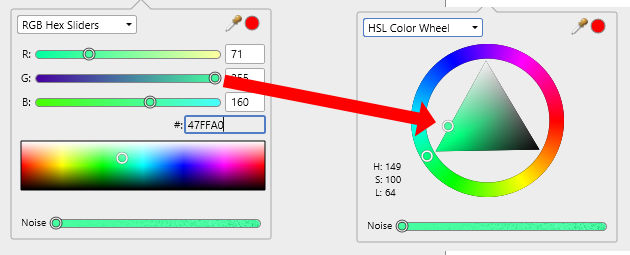reza55n
Members-
Posts
20 -
Joined
-
Last visited
Everything posted by reza55n
-
Sorry I meant edit the color and/or create a new color
- 9 replies
-
- color
- color chooser
-
(and 2 more)
Tagged with:
-
You're welcome Because RGB sliders aren't suitable to edit a color's lightness or saturation independent of hue, a process that happens a lot in graphic and web design! Also it's much easier to create new colors in HSL Wheel rather than in RGB Sliders! (Set hue, then set S and L) They're always decimal in my Affinity Photo
- 9 replies
-
- color
- color chooser
-
(and 2 more)
Tagged with:
-
Thanks... but it has only copy, and it can't be used in all colors such as layer's stroke color
- 9 replies
-
- color
- color chooser
-
(and 2 more)
Tagged with:
-
It can be converted simply! Right now you can Paste a color in "RGB Hex Sliders"'s text box, then go to HSL from drop-down and see the pasted color! It would be more simple if a similar text box exists in HSL Color Wheel, to copy/paste colors.
- 9 replies
-
- color
- color chooser
-
(and 2 more)
Tagged with:
-
Hi In AFPhoto's small color picker, I usually use HSL Color Wheel which doesn't have the necessary "Hex code" text box. (Useful to copy/paste every color even across other softwares) I think It's better to put hex code in all color pickers, similar to AFPhoto's main Color Chooser:)
- 9 replies
-
- color
- color chooser
-
(and 2 more)
Tagged with:
-
Hi! Please Add Decimal Places for Rotation, Shear and dpi resolution (number shown in top-left when Move tool is selected) It can be useful and in many cases and make program more precise;)
-
- decimal places
- rotation
-
(and 4 more)
Tagged with:
-
Hi everyone, sorry if i can't speak english well! If you use an image or embedded document and move a layer inside it to make an overlay for that, the internal layer doesn't fade in faded places of parent layer. In attached file, two left layers are pixel layers so the overlay is affected by parent layer's alpha properly, but two right layers are image and embedded document and you see the problem! Version: 1.5.0.27 Windows beta Alpha.afdesign
-
Hi, nice to meet you! Sometimes when I'm working with vectors, unwillingly click beside of a node so layer becomes deselected and another layer may be selected, and it's bother to select the target layer again. Similar happens when moving small layers. In Photoshop, layer selection is locked by default so designer concentrates only on current layer with no fear of changing selection:)
-
Jagged color in High Intensity effects
reza55n replied to reza55n's topic in [ARCHIVE] Designer beta on Windows threads
Any ideas? -
Jagged color in High Intensity effects
reza55n replied to reza55n's topic in [ARCHIVE] Designer beta on Windows threads
Hi Jagged.afdesign -
Jagged color in High Intensity effects
reza55n replied to reza55n's topic in [ARCHIVE] Designer beta on Windows threads
I've attached them in the first post! Now It's in attached zip file Jagged.zip -
Hi! When I increase intensity in layer effects such as outer glow and outer shadow, especially more than 90%, color softness decreases and colors in borders become jagged and stepped; and It occurs in both pixel and curve layers! Versions tested: 1.5.0.23 beta, 1.0.5.26 beta
-
Hi, I request arabic typing ability too:)
-
Hi, today I suddenly saw your program for windows and appreciate you releasing windows version! A very simple problem that I saw in 1.5.0.23 beta is when you hold your middle mouse down and release it outside of the design window, it won't be released. Thank you!