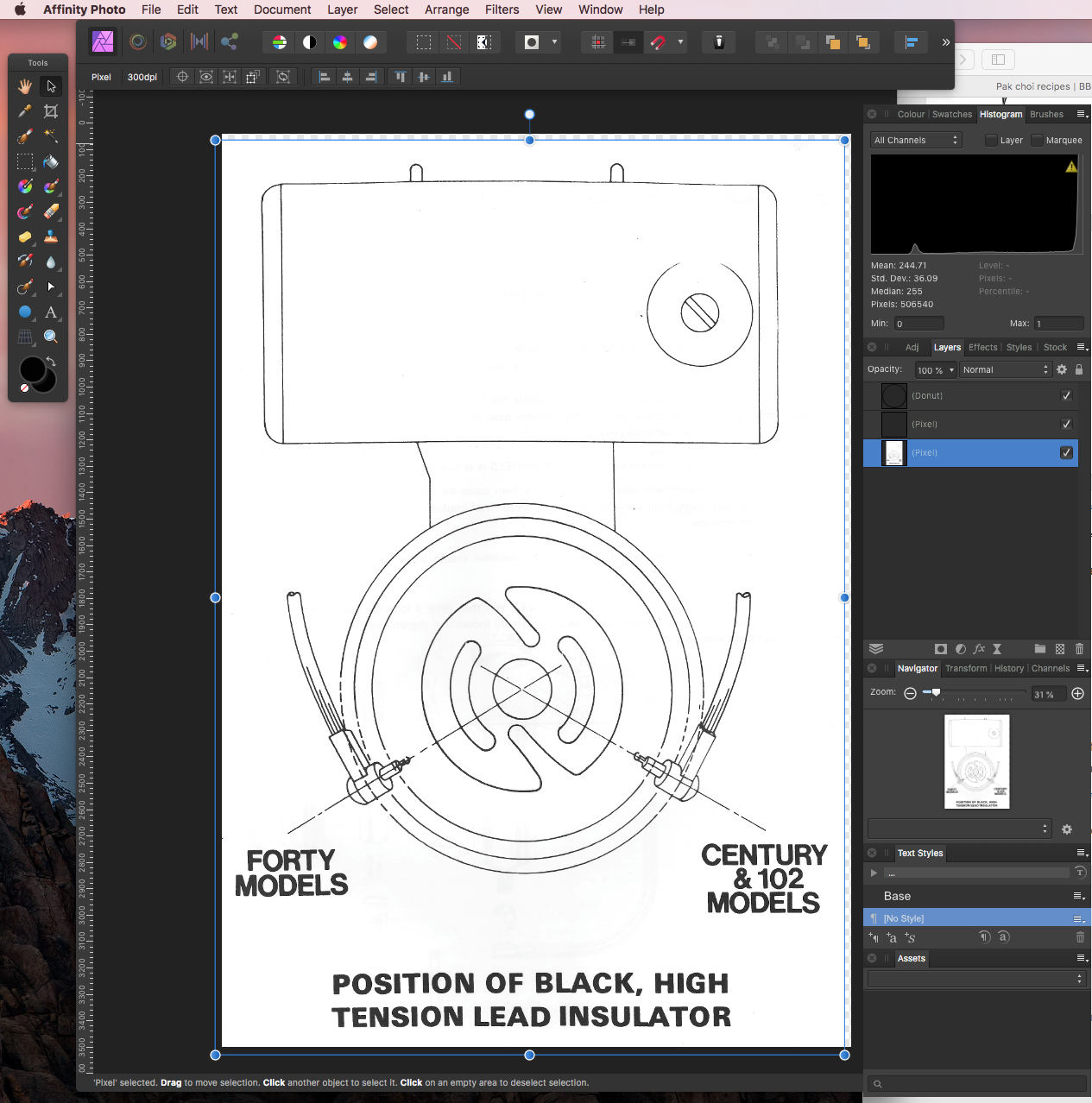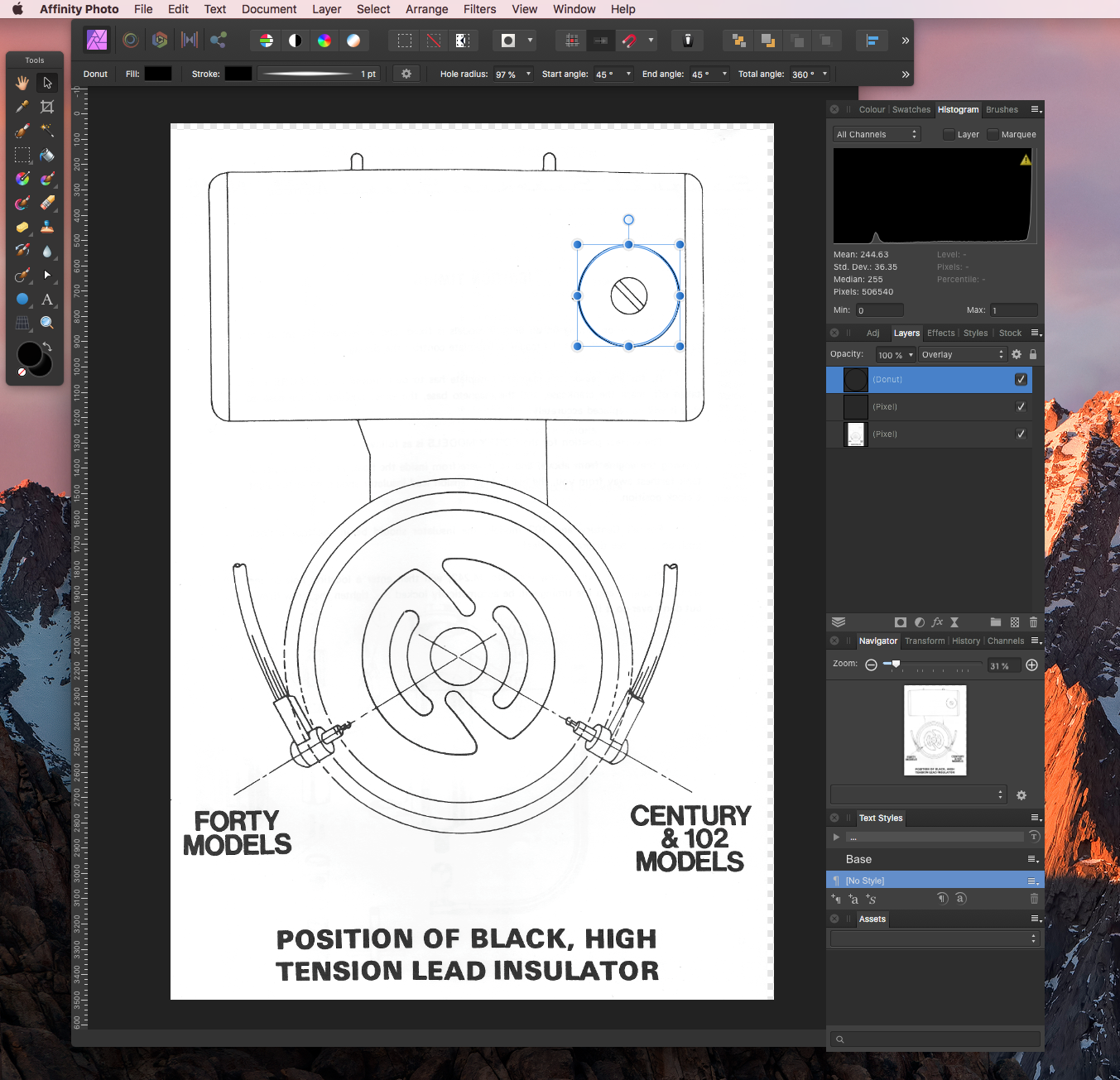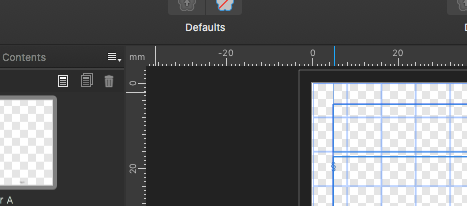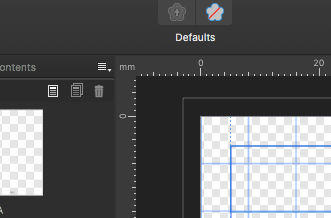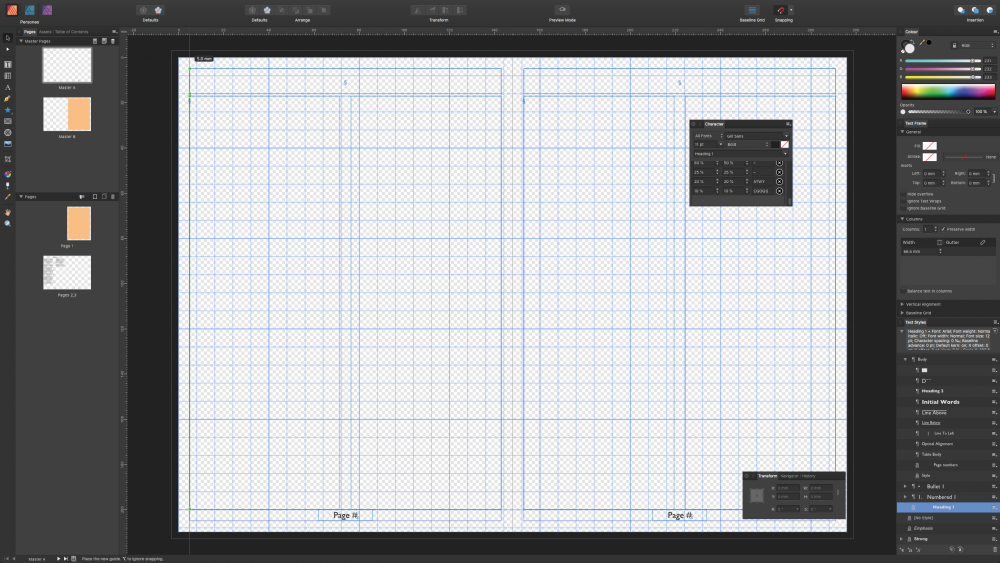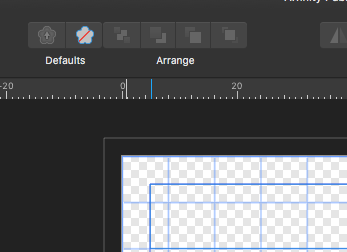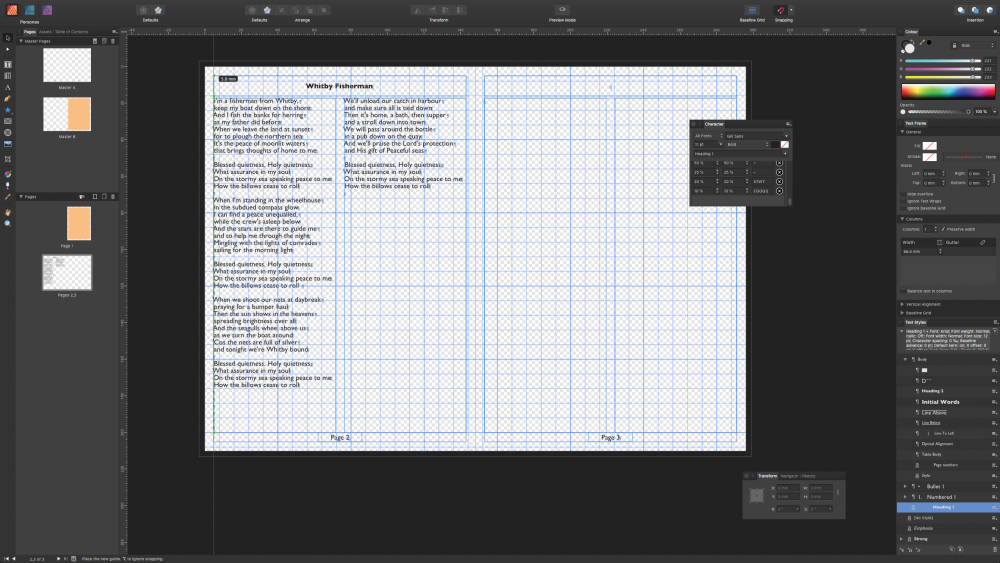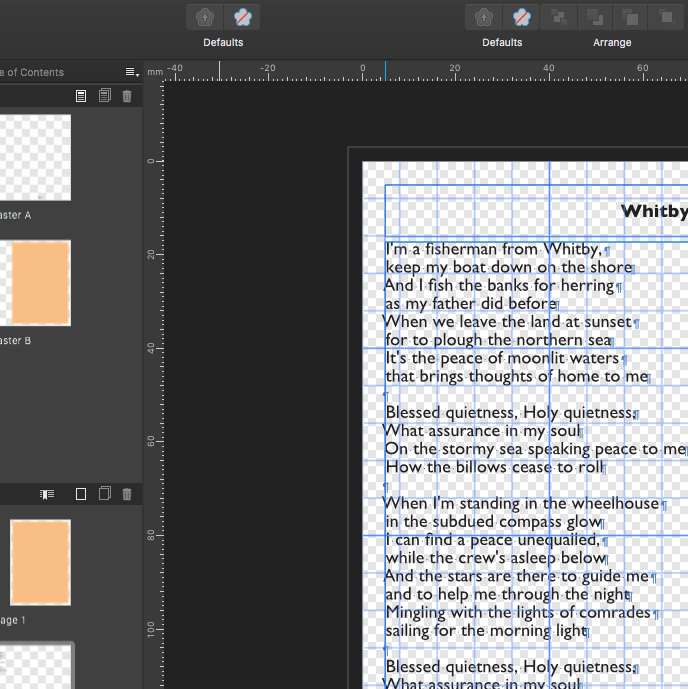oldwestern
Members-
Posts
53 -
Joined
-
Last visited
Everything posted by oldwestern
-
V2 price & platforms?
oldwestern replied to oldwestern's topic in Affinity on Desktop Questions (macOS and Windows)
Cadarnfel: Yes, that works… now. I tried doing that originally, but didn’t notice any difference.I thought I tried doing that on the page in question, but maybe I only tried the first couple or so of pages and assumed all the rest would be the same. Perhaps not the best of layout designs. I take on board what others are saying, ie: that I’m a troll just ‘knocking’ Affinity. That’s not the way I see it. From my perspective I wanted Affinity to produce a version of Publisher that would work on both iPads & iPhones so that I could amend stuff, mainly text, I produced in Publisher on my ancient iMac. The iPhone, being the device (or platform) I have with me at all times, is naturally the device I would find most useful to have Affinity Publisher working on. So, the headline claiming “ALL APPS.ALL PLATFORMS.NO SUBSCRIPTION.” really grabbed my attention. it was just a series of, for me at least, minor disappointments - that the ‘all platforms’ didn’t include iPhones, that I couldn’t find the price easily; that although I have an iMac the universal price wouldn’t apply to me because my equipment is too old to support the OS on which the v2 version runs; that the page layout/design was so constructed that it did not display properly on my iPhone when held on normal portrait mode… with nothing to indicate there was anything else to see on that page. I appreciate there were clarifications about platforms elsewhere in the general advertising blurb, but my feeling remains - the headline was a bit OTT. That said… I purchased the iPad suite of Affinity’s programs and can see that, as is to be expected of Affinity’s products, they are enormously powerful and worth every penny. The layout and way things work is different and, the iPad having a much smaller screen, the tool icons are likewise proportionately smaller, making it harder for my 73 year old eyes to see, though I suspect those with better vision will not find it too much of a problem. For much the same reason, while it’s perfectly possible to navigate Affinity’s screen using a finger, I imagine an iPad pencil would be more helpful. Sadly, as an Apple iPad Pencil is not something I own (yet), I cannot say for sure. From my albeit brief taster session on each of the packages, my impression is that, all in all, if one is working with Windows, MacOS, iPadOS operating systems, or indeed even on just one, using devices that will support Affinity’s absolutely outstanding, incredibly powerful, versatile & integrated software, then the current price, whether for a single item or the Universal Deal, represents fantastic and unbeatable value for money! -
V2 price & platforms?
oldwestern replied to oldwestern's topic in Affinity on Desktop Questions (macOS and Windows)
-
V2 price & platforms?
oldwestern replied to oldwestern's topic in Affinity on Desktop Questions (macOS and Windows)
https://affinity.serif.com/en-us/ Click the above link - no check boxes appear on that page whatsoever! They may be buried somewhere else, but that’s not the point. I don’t know about you, but I like adverting to be clear and direct - not misleading, misdirecting, obscure, hidden, or as in this instance, couched in terms that can be misinterpreted. Maybe Affinity has a desire by to be seen as the Swiss Arm Penknife of the design world, who knows. All I know is if it’s not working on phones it cannot be said to be working across ALL PLATFORMS - though I look forward to the day when it truly will! -
iPad to Mac or Windows
oldwestern replied to oldwestern's topic in Affinity on Desktop Questions (macOS and Windows)
Yes. RC-R: my apologies, I should have acknowledged the very pertinent & important points you made. Thank you. Hal. -
V2 price & platforms?
oldwestern replied to oldwestern's topic in Affinity on Desktop Questions (macOS and Windows)
No. Click on the link I provided and tell me if you see any check marks! -
V2 price & platforms?
oldwestern replied to oldwestern's topic in Affinity on Desktop Questions (macOS and Windows)
Well, I looked here and I see no obvious mitigating check marks! https://affinity.serif.com/en-us/ -
V2 price & platforms?
oldwestern replied to oldwestern's topic in Affinity on Desktop Questions (macOS and Windows)
Thanks for all your swift responses. Vosje: All means ‘all’ not ‘some’. I think it’s a reasonable expectation to think that ‘all platforms’ in this context included all mobile platforms. That would be something I’m sure many would consider a much welcomed extension to the operational range of devices & operating systems over which Affinity’s suite of programmes work. Ali: No. Or rather, I thought I had but clearly not far enough. Thank you for pointing that out. What I do note though is that for iPad versions - at £9.99 for each element of the Affinity suite range - as opposed to the £35.99 for each of the MacOS & Window based versions & £89.99 for a ‘Universal Licence’ enabling access across the entire suite (and I appreciate ‘all platforms’ , ie: Windows, MacOS & iPadOS) - there does not appear to be a similarly discounted ‘Universal Licence’ for the iPad range… or is there? Though I have to say, the iPad price seems very reasonable. PaulEC: That’s what I took it it to mean.😏🙄😂 -
V2 price & platforms?
oldwestern posted a topic in Affinity on Desktop Questions (macOS and Windows)
Hi, just got Affinity’s email advising V2 of Publisher is available with a link to Afginity’s website which days for “…All Apps All Platforms No Subscriptions…”. However, I can find no pricing information about it, either on Affinity’s website or in Apple’s App Store, moreover it does not appear to work on IPhone (or at least my iPhone 11 running latest IOS, nor older versions of Mac’s running systems earlier than v.15…. So I’m not sure that the “All Platforms” claim, though I admit that’s just a minor niggling disapointment. However, I find it very annoying that there is no straightforward, clearly identified and easily found Pricing Information. Perhaps some kind soul could let me know what costs what, for what? Thank you, Hal. -
RC-R Thanks for pointing that out. Oddly, the circle show is the scanned original…NOT the Circe I was trying to draw. My aim was to overlay a slightly thicker circle to fill in the gap. In the picture I posted above, the outline circle I had been attempting to create is offset to the left with the layer set to ‘overlay’ but unselected, so is not showing. I had altered the pressure pressure setting but couldn’t see what effect it had… until you pointed it out, and it just so happened to match the original. This simple problem has turned into quite an interesting learning curve for me. My thanks to all who responded with comments and advice. Hal.
-
Typing to fast for clarity... Yes, currently selected is the Doughnut tool. As has been pointed out I set the inner circle at 97% of the outer circle, creating a 3% fill area surrounded by inner and outer stroke lines of 1pt, coloured black. However, even though the layer is in front and selected, the Doughnut, when de-slected, does not show - as here,
-
Using AF-Photo v1.8.6 on a 2011 iMac running MacOS High Sierra v10.13.6 I've scanned a doc using Aquire Image - applied shadows and highlights filter - now want to add a circle using the Ellipse Tool to a new layer... but I cannot get the thing to show when I leave the selection! It shows as a selected outline but I cannot get either the fill or stroke to show - what have I missed? TIA for your help. Hal.
-
Thanks you all for your input. I closed and opened the document again and this time the sliders in preferences worked. Cheers, H.
- 5 replies
-
- workspace
- background
-
(and 1 more)
Tagged with:
-
Thanks for your help. Yes, I saw & tried that, but it made no observable difference to the workspace background. Maybe workspace colour is something Affinity might look into. Cheers, H.
- 5 replies
-
- workspace
- background
-
(and 1 more)
Tagged with:
-
Hi, I'd like to set a colour (not the default black) for the workspace background which is different to the document area, but I can't see how to do this. Can anyone help please? Cheers, H.
- 5 replies
-
- workspace
- background
-
(and 1 more)
Tagged with:
-
unlinking flow between text frames?
oldwestern replied to oldwestern's topic in [ARCHIVE] Publisher beta on macOS threads
Ok no need to reply. Problem has been sorted with the 337 update. Not checked the help pages or video support , but if it's not mentioned...might be an idea. Cheers, Hal, -
Are there any tutorials available on using hyperlinks and anchors? The help topic is very basic and doesn't seem to work for me. I used to use this function years ago in the old serif product, so that I could create PDF files where I could generate a link from an index reference to the relevant page, but I can't get the hang of it now. So either it's me or it's a bug. Personally, I think it's me, but a good tutorial video on using Hyperlinks and Anchors would be a great help.
-
Ruler Guides not showing??
oldwestern replied to oldwestern's topic in [ARCHIVE] Publisher beta on macOS threads
Ok. I had previously tried checking and unchecking Show Guides Show in the View menu...with no joy. After sending the previous post with the screen grabs, I updated to 1.7.0.292 and checked over again...the guides are now working - go figure?! 05 = after releasing cursor on Master Page - v.thin solid green line showing 06 = after releasing cursor on Document Page - v.thin pecked line showing -
Ruler Guides not showing??
oldwestern replied to oldwestern's topic in [ARCHIVE] Publisher beta on macOS threads
Hi Jon, Here are the screenshots. 01 = Showing the green ruler guide overlaying the Master Page whist holding the cursor button down 02 = Same page after releasing the cursor button - NO green guideline over laying page, just a blue line in the Ruler bar. 03 = Same as 01, but on the Document Page and holding the cursor button down. - Green guide line showing and overlaying the page. 04 = Same as 02, but on the Document Page, after releasing the cursor button - NO green guideline over laying page, just a blue line in the Ruler bar. Hope this helps. Regards, Hal.