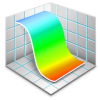amergin
-
Posts
8 -
Joined
-
Last visited
Reputation Activity
-
 amergin reacted to Larsene in disabling uppercase first letter on text tools
amergin reacted to Larsene in disabling uppercase first letter on text tools
Hi, I want to disable the lowercase -> uppercase conversion applied when typing in text tools. I haven't found the way to disabling that in text spelling correction when typing.... Where is this option ?
-
 amergin reacted to ChopperNova in Coloring a black and white photo in Affinity Photo V2
amergin reacted to ChopperNova in Coloring a black and white photo in Affinity Photo V2
How I'd do it on Windows 10
Create a fill layer with the color you want. Layer-->New Fill Layer... Mask that layer to the overall area you want colorize. Don't waste time being precise. Set the fill layer's (NOT the mask layer) Blend Mode to Lighter Color. Click the little gear icon next to Lighter Color to display the Blend Options panel. Adjust the Underlying Composition Ranges curve to your satisfaction. Touch up your mask if needed, and you may need to do manual touch up as well.
I'd repeat this step for each basic color needed. For the bamboo, I used a green Fill Layer and set the blend mode to Linear Burn. Note how "sloppy" the mask is, and shape of the blend curve I used:
It's easy to experiment with Blend Modes, just hold your pointer over it and roll your mouse wheel. Once you create your mask, simply using a combination of Blend Modes and Blend Curves, you can quickly colorize files, and you'll be surprised how well it works on complex images. Be careful with skin tones!
Tip: Sometimes it pays to scale up (resample) the picture about 4x, colorize, then back down for export. This tends to hide many flaws from manual detail painting.
-
 amergin reacted to Fritz_H in Guides: change color?
amergin reacted to Fritz_H in Guides: change color?
@Alfred
I agree with you in general, but in this case we are talking about a tiny change that was requested 4 years ago.
And all those postings to the old thread (which is 4 pages long in the meantime) did not help...
-
 amergin reacted to Ditlev Petersen in non-printing elements?
amergin reacted to Ditlev Petersen in non-printing elements?
I think that I will miss one feature from PagePlus. The possibility to have non-printing elements on e.g. master pages that can be toggled on or off when printing or generating pdf-files. It does not have to be very advanced, but when I work with my editor, I add line numbers to the master pages to make it easier to name specific lines when he finds errors. When the job is OK I toggle off those line numbers. It is set as an option in the pdf generating profiles for "proof" and "print ready".
I can do that by setting a toggle on a layer on the master pages in Affinity. It works but it is not elegant.
-
 amergin reacted to walt.farrell in Temp Folder Setting
amergin reacted to walt.farrell in Temp Folder Setting
As this is an older Windows topic, it might be better for you to post a new question in the current Questions forum.
-
 amergin got a reaction from hawk in All UI Elements are too small on a 5k iMac
amergin got a reaction from hawk in All UI Elements are too small on a 5k iMac
Please get some of your developers/designers/testers 5k iMacs to test with. I'm sure the UI works well with a laptop/notebook sized screen but as far as I'm concerned it's unuseable on my iMac. I am 54 years of age and wear glasses but I work with loads of other apps on my iMac with no problem. I'm not asking you to change your UI - just to add the option to scale it up. I know you have some preferences to scale things up but none of them get anywhere near making the UI useable for me. I love your apps, I love your company, I just can't work with the miniscule icons and text. :)
-
 amergin got a reaction from AbuPellack in All UI Elements are too small on a 5k iMac
amergin got a reaction from AbuPellack in All UI Elements are too small on a 5k iMac
Please get some of your developers/designers/testers 5k iMacs to test with. I'm sure the UI works well with a laptop/notebook sized screen but as far as I'm concerned it's unuseable on my iMac. I am 54 years of age and wear glasses but I work with loads of other apps on my iMac with no problem. I'm not asking you to change your UI - just to add the option to scale it up. I know you have some preferences to scale things up but none of them get anywhere near making the UI useable for me. I love your apps, I love your company, I just can't work with the miniscule icons and text. :)
-
 amergin got a reaction from Simons.pictures in All UI Elements are too small on a 5k iMac
amergin got a reaction from Simons.pictures in All UI Elements are too small on a 5k iMac
Please get some of your developers/designers/testers 5k iMacs to test with. I'm sure the UI works well with a laptop/notebook sized screen but as far as I'm concerned it's unuseable on my iMac. I am 54 years of age and wear glasses but I work with loads of other apps on my iMac with no problem. I'm not asking you to change your UI - just to add the option to scale it up. I know you have some preferences to scale things up but none of them get anywhere near making the UI useable for me. I love your apps, I love your company, I just can't work with the miniscule icons and text. :)
-
 amergin got a reaction from davemac2015 in All UI Elements are too small on a 5k iMac
amergin got a reaction from davemac2015 in All UI Elements are too small on a 5k iMac
Please get some of your developers/designers/testers 5k iMacs to test with. I'm sure the UI works well with a laptop/notebook sized screen but as far as I'm concerned it's unuseable on my iMac. I am 54 years of age and wear glasses but I work with loads of other apps on my iMac with no problem. I'm not asking you to change your UI - just to add the option to scale it up. I know you have some preferences to scale things up but none of them get anywhere near making the UI useable for me. I love your apps, I love your company, I just can't work with the miniscule icons and text. :)
-
 amergin got a reaction from Macoun in All UI Elements are too small on a 5k iMac
amergin got a reaction from Macoun in All UI Elements are too small on a 5k iMac
Please get some of your developers/designers/testers 5k iMacs to test with. I'm sure the UI works well with a laptop/notebook sized screen but as far as I'm concerned it's unuseable on my iMac. I am 54 years of age and wear glasses but I work with loads of other apps on my iMac with no problem. I'm not asking you to change your UI - just to add the option to scale it up. I know you have some preferences to scale things up but none of them get anywhere near making the UI useable for me. I love your apps, I love your company, I just can't work with the miniscule icons and text. :)
-
 amergin got a reaction from DashingDave in All UI Elements are too small on a 5k iMac
amergin got a reaction from DashingDave in All UI Elements are too small on a 5k iMac
Please get some of your developers/designers/testers 5k iMacs to test with. I'm sure the UI works well with a laptop/notebook sized screen but as far as I'm concerned it's unuseable on my iMac. I am 54 years of age and wear glasses but I work with loads of other apps on my iMac with no problem. I'm not asking you to change your UI - just to add the option to scale it up. I know you have some preferences to scale things up but none of them get anywhere near making the UI useable for me. I love your apps, I love your company, I just can't work with the miniscule icons and text. :)
-
 amergin got a reaction from Rassell in Why are the fonts all over the GUI so small?
amergin got a reaction from Rassell in Why are the fonts all over the GUI so small?
Please, please, please can you offer an option to increase the size of UI elements? It's not a matter of measuring yourself against other apps' UIs, there is the option for Affinity to be the market leader. You obviously recognise that there is a need for different sizes for the 'Tool UI' so why not for the UI itself? iOS is now leading the field with scalable fonts at a system level so you would be ahead of the pack as it is inevitable that at some stage this will come to the Mac. If I'm using a laptop it makes no difference as I'm sitting maybe 12-14 inches from the screen, but with my 5k iMac I sit about 20-24 inches away from it and this makes a big difference.
-
 amergin got a reaction from Quiche in All UI Elements are too small on a 5k iMac
amergin got a reaction from Quiche in All UI Elements are too small on a 5k iMac
Please get some of your developers/designers/testers 5k iMacs to test with. I'm sure the UI works well with a laptop/notebook sized screen but as far as I'm concerned it's unuseable on my iMac. I am 54 years of age and wear glasses but I work with loads of other apps on my iMac with no problem. I'm not asking you to change your UI - just to add the option to scale it up. I know you have some preferences to scale things up but none of them get anywhere near making the UI useable for me. I love your apps, I love your company, I just can't work with the miniscule icons and text. :)