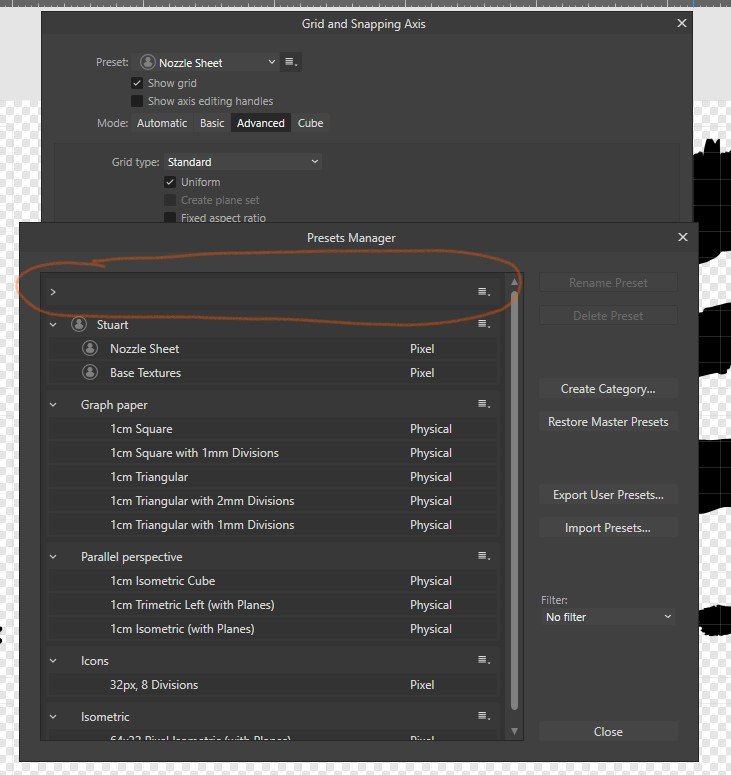StuartRc
Members-
Posts
2,062 -
Joined
Everything posted by StuartRc
-
Well! The short answer is not at the moment. There are no pure vector brushes in AD at the moment The long answer is maybe: a. You cannot expand a stipple brush like the ones indicated above but you can expand the basic brush to be vector. You can also apply pressure settings to distort the shape of the line (make it wobbly!) but this is about the extend of the brush - vector conversion b. To get the kind of effect that you are looking for; manually created lots of compound vectors (Meshes) to produce overlapping the patterns. It is time intensive but it is much simpler once you have a large collection!😀. While working on the 'Comic Book' Template a series of vector sheets were built very similar to your brushes above so that I could used as a textured overlay on the panels. If you didn't have an issue or concern about using vector; the new Asset to Fill swatch tool can be also used to create stipple type patterns quickly. Added a lot of vector assets to resources but not the comic book stuff as it's... well not finished! I did create a small asset library of repeating textures (Mostly irregular dots) but it is not installed at the moment! Some of the resources below may help you quickly construct the effect you are looking for! Resources 1. Repeating vector texture assets here 2. Grunge Vectors here 3. Camouflage II assets have a limited collection of meshes here 4. Rock Monster World also has a small collection of vector grunge to enhance the rocks here 5. Planetary Assets here (have a lot of overlaying textures that you could mould into the vector patterns that you require) 6. Poison Assets here old but has the dot patterning Samples no available a. Comic Dot Brush Set here b. Large Vector Grunge Patterns here (These are raster brush patterns | textures converted to vector assets. They are square on the sample sheet but much larger in reality. Sized to the width of Panels or tiers in the current template) c. Comic Book Splat assets (vector) can be manipulated to create the above effect here
-
No Problem! you might find these a more up-to-date version:
-
Thanks...! FYI: I switched off: Auto-scroll | Auto-switch Category and Enable Associated Tools. but reactivating them did not have any effect. The brush set is new in 2.1 not an import from 1.10 or 2.0. The Category list is quite small in live version but more extensive in beta. I also noticed last night that sometimes adding base textures can get 'stuck' i e when you delete it from a brush: a. The red outline appears as edited b. The Texture has not been removed and you have to repeat the process.
-
A bit of a time saver. Useful addition! Not seeing any issues with the Fonts The Grid Preset leaves me with a question! Been testing it today.. exploring an area that I admit ; have not been using (Usually set up a grid when I need it!) I have a question though. Created 2 grid presets in AD. They appeared OK in other apps. I created a category in Publisher and then dragged the 2 new presets into the new Category. Leaving the original blank...(Which was not a Category I created) but it appears I am unable to delete it!. The sub menu is dimmed out
-
Processes Added a Method image after discussion in new Beta 2.2 update Use of recent tools added to Affinity Apps and mixing raster + Vector Graphic elements to build re-usable structures The combined use of Knife + Style Picker has really improved the process of constructing these type of images. 1. Couldn't really use Vector for the outlines as would simply take too long So opted for a Comic Book Style using Raster Brush Outlines and backfilling using vectors flats and infill blocks (I have a new Brush set called Comic Blocking!) 2. Once the objects are separated out and created inside the solid outline it is much easier to apply flat fills in a vivid colour (So you can see what you are doing! + So if using grouped [Raster | Vector] to build larger combined images you have base to obscure any background elements) 3. Add Vector details inside solid shape 4. Select the Style Picker and load with the required style | Colour 5. Apply to target objects (much quicker than filling by hand) 6. Set up a previous drawing as a style palette to easily select what you need (So objects can become quick palettes) Much Much quicker!😀
-
I tend to assemble objects for a final drawing these days!...each element can get a bit complicated. The process works well! and I can control them with layers and groups. I could have embedded the files but it sort of became less necessary. Coupled with the fact that my initial drawing can be a bit weird! I like the extended with mode. with greyscale it can show instantly how the image is balanced out.
-
Oh!...thanks!.... Much appreciated! The praise really should go to the Affinity Team and established Beta Testers for developing and supporting it's rapid evolution in the first place... I would not be able to produce these drawings without it... Frankly the overall the direction and development of these apps is absolutely fantastic!...I don't have any major issues with them and I am pretty confident that this Beta will go the same way... I keep having to change my work flow. Using the pen tool inside vector objects to draw as flat colours and styling using the Style picker tool is really efficient and much faster. Many thanks for that I am using it all the time!😀 ..yeah the artwork is pretty complex..😀which is great for testing.. speed and lagging is much less of an issue. NB I just playing around with the raster brushes. There are a couple of new features exposed that I did not see listed...Rename Brush + save as!)..Just thought I would let you know!
-
I did originally. Yes! The first couple of vector drawings I worked on relied heavily on embedded files to get the speed up. These drawings are very complex. I was impressed how affinity handled them with 1000's of vector elements. I believe I commented on this in the original thread. Oddly I converted 2 versions of 'Poison' yesterday (didn't want to use the original file.. bit risky!) to test the new greyscale feature and FX removal. I meant to do a bit more testing but was a bit distracted!😀 I could not find any initial issues..But i Have not been through the new 2.2 features in more detail yet! Poison is very complex with I believe all the mushrooms and background layers embedded Rock Monster World used the same technique a sort of multi-layer embedding 'Untamed' + 'A Stand of Trees' Do not use this method. They are single files with even more vector elements and I can work with them without any issues which is great! and lastly: 'Bindweed' is yet another method mixing raster | Vector elements on a relatively large artboard. (Raster Comic outlines + Vector colouring) I also tried the Greyscale View + FX with it yesterday again with no issues that I could see. But Affinity has seen significant speed improvements up to its current development. I find it no longer necessary! I used to create a master file of same resolution and size to embed child elements in separate layers. handy for shading and FX tweaks.. It is rare that I use FX in my drawings as I prefer to shade by hand. The newish and very welcome 'Style Picker Tool' + Knife + Vector Flood Fill Tools have also significantly changed how I create the vector objects. This was really a result of the number of vectors and nodes where the > the number the slower the app would get...but we are talking about a lot! possibly 10's of 1000's. I just used is a a technique for controlling the issue...and was 2017-18 I think! I could not see any issues tagging the top artboard with View>Greyscale or removing any FX effects in the original file. It would be interesting to test it with Data Management and linked | Data image files. I was surprised that the options were not added as buttons in the context bar.. but it's early days with this beta!
-
Change guide colour
StuartRc replied to Ash's topic in [ARCHIVE] 2.4, 2.3, 2.2 & 2.1 Features and Improvements
Thanks for adding it to the bleed as well!.. -
Hi Mark I would just thought I would check again. So AD 2.2 | Windows 10 In some instance the swatch changes in the Document Set Up Dialogue and the Margins in the Guides Panel do not reflect the changes you have made to the document. So the Document shows the colour change.. but when you go back into the Panel the swatch is blue but the margin | Guide is red! Added video: At 1.13 you can see swatch is blue | margin + guides are red! Also as other comment there is no option to change the colour of the guide in the New Document Panel Under the Tab 'Margins' blue swatch.mp4
-
Change guide colour
StuartRc replied to Ash's topic in [ARCHIVE] 2.4, 2.3, 2.2 & 2.1 Features and Improvements
Hi Shouldn't the 'New' File Panel > Documents then tab margins also have the colour section option? -
Long press tool shortcuts
StuartRc replied to Ash's topic in [ARCHIVE] 2.4, 2.3, 2.2 & 2.1 Features and Improvements
Fantastic addition!...Thanks.. will take a bit of getting used to but much better now! -
Paint with a seamless texture
StuartRc replied to dcadint's topic in Affinity on Desktop Questions (macOS and Windows)
You can add patterns to the Palette. If you create a seamless texture you can add the result to the colour swatch rather than use it as a style I did it here for this collection of seamless patterns: There is a palette to download towards the bottom of the thread -
I am finding both those tools fantastic...much easier to work with.. It has sort of changed the workflow .. a bit. Tending to just draw flat and then sample (load the style) and re-colour....great for repeated processes...which I seem to deal with a lot! So some thing like this is just draw flat inside shapes.(Red in this case so I can see what I am doing!) Then load the style from another object. (+ decide what you need to collect!).. So that drawn vectors become a palette rather than suing the style panel or swatch panel! Used it on this little object.. not that you can see it in the drawing very well! Only drawback is having to re-orientate the Transparency tool after applying the style.. Doubt there is much that can be done about it as you cannot really interpret the direction required in a target object or indeed adjusting the value.. There is a great article here
-
Thank you very much! it is really appreciated. I enjoyed attacking this one. Some of the new features in 2.0 + have been a real help especially the knife tool. Vector Flood tool and Style Picker. I sort of took a different approach and treated raster objects a bit like a toolkit! or built a lot of modular objects that I can re-use. The style picker is becoming my favourite toy!😀. It has made things much simpler being able to copy vector style | load it and attach it between objects. Then just adjust transparency direction. Saves so much time. Used to have to create tints and shades individually and then manually adjust them. Now I can just load and repeat !. You can just work with single flat colours and add all the styles after sort of creating a visible style sheet... using sets of vector groups....
-
Bindweed 500 x 750 mm | 300dpi Affinity Designer Part of the 'Untamed Project' and a mix of Raster and Vector drawing Raster Outlines with Vector Backgrounds Coloured Version with Texture Overlay using the new 2.1 Asset to Fill Feature Tinted Version using Hue Overlay and without dot texture
-
CAMOFLUAGE
StuartRc replied to jaltadonna's topic in Affinity on Desktop Questions (macOS and Windows)
Have a play with these it will give you an idea of what you could achieve I simplified the process: Some of my patterns have up to 10 stacked layers inside with all kinds of weird settings (It will drive you insane)....but you can get the idea from this. Or you could just download: and Experiment!😀 I added the Ammonite toolkit as it has lot of grunge vector shapes that you an use to create similar patterns. Camouflage I and Camouflage II assets could also help with this The Zip File contains AD File and 3 assets. I set the size at 800px sq. Increasing the size as originals from brush pattern sheets were using 400dpi output to generate the seamless patterns The initial objects were as symbols (I stripped off the symbol layer and removed some of the layer stack as it gets confusing) Editing Each Container consists of a base layer and a stacked sequence of patterns a. Locate object in layer | recolour | edit Transparency | Set Blend options (Erase is good as it well erases below!) b. They are vector so can be scaled c. You can draw lines over pattern and use the new Vector Flood tool to create more effects d. You chop them up e. Next patterns inside patterns | works well if objects are converted to a mesh or single curve. New Assets a. Add to assets b. Drag assets to fill swatch and edit re-scale + rotate the fill the fill. c. They should tesselate as well if turned back to symbol=really useful for using symbols to cover large areas If not using fill Camouflage Patterns.zip -
CAMOFLUAGE
StuartRc replied to jaltadonna's topic in Affinity on Desktop Questions (macOS and Windows)
I was reading this thread yesterday ...thinking exactly that. but in this case I believe that the seamless patterns that support the brushes would be a better area to look ar. I have 1000's of patterns but also lots of grungy vectors that could easily be manipulated to create these types of patterns and effects. I will have a look in the big list. Oddly the textures used in the 'Planet Toolkit' would be useful for this😀 Also A. Layer stacking seamless patterns in a Symbol (Something I make a lot of use of would be a perfect alternative) B. New Vector Flood tool + Mixing random shapes C. Layered Grunge Mesh vectors also very effective -
CAMOFLUAGE
StuartRc replied to jaltadonna's topic in Affinity on Desktop Questions (macOS and Windows)
They would!😀