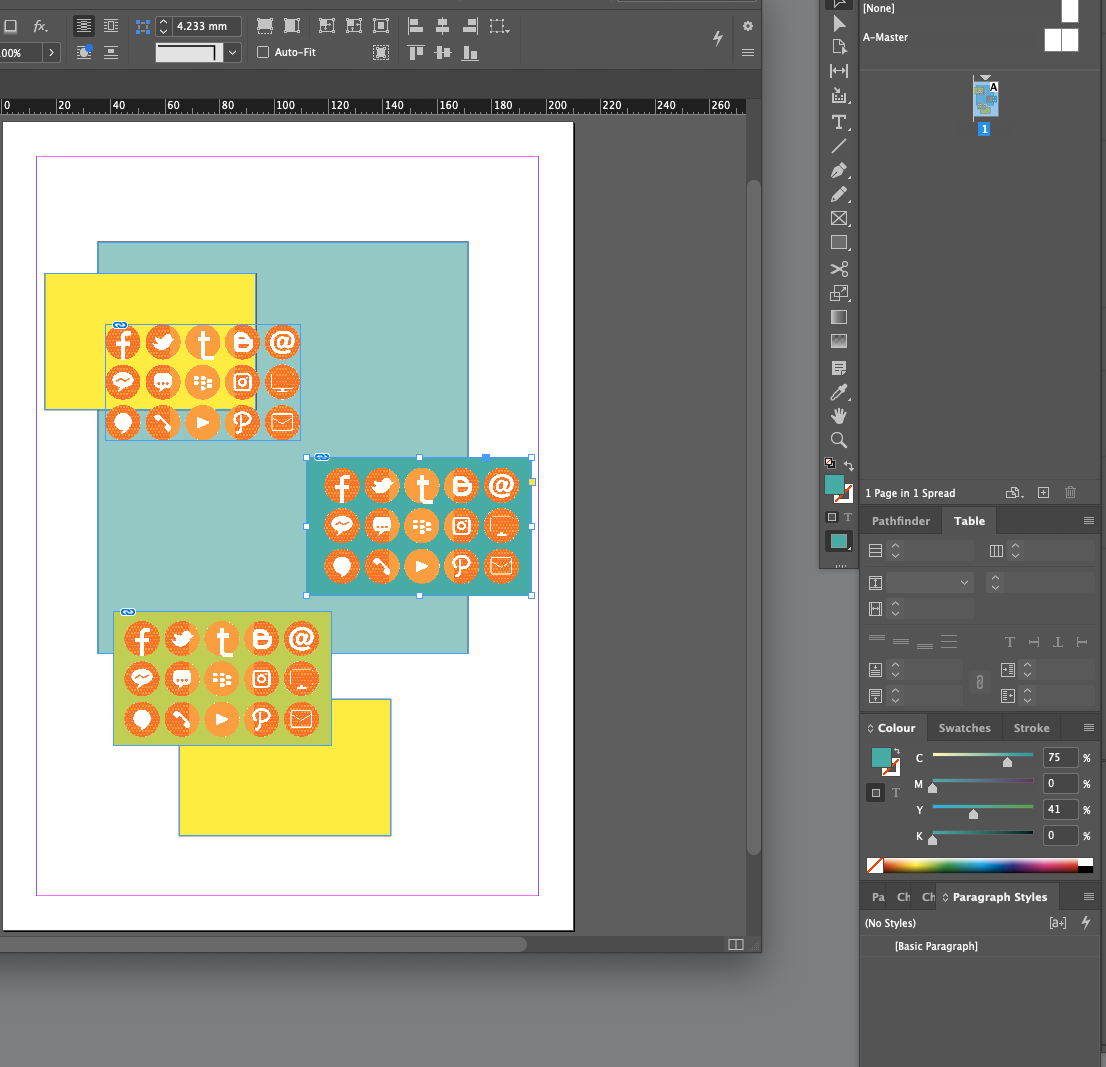affinitynumpty
Members-
Posts
12 -
Joined
-
Last visited
Everything posted by affinitynumpty
-
Long time Indesign user here. Had Affinity for a while and keep trying Affinity products only to get confused and give up. This new one has me stumped, am I doing something wrong? In indesign, when I import an eps file or Tif. It has no background and I can colour the background of the box it goes into and the file inside is transparent. In Affinity Publisher, not so. When I import an eps file or Tif file, the background remains transparent no matter if I colour the background of the box. What am I doing wrong?
-
Quarkxpress short cuts
affinitynumpty replied to affinitynumpty's topic in Feedback for Affinity Publisher V1 on Desktop
Never mind. Doing it manually. Annoyingly have to do it twice as I own a windows version as well. I wish there was batch of shortcut templates Affinity offered for the most popular apps like Indesign did when they first started. -
Why no slug area Publisher
affinitynumpty replied to Stephen Gannon's topic in Feedback for the Affinity V2 Suite of Products
Not having a slug area has been one of the things that keeps stopping me using Publisher. I'm giving it another go and creating guides instead as a workround. Creating templates is the corner stone of my magazine design and I have been finding the transition from Indesign to publisher a much bigger learning curve than I hoped. -
Cheers for the info. I also found this program which may work well as well. https://tabletpro.com Being a long time Mac User I have had the ease of use that it has provided with my Intuos Pro and keyboard combos. I have a MacBook Pro running Mojave and Windows 10. I purchased Affinity Photo Windows and Mac, and the Mac version for the Brush hud in AP and Photoshop is so simple and intuitive. It just works. My daughter decided that she no longer wanted her Surfacbook 2 I bought her so I backed it up for her and wiped it set it up with AP and Photoshop in Windows. First I tried to screen mirror it via Mac. It works with a slight lag via wifi and Reflector 2 app. Have not tried it with ethernet yet. But assume it needs to be connected via ethernet for little to no lag. So many work rounds in this option though. So I fired up Windows 10 on my Macbook Pro and projected its screen to the surfacebook. Viola, perfect, and no lag when using ethernet... ...Except, that mental key combination brush hud in both PS and AP in windows which does not work. Oddly in mac and windows via the wacom Intous Pro in AP and PS the key and pen combination works the brush hud to resize the brushes and hardness. Though a little clunky in windows. This means the whole problem is the Microsoft pen with it's one button which is not natively customisable. I will try the app you suggested and see how it goes cheers. Either that or I'll sell the Surfacebook and just get an iPad Pro, seems a shame when I have a machine sitting there waiting to be used. My daughter prefers the IOS and OSX interface. Typical.
-
Metal
affinitynumpty replied to eighteentee's topic in Pre-V2 Archive of Affinity on Desktop Questions (macOS and Windows)
I’m interested in this as well. I have a Radeon Sapphire HD 7970 Mac and an AMD Radeon HD 7870 unflashed both support Metal on the OS (El Cap, Sierra and High Sierra) but both have the Metal greyed out in Affinity Photo. They are quite powerful GPU’s. -
Hi guys, Cheeers for th replies so far. Layer - Geometry - Combine was exactly what I was looking for to combine the 4 curves into one. Though if I were to compare this to PS that is another step added to create one path around an object than PS. Why it does not let me just create one curve path then other paths within that same curve as I go is a mystery. Now I have the path combined with arm cut outs and have exported to PS I can see the path attached, which is what I need to be able to put this into Indesign. I never do marching ants cut outs and leave it at that as I always need to use a path for multiple designs and flexibility which also leaves the background intact so I'm only using one file. Marching ants to create path would be handy, I'll have to find where that lies in affinity as this will make my life easier too. Cheers Guys.
-
Hello Affinity. I bought Affinity when it first came out and it has been sitting on my MacBookPro waiting to be used. Every time I tried to use it, there would be those minor differences to PS that kept stopping me using it, sorry I'm so used to the other program that I'm set in my ways and retraining my muscle memory map was too much for me. So there it sat until I started having a clear out of apps from my machine so I thought lets have another look at it again, so I uploaded v1.6.6 and thought today I would give it a whirl. My first stumbling block was the short key cuts, so I spent a while converting all of the Affinity Short key cuts to match the same as Photoshop, that helped. Then I grabbed one of my images to try to try a clipping path to cut it out as I would in PS. OMG, my brain is melting. Please tell me what I am doing wrong here. I started with the pen tool and cut around the shape. What I found was if I left any kind of gap or alt clicked, it would sometimes start a brand new curve layer, instead of continuing on from the previous path I was trying to complete. I eventually found out that I could join these errant curves layers together. Then I realised had to keep re clicking the last node to make sure it followed on. After about 30 minutes of trial and error I created a path around my object. The object also had a few other bits to cut out within it, so I started to create a path (curve) around the smaller elements inside the object I was trying to cut out. What I found was Affinity would create brand new curve layers for these paths and would not let me join them together as one final path (curve layer) with multiple paths in them. Why can I not join multiple (closed) paths (curves) together into one? Or am I thinking like Affinity should act like PS in this situation and there is actually a better way to produce a path cut out. Which can be added to Indesign to show there is a defined cut out path? See Screen Grab for an example. Not the figure with the holes to be cut out in the arm areas. Obviously I can make a selection of all the paths and mask it out so the element in question can be cut out but I would like the path to stay behind so I can tweak it again at a later date. Or make a selection to create a path, which also does not seem to be possible either. For the life of me I can't see how to do this in Affinity. Is this too PS centric and should I be doing things differently in Affinity?