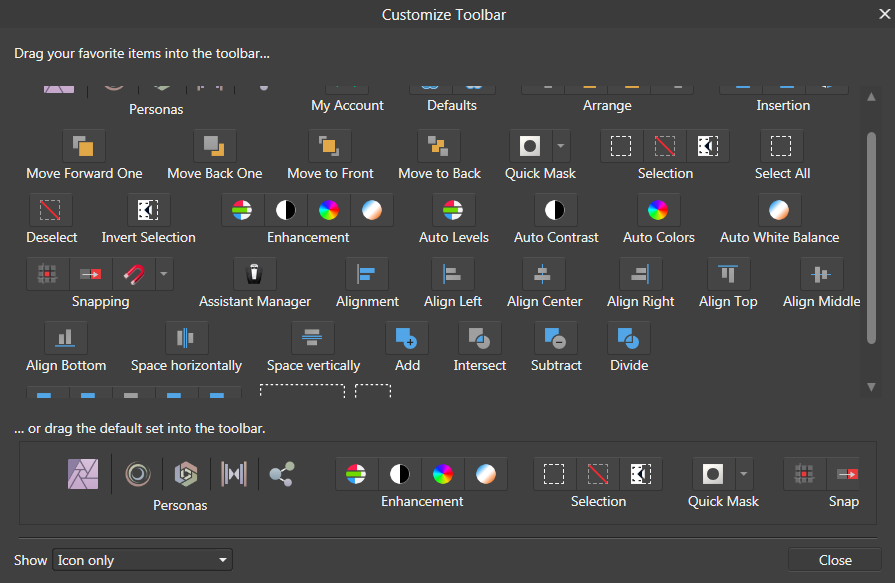angelhdz12
Members-
Posts
201 -
Joined
-
Last visited
Everything posted by angelhdz12
-
This! 🙌🔥💪😍☕️🏆🥇
- 655 replies
-
- automation
- scripting
-
(and 3 more)
Tagged with:
-
Designers want scripting to have fun around!? https://tenor.com/view/gif-4558036
- 655 replies
-
- automation
- scripting
-
(and 3 more)
Tagged with:
-
Thank you very much for your time and for addressing all of my points. Appreciate it a lot. - Slow Pixel selection The OpenCL Hardware Acceleration is unchecked. But I now tried version 1.9.1 and the issue is gone. - Pressing CTRL to select multiple layers, just creates a Pixel selection on one of the layers. Silly me! That was it, I was selecting the layers by clicking on the thumbnail and not the layer itself. Thank you! - Marque Tool place was wrong, then I noticed the "From Center" check box was checked by default Who knew I needed this checked by default!? Ha ha ha! But please confirm this, in previous versions this was unchecked by default, right? Or is my fuzzy mind playing me games? Stay safe!
-
Yup. Local server with REST API or Socket HTTP requests. Then they build the API guidelines and we can build the clientside API in any flavor (language) we want. Just like Discord. They have a server dedicated to all the languages they support for their Bot Clients. And we can request a new language and if it fulfills the requirements they make a channel for it. The guidelines are very clear and easy to follow. They support python, C#, javascript, dart, clojure, go, java, elixir, php, julia, lua, ruby, scala, swift, typescript. Easy. No languages war.
- 655 replies
-
- automation
- scripting
-
(and 3 more)
Tagged with:
-
Thank you mate. But we are derailing of the main topic he he. I just wanted to mention some missing features alongside with Scripting. By the way, what's your position about Scripting, and how to address it? Cheers
- 655 replies
-
- automation
- scripting
-
(and 3 more)
Tagged with:
-
- Slow Pixel selection - Grouping objects breaks text size - Marque Tool place was wrong, then I noticed the "From Center" check box was checked by default (I never used that parameter). - Pressing CTRL to select multiple layers, just creates a Pixel selection on one of the layers. I'm getting back to version 1.8.* because there's probably more and more issues in 1.9. Edit: Uninstalled 1.9, installed 1.8.5 back and all issues are gone. Tip: Never install a new version as soon as it releases. They always come with bugs.
-
May you tell me how to add more than 1 stroke to a shape in Designer? I don't see it. Thank you! About the multiple FX per object, we can currently add only 1 of each effect. For example if I want to add 2 outer shadows of different colors, I would have to make my object a group and then apply the 2nd outer shadow. About "multiple fills" I took that suggestion from someone else... but I'm now curious if I ever need to add multiple fills to different parts of a shape... hmmm. Stay safe!
- 655 replies
-
- automation
- scripting
-
(and 3 more)
Tagged with:
-
I hope they add scripting it in 2.0 or 2.5 top. Otherwise I'm not paying for version 2x. So many expected and needed features missing like Layers filtering/search, Non-destructive Mesh Warp, Trace bitmap, - Multiple Effects/Fills/Strokes per shape - Convert Pixel selection to Vector shape/path -Mesh fill tool -Knife tool -Calligraphic line styles
- 655 replies
-
- automation
- scripting
-
(and 3 more)
Tagged with:
-
I opened an Affinity Designer document I previously made. Made some changes. Decided to hit undo until when the document was opened. Designer crashed. Opened again, it asked me to recover a modified document, I selected Yes. Decided to select manually the first item in the History list. It was "Clear Selection". Designer crashed again.
-
I think the best approach is server/client. Discord did it this way, and in their Discord's server, they have separate channels for each programming language that have a Discord Client API, and you can even request a channel if there's a language that doesn't have one, but is active and you want to work on the API for said language. This way, everyone can enjoy controlling Affinity Suite programs from their favorite languages, and then the debate is over. No more "my language is better than your language" silly arguments. You start the server with a button or menu option in the Affinity programs, then in your favorite language, install the affinity client library, import it, connect to the server, and start calling the methods that will send messages via Sockets or HTTP requests, to the server, and the server then process the messages and send the actions to the program. I expect this on version 2.0 if I will spend money to upgrade.
- 655 replies
-
- automation
- scripting
-
(and 3 more)
Tagged with:
-
So hyped for scripting!!! Aaaaaaaaaaaaaaaaaahhhhhhhhhhhhhhhhhhhhh!!! (It can be Javascript or even better TypeScript, but the 2 most mentioned languages in this Scripting thread are Python and Javascript).
- 655 replies
-
- automation
- scripting
-
(and 3 more)
Tagged with:
-
Thanks for your time. Heart file is just an affinity designer file with a green heart shape. That's it. I have the latest version of all Affinity Suite programs. Please focus on the step #4 of my original comment. The embedded file's thumbnail only updates when I modify the embedded file somehow, either by moving it on the canvas, or resizing it, etc. It looks like when the embedded file is edited, the layer is updated, but not the thumbnail, and I don't know if it's a bug of this version, or if it's only happening to me. I recently formatted my HDD so Windows is a fresh install, as well as affinity programs.
-
The embedded document thumbnail in the layers panel is not updating in both Photo and Designer. Steps to reproduce: Select File > Place Select the file to embed Click on Edit Document to edit it The embedded, now edited document's thumbnail in the layers panel will not update automatically, unless we modify it on the canvas somehow (moving it, transforming it, etc.)
-
SOLVED I get it now. The Macro tab is for single macros, that's why the extension is .asmacro, and in the Library tab, is a group of macros and that's why the extension is .asmacros, prural. My bad! ORIGINAL I was trying a Macro, and I couldn't find it in the file explorer. After debugging, it turned out that in the Import Macro Window, in the file extension, the extension says .afmacro, when the file extension actually is .afmacros. So when I noticed this, I then tried to just drag & drop the file and it worked. Then I realized, in the Macros Toolbar, there are 2 tabs: Macro and Library. In the Library tab, both Import Macro and Export Macro has the File Extension correct. So the issue is only happening on the Macro tab. Please let me know if it's a Bug or Feature. Thanks and stay safe!
-
Thank you. I'll guess that I will have to use that "workaround" but still this in an issue of "lack of consistency". If Affinity Photo's Arrange Menu includes Flip Horizontal/Vertical options, the Customize Toolbar should have it too. And even more if there are keyboard shortcuts for it, that means that it is a feature that belongs to the program. Stay safe!