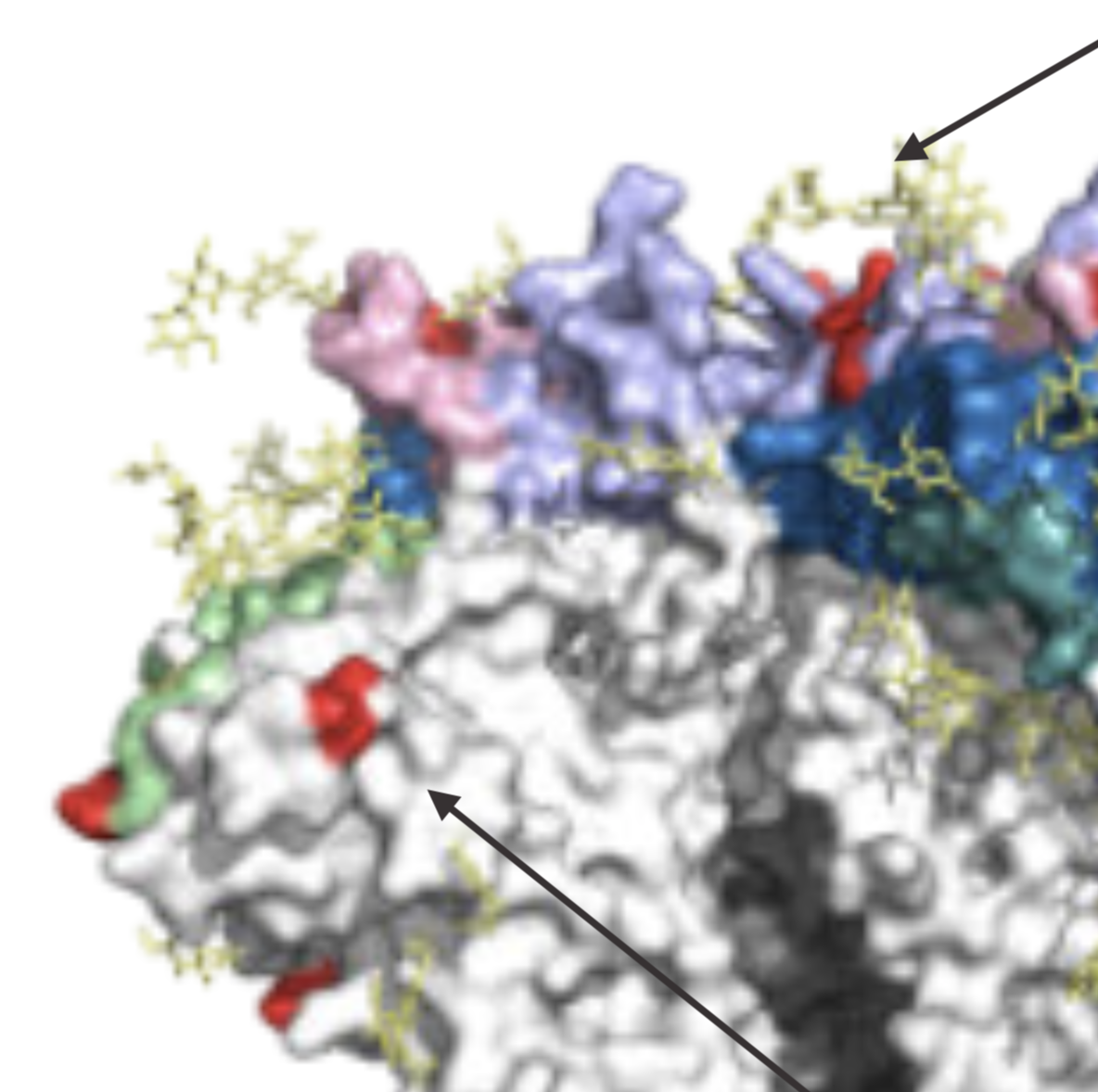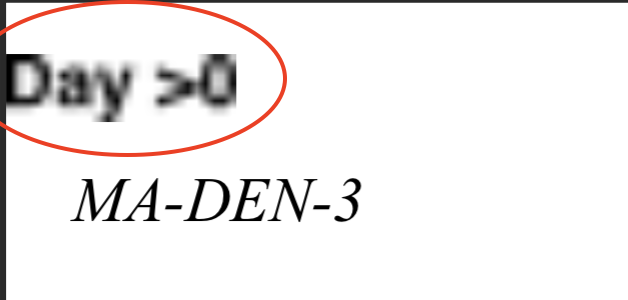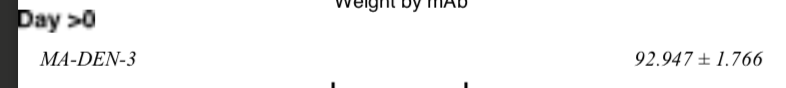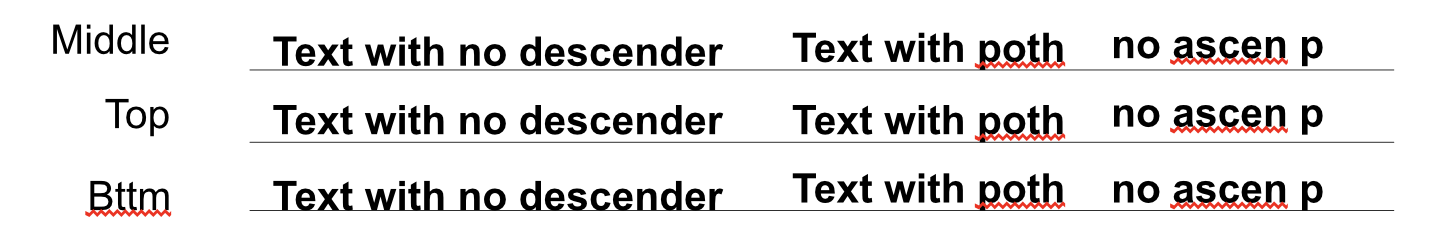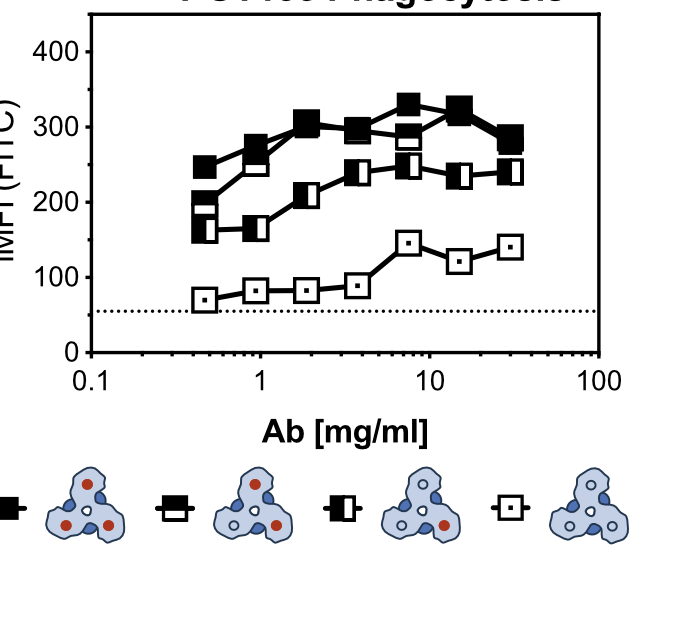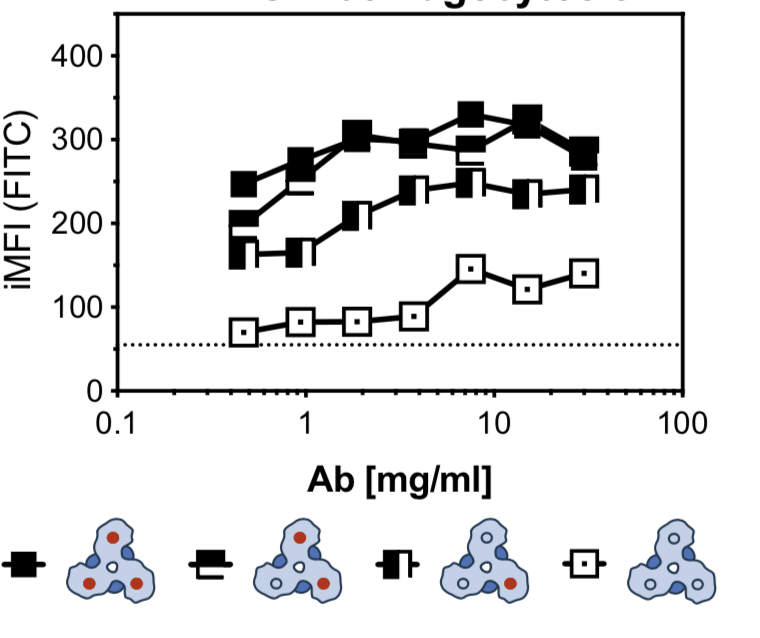nonresidentalien
Members-
Posts
59 -
Joined
-
Last visited
Everything posted by nonresidentalien
-
Since one of the most recent updates there is a lot of unnecessary low-res rendering going on when Affinity Designer vector objects are copied. Earlier, some of these issues could be fixed by pasting into Preview and copying from there but now there is no fix other than exporting to a bitmap. Please fix soon, this is incredibly annoying.
-
Hi transposable, I have started to use the 'Show alignment handles' feature in combination with Snapping (activate snapping to bounding box, midpoints, object geometry). Still not really what I would prefer but it facilitates the trivial tasks a lot. Hope this helps. Lars ScreenRecording.mov
-
Thanks. In general, I would really love to see the align to key object function to be less cumbersome. Most scientific or technical artwork requires A LOT of alignments to key-objects. It would be nice if one could select the key object by mouse (or keyboard mouse combo), or have dedicated buttons for placement in the toolbar; the buttons behavior (align to first/last) could be set via the application preferences, I assume most people are settling for one or the other for their workflow and have no need to pick it for each alignment...
-
In 1.8.3, the alignment to key object pop-up behavior has been changed, and has become way more tedious to use: The preferred method of alignment ('last selected' etc) now has to selected after the 'centered' etc button has been pressed FOR EVERY SINGLE ALIGNMENT. The tool does not remember the last selection. Doing a lot of key-object alignments, this totally random change has dealt another blow to my workflows.
-
Before this change, the tool was remembering the previous selection, so one could do several consecutive alignments to key objects without having to re-select the method of choice. Now, one has to select it again for every alignment. Yet another random decision made workflows much more tedious, it drives me up the walls. If only the development efforts would have been used to make the tool easier to use, rather than more tedious.
-
Thanks for the tip. This is how I handle the situation at the moment. It's a workaround though, and a more elegant solution would be nice. Similarly, also each computer has to have it's toolbar and workspace configured individually, and often from scratch after updates. A cloud based solution for prefs and presets would be nice to have.
-
It would be really nice if there was a way to perform key-object alignments without having to navigate over and over trough a menubar pop-up. I would love to see either the 'align to first/last' s functions directly in the toolbar (not in a pop-up) or even better, a way to select the key object for the alignment by mouse (e.g. second click on selected object, or modifier-key click to make key) Thanks for your consideration, Lars
-
Hi y'all, Again, probably a niche issue but when working with small artistic text labels, it happens that text may not contain ascenders or descenders. Aligning these texts is tricky as Designer will take the borders and is not aware of the base line of the font. Here are the same texts aligned middle, top and bottom:
-
Why fixing something that was not broken in the first place? Aligning to key objects make up about 70% of my alignments, and this change of behavior does not improve anything. I would have preferred it if the development efforts would have been used for an actual improvement, e.g. the ability to select a key object with the mouse, rather than having to navigate through a pop-up menu over and over again.
-
Thank you all for offering information and your opinions. Well, of course I am aware of the fact that Affinity does not make the rules of the respective app stores but this said, it makes it even more important that applications are only released when they are ready for it. Unfortunately, once purchased, one is locked in that ecosystem, and Serif so far has not offered to lend a hand to get out of it (e.g. making a non-Appstore license for a legacy version available to me). I am a beta tester for many applications, in particular programs that are crucial for my research and that have a history of rolling out buggy updates. This is very time-consuming (if done right), and I do this not only to contribute to the development but also to be aware of potential shortcomings/changes of upcoming updates. Till recently, Serif has done a great job, was very responsive to user suggestions so I saw no need to get involved. Times seem to have changed, and beta testing it is.. Again, I am highly supportive of Serif (I initiated the switch to Affinity products for the whole research group after all (i.e. over 15 seats)) and I think it is important to have them around, developing great products. I also do not go on a rant over the occasional bug. Yet, I think it is important to make it known, when the development decisions and/or the quality assurance standards are not meeting the needs of the customers anymore. Cheers, L.
-
I usually do not rant publicly but I really need to get this off my chest. Ever since Affinity Designer 1.6.x, the application is on a fast downward spiral. I do not know who is in charge of the roadmap and general decisions but at least in my case, the application is becoming less useful and more of a pain with every update. PDF export and copy/paste are broken in version 1.8 Version 1.8 secretly introduces an updated file format that cannot be read by previous versions. Every file opened and saved in 1.8 is converted to the current format and unreadable to previous version of the program. There is no option to save as legacy file format. Also, if purchased via the AppStore, there is no way to downgrade. One is stuck with the current versions. Period. The decision to import text from PDFs into oversized textboxes rather than artistic text is such a bag of hurt for our workflows, I do not even know where to start. I have started a separate thread about this On macOS: toolbar now goes right up to the top end of the window which makes it tricky to grab a window and move it around (at least if the toolbar is well populated) right-click on window/tab name does not open the path hierarchy of the file in a contextual menu as it is common for MacOS applications. It would be really nice if Affinity would give a heads-up before irreversible changes are introduced so users can make an informed decision as to whether and when they want to upgrade and to give them a chance to prevent automatic upgrades before they happen. Quality control needs to improve. The current 1.8 release is an embarrassment for SansSerif with core functionally being barely usable. Sans Serif seems a bit stretched thin at the moment. I have been using Affinity product for quite a while now and I have ordered our workgroup of about 20-30 scientists to stop using Adobe in favor of the Affinity products two yeas ago. It started very promising but it has been a rough ride the past year... Please fix these issues soon. Thanks.
-
Images and text disappear in PDF after exporting
nonresidentalien replied to RichLoyalty's topic in V1 Bugs found on macOS