
rorando
-
Posts
23 -
Joined
-
Last visited
Posts posted by rorando
-
-
On 2/13/2018 at 4:12 PM, MEB said:
Hi Opera,
Welcome to Affinity Forums

The LUT presets (and all other adjustments) are stored here:
C:\Users\YOURUSERNAME\AppData\Roaming\Affinity\Photo\1.0\user\adjustments.propcol
Hey and thanks for the info.
Where would I find this folder on my Mac?
-
Thank you very much!
Can we report this to serif somewhere, so the online manual gets "fixed"?
-
-
Hey, I just installed version Affinity Photo 1.7.0 on Windows, but holding the right mouse button and the alt key on my keyboard doesn't let me resize the brush.
Do you have some ideas on what might be the problem here?
-
-
Hey folks,
I just wondered if there is a way to see the alpha value of a pixel?Thanks in advance and best regards,rorando -
Thanks for pointing the direction to the overlays. I just tried it out and found it's possible to use several overlays in Develop mode. An overlay can be a brush or gradient process. That helps!
-
Hey folks,
When developing a photo, I saw that there are several tools to edit my RAW photo. One of them is the gradient tool, which is amazingly helpful.
My question is, can I use more than one gradient? When I'm trying to create a new one (by dragging), the previous one disappears.
If not, are there any other ways to have more processing steps before developing?
Let's say ... Exposure Correction on the whole image plus one gradient Exposure Correction in a section of my photo?
Thanks for your thoughts in advance,
best regards,
Rorando
-
Hi R C-R,
thanks for helping me!
Didn't know I had to look further into the Pen tool, that's just perfect.
Best regards,
Rorando
-
Hi Donato,
thank you very much. Haven't seen the tool.
Best regards,
Rorando
-
Hey folks,
I am in a situation where I wanted to correct an image. For this, I needed a tool to just paint one pixel in a certain color.
When I selected the paint brush tool, changed width to 1px, opacity and hardness to 100%, Affinity Photo still created a "smooth dot". So my chosen color "black" became gray and had a few gradient pixels around it etc.
example:
 How can I just draw a single pixel in a desired color?Thanks in advance and best regards!Rorando
How can I just draw a single pixel in a desired color?Thanks in advance and best regards!Rorando -
Hey folks!
I would like to know if there is a way to draw lines in Affinity Photo.
With the Paint Brush Tool, there is a "continue last stroke" feature, but it's not really creating a line, since it paints over the last stroke when using lower opacities:
Also, it's impossible to draw horizontal or vertical lines that way...
Thanks in advance for your help,
best regards,
Rorando

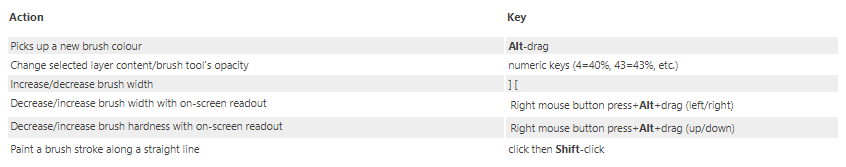

A Photo - LUT presets - File? Folder?
in Pre-V2 Archive of Affinity on Desktop Questions (macOS and Windows)
Posted
Hey @MEB,
thank you very much.
I have another question regarding this:
Let's say I have a folder with about 100 .cube files that I'd like to use in Affinity Photo. Is there an easy way to import them all, so I can use this nice way of seeing thumbnails for each LUT? (Just the way that @Opera showed in his screenshot, but with my favorite LUTs).