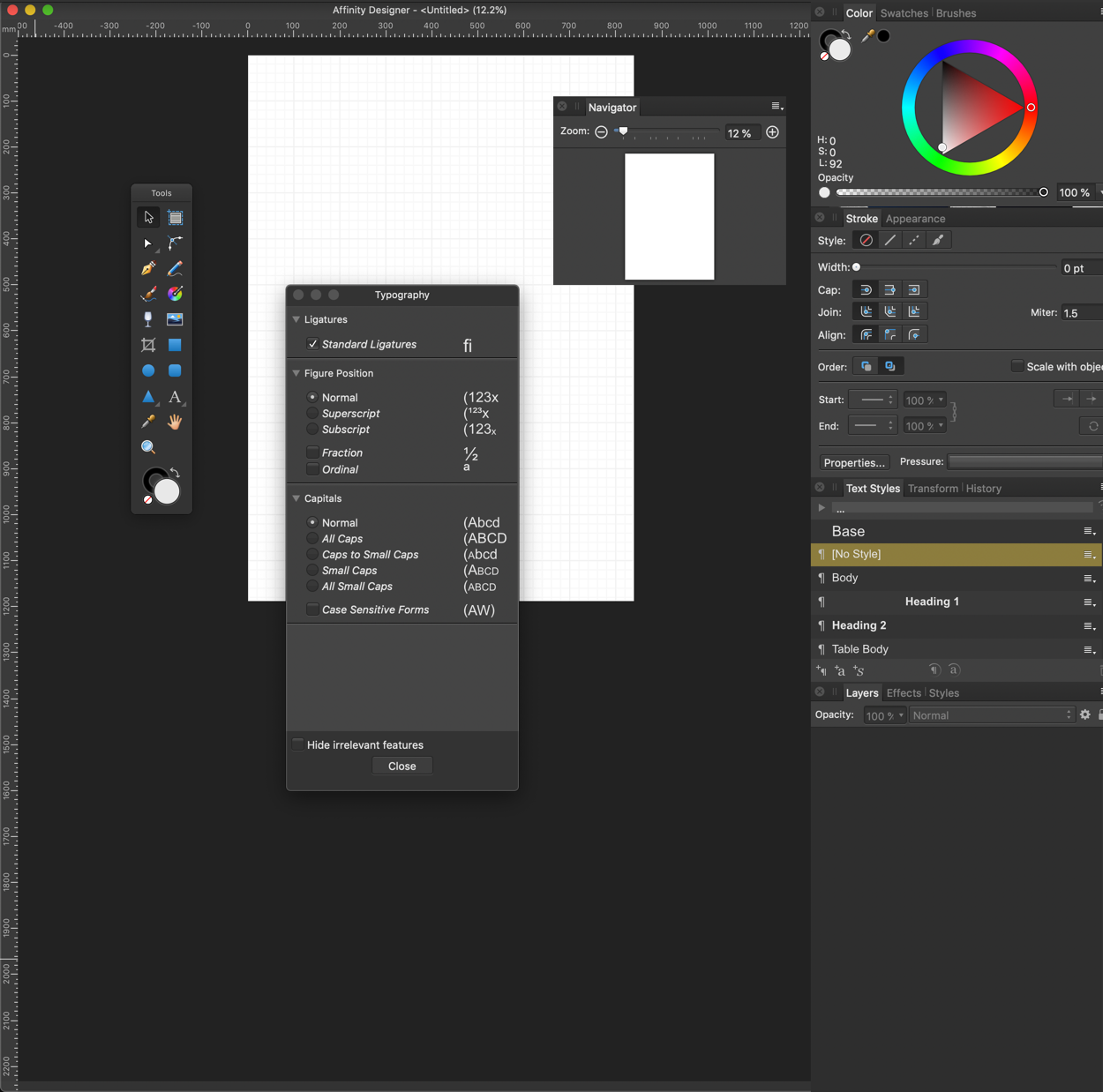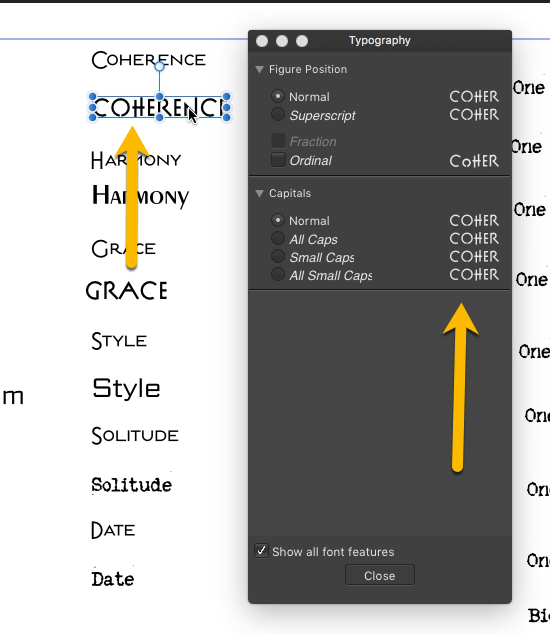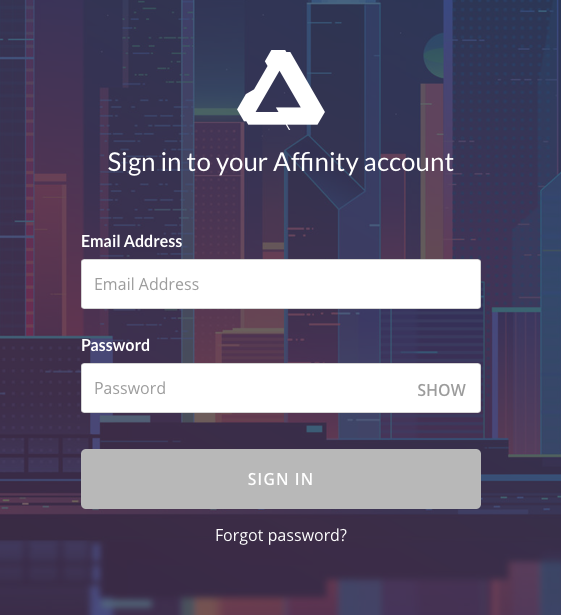-
Posts
34 -
Joined
-
Last visited
Everything posted by Pilate
-
Exactly! I've been a keen supporter from the beginning and would like to be finished with Adobe but for all it's glorious features I can't spend hours struggling with such a fundamental aspect of a professional application. The Mac has been running the iris 144 display standard since before Affinity came out with it's applications so again it's discouraging to have to still have this obstacle.
-
Great, thanks!
- 7 replies
-
- bug
- typorgraphy
-
(and 1 more)
Tagged with:
-
The typography window/panel cannot be made to accommodate a complete word. Could an option be available to increase the width of the panel?
-
Okay, thanks for the help!
- 7 replies
-
- bug
- typorgraphy
-
(and 1 more)
Tagged with:
-
Okay, but it seems a bit sarcastic to make such as request as a 'feature'.
- 7 replies
-
- bug
- typorgraphy
-
(and 1 more)
Tagged with:
-
The typography window/panel cannot be made to accommodate a complete word. This is a bit irritating. Can this be remedied?
- 7 replies
-
- bug
- typorgraphy
-
(and 1 more)
Tagged with:
-
I've used Suitcase to remove extraneous fonts from my user library but there's still a great number of fonts remaining in the system that show up in the drop down of Designer. Is there some way to manage the fonts in that menu option? I know I can limit the number by placing some in a favorites category but I'd like to have the general drop down exclude all the irrelevent options.
-
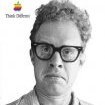
Extensis Fusion 8 support.
Pilate replied to Tourmaline's topic in Older Feedback & Suggestion Posts
Hello, I just found out about the lack of plugin support for fusion. When you state 'application set' is that within Fusion or Designer? -
Am I in the correct forum here? I thought I was in the one relevent to interface requests.
-
Because that just places it on the right side and requires as much mousing. I could tear off the menu as well but still it's more mousing to move it, find it, click it, scroll it.
-
I would find it very helpful if I could call up a font list with a RMB and subsequently roll through choices for some selected text. The location of the font menu to the far left of the workspace is a bit tedious at times.
-
Okay, after removing and reinstalling both Designer and Photo it turns out the font is causing the cursor to not diplay. Damn! Also, with the cursor displaying (with other fonts) it's easier to understand what's happening. At this point I'm thinking I'd prefer the escape key to ultimately default back to the move tool after more than two hits rather than remaining in the text tool. Why is that the case?
-
Yes, the website is just beautiful, but when I click the hamburger there's no way to create an account or contact anyone about it. There's a great deal of design these days which seems more concerned with looking good than actually serving essential functions. None of these screens provide any relevent option. Is membership closed?
-
That's the difficulty with using a screencast - there's no way to indicate what if any keys are being pressed. I only highlighted text to show I was in fact in the text box. If you watch you'll see that single letters were beign deleted despite no cursor showing. The essential problem here is the faulty cursor display. I suppose I'll delete and reinstall the app to see if that solves the problem. That's what I'm ttrying to communicate - that's not happening.
-
I'm on a Mac desktop and perhaps a reset is in order. I've been trying to make a vid to illustrate but there's no way to indicate keystrokes being made (and not having any efffect) Hitting the escape key is not consistently working - that is any number of hits will not get me out of the framed text mode - and then hitting the V will!
-
Is it possible to set up the asset/group so it formats text that's pasted into it? For instance, I've a script already typed up and it would be very useful to copy and paste snippets where needed through the document.
- 11 replies
-
- text styling
- comic
-
(and 1 more)
Tagged with:
-
Thanks, I understand this as a grouped set of a text frame and curves assumably. Yes?
- 11 replies
-
- text styling
- comic
-
(and 1 more)
Tagged with:
-
Thanks D, I don't yet know how to get assets into the application. When I opened the file I got an error message: this file is not an Affinity Document.
- 11 replies
-
- text styling
- comic
-
(and 1 more)
Tagged with:
-
In the screencast there's three lines of text in different setups. None show a cursor when one enters into the text edit mode. This is aggravating. What's the problem here? There's also an issue with the text tool still being active and getting a V added to a line instead of returning to the move tool.
-
I wonder is a script could be utilised to move in and out of a text frame mode as needed to make adustments on the fly? Is that plausible?
- 11 replies
-
- text styling
- comic
-
(and 1 more)
Tagged with: