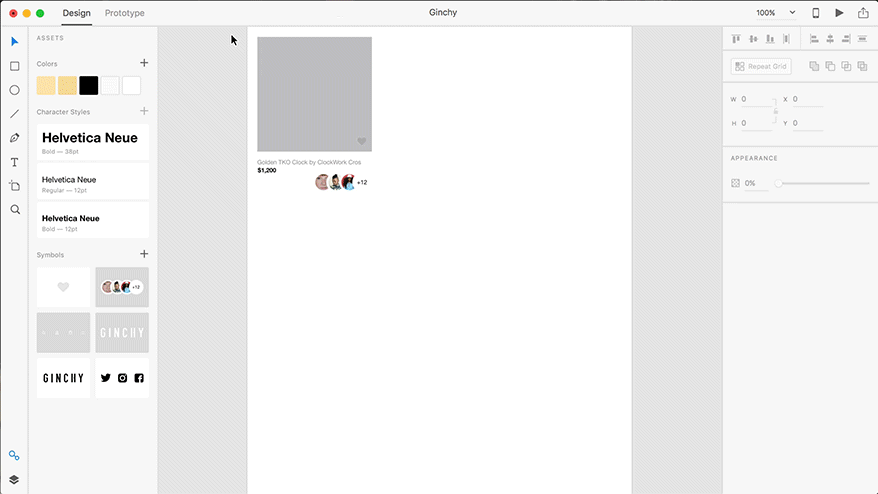-
Posts
27 -
Joined
-
Last visited
Everything posted by Ranazomic
-
Hi Chris, I need help, Affinity Designer have some how broke my file with a logo for a client, so it's gets pixelated if you export it, can you help me?
-

-

No ways to do this without share the files with other than affinity serif?
Anyways the file broke, so I created a copy from the ground up, gets same issue, even it's made out of vector graphic its gets pixelated when export it as svgs, and for some reason it get a white background even tho its set to be transparent
-